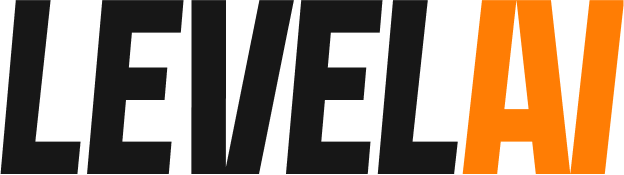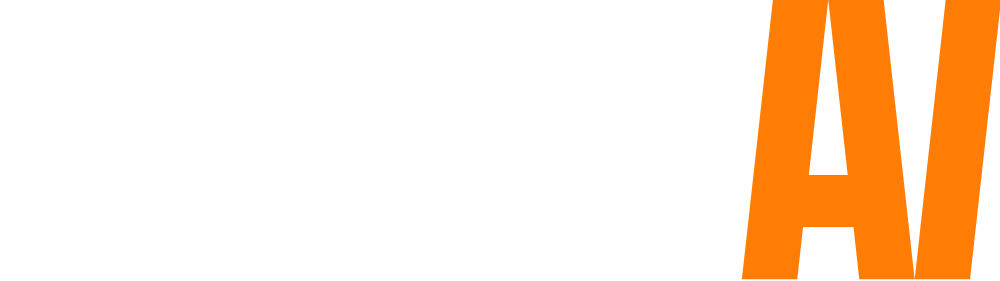Agents get better with constant feedback. Even though QA teams provide feedback at frequent intervals, agents should have the ability to look at their performance on their own, reflect on it and learn from it.
In order to make this experience possible, we’ve made a few enhancements to our dashboard.
When an agent logs into their Level AI account, they can view a ton of data on their performance and view the feedback they had received from the QAs. The dashboard displays information such as the most frequently answered category of tickets, average handling time over a period of time, interactions over time, etc.
They can also go a step further and see their average QA score over a period of time along with a list of conversations reviewed by their QAs. This will help agents understand their progress over time and also provides them a way to revisit the feedback given by the QA by going over the conversations.
They can click on the conversation ID from the list to see all the details pertaining to a specific conversation. This includes QA scores, feedback, key moments in the conversation, flags or prompts raised by Level AI, conversation summary and so much more.
Similar to agents, managers can also make use of these charts. In the case of managers, they can view the average QA score of each agent along with QA score and comments.