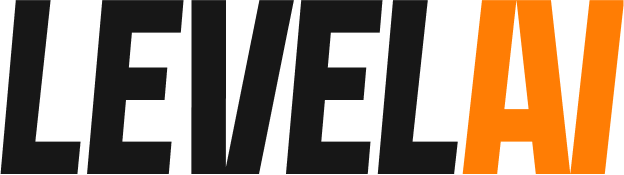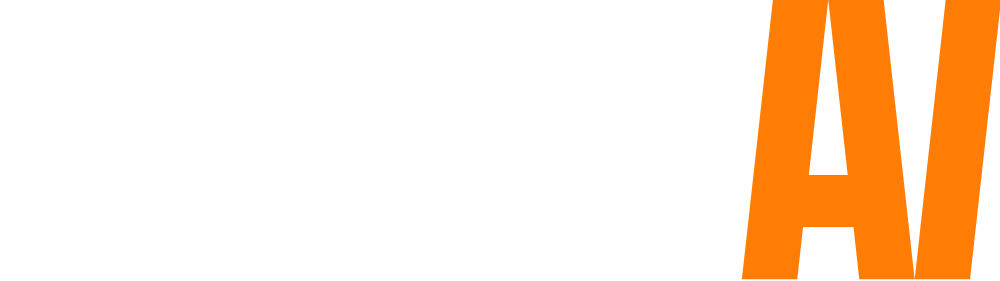Level AI automatically categorizes conversations based on the topics discussed in the conversation and presents them in the form of a list for easier access. You can also create custom categories by providing example phrases (similar to Scenarios). Our semantic engine will look for those phrases in conversations and group them under the category.
Accessing Categories
You can access Conversation Categories by navigating to Settings > Categorization to view all auto-generated categories.
The list will display the name of the category, terms/phrases based on which it was categorized, the number of conversations added to this category followed by an indicator displaying whether the category is auto-discovered or manually created based on user inputs.
Creating a New Category
To create a custom category, follow these steps:
- Head to Settings > Categorization and click on + Create Category
- Provide a name for your category and add the example phrases based on which you want to categorize conversations.
- After adding the phrases, click Create.
Merging Categories
You can merge similar categories together. In order to do that, follow these steps:
- Click on the options icon (three dots) next to the category you want to merge
- In the pop-up that follows, choose the auto-discovered category to which you wish to merge it.
- Once you’re done choosing, click Merge.