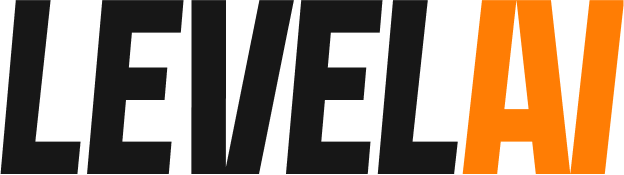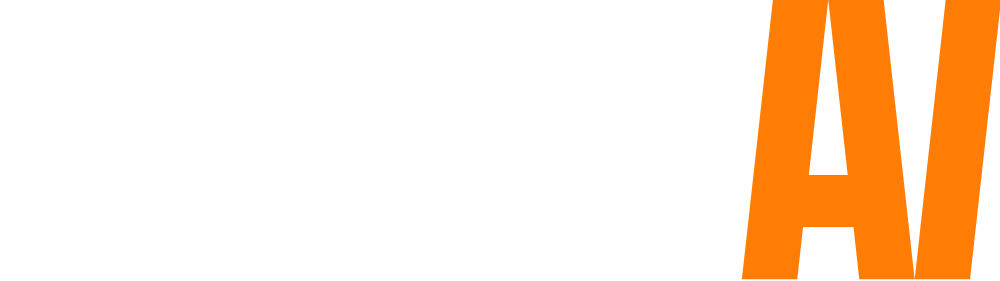Contact center leaders have different requirements when it comes to data. They often run queries to extract the information they need and try to analyze and make sense out of them. This involves tracking individual performance indicators such as handling time, first response time, CSAT scores, etc., and trying to find a correlation between them in order to obtain critical insights that can be used to improve the performance of the team.
But, the process is highly manual and time-consuming. Most times, analyzing the data involves exporting data for a particular time period from the contact center management system into a BI or analytics tool. This is time-consuming and broken in terms of user experience.
That changes with Level AI’s Query Builder.
Query Builder provides an easy-to-use graphical user interface that allows you to quickly access data, create relationships between data points, view formatted query results, and save queries.
This way, you can look at your data from a different perspective and obtain valuable insights that will help you make better decisions in improving your contact center performance. Query Builder offers several benefits to contact center leaders
Create Relationships Between Performance Indicators
With Query Builder, you can run a custom query to compare two different KPIs of your contact center. This will help you correlate the relationship between them and will help you make better business decisions.
For example, you can generate a report that shows the relationship between conversation tags and support channels, or a report that shows the relation between topics and the average handling time of agents.
Get What You Want With Filters
You can apply multiple filters on your contact center data to find the information you wish for.
We currently have filters such as conversation tags, duration, QA score, and percentage which can be applied.
Group Data For Better Visibility
Apart from adding multiple filters, you can also group your contact center data based on various parameters such as agent, topics, conversation tags, and support channels. This will help in a better understanding of the report.
Save Queries for Future
If you’re going to use a query frequently (weekly, bi-weekly, or monthly), you can save the query for easier access. The query will be saved under Analytics > Saved Queries.
Exciting updates, right? Query builder saves you the trouble of exporting your contact center data into your BI tool for analyzing data and correlating performance indicators. You can now generate advanced reports and save them within Level AI.
So, what are you waiting for? Check out Query Builder and let us know what you think. Want to see a demo? Send us an email to [email protected] and one of us will reach out to you for a demo.