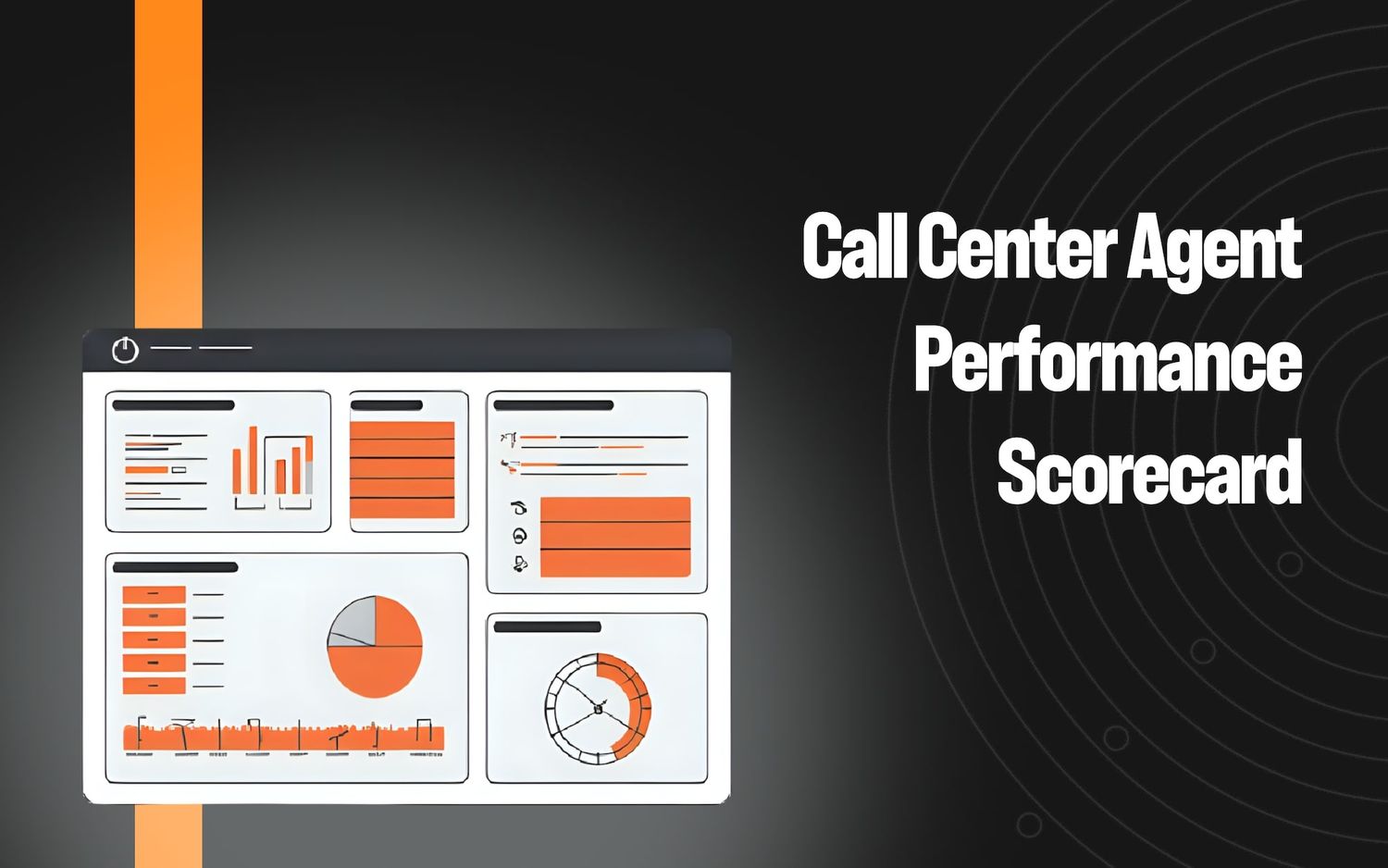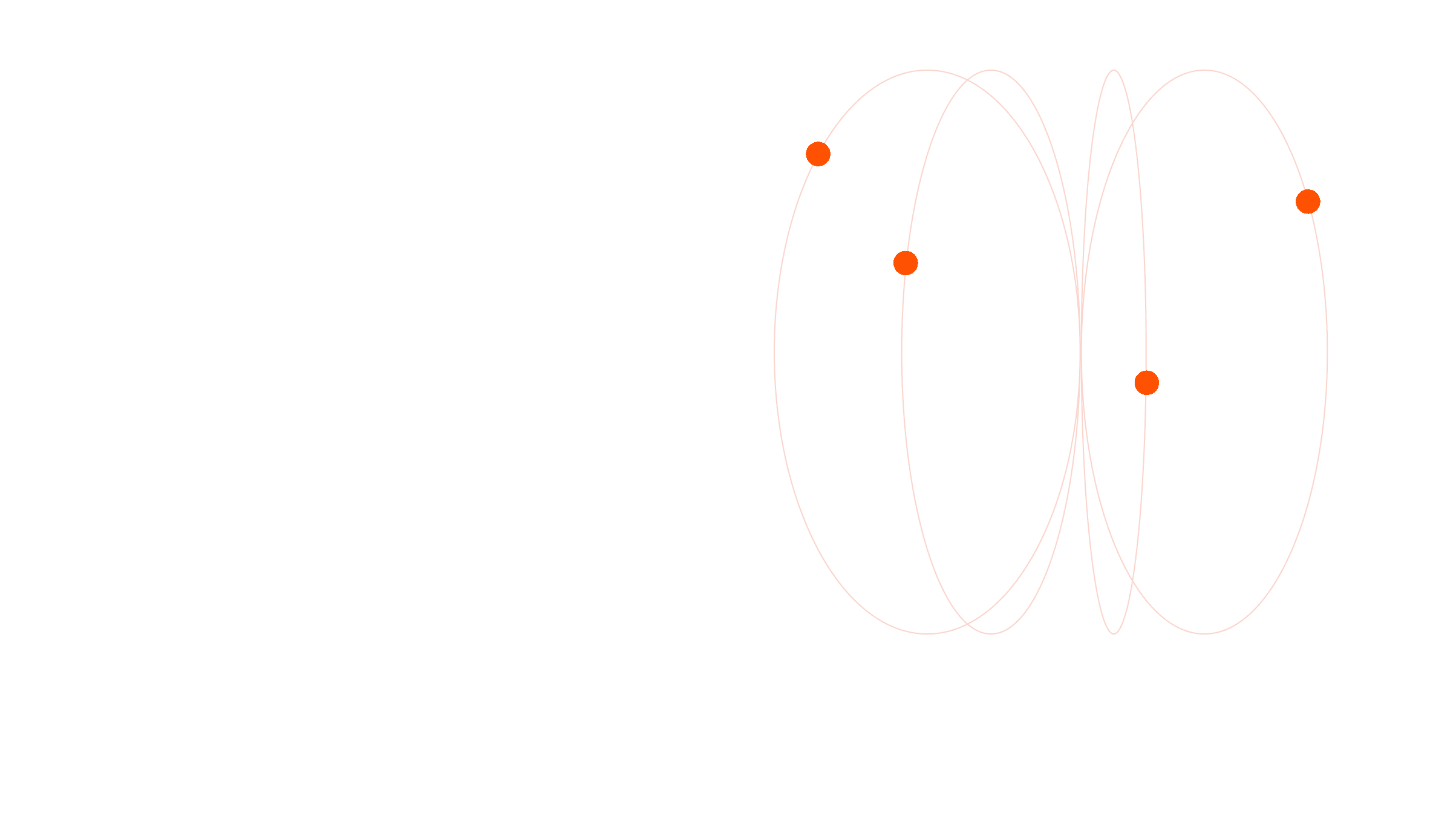8 Customer Analytics Use Cases to Turn Conversations Into Actionable Data


Customer analytics was once the purview of marketers focused on segmentation and engagement, but today, teams across the business are putting it to work:
- Product teams can see which features are getting used (or ignored), uncover UX problems, and make smarter decisions about what to build next.
- Sales can identify leads, tailor their outreach, and uncover upsell or cross-sell opportunities based on actual customer needs.
- Support teams can spot where customers are getting stuck, resolve issues faster, coach agents more effectively, and catch signs of churn before it’s too late.
Still, not all organizations are getting the same value from their data. A key difference we’ve seen is the level at which they’re doing analytics.
Some stay at the surface, just reporting what happened. Others dig deeper, using data to explain why something happened, predict what’s coming, and even recommend what to do next.
In this article, we focus on how support teams can move beyond basic reporting to unlock deeper insights and drive better decisions.
This progression is often described in terms of four levels of customer analytics:
- Descriptive analytics shows what happened. It tracks things like CSAT scores, resolution times, and rising ticket volume.
- Diagnostic analytics uncovers why it happened, connecting the dots between customer complaints and product changes or bugs.
- Predictive analytics looks ahead, flagging customers who may churn, or it forecasts ticket surges after a launch.
- Prescriptive analytics recommends what to do next, like training agents, updating help content, or shifting team schedules to match demand.
Today, AI-powered platforms are making these higher levels more accessible than ever.
Below, we’ll walk through 8 customer analytics use cases, built on patterns we’ve seen across support teams, to show what’s possible at each level:
- Forecast support demand to allocate resources efficiently
- Segment customers to tailor support strategies for different needs and behaviors
- Gather actionable feedback from support interactions
- Recognize and respond to emotion in customer conversations
- Predict customer churn to proactively engage at-risk customers
- Evaluate how well agents follow internal procedures
- Identify friction points in the customer journey
- Detect negative sentiment or emerging issues in real-time
Why Descriptive Analytics Isn’t Enough
A lot of organizations get stuck in descriptive mode when it comes to customer analytics tools: tracking CSAT scores, counting tickets, and watching volume trends. But while these metrics show what happened, they don’t explain why it happened or what to do about it.
Digging deeper, like finding the root cause of a drop in CSAT, is often slow and manual. Most support teams don’t have the time, tools, or structured processes to analyze thousands of conversations across channels. As a result, diagnostic work is inconsistent, and predictive or prescriptive insights rarely happen without specialized software or data science help.
Even traditional dashboards fall short. They might show that CSAT is down, but figuring out why takes hours of digging. And since QA staff usually review only 1–2% of calls, key patterns in tone, agent behavior, or escalation trends often go unnoticed.
To truly improve outcomes and support better business decisions, customer service teams need tools that go beyond reporting and help them understand, anticipate, and act.
How AI Accelerates Customer Analytics Beyond Dashboards
AI-powered call center voice analytics, especially those using natural language understanding (NLU), can analyze conversations at scale to extract intent, emotion, topics, and signals of escalation. They turn messy, unstructured data into something companies can use.
AI helps connect the dots. If CSAT drops, it can flag likely causes, like a product issue or a recurring service failure, by spotting patterns across thousands of interactions. It brings consistency and speed to root cause analysis without hours of manual digging.
It also helps you look ahead. Predictive algorithms can identify which customers are at risk of churning or which tickets are likely to escalate, giving you a chance to act early.
Even better, AI can suggest what to do next, whether recommending a help article, escalating an issue, or flagging an agent for coaching, all based on the signals it sees.
Just be careful: not all “AI” tools are truly intelligent. Some rely on basic keyword matching, which can miss subtleties and context. Real AI understands the flow of conversation and improves over time.
In short, AI helps you move from asking “What happened?” to knowing what to do next, which sets the stage for prescriptive analytics.
Below, we look at specific use cases in customer service and show how AI automation can help you move beyond basic reporting to deeper insight and more effective action. We illustrate these with examples from our own customer analytics platform, Level AI.
8 Use Cases for Customer Analytics in Support
These use cases show how customer analytics can make customer service teams faster and more effective, especially when powered by AI. From spotting churn early to fixing broken workflows, each one helps you take action, not just look at data or behavioral analytics.
1. Forecast Support Demand to Allocate Resources Efficiently
Customer analytics helps support teams get ahead of demand by spotting patterns in historical ticket volume tied to things like product launches, promotions, or seasonality.
With AI, these forecasts get sharper. Models can analyze multiple signals at once, like volume trends, sentiment shifts, support channels, and customer types, to surface early warning signs, like rising frustration in chat before a spike in calls.
Unlike static forecasts, AI updates in real time, helping managers react faster to sudden demand changes. Integrated into workforce management tools, these insights can guide staffing by channel, optimize schedules, and track performance, all while keeping costs in check and SLAs on track.
2. Segment Customers to Tailor Support Strategies for Different Needs and Behaviors
Customer analytics allows teams to segment users based on behavior, product usage, satisfaction history, or lifetime value. This helps tailor support strategies to fit each group’s needs.
High-value or enterprise customers might get faster response times or dedicated agents. Power users could receive proactive outreach when new features launch. Meanwhile, lower-tier accounts or new customers might be guided toward self-service options.
While manual segmentation through spreadsheets or BI tools is possible (and often done), it's time-consuming and often static. AI changes that. It learns from real-time data analytics, like sentiment trends or usage patterns, and surfaces dynamic segments, such as customers showing early signs of frustration, so organizations can act fast.
Our platform, Level AI, analyzes 100% of customer interactions across live and recorded conversations to segment customers automatically based on behavior, sentiment, and support history. This helps organizations move beyond generic support and deliver strategies tailored to each group’s needs.
With tools like Voice of the Customer Insights, Level AI automatically tracks sentiment across all touchpoints, helping you spot trends, better understand user experience, and segment customers. For instance, it can flag likely promoters and detractors based on tone and language over time.
It also detects recurring intents, like frequent billing issues, onboarding confusion during customer acquisition, or missing feature requests, in intuitive dashboards so you can address the root cause.
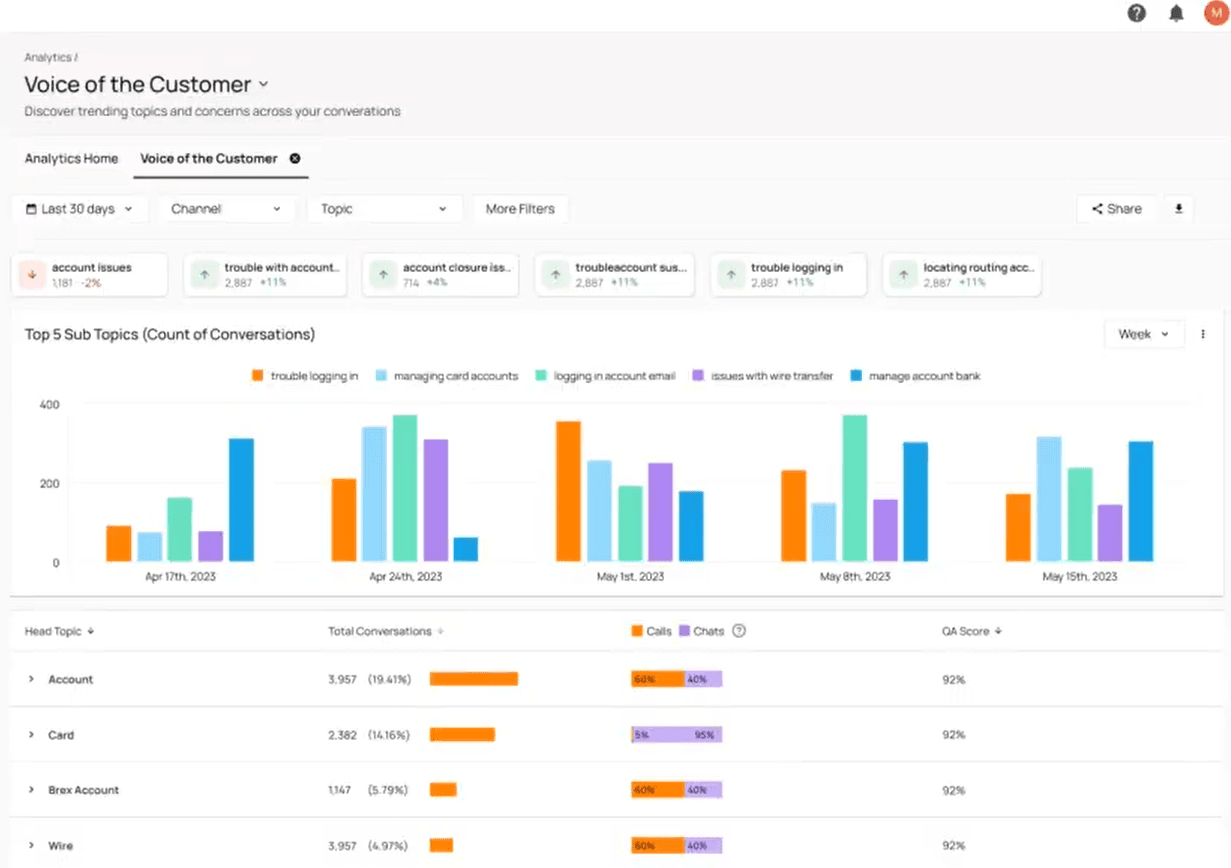
This kind of visualization lets you organize customer segments by product usage, identify customer groups who are calling about Product A vs. Product B, or which groups rely on premium features. These insights help tailor retention strategies, support plans, and upsell opportunities.
3. Gather Actionable Feedback from Support Interactions
Support conversations are a goldmine of customer feedback if you know how to mine them. By reviewing tickets and transcripts, you can spot recurring themes like feature requests, common complaints, or confusing workflows.
These insights don’t just help customer support; they can improve training, refine support content, and flag broken processes that frustrate customers. Even better, sharing this feedback with product development, UX, or engineering teams can shape more intelligent fixes and roadmap decisions.
While many organizations generally gather this feedback by sampling calls manually, AI can scan all conversations, flag patterns, and highlight which ones deserve a closer look. This means less guesswork and faster action on what matters most.
For example, Level AI helps teams get straight to the heart of what customers are saying (and feeling) by automatically pulling key data from every conversation so you can quickly see what concerns are top-of-mind for customers who contact you.
At the core of this is the Scenario Engine. Using NLU and semantic intelligence, it identifies the reason behind each call, which it calls scenarios. For example, if a customer says, “My invoice doesn’t look right” or “I was charged twice,” the system tags that as a Billing Issue scenario. If someone says, “This feature keeps breaking” or “Why is this so hard to use?” it might flag it as a Usability or Product Experience scenario.
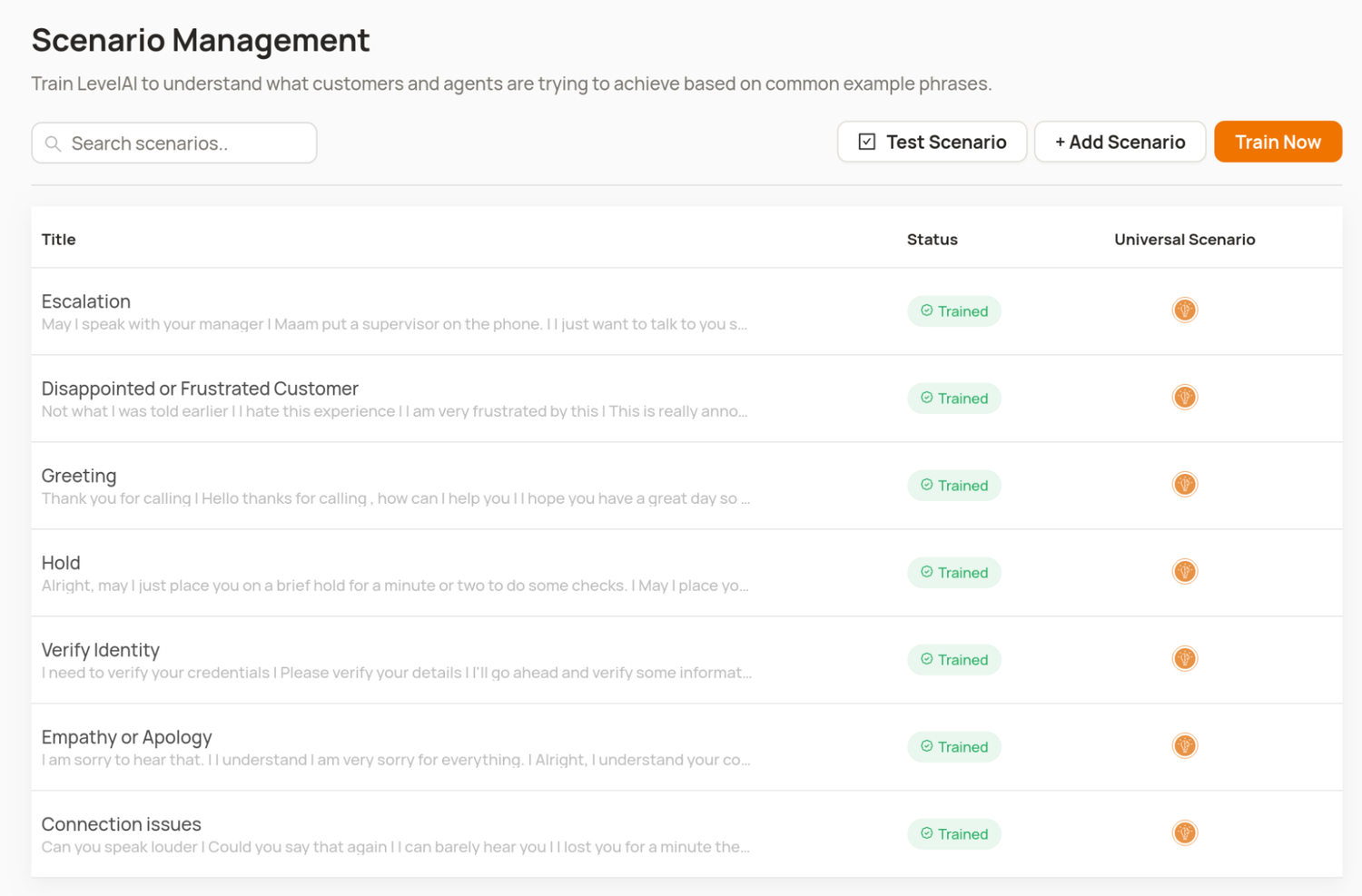
Unlike basic keyword matchers, Level AI understands the full context of the conversation, giving you more accurate and meaningful intent detection. The system uses conversation tags to indicate where various intents were expressed throughout a transcript.
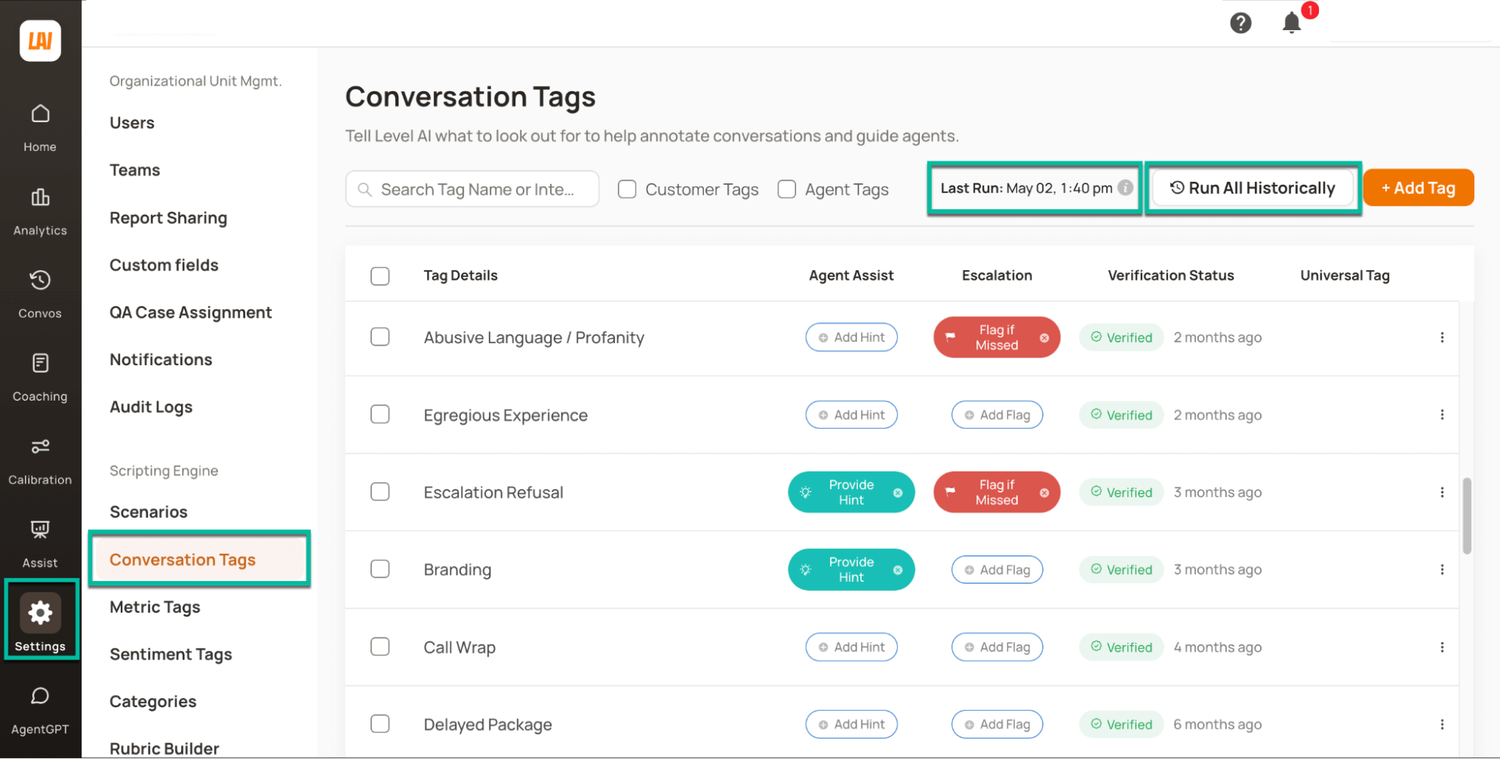
You can filter and search conversations by these tags to review specific customer pain points in bulk, like every interaction related to billing issues or product confusion.
4. Recognize and Respond to Emotion in Customer Conversations
Customer analytics plays a key role in understanding how people feel during support interactions, not just what they say. By analyzing tone, word choice, pacing, and context across thousands of conversations, you can begin to detect sentiment patterns.
These kinds of valuable insights help support leaders understand not just individual moments, but broader trends: what’s making customers upset, where empathy is lacking, or which interactions lead to loyalty. And with AI-powered customer sentiment analysis, those insights become more scalable and precise, capturing subtle shifts in feelings across every interaction.
In QA, this supports call center quality assurance best practices by enabling more targeted coaching and fairer evaluations based on emotional intelligence, not just metrics like resolution time. It also reduces bias by adding objectivity to judgments around empathy and escalation.
For instance, Level AI goes beyond basic sentiment detection, which often just identifies positive or negative sentiments (plus their intensity on a numerical scale). It identifies eight distinct emotions, like happiness, worry, and disappointment, and labels each using a sentiment tag as it appears in a conversation.
These sentiment tags make it easy to build detailed reports, allowing you to track what percentage of weekly interactions include signs of anger, see which emotions are tied to specific intents like cancellations or refunds, and explore patterns like whether long handle times are linked to frustration.
Each conversation also gets an overall Sentiment Score from 0 to 10, with 0 being the most negative and 10 being the most positive. This scores overall customer feelings about your brand across the entire conversation and is calculated by weighting emotions based on when they occur, giving more weight to those expressed at the end of the interaction, as these tend to reflect more lasting impressions about your product or service.
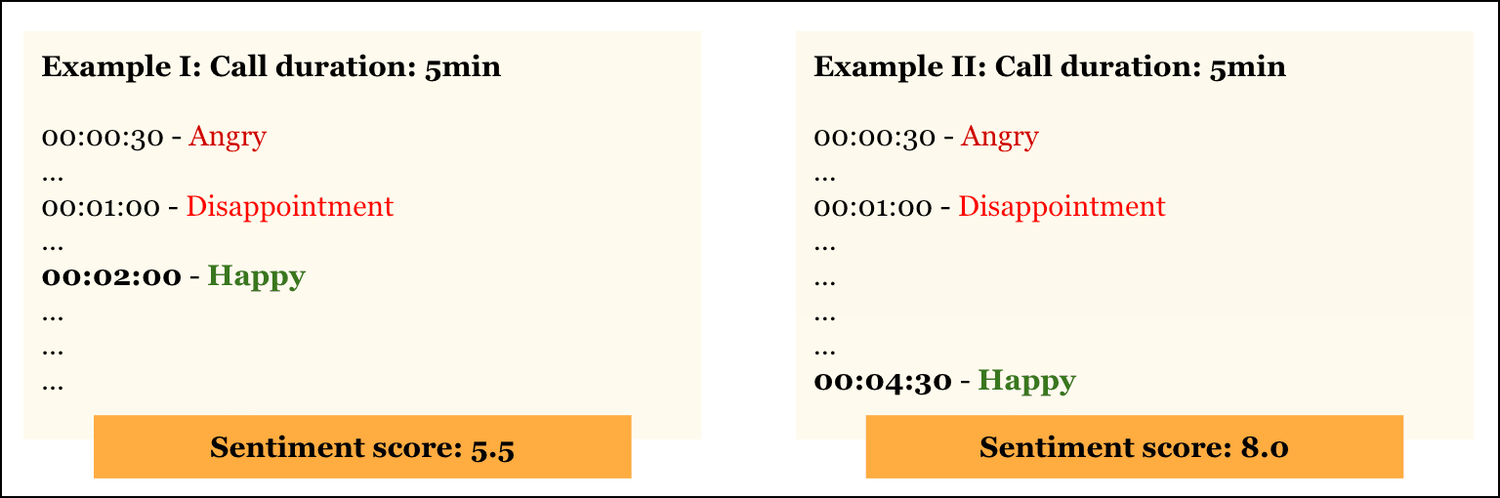
5. Predict Customer Churn to Proactively Engage At-Risk Customers
Analytics helps surface early warning signs of churn by analyzing what customers say, how they say it, and how their issues are handled.
These tools can highlight patterns of frustration, emotional tone, repeated complaints, or stalled resolutions, helping teams move from reacting to churn after the fact to identifying and addressing it before it happens.
AI tools go further by flagging at-risk customers automatically based on sentiments, negative language, repeated complaints, or failed resolutions.
For example, a QA team might find that a mandatory 48-hour wait before escalation leads to low CSAT scores and higher churn. Or they might notice phrases like “This doesn’t make sense” or “Can’t you fix this now?” often show up in interactions with customers who soon stop using the service.
With these insights, managers can proactively reach out with a resolution, tweak policies, or offer a loyalty incentive. AI also helps you link churn risk to specific policies, agents, or features, and also quantifies the impact (e.g., “48-hour wait policy increases churn risk by 230%”).
Level AI takes churn prediction a step further with its next-generation customer satisfaction metric, iCSAT. Unlike traditional surveys, iCSAT gives a full picture of the customer experience (scored on a simple 1 to 5 scale) based on what actually happened during the interaction.
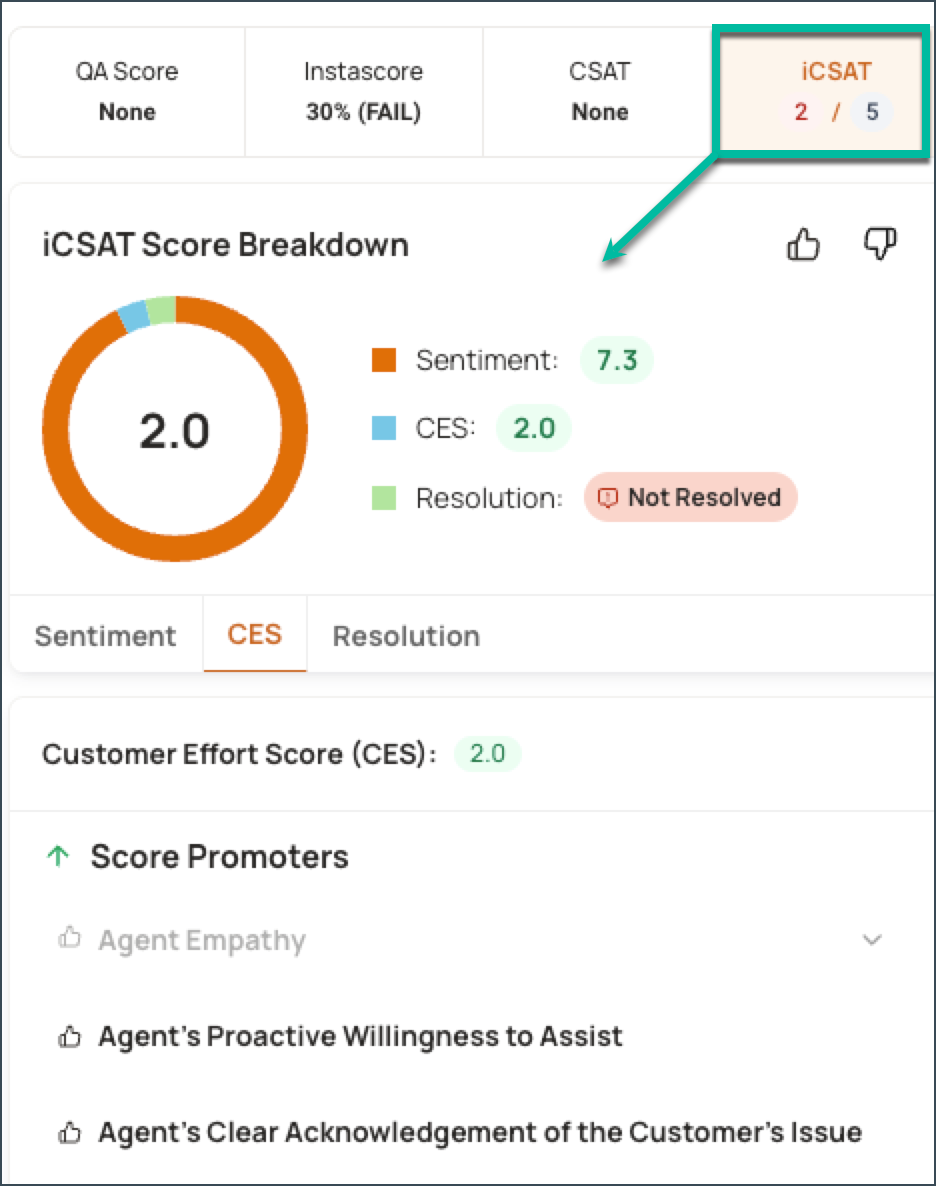
It combines three powerful signals:
- Resolution Score: Was the issue fully resolved?
- Sentiment Score: How did the customer feel throughout the conversation?
- Customer Effort Score: How much work did the customer have to do, like repeating information or getting bounced between agents?
When sentiment is low, effort is high, and issues go unresolved, a higher churn rate becomes far more likely. That’s why iCSAT is such a strong leading indicator: it tracks churn risk and helps teams spot trouble before it snowballs.
Even better, iCSAT is calculated by AI across all conversations, not just the handful of interactions that get post-call surveys. That means deeper, more consistent insights and fewer blind spots.
(Read our latest article on top SurveyMonkey alternatives.)
6. Evaluate How Well Agents Follow Internal Procedures
When agents skip steps or go off-script, it can lead to inconsistent service, compliance risks, or longer resolution times, issues that can be mitigated with effective call center agent monitoring software. Analytics tools flag these deviations and help managers provide targeted feedback and coaching where it’s needed most.
Some teams rely on rule-based systems to monitor structured ticket data, like which tags were applied or whether macros were used. But these methods miss what’s actually said in the conversation.
That’s where AI shines. AI speech analytics parses the full content of conversations to detect if procedures were followed, even when agents don’t follow the script to the letter. This allows for faster, more accurate insight into agent behavior, without combing through calls by hand.
For instance, Level AI makes it easy to track agent adherence with a feature called InstaScore. It automatically analyzes each conversation to see whether the agent followed key elements of your QA rubric, with no manual review required.
For example, InstaScore checks things like: Did the agent verify the customer’s identity? Did they use the customer’s name appropriately? Did they acknowledge the issue and show empathy?
Each behavior is scored automatically and as a simple percentage for every conversation:
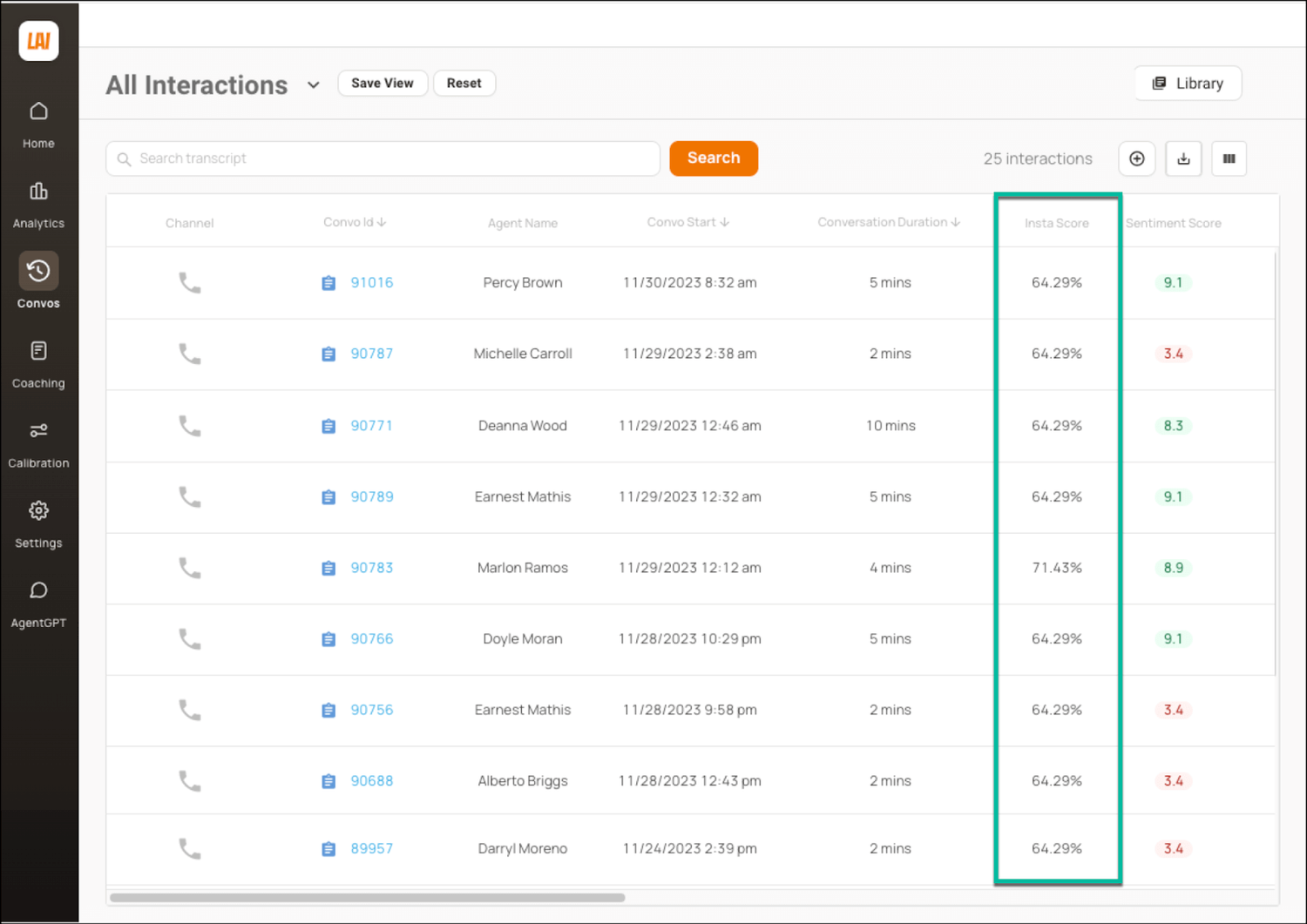
QA managers can instantly see how well an agent followed protocol, and with one click, dive into the conversation to see exactly what led to the score.
7. Identify Friction Points in the Customer Journey
Customer journey analytics can spot where the support experience breaks down. By analyzing patterns in tickets and interactions, you can uncover operational issues that frustrate customers and slow things down.
Maybe it’s inconsistent routing, poor handoffs between teams, or agents repeating the same steps over and over. These inefficiencies create friction, and customer analytics helps bring them to light.
Look for trends like high ticket reopen rates, repeated questions about the same issue, or frequent escalations. These are clear signs that something in the process isn’t working.
Level AI makes it easier to spot friction by giving customer service teams a complete view of user behavior and the customer journey. Its reporting and analytics tools bring together data collection from every agent, channel, and touchpoint, so managers can see the full picture of an issue in one place, whether it started in chat, email, or over the phone.
Thanks to integrations with CRMs, ticketing systems, workforce tools, and survey platforms, Level AI lets you combine external data analysis with in-platform features like sentiment tags and InstaScore. This lets you ask fascinating questions of your data like:
- Which types of inquiries tend to lead to upsells?
- How does mentioning certain products affect the tone of the conversation?
- Do repeated mentions of the same topic drag out call times?
- Are mood-shifting interactions (say, from negative to positive) longer than others?
With Level AI’s Query Builder, you can slice and dice customer data any way you need by creating custom reports and a call center analytics dashboard that surfaces exactly where things are getting stuck, and what to do about it.
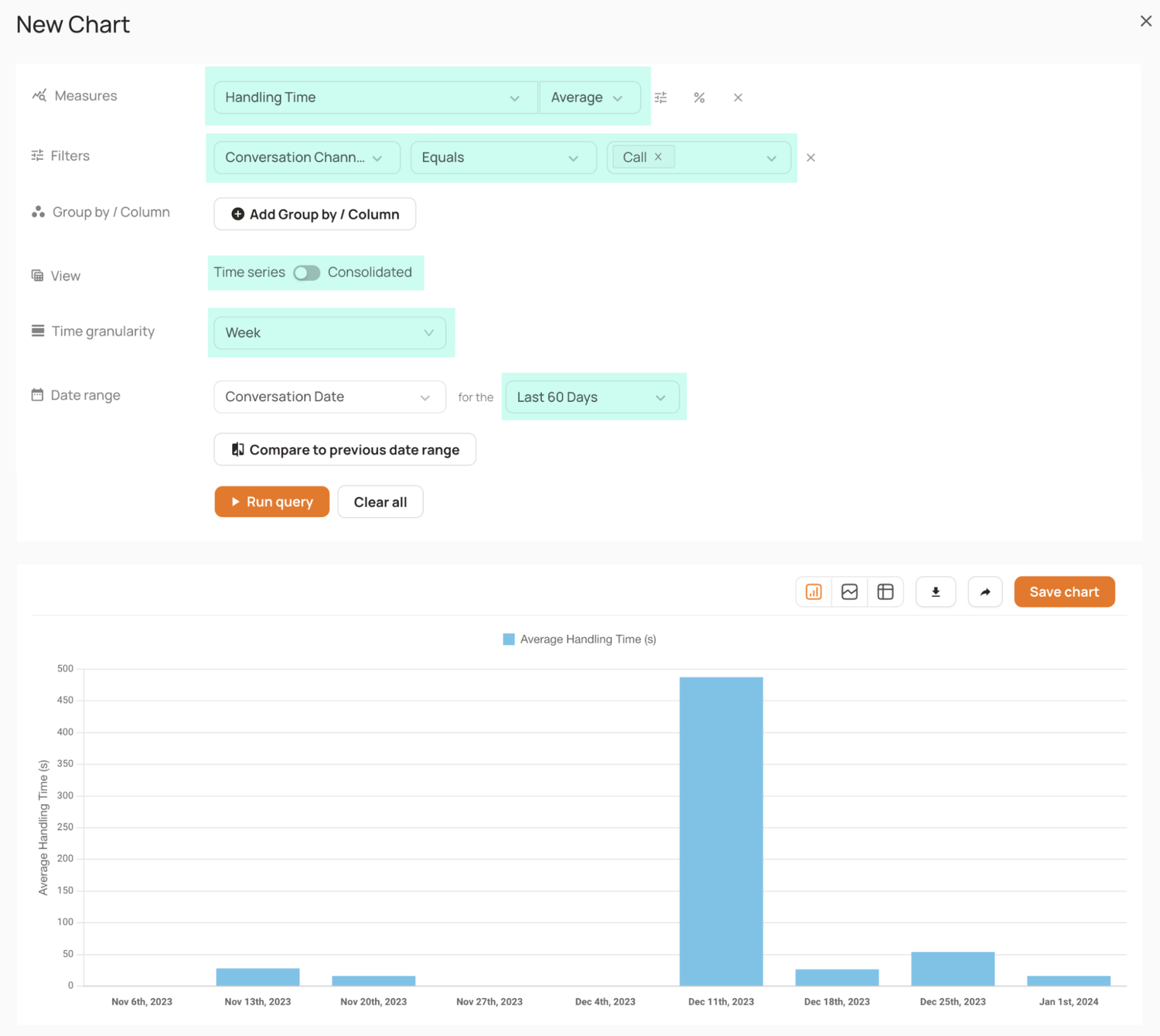
After generating reports, Level AI lets you manage who sees what with flexible roles and permissions. You can control who can view or edit each advanced analytics dashboard and easily share them by email to keep collaboration smooth and secure.
8. Detect Negative Sentiment or Emerging Issues in Real-Time
Support teams can use customer analytics to spot trouble while it’s happening. With real-time sentiment analysis, managers can get instant alerts when a conversation starts to go south, before it becomes a full-blown problem.
AI models trained on natural language understanding analyze the full meaning of what’s being said; not just keywords, but tone, intent, and emotional cues. If a customer says something like “This is unacceptable” or “I’m very upset,” the system flags it immediately. That way, supervisors can step in to de-escalate before frustration turns into a complaint, or worse, churn.
This is a game-changer in high-volume environments, where managers can’t monitor every chat or call. Instead of relying on random call sampling, they can focus attention only where it’s truly needed to increase customer engagement.
By catching issues early, teams can reduce negative CSAT scores, lower complaint volume, and support agents in the moment, not after the damage is done.
For example, Level AI’s Real-Time Manager Assist gives supervisors a live view of what’s happening across the contact center so they can support agents in the moment. This analytics solution offers rich dashboards that update in real time, so managers can track key metrics, follow customer behavior and customer sentiment trends, and monitor agent performance as calls unfold.
The dashboard displays everything supervisors need to know: agent names, call duration, Sentiment Scores, InstaScores, and even estimated deal size. It also flags coachable moments, like long calls or signs of customer frustration, so managers can step in with one click to offer guidance.
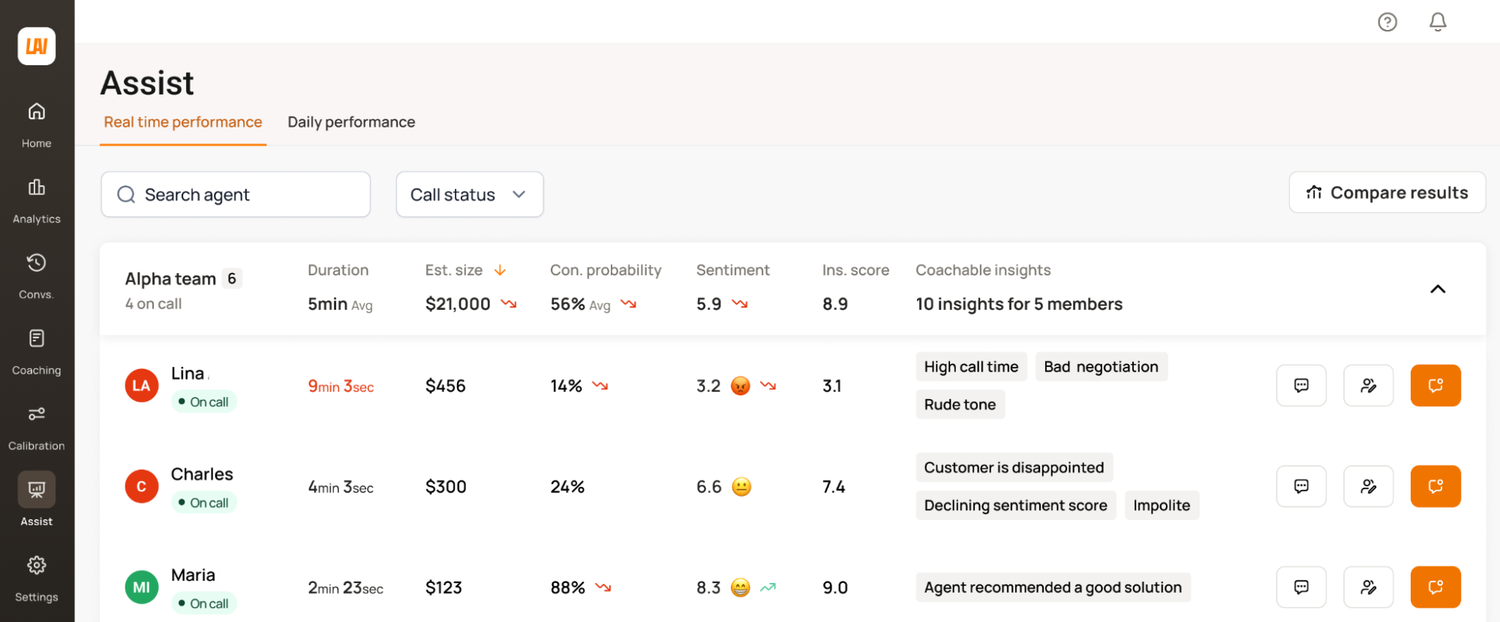
Real-Time Manager Assist also includes call whispering and barging features, letting managers instantly jump into a call to coach or escalate. And because the system provides full context up front, managers don’t have to waste time getting up to speed. They’re ready to help right away.
(Read our latest article on how to monitor call center performance.)
Unlock the Full Potential of Customer Analytics in Support
If your team is still relying on dashboards and sampling a small slice of conversations, you may be missing the full picture of how to improve quality assurance in a call center.
To fully understand customer needs, reduce churn for better customer retention, and increase customer lifetime value and customer loyalty, you need tools that analyze every interaction and support a broad range of AI use cases in contact center, surfacing real-time insights, and helping your team move from reactive to proactive.
Schedule a demo with Level AI to see how advanced customer analytics can drive more intelligent support and better outcomes across your organization.
Keep reading
View all