Agent Screen Recording
ELEVATE QUALITY MONITORING WITH SCREEN RECORDING
Empower contact center managers with a comprehensive understanding of every customer-agent interaction. Identify coaching opportunities and gaps in agent workflows while streamlining the agent experience & improving customer satisfaction.

Complete Visibility Into Contact Center Operations
Reduce average handle time by using screen recording to resolve bottlenecks, streamline workflows, and uncover missing resources.
Confirm process adherence and ensure agents are following company best practices.
Give managers the insights they need to find out where agents are struggling and create personalized coaching plans to help them improve.
Proactively monitor agent interactions for any suspicious activity. Easily review recordings to double-check flagged interactions, identify patterns of fraudulent behavior, and gather irrefutable evidence for compliance.


As a design and marketing partner to millions of small businesses worldwide, Vista has always prioritized customer experience. Level AI’s agent screen recording has added “eyes” to a process where we only had “ears” before. This has helped us identify opportunities to improve our processes and tools and coach our agents more effectively, which improves both team member satisfaction and customer experience.
Power Your QA With The Most Advanced Call Center Screen Recording Solution
Next Level QA
Enables managers to conduct deeper and more comprehensive quality assessments by reviewing agents’ screen activities, easily searchable through AI-enabled tags like customer frustration, returns, escalations, and more.

Omni-Channel Recording
Capture voice, email, and chat interactions in one place, giving QA a transparent view of how agents operate across channels. Use that information to identify areas of improvement, streamline processes, and strengthen customer experiences.

State-Of-The-Art Redaction
Automatically detect and remove confidential data — including credit card details and other personally identifiable information (PII).

Smart Recording Mechanism
Initiate screen recording automatically when agents assign a ticket and stop when the ticket is marked as resolved. Additionally, Capture multiple screens and post-conversation wrap-up time to gain a comprehensive overview of agent activities.



Your advanced call center screen recording capability and redaction won the day. Your competition said, we just can’t match Level AI in that area.
MORE RESOURCES TO HELP YOU
Frequently Asked Questions
Agent screen recording gives contact center managers and team leaders the ability to view what their agent sees on-screen during a customer conversation. With the use of screen capture technology and software, managers can view real-time interactions between agents and customers or callers.
In contact centers where customer communication occurs through various channels such as email, online chat, and phone calls. Screen capture enables managers and agents to monitor and evaluate usage and agent performance in these channels. By adding screen recording to the QA, managers can get the complete picture of customer interactions. The valuable insights obtained from these desktop monitoring can help in identifying areas where agents may encounter challenges, highlighting the need for process improvements. These improvements may include addressing issues such as redundant system logins, excessive keystrokes, unclear application user interface, and other more.
The legality of agent screen recording can vary depending on the specific jurisdiction and applicable laws. In many cases, businesses may implement desktop monitoring as a legitimate and necessary tool for quality assurance, training, and compliance purposes. However, it is crucial to comply with relevant laws and regulations regarding privacy, data protection, and consent.
The desktop monitoring starts when an agent begins working on the support ticket and ends when the ticket is resolved or closed. This ensures that any other actions performed by agents are not captured, preserving their privacy.
Understand the agent’s actions and performance in key moments like escalation, happiness and frustration to decode the winning behavior. Use this knowledge to curate agent coaching plans on the optimized processes and proven strategies that have worked for top-performing agents to decrease the gap between top and bottom performers.
Supervisors can also Improve call center compliance rate to 100% by making sure that the agents are adhering to the process.
Level AI offers seamless integration with various tools like Salesforce, AWS Connect, and Talkdesk. Users have the flexibility to choose specific events, such as incoming customer queries, as triggers for initiating screen recordings. Once triggered, these recordings, along with the corresponding audio, can be accessed by managers through the conversation history section on the Level AI platform.
Agents will not have prior knowledge or awareness of when the screen recording starts.
By regularly reviewing agent screen recordings, organizations can identify patterns, trends, and areas for improvement in their customer service processes. Insights gained from these recordings can inform process enhancements, system optimizations, and the implementation of new strategies to better meet customer needs and expectations.
Moreover, supervisors and QA managers can review the recordings to assess the quality of customer service provided. They can identify areas where agents excel and areas where improvement is needed, enabling targeted coaching and training interventions to enhance customer experience.