Coaching
ACHIEVE PEAK PERFORMANCE WITH PERSONALIZED AGENT COACHING
Empower agents to deliver exceptional customer experiences with effective coaching, evidence-based feedback, transparent progress tracking, open communication, and victory celebrations.

Map Out Your Agents’ Learning Journey
Key Features
Manage Coaching Sessions For The Entire Team
Access all agent coaching information from one interface. This includes built-in coaching templates, overviews of previous coaching sessions, the number of sessions conducted, and upcoming coaching sessions for each agent on the team.

Discover Conversations That Matter
Level AI makes it easy for quality assurance coaches to find relevant conversations and share examples and best practices via the Conversation Library. Coaches can filter conversations based on agent performance in any area specified in the scorecard as well as any other filter, such as conversation topics, channel, and much more.

Create Actionable Goals To Help Agents Succeed
Quality assurance leaders can help agents achieve peak performance by adding small, actionable goals during each coaching session based on QA evaluations. When agents achieve these milestones, coaches can record them under victories, encouraging agents along their learning and development paths.

Share Agent Feedback In A Click
Managers can help agents achieve peak performance by adding small, actionable goals during each coaching session based on QA evaluations.

More Resources To Help You Streamline Customer Operations And Improve Agent And Customer Experience
Frequently Asked Questions
Call center coaching is a structured process of providing feedback, guidance, and training to call center agents to improve their performance, customer service skills, and overall effectiveness in handling customer interactions.
Agent coaching is essential in call centers because it helps improve customer satisfaction, agent morale, and business outcomes. Effective coaching leads to more skilled and engaged agents, which, in turn, results in better service and higher customer retention.
The primary objectives of agent coaching are to enhance agent skills, boost customer satisfaction, increase first-call resolution rates, and reduce call handling times. It also addresses specific agent development needs to improve satisfaction, reduce churn, and align agent performance with organizational goals.
To create an effective coaching program, start by identifying performance metrics, setting clear goals, providing regular feedback, using call center coaching tools, and offering agents ongoing training and development opportunities. Here are the top 10 essentials for creating an effective call center coaching program
Metrics for evaluating agent coaching success can include customer satisfaction scores, average handling time, first-call resolution rates, agent adherence to scripts and processes, and key performance indicators (KPIs) improvements.
Effective feedback during coaching sessions should be specific, actionable, and delivered in a supportive manner. Use real examples from calls to illustrate points and encourage agents to self-assess and set improvement goals.
Common challenges in agent coaching include resistance from agents, time constraints, and maintaining agent morale. Contact center leaders, managers, and coaches can address this by creating a positive coaching culture, providing incentives, and using technology to streamline the process.
Technology can support coaching by providing call recording, speech analytics, and performance management software. These tools help monitor and analyze agent interactions and performance, making coaching more data-driven and effective.
Maintaining a positive and constructive coaching atmosphere is essential to prevent demotivation and stress. Recognize and reward agent improvements, provide emotional support, and balance constructive feedback with positive reinforcement.
Agent coaching ROI can be measured by comparing the costs of coaching to the improvements in customer satisfaction, reduced employee turnover, and increased revenue. A positive ROI indicates that coaching is a worthwhile investment in a call center’s success.