How to Improve Agent Performance using Contact Center Screen Recording


Level AI launched its contact center screen recording product to allow Level AI customers to review and gain insights from service agent desktop activity. This transformational capability adds more depth to traditional contact center call recording by giving contact center leaders “sight” into agent performance, which they can use in tandem with deep conversation intelligence, which Level AI provides.
The Importance of Improving Support Agent Performance
The ultimate goal of any contact center leader is to improve their brand’s customer experience, create loyal customers, and increase revenue while investing in the learning & growth of contact center teams.
Since the customer experience of a brand is directly tied to the performance of their support agents, large contact center teams invest a huge amount of time and money to set up the right tools & processes and hire expert QA auditors who can identify insights on agent performance.
However, despite their best efforts, they often do not have a complete view when it comes to understanding what constitutes a great customer experience.
Conversation analytics, Quality Assurance, CSAT, and NPS programs only provide insight into an agent’s conversational performance. In fact, service agents spend up to 35% of their time looking for information, performing repetitive tasks, and updating information while navigating a rich set of tools.
This activity is completely missing from conversation analytics tools. Thus, for contact center leaders, it is hard to answer critical questions like:
- “What are the big bottlenecks to agent productivity?”
- “Are agents following the appropriate behavioral guidelines?”
- “Can the techniques used by super star agents be translated to others in the team?”
What Can Contact Center Leaders Do to Improve Customer Experience?
To answer these questions, contact center leaders need a way to visually observe agents while they’re assisting a customer and to get insights that can be transferred to others in the team through training sessions and coaching programs.
This can take a number of shapes; it could be an explanation of tips and tricks for making a great customer experience or a presentation throwing light on performance gaps or habits that agents should avoid in the future.
Level AI’s contact center screen recordings feature records agents’ on-screen behavior while they’re assisting customers. Once installed on an agent’s machine, the recorder will capture their on-screen behavior while they assist customers. It’s simple to add our screen recording software to an existing contact center, and the impact that carefully catered training can have on customer service is undeniable.
The recorder is closely integrated with CRM systems, telephony, and text communication channels to do smart, trigger-based actions — it will only start recording an agents’ screen when the appropriate triggers are present. This gives contact center leaders the ability to only observe productivity-related actions and customize the agent experience based on their needs.
When an agent has completed a customer interaction, case recordings will automatically be saved to the conversation detail screen in the Level AI platform. The contact center screen recordings, along with deep conversation intelligence from Level AI, will offer actionable insights to QA auditors and contact center leaders.
This feature allows QA teams to surface areas for improvement, as well as highlight the exemplary practices of top performing agents.
QA teams can use these insights to develop a coaching plan for the entire team, which will help them improve support quality, which in turn will improve the overall customer experience.
How Can I Implement Level AI’s Contact Center Screen Recording Software?
Getting started with contact center screen recordings is simple. Agents don’t need to be involved in the installation process. Additionally, agent screen recording works in tandem with all major helpdesk software and is compatible with both the Windows and MacOS platforms.
Eager to learn more about how agent screen recording can create a complete picture of every support conversation? Check out our contact center screen recording page and schedule a demo with one of our contact center optimization experts.
Keep reading
View all