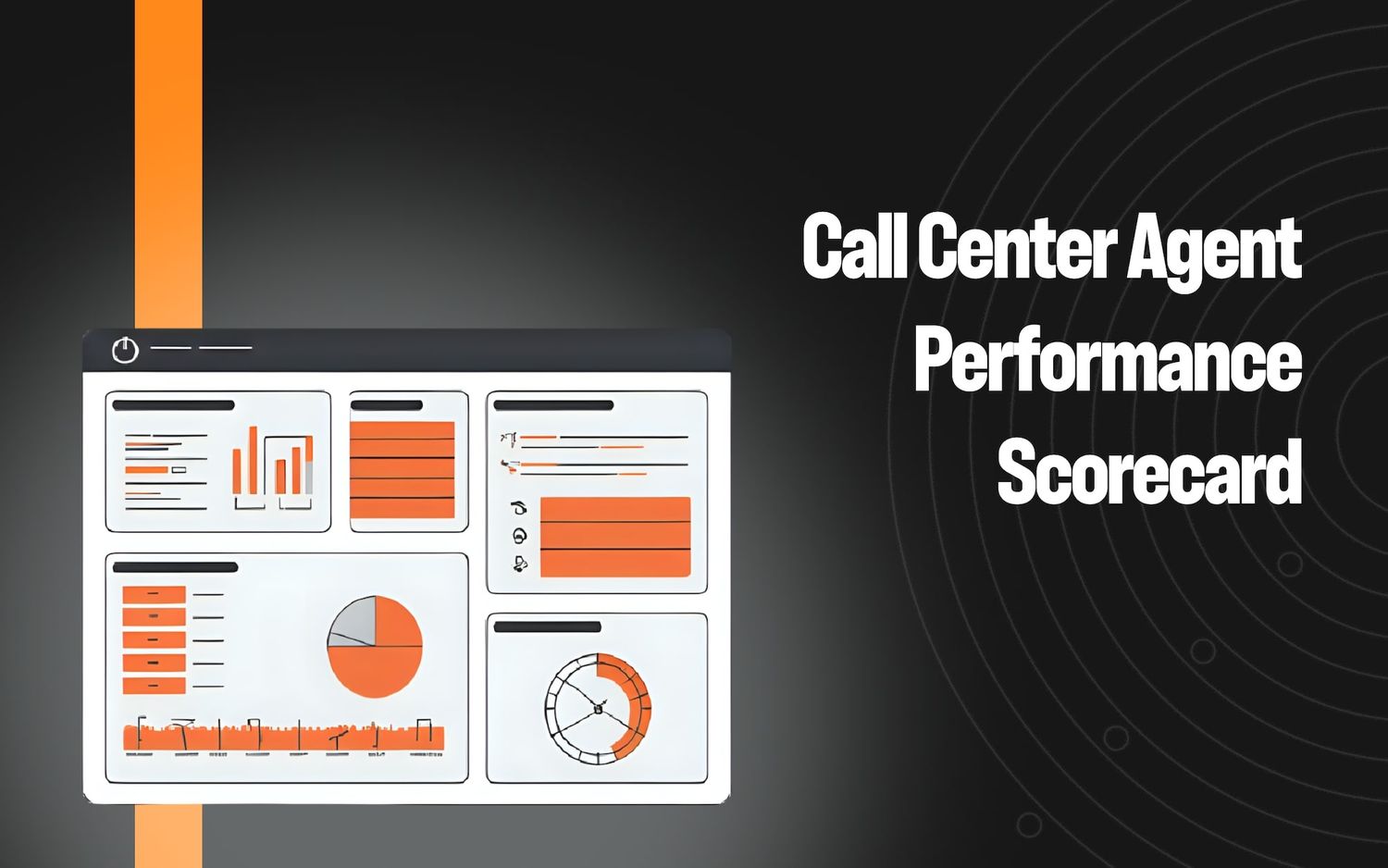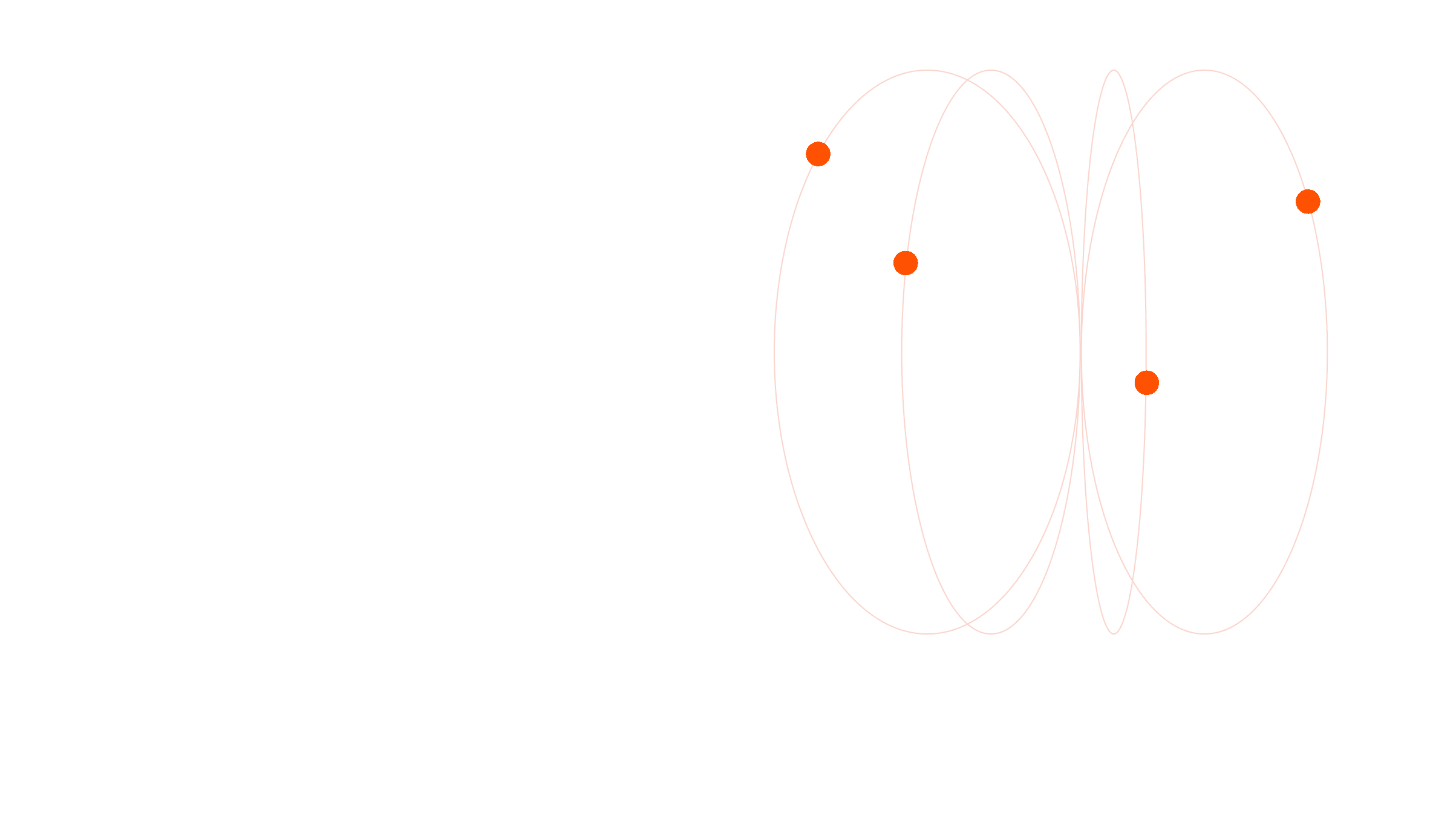Top 7 Call Center Agent Monitoring Software in 2025


Keeping customers happy starts with strong agent performance. That’s where call center agent monitoring software comes in. These tools help supervisors track how agents are doing in real time, review calls and chats, and find ways to improve team effectiveness.
The best software should include quality assurance (QA) features, coaching tools, and detailed analytics. These make it easier to spot problems early, train agents more effectively, and provide better service overall.
Without this kind of visibility, issues like poor performance, slow response times, and missed training needs can build up, affecting both customers and your team.
In this guide, we explore seven of the best call center agent monitoring tools, starting with Level AI, which reviews 100% of customer interactions to help teams boost agent performance and improve customer experience.
1. Level AI: Insight-Driven Agent Monitoring for Contact Centers
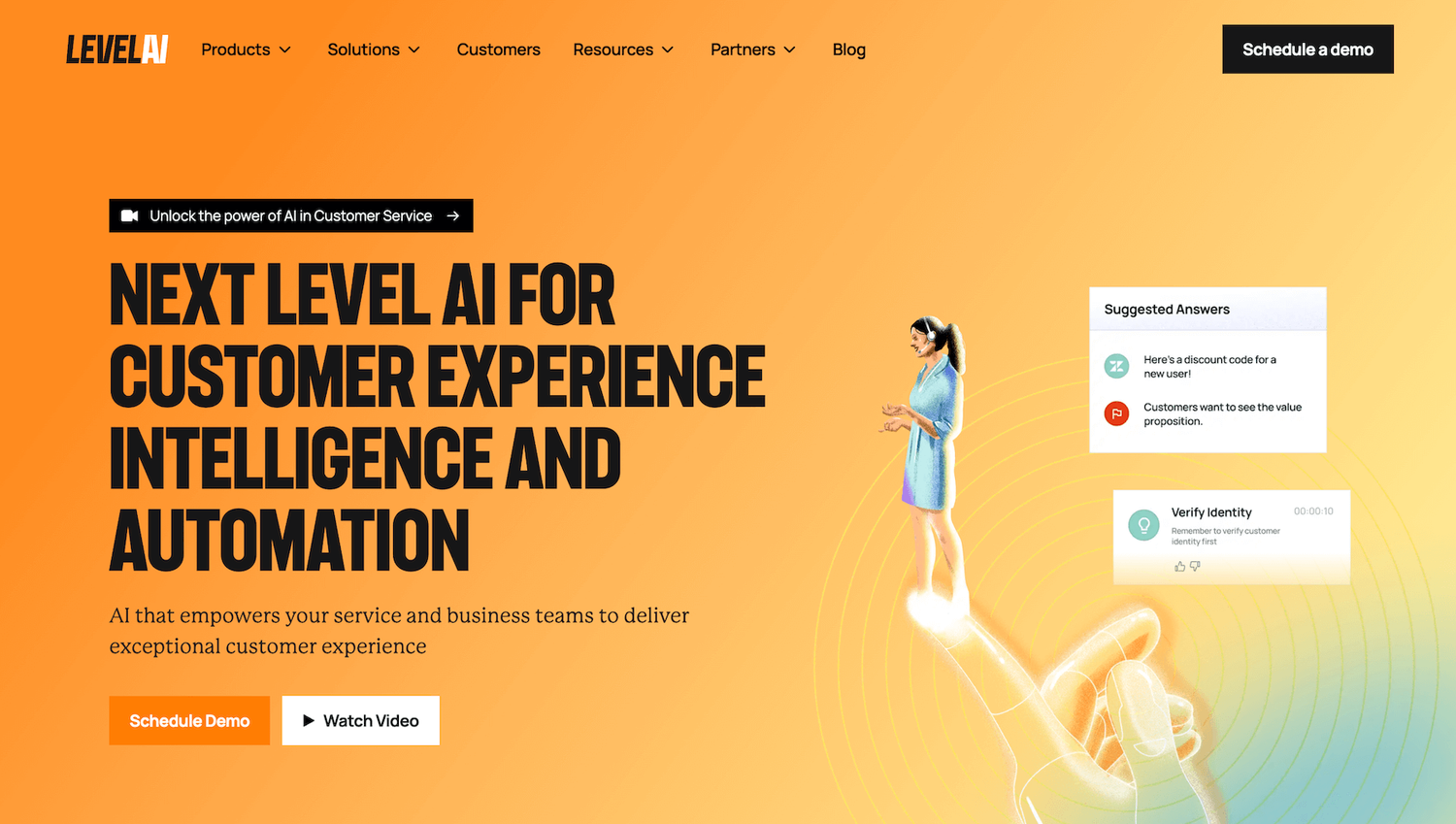
Level AI is a customer experience platform that uses natural language understanding and semantic intelligence to monitor every single agent-customer interaction. It goes beyond the traditional approach of supervisors manually sampling a small number of recordings and transcripts, often missing key trends and performance issues.
Below, we show how Level AI spots service gaps, checks if agents are following scripts and protocols, and uncovers helpful insights to improve call quality and customer satisfaction.
Monitor Calls in Real-Time with Live Dashboards
Traditionally, supervisors lack the capability of keeping tabs on every active conversation. This standard approach forces them to randomly sample calls in progress to determine whether intervention is needed or analyze calls using basic metrics like call duration or average handle time (AHT).
But the standard approach has real downsides. Without instant visibility into every live call, supervisors can’t spot exactly where and when a customer’s sentiment is tanking or if a high-value deal is slipping away. Randomly reviewing calls might miss critical moments, leaving managers reactive rather than proactive.
But with Level AI, no manual sampling is necessary: it understands natural language with near-human accuracy to monitor and analyze every single agent-customer interaction. This unlocks a level of agent monitoring and customer understanding that call centers couldn't get before.
For example, the live dashboards of Real-Time Manager Assist give you at-a-glance insights and situational awareness to see immediately how calls are going, even when there’s high call volume. It shows live call metrics like deal size, conversion probability, and Sentiment Scores, while also identifying opportunities for coaching:
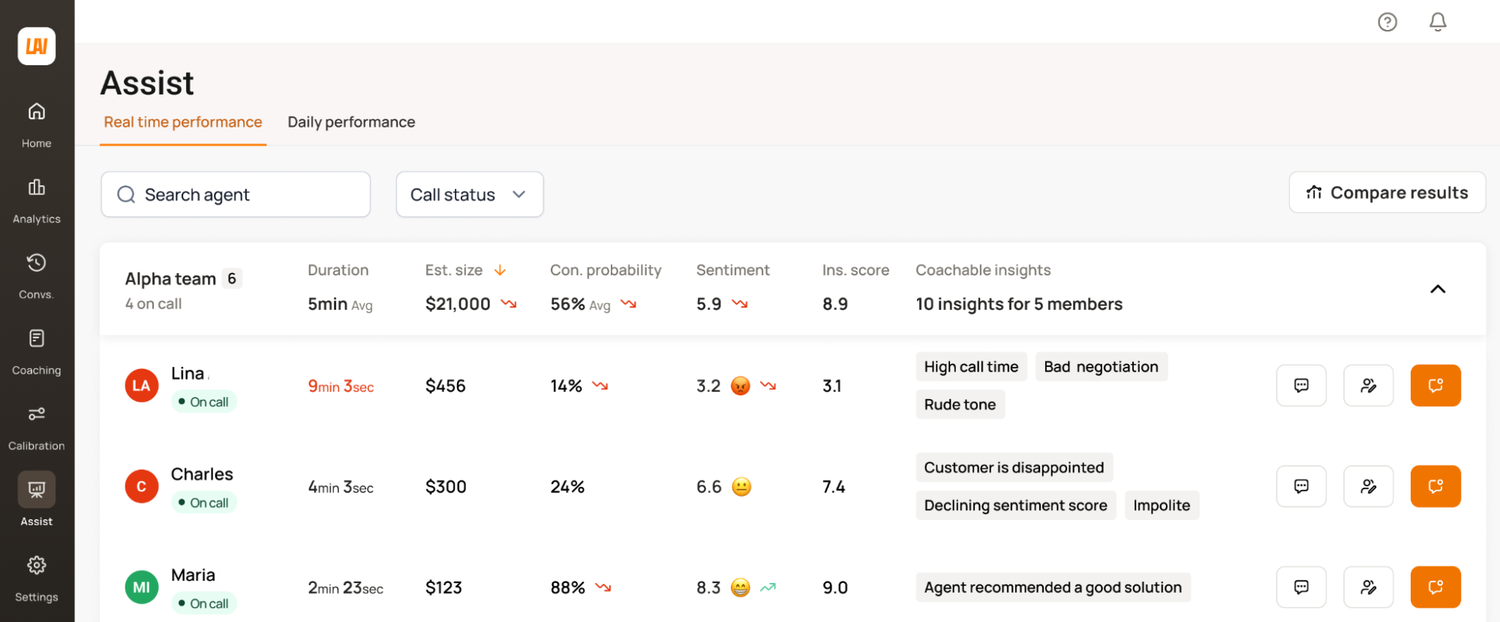
You can monitor several conversations at once and quickly identify which calls require immediate attention or intervention. For instance, a high-value deal might be flagged due to declining sentiment during the call, prompting you to intervene or offer live advice to agents.
Real-Time Manager Assist includes two key features:
- Call Whispering: Allows you to guide agents during live phone calls without the customer hearing. You can offer prompts, suggest talking points, or provide information to help steer the conversation in a positive direction.
- Call Barging: Otherwise, you can directly join the call to address complex issues or handle escalations.
Evaluate Agent Performance
Call centers can improve customer service by giving agents clear, consistent feedback. But when reviews are done manually, they’re often slow, inconsistent, and based on just a few calls. That makes it hard for managers to get a full, fair picture of how agents are really doing.
As a result, feedback may be vague, only given once in a while, or based on unusual conversations that don’t reflect an agent’s typical work.
Level AI makes it possible to consistently auto-score how well agents did across all customer support interactions in your contact center, without having to listen in to conversations or read through call transcripts. The software reviews conversations at scale, checking if agents followed the guidelines, used the right tone, and met quality standards. This saves time, removes guesswork, and helps teams give fair, consistent feedback.
Level AI’s InstaScore rates how well an agent performed compared to your organization’s rubrics, and expresses this performance as a single percentage value. It’s shown for every conversation in our QA dashboards:
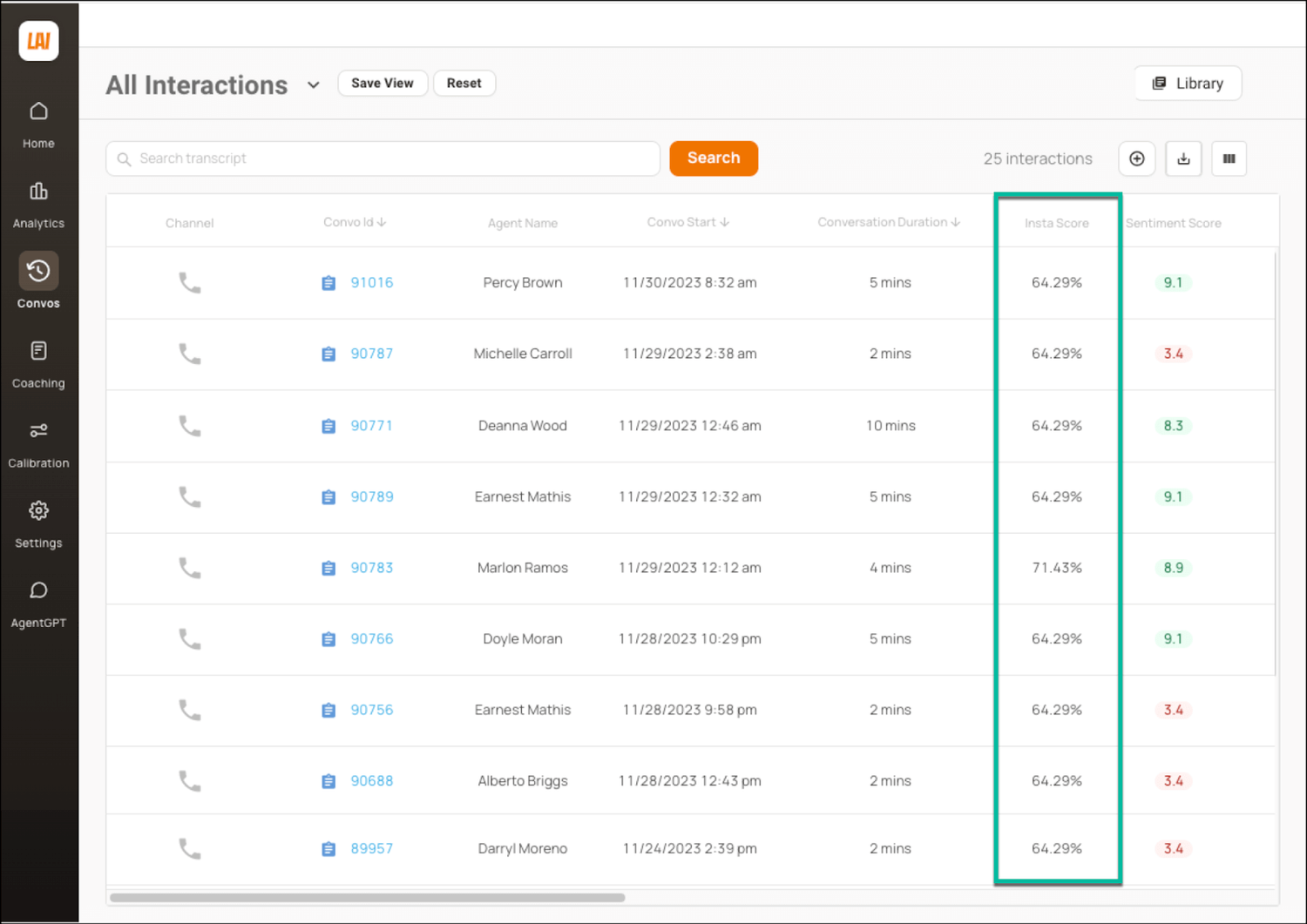
Each score is calculated based on specific criteria that matter to your business. For example, you can track whether the agent:
- Greeted the customer appropriately
- Demonstrated product knowledge
- Provided clear next steps during the interaction
InstaScore allows you to identify areas where agents perform well or struggle. For instance, if an agent didn’t do well with price objections, then you can mark this issue as a potential coaching opportunity for later.
Find Agent Coaching Opportunities
Traditional call centers that rely on manual reviews typically cover only 1-2% of total customer interactions, meaning most customer calls go unexamined.
This limited view makes it hard for QA teams and managers to spot recurring issues or coach agents in a meaningful way. Without clear patterns to work from, teams often address one-off problems as they arise, missing the chance to make broader improvements that could boost overall performance.
Level AI provides a full and accurate picture of agent performance using AI speech analytics, analyzing 100% of conversations to consistently and reliably identify coaching opportunities. In particular, you can use InstaScore (described in the previous section) for reliable sampling across all conversations in your contact center.
Our InstaReview feature also helps pinpoint coachable moments by automatically tagging conversations with unique characteristics that warrant a closer look.
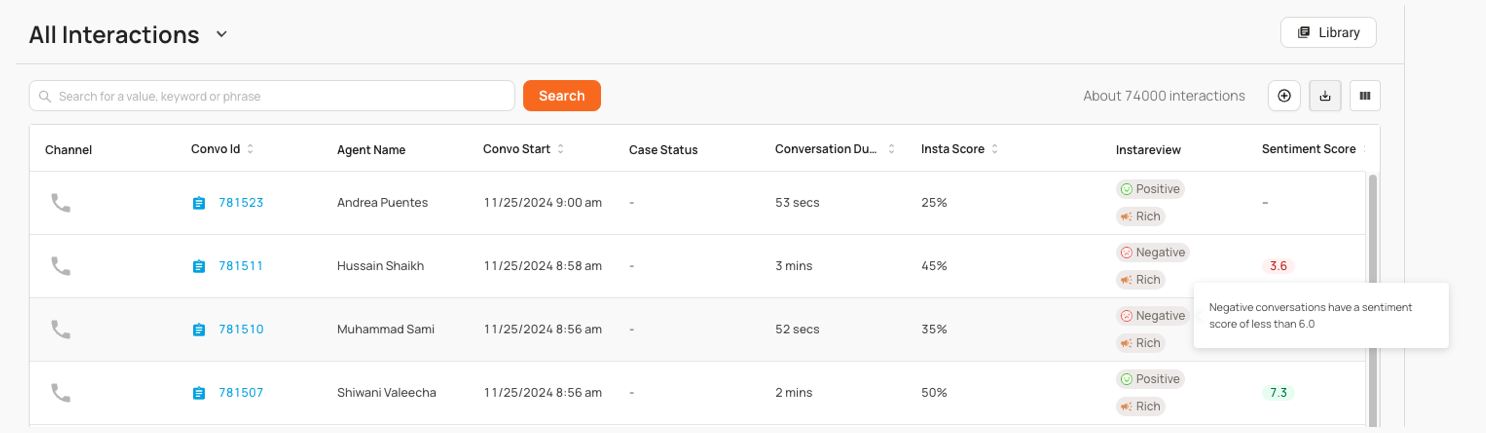
It identifies potential coaching opportunities by analyzing criteria such as:
- A high number of requested assists
- Multiple flags triggered during the call
- Longer-than-average call duration
- Low customer satisfaction indicators
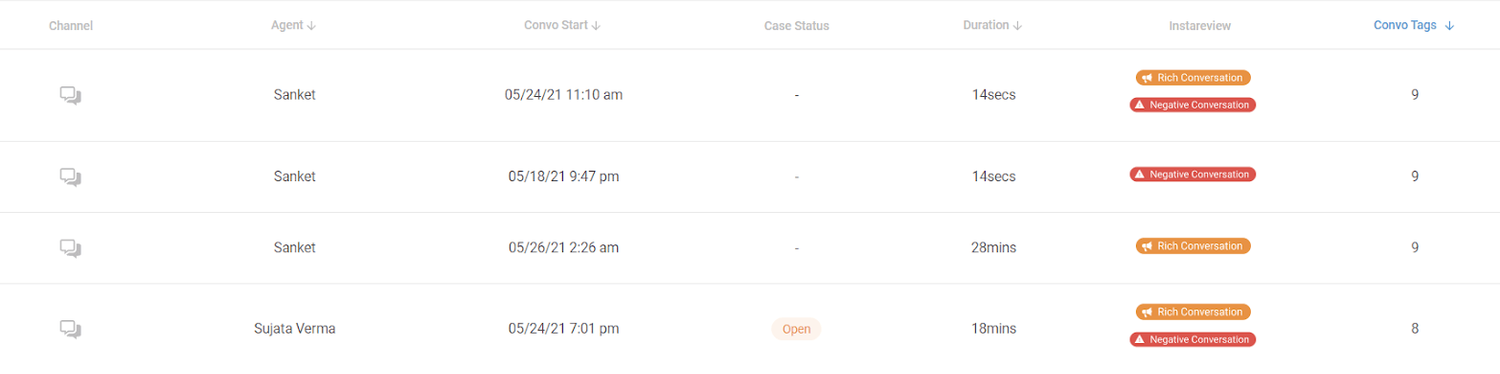
This makes it easier for managers to focus their time and energy on the conversations that matter most. Once InstaReview highlights a conversation, you can launch a coaching session directly from the dashboard.
Managers can review the call transcript, listen to recordings, and reference key moments tagged by the system, all in one place.
Accurately Detect Customer Emotions with Sentiment Analysis
Most monitoring tools offer basic sentiment analysis, tagging interactions as simply “positive,” “negative,” or “neutral” with intensity scoring like -1, 0, and +1. But human emotions are rarely that simple, which leaves managers in the dark about the real emotions driving calls.
More advanced AI tools for customer service score sentiment on a six-tier scale from “very negative” to “very positive,” but even this doesn’t capture the full range of customer feelings.
Level AI captures a wider and more accurate range of emotions than any other solution on the market:
- Anger
- Annoyance
- Disapproval
- Disappointment
- Worry
- Happiness
- Admiration
- Gratitude
Our platform monitors emotional shifts in real time, using sentiment tags to highlight exactly when and where these emotions were expressed during a conversation. This allows QA teams and managers to understand the emotional journey a customer experiences throughout the interaction rather than just at a single point in time.
Level AI assigns an overall Sentiment Score for each interaction, ranging from 0 (strongly negative) to 10 (strongly positive). The algorithm intelligently weighs different parts of the conversation, giving more significance to sentiments expressed toward the end of the interaction since these tend to be more reflective of a customer’s lasting feelings about a brand.
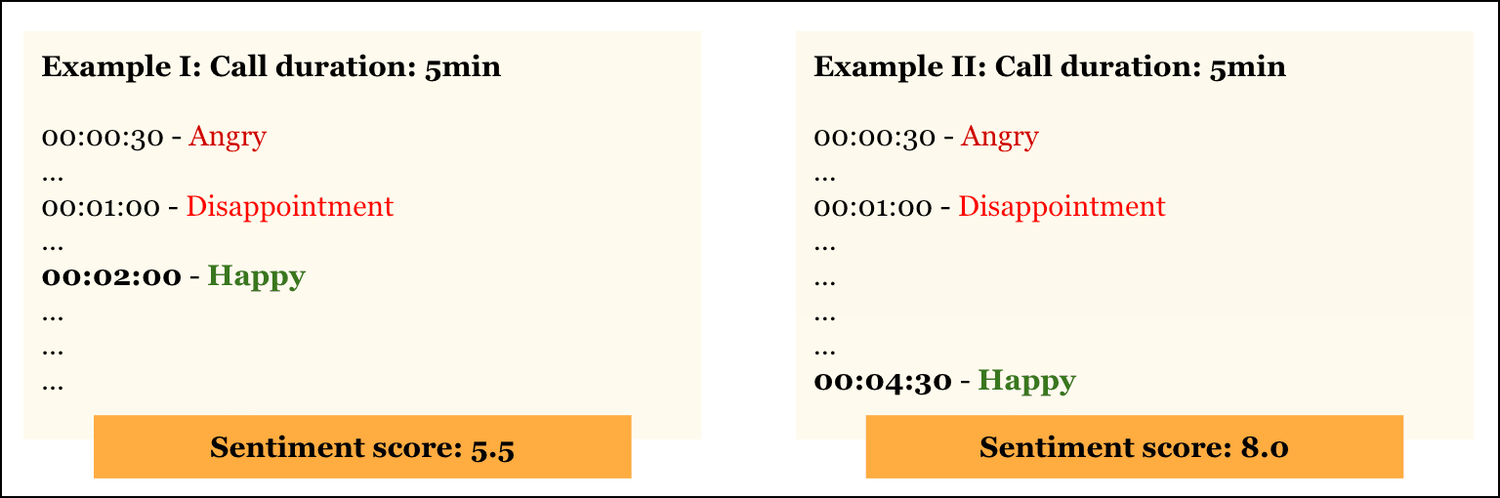
Detecting sentiment is key to implementing AI use cases in the contact center, and the platform displays Sentiment Scores for both post-call analysis and during live conversations.
Maintain Compliance & Improve Customer Experience with Agent Screen Recording
Many traditional call center recording solutions have required agents to pause and resume recordings manually to protect sensitive information.
Otherwise, you need to edit recorded sessions to omit private details like customer names and credit card numbers. This approach has numerous downsides:
- Agents may forget to pause a recording, meaning falling out of compliance and violating customer privacy regulations.
- Agents may forget to restart a recording after pausing, meaning you won’t capture the full extent of the interaction.
- Managers won’t have visibility into what’s going on while agents have a recording paused.
- Agents might accidentally capture sensitive data, meaning you’d have to scrub recordings manually after the fact to avoid privacy breaches.
Level AI’s computer vision technology detects and redacts a customer’s sensitive information, letting you see exactly what actions an agent took during a call while blacking out those portions showing customer details (such as credit card numbers).
Level AI’s screen recording also lets you:
- Stop recording immediately after the conversation
- Record for a set amount of time after the call (e.g., two minutes)
- Record until documentation tasks are completed
- Stop recording after a certain percentage of the call duration has transpired
QA managers can record agents throughout their entire shift or activate recordings immediately after a customer conversation begins. It records only call-related activities to protect agent privacy, and the AI automatically stops when it detects that those tasks are done and the agent shifts to unrelated work. The system can also be configured to keep recording after the call ends to capture important wrap-up work, like submitting forms or closing out cases.
Most importantly, Level AI doesn’t send data to any third parties for processing, unlike other solutions that record your screen and send data to third-party processors.
Identify Emerging Trends with Voice of the Customer (VoC) Insights
Many call centers rely heavily on post-call surveys to gather data for standard metrics or KPIs, such as CSAT or NPS. While these can provide a glimpse into the customer experience, responses tend to be skewed towards “very happy” or “very unhappy”.
Of course, this excludes the quiet majority of customers who have had neutral or moderate experiences but whose views nonetheless reveal the true state of service quality. It also leaves out more subtle emotions that reflect how customers really feel.
(For a closer look at survey tools, read our latest article on top SurveyMonkey alternatives.)
Level AI goes beyond standard QA processes by turning 100% of your everyday customer interactions into a rich source of Voice of the Customer (VoC) Insights.
Level AI gathers this data using call center voice analytics to parse natural conversations and deliver a more accurate and comprehensive view of your customer experience.
Besides generating standard metrics like CSAT, NPS, and CES, it also uncovers specific trends you might have missed, such as customer confusion over payments, frustration with long hold times, or recurring questions about product features. This lets you capture what customers feel and perceive in the moment rather than relying on survey response data.
For instance, an insurance provider used Level AI’s VoC insights to uncover trending customer pain points, enabling proactive fixes that cut average handle times by 20% and lifted first-call resolution rates by 15%.
Our VoC dashboards present this data clearly, showing trends over time so teams can spot emerging concerns early.
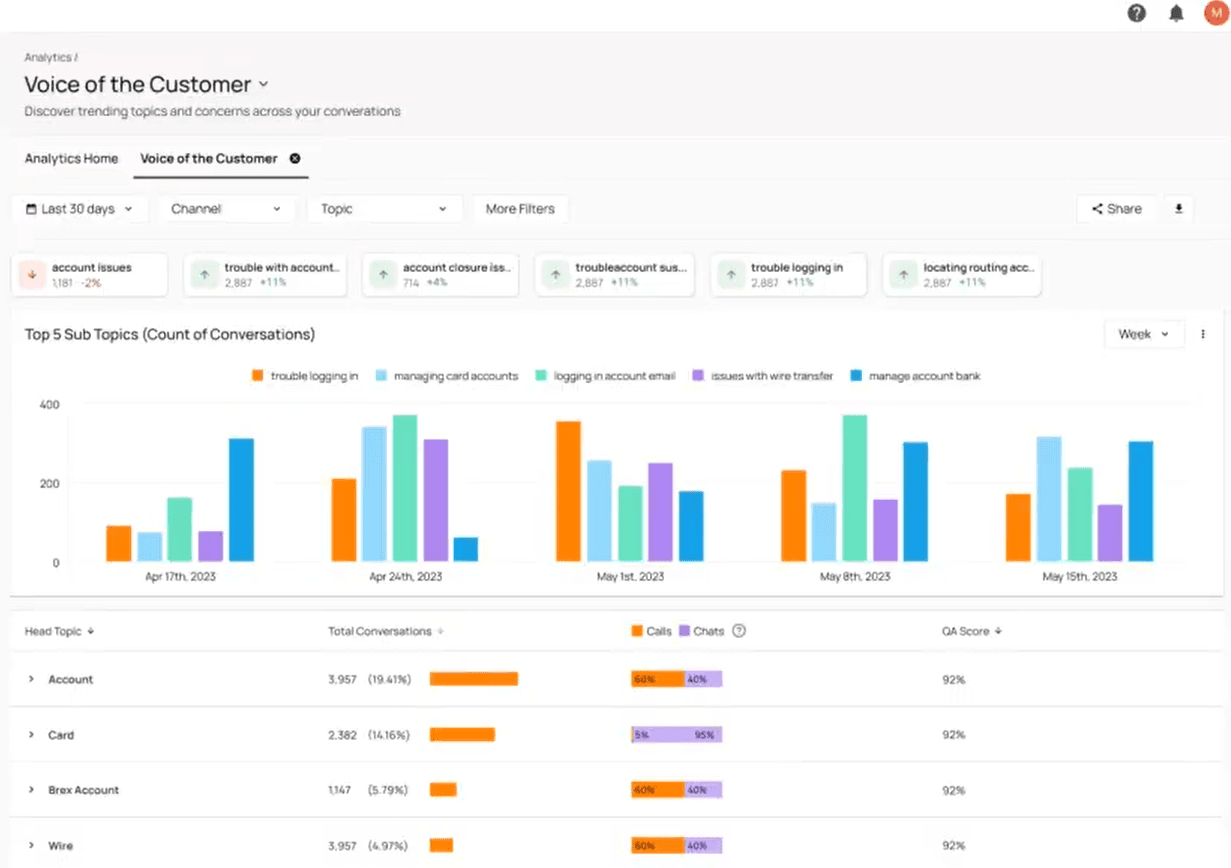
You can also create unified and detailed reports from various disparate data sources with Level AI’s Query Builder, giving you the flexibility to create highly customized reports and dashboards.
For example, you can combine VoC Insights from Level AI with data from external platforms like CRMs, workforce management systems, and customer feedback tools. This allows you to drill down into the data to uncover actionable insights through the software’s customizable filtering and search capabilities.
Once your reports are ready, you can share them with others using role-based permissions, making it easy to collaborate across teams securely.
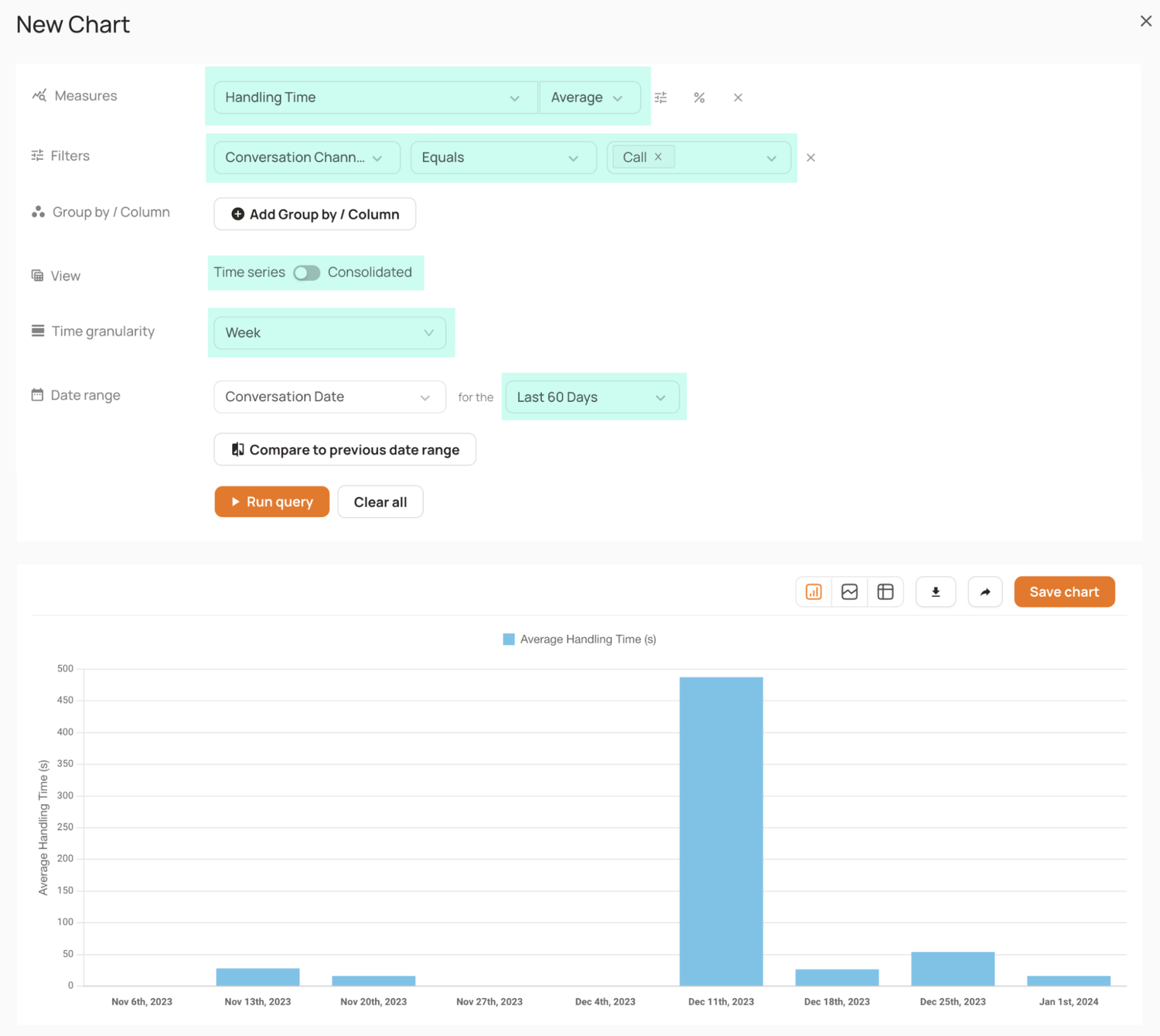
(See our latest article on call center analytics dashboards.)
Streamline Agent Productivity
Agents often waste time digging through knowledge bases or searching for information mid-call to answer customer questions, sometimes testing customers’ patience. This minimizes their focus, drags out calls, and reduces customer satisfaction scores while raising average handle times.
Level AI's Real-Time Agent Assist detects topics under discussion and proactively displays contextual tips, action prompts, and knowledge base articles to agents while on the call, reducing cognitive load and allowing agents to stay focused on delivering a great customer experience.
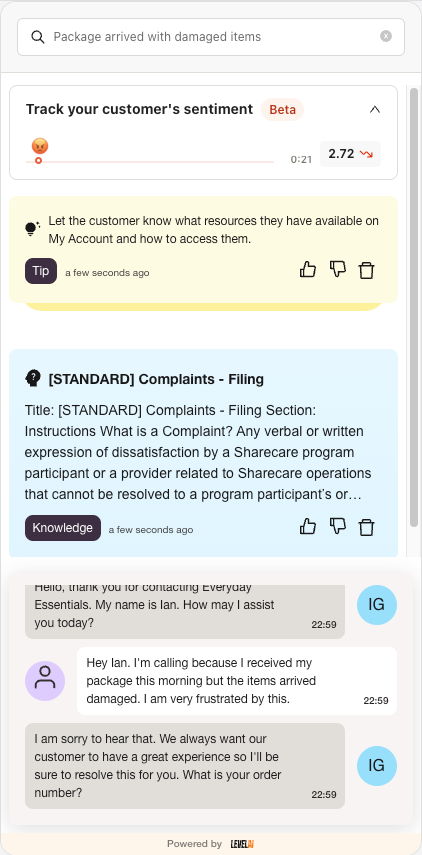
Customers relying on our Real-Time Agent Assist feature tend to see notable improvements in customer satisfaction and agent efficiency. For example, Level AI customer ezCater cut average handle times by 13% and reduced call hold times by 23% during peak lunch hours, with 94% of calls served in under 30 seconds.
AgentGPT is an AI-powered search tool that auto-fills queries based on current conversational topics and delivers concise, accurate answers from your knowledge base.
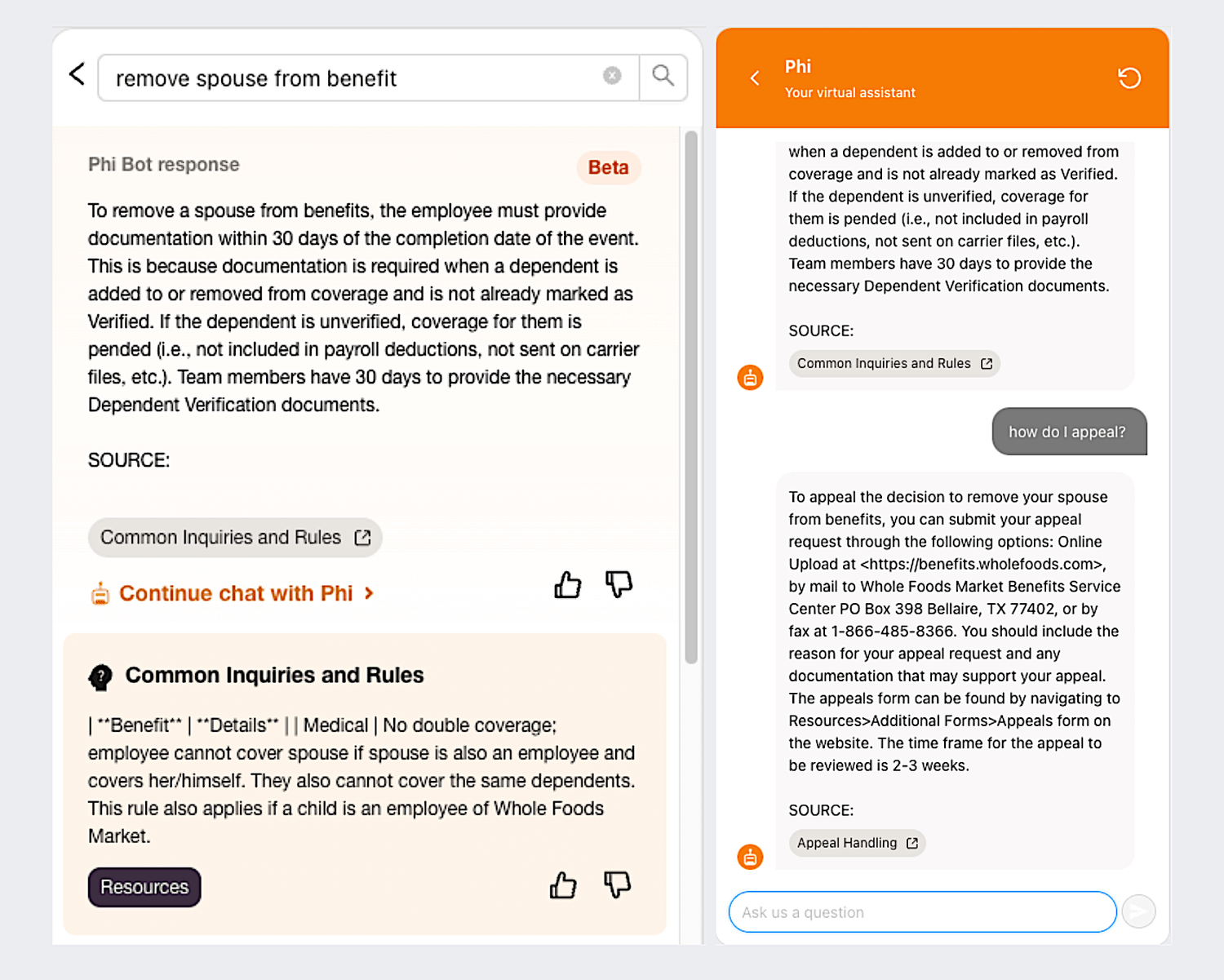
It also lets agents give feedback on the relevance and accuracy of the displayed suggestions by embedding up- and downvoting buttons in the answers, allowing the AI to improve its recommendations.
The platform also automates post-call work for agents by categorizing conversations for automatic dispositioning purposes.
After a call, the AI assigns categories and subcategories to each interaction, saving agents work and allowing for consistent, error-free reporting, while freeing agents to focus on more meaningful tasks.
Schedule a free demo today to see how our monitoring and productivity solutions can improve your call center efficiency.
2. Talkdesk: Real-Time Agent Monitoring
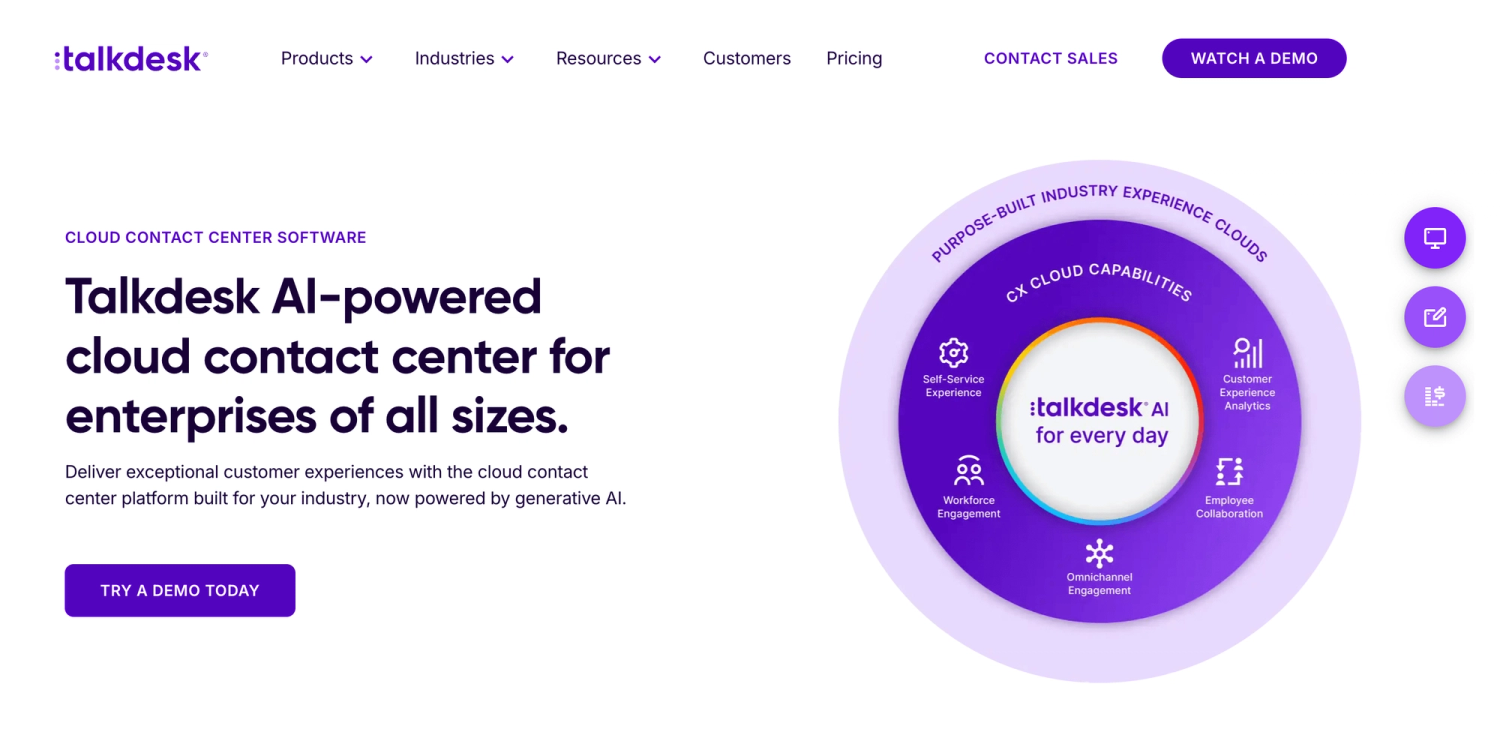
Talkdesk is a cloud-based contact center platform designed to help businesses improve customer service operations through AI-powered tools and real-time insights.
It offers a scalable solution tailored for businesses of all sizes, focusing on automation and enhanced customer experiences.
Key platform features include:
- AI-driven agent assistance and coaching
- Real-time dashboards and analytics
- Call recording and quality management
- Workforce management and scheduling tools
Talkdesk’s cloud contact center platform pricing starts at $225 per month. You can also contact their sales team for customized pricing based on the needs and size of your organization.
3. Dialpad: Offers Tools for Sales Monitoring
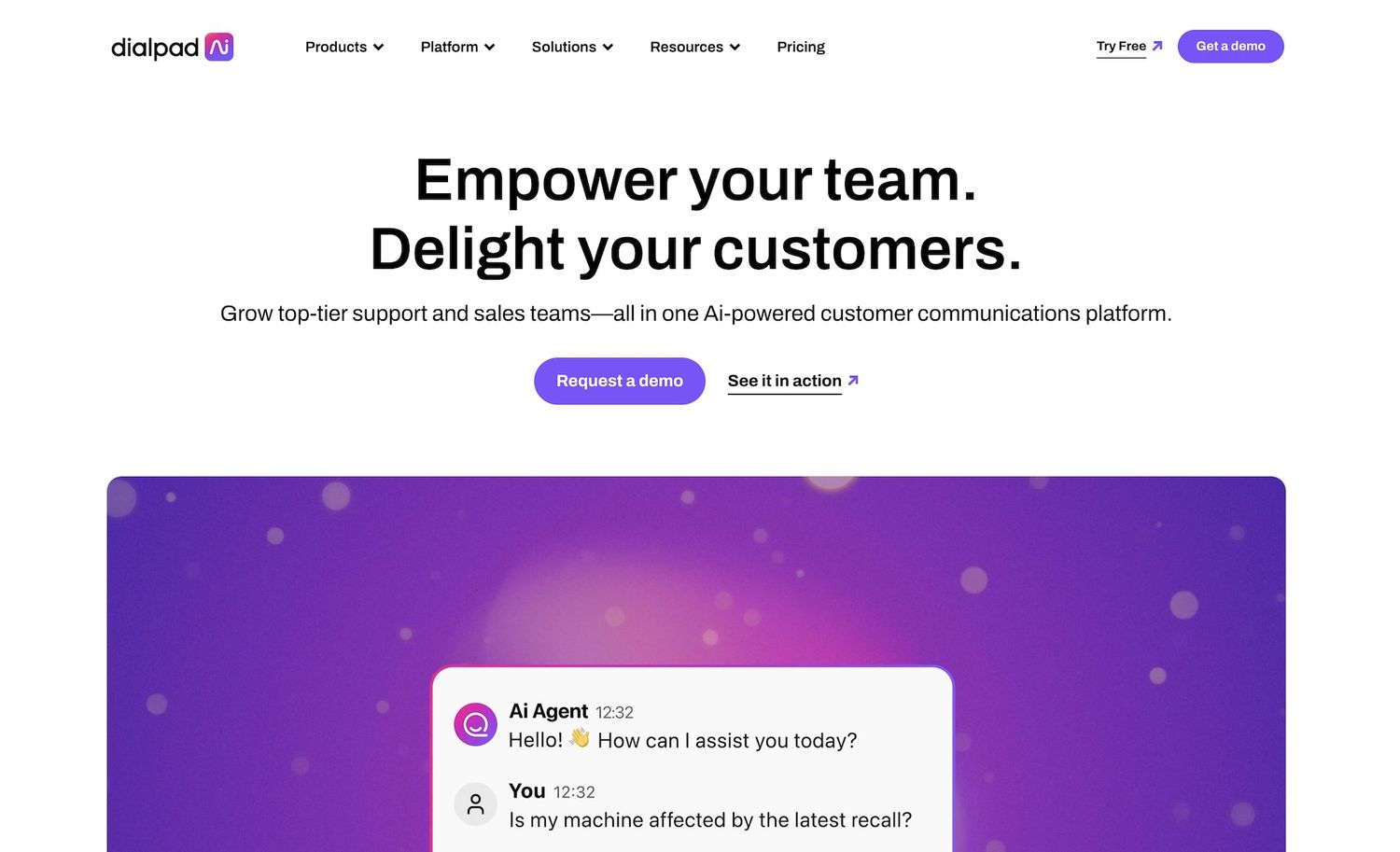
Dialpad is a unified communications platform that combines voice, video, messaging, and AI-powered call center solutions in one easy-to-use interface. It’s designed to streamline customer support and sales workflows with built-in AI features that assist agents in real time.
Notable Dialpad features include:
- AI-powered live transcription and real-time call coaching
- Call recording and quality monitoring
- Sentiment analysis and post-call summaries
- Easy CRM and helpdesk integrations
- Workforce engagement and analytics dashboards
Dialpad pricing plans start at $15 per user per month, with custom pricing available for enterprise needs.
4. Playvox: Monitoring for Agent Performance
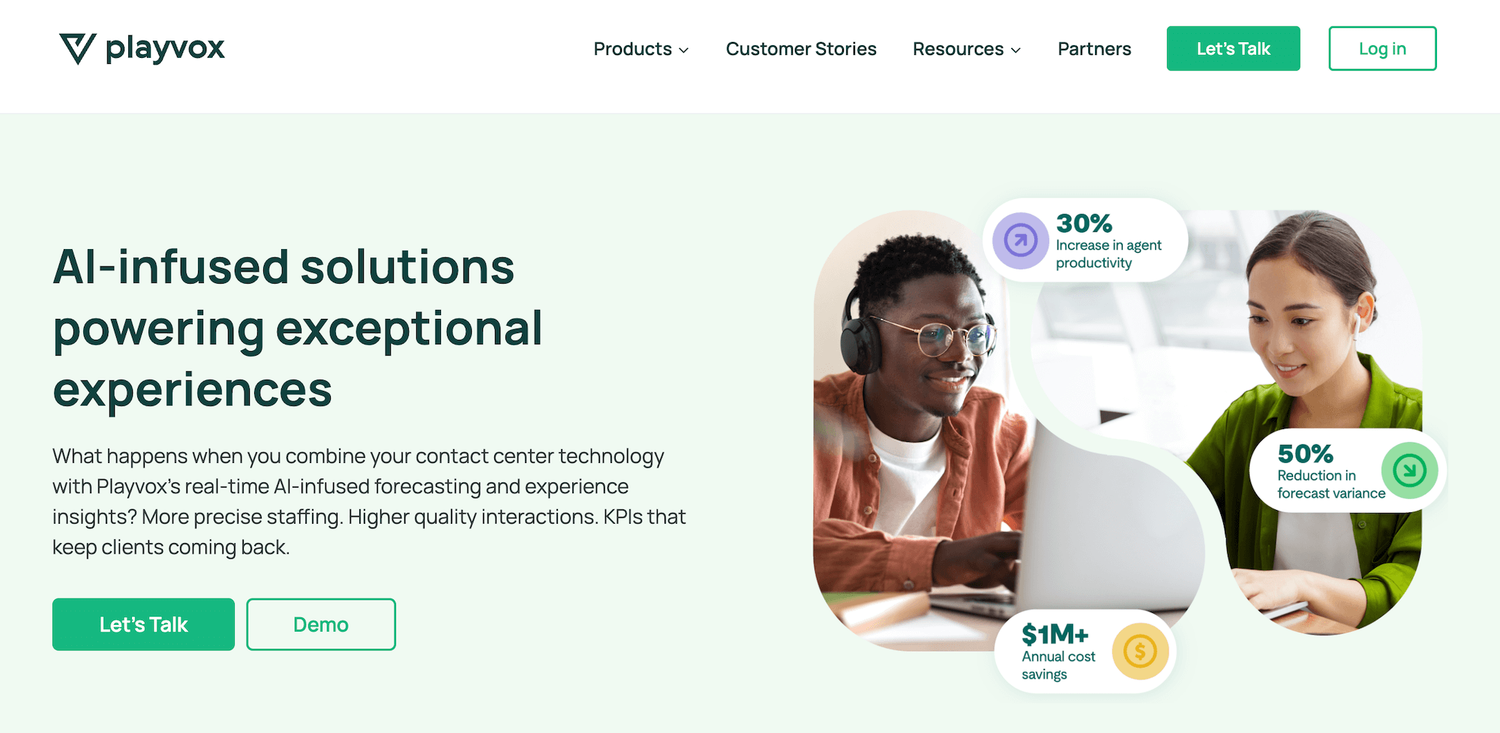
Playvox is a workforce engagement management platform designed to help contact centers elevate agent performance and deliver better customer experiences. Its suite of tools makes it easy to manage quality assurance, coaching, and agent training all in one place.
Playvox’s software includes key features, such as:
- Customizable quality scorecards for agent evaluations
- In-depth call center performance analytics and reports
- Built-in learning management for continuous training
- Gamification elements to motivate and engage teams
- Workforce forecasting and scheduling tools
Playvox offers modular pricing based on your team’s size and desired features. Contact the sales team for a demo and a custom quote.
5. Aircall: Easy-to-Use Agent Monitoring
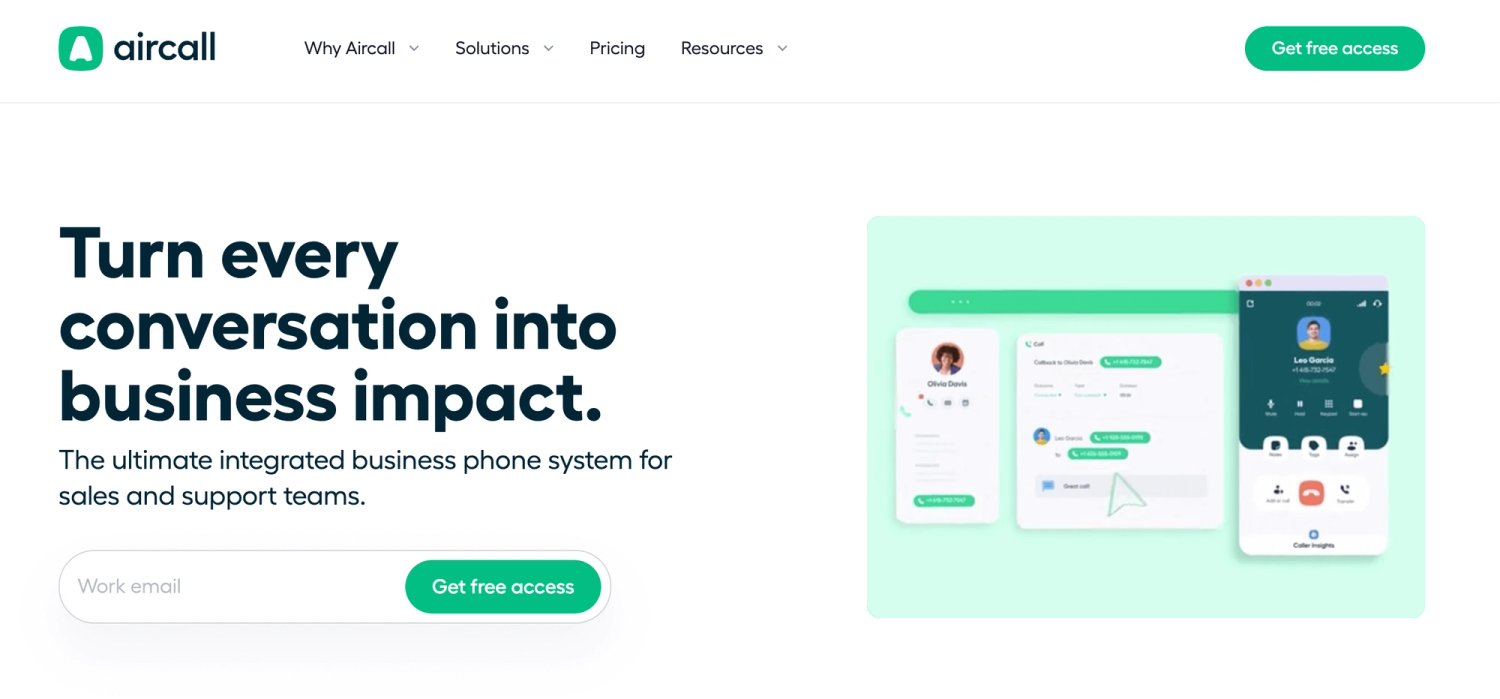
Aircall is a cloud-based call center solution built for fast-growing support and sales teams. With its simple setup and user-friendly interface, teams can get up and running in minutes with no hardware required.
Aircall users can access various features, including:
- High-quality VoIP calling with minimal downtime
- Live call monitoring, whispering, and coaching options
- Analytics dashboards to track call performance
- Integration with over 100 CRMs and business tools
- Advanced call routing, IVR menus, and queue management
Aircall’s Essentials plan starts at $30 per user per month. More advanced features are available in higher-tier packages.
6. Convin: Best for Compliance Monitoring
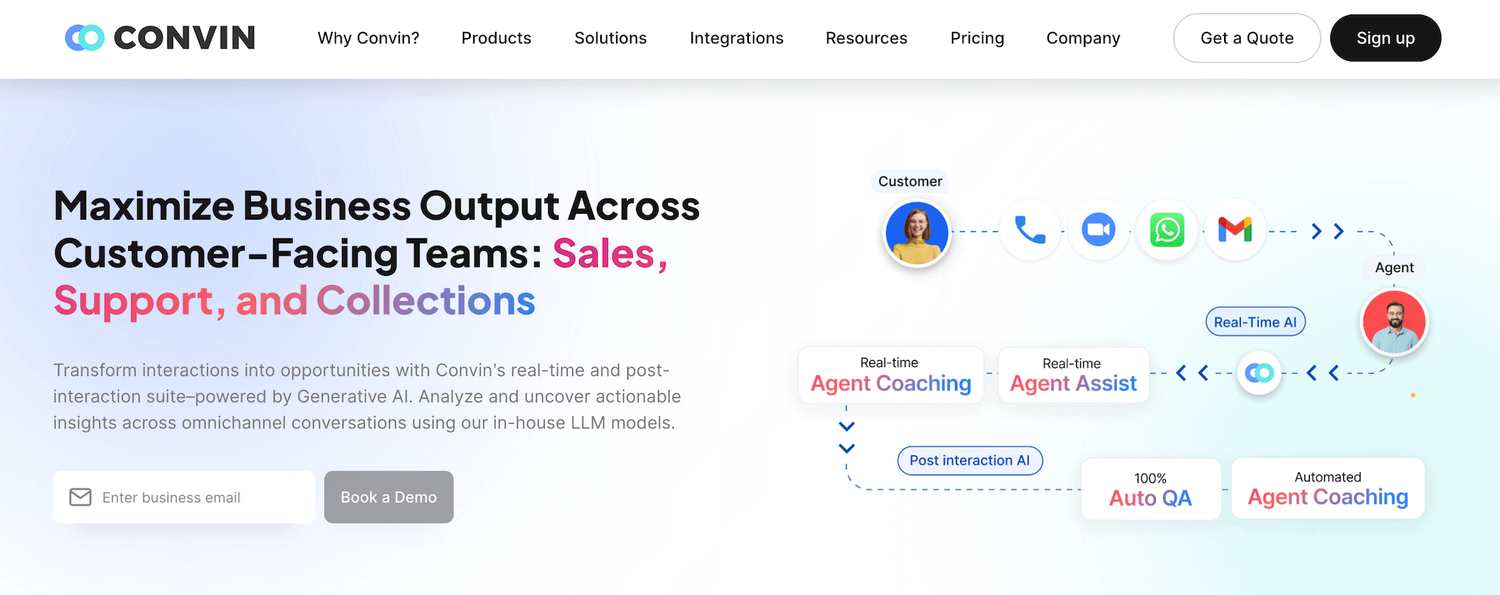
Convin brings AI-powered conversation intelligence to contact centers, helping businesses automate quality assurance and improve customer interactions.
It reviews calls to provide insights on agent performance, customer sentiment, and compliance. Notable features you’ll get with Convin include:
- Automated quality scoring and compliance tracking
- Deep conversation analytics with sentiment and intent detection
- AI-based coaching recommendations for agents
- Risk detection and real-time alerts
Convin does not publicly disclose pricing. Contact their team for a demo to request a custom pricing plan based on your specific needs.
7. Sprinklr: Multichannel Agent Monitoring
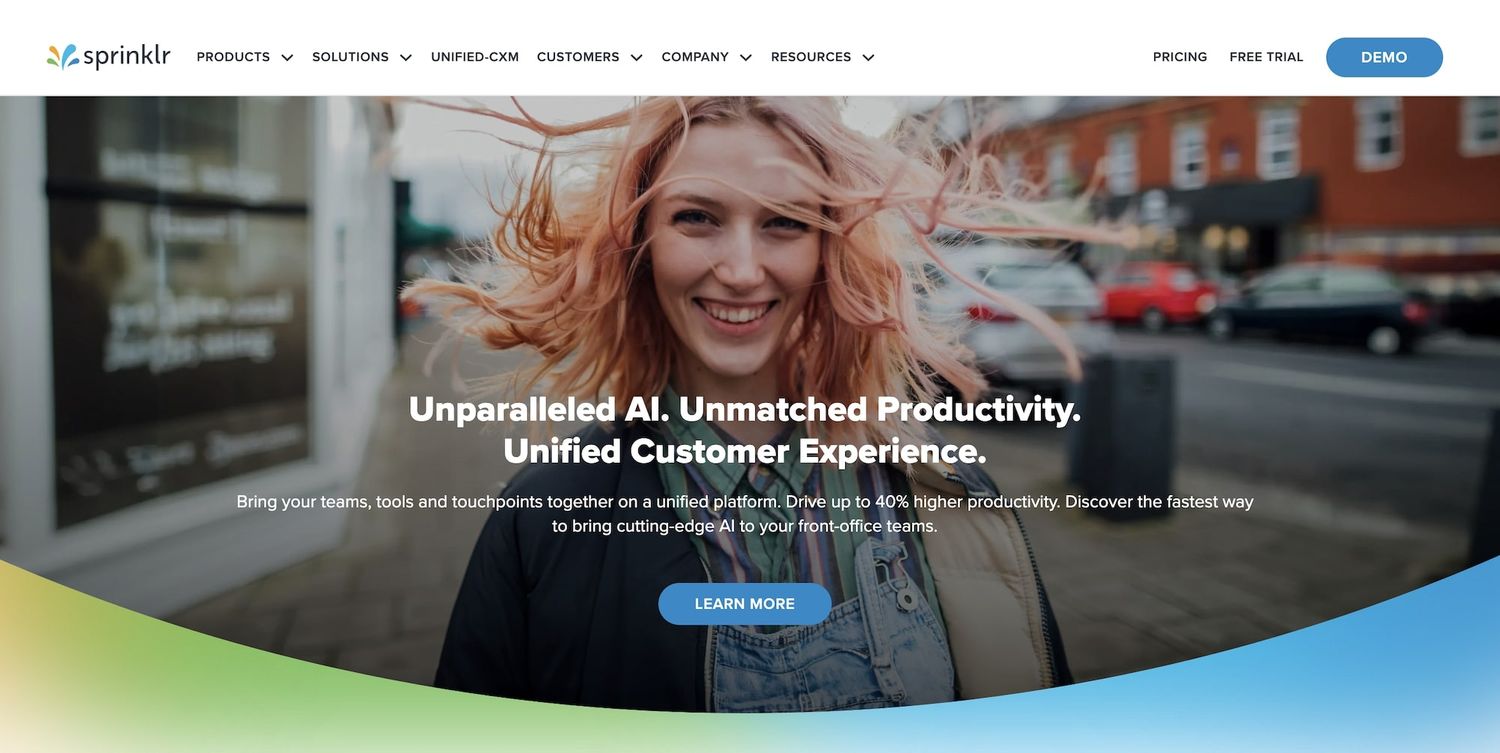
Sprinklr offers a powerful Contact Center as a Service (CCaaS) solution as part of its broader customer experience management platform.
Designed for enterprises, it unifies customer interactions across channels to help brands deliver personalized, consistent service.
Sprinklr features include:
- Omnichannel support for voice, chat, email, and social media
- AI-driven agent assistance and knowledge base integration
- Real-time quality management and performance analytics
- Automated workflows for case management and escalation
- Native CRM and third-party integrations for a unified customer view
Sprinklr provides tailored pricing based on your company’s size and requirements.
Interested in implementing a new call center agent monitoring software to support call center quality assurance best practices, and boost agent performance while enhancing the overall customer experience? Book a demo with Level AI today.
Keep reading
View all