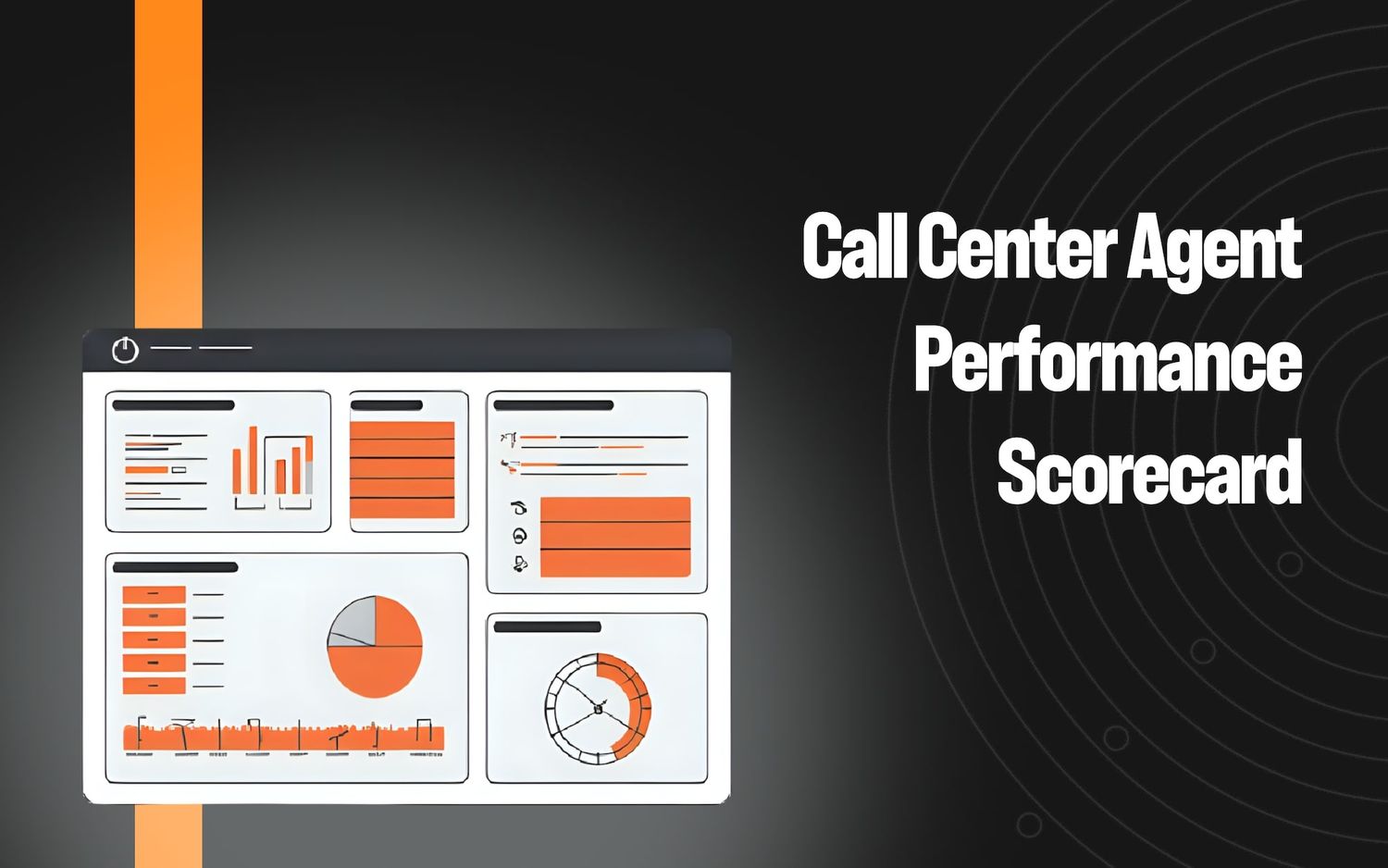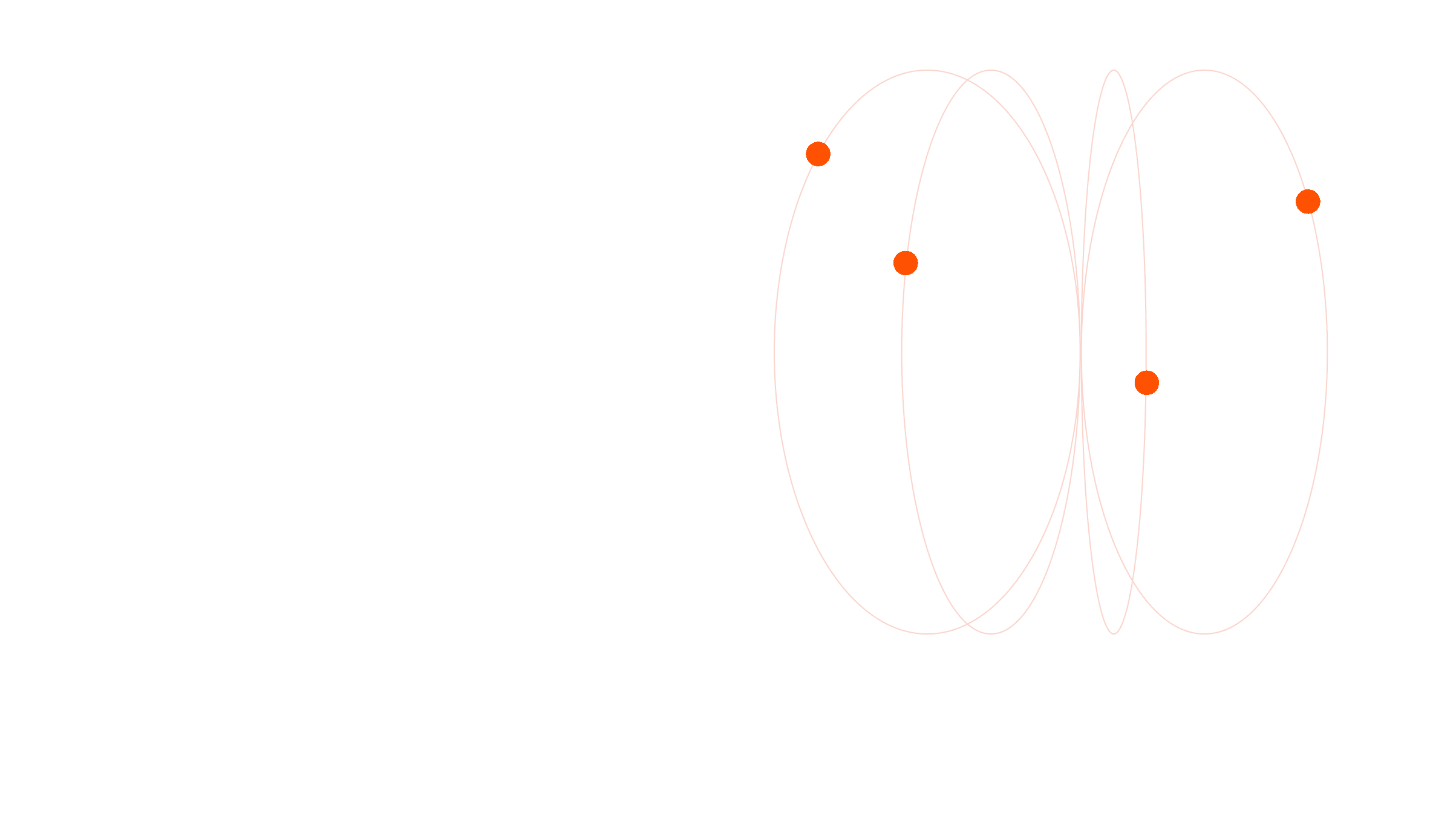7 Ways to Boost Call Center Efficiency in 2025

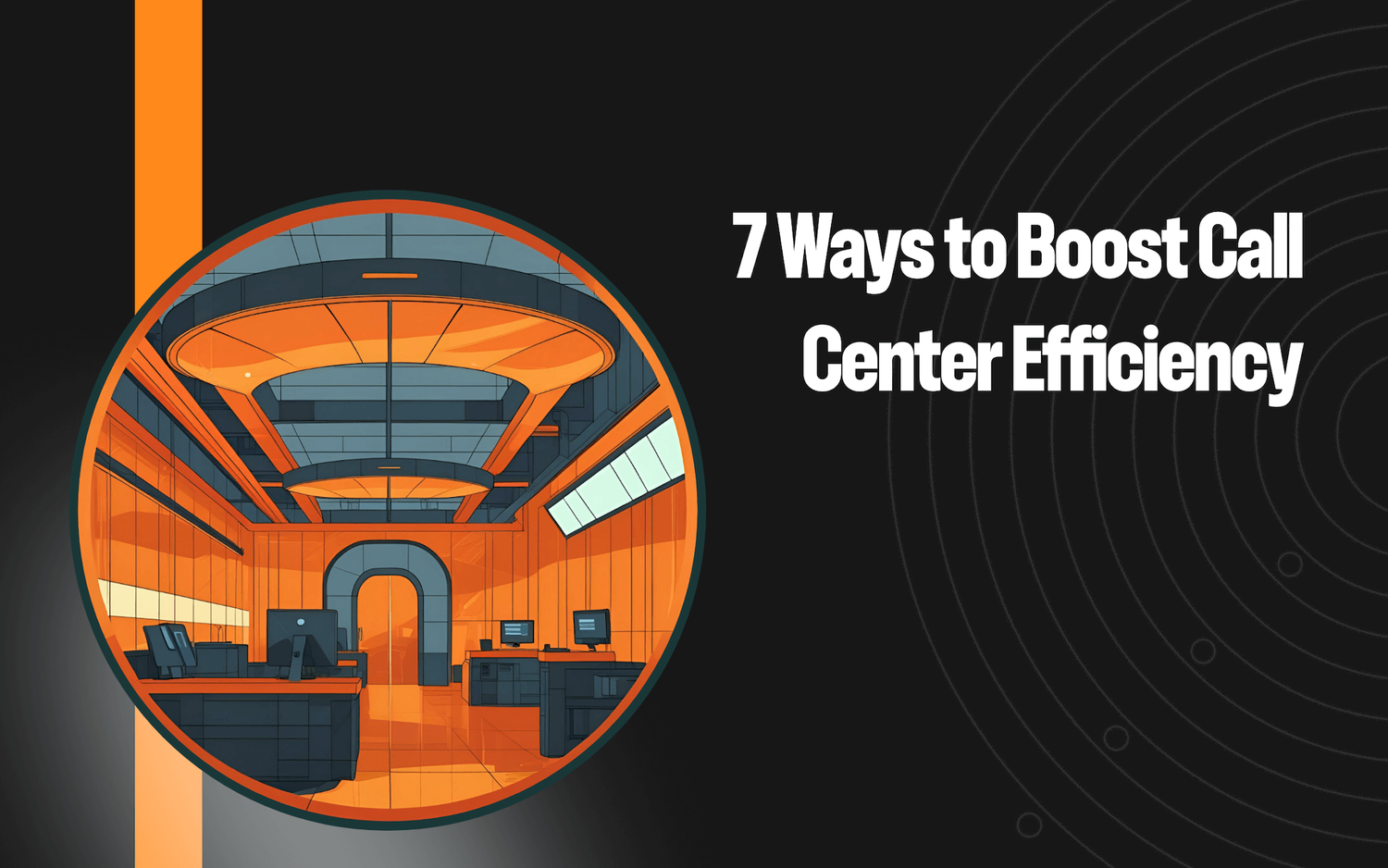
Contact center efficiency is almost always measured via a few popular call center metrics, like first call resolution or average handle time. Call centers track these metrics (calling the important ones KPIs) and gauge success on whether they’re moving in the right direction.
But what actually moves the needle on these metrics?
We’ve worked with many call centers over the years and identified seven strategies that consistently boost productivity and performance.
These range from improving workflows and increasing agent performance to measuring efficiency and customer satisfaction in more nuanced and effective ways. We illustrate these with real-world examples, drawn mostly from our own customer experience platform, Level AI.
Key Metrics for Measuring Call Center Efficiency
First, here are the metrics we most often see call centers use to gauge efficiency:
| First Call Resolution (FCR) | Percentage of customer issues resolved on the first call without the need for follow-up. |
|---|---|
| Average Handle Time (AHT) | Average duration of a customer interaction, including talk time, hold time, and after-call work. |
| Agent Utilization Rate | Measures agent productivity by calculating how much of an agent’s total work time is spent actively handling customer interactions. |
| Occupancy Rate | Percentage of time that agents are engaged in call-related tasks, such as speaking with customers or completing after-call work, based on idle time. It's calculated as total availability / idle time. |
| Call Abandonment Rates | Percentage of callers who hang up before reaching an agent. |
| Call Transfer Rate | Percentage of inbound calls transferred to another agent or department. |
| Customer Satisfaction (CSAT) Score | A metric of how satisfied a customer is with a specific interaction, usually measured by asking them to rate their experience on a scale from 1 (very dissatisfied) to 5 (very satisfied). |
In our experience, these KPIs are solid — they provide a clear baseline to identify where improvements are needed and track your impact. The key, of course, is actually making changes that improve those metrics.
Here are the seven that work best, based on what we’ve seen.
7 Actionable Ways Call Centers Can Improve Efficiency
1. Implement Self-Service Tools to Provide Quick Resolutions
Call centers managing high volumes of daily inquiries can adopt self-service tools, which are solutions that let customers resolve common issues on their own. These can reduce wait times and free up agents for more complex tasks.
For example, interactive voice response (IVR) systems let customers navigate a menu using voice or keypad inputs, like “Press 2 for payment options” or “Say ‘check balance’ for account details.” A customer might use IVR to reset a password or confirm a delivery date without agent assistance.
IVR typically uses rules-based decision trees for routing that rely on customer keypad inputs but adding voice-enabled interaction via call center voice analytics can make the experience more natural and conversational.
Another example is chatbots, which can instantly handle FAQs or order updates. Instead of waiting for an agent, a customer asking “When will my order arrive?” gets an immediate answer with shipping details. AI chatbots also run 24/7, handling queries across time zones.
Today’s more advanced AI tools, like Level AI’s Virtual Agent, take this even further. Unlike traditional bots, it uses agentic AI to deliver dynamic, human-like conversations across both voice and chat. It doesn’t just follow a script; it understands context, adapts in real time, and resolves a wider range of customer queries autonomously.
This allows businesses to deflect routine inquiries while maintaining a high-quality customer experience, and frees up human agents to focus on the interactions that matter most.
2. Track Sentiment to Identify Performance and Service Gaps
Overall customer sentiment is ultimately a reflection of how smoothly and effectively your call center operates. So in that regard, customer sentiment is often not thought of as a typical “efficiency” metric.
But while it’s true that positive feelings can be a result of efficient customer service, measuring exactly where negative emotions occur can also uncover where operations are falling short, so that those areas can be improved.
Gauging customer sentiment normally involves analyzing the tone, mood, and emotions expressed in recorded conversations, such as frustration, satisfaction, or urgency, to gain a deeper understanding of the customer experience.
Call centers used to do this manually by listening to recorded conversations, and some still do, but it’s not without its challenges:
- Depending on the volume of recorded calls, evaluators typically get through around 1–2% of these, because it’s very time-consuming.
- There may be sampling bias and other inconsistencies.
- Reviewers might miss subtle emotional cues or shifts in sentiment, especially if they’re fatigued or distracted.
Advanced contact centers use AI-powered software for customer sentiment analysis, which allows them to automatically spot issues like rising frustration during long hold times or confusion caused by unclear agent communication.
See our latest article on how to monitor call center performance.
Of course, sentiment tracking can also highlight positive interactions, allowing managers to replicate successful practices across teams.
An example of sentiment tracking software is Level AI’s sentiment analysis features, which detect the widest range of emotions of any software in its category:
- Anger
- Annoyance
- Disapproval
- Disappointment
- Worry
- Happiness
- Admiration
- Gratitude
Unlike simple polarity scoring, which assigns a directional value like -1, 0, or +1 to indicate general customer tone, our software surfaces specific human feelings like disappointment, worry, or gratitude, offering deeper insight into the customer’s mindset and enabling effective responses that are tailored to their emotional state.
By tracking these more nuanced emotions, you can prioritize calls that matter most, such as those marked by frustration or confusion, and intervene proactively to address potential service breakdowns or agent performance issues before they escalate.
Additionally, Level AI assigns an overall Sentiment Score to every customer interaction. This occurs on a scale of 0 to 10, with 0 indicating an extremely negative sentiment and 10 indicating an extremely positive sentiment:
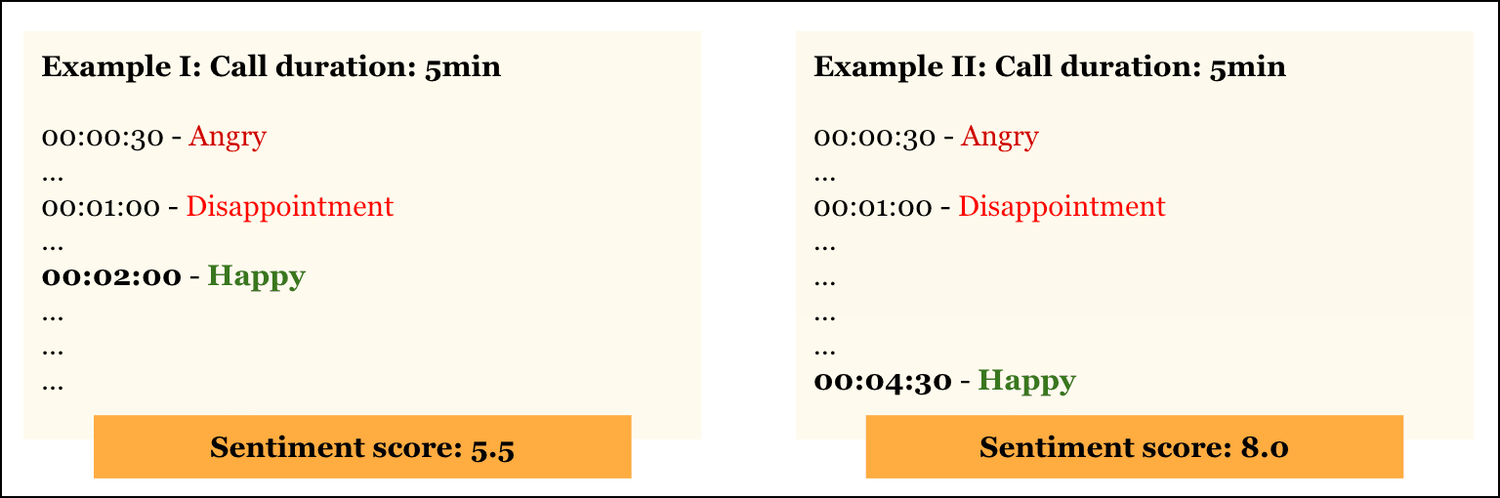
This score uses a weighted approach that emphasizes sentiments expressed at the end of a call, as these often indicate lasting customer feelings about the issue’s resolution, the agent, and your brand.
3. Monitor Performance Throughout the Call Center
The most efficient call centers use performance monitoring to create a system that gauges where they are — and where they’re falling short — for effective staffing and resource planning.
This involves two key approaches: metrics-based performance tracking and real-time call monitoring.
As a first step in establishing a monitoring system, you’ll need to gather key metrics, such as call volume patterns, average handle time, first-call resolution rates, and agent response times. For example, tracking peak call periods allows you to adjust schedules to avoid long wait times, while monitoring escalation rates indicates whether agents require additional training fox complex inquiries.
Tracking metrics like this also helps identify gaps — such as outdated agent scripts — allowing you to fix them quickly and keep calls flowing smoothly.
While this requires a broader approach to tracking agent performance and operational efficiency, achieving this basic level is a prerequisite for deeper real-time call monitoring. Manual monitoring can work to some extent, but call monitoring software makes scaling insights far more efficient.
An example of live call monitoring is Level AI’s Real-Time Manager Assist. This feature gives supervisors instant access to conversation metrics, sentiment trends, and agent performance in a single dashboard:
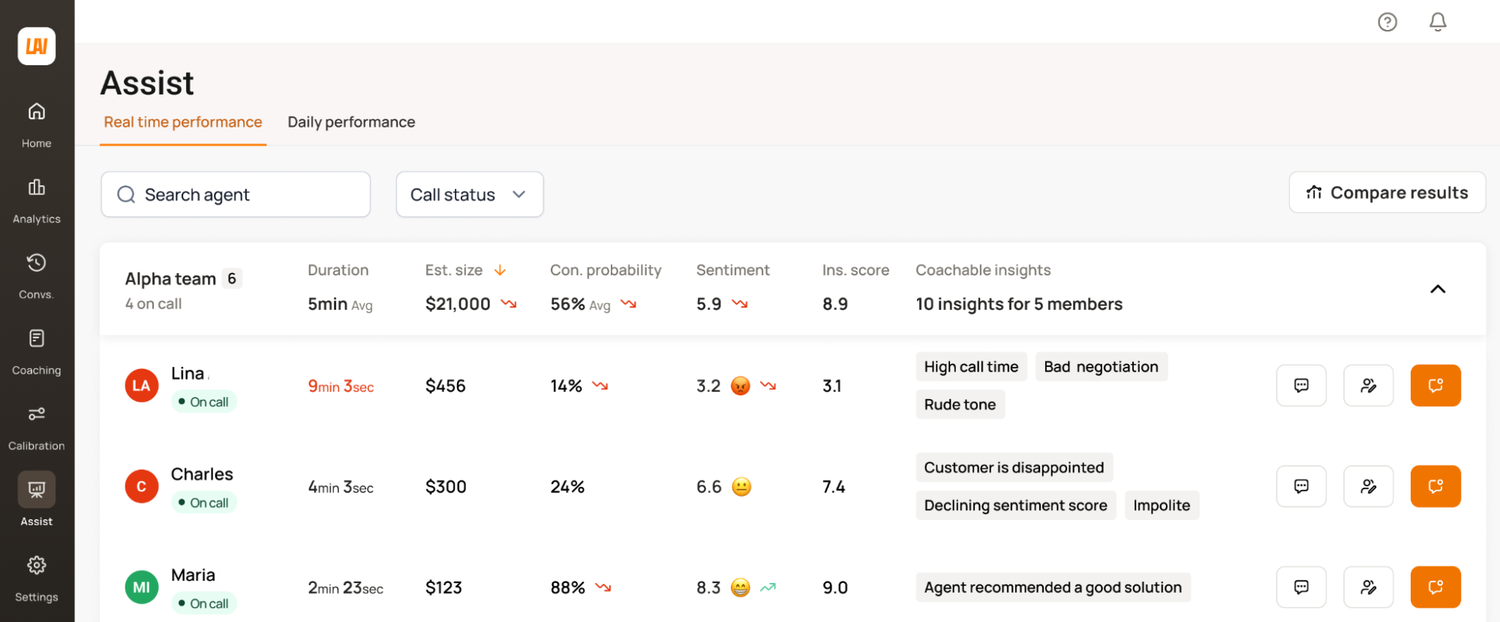
The dashboard lets supervisors monitor multiple live calls simultaneously and offers two ways to intervene when needed:
- Call Barging: Take over the conversation directly to resolve complex issues quickly.
- Call Whispering: Provide advice to agents discreetly, without the customer knowing — like suggesting a specific refund policy or de-escalation tactic.
The dashboard displays the total number of calls in progress along with their estimated deal size, helping prioritize higher-value opportunities that need intervention or extra coaching.
4. Guide Agents for Faster Responses and Happier Customers
Tasks like searching knowledge bases and documentation can slow agents down during support interactions. Automating these steps frees them up to focus on customers and handle more interactions with greater speed and accuracy.
For example, when a customer calls in with a technical issue, the agent may need to manually search through help articles to find the answer, which can be stressful for the agent and frustrating for the customer left on hold.
AI tools can automate some of these tasks to free up agents and allow them to better focus on calls. An example is Level AI's Real-Time Agent Assist, which analyzes live conversations and delivers the right information to agents without the need for manual searches.
The system proactively displays relevant information in the main feed based on the topic being discussed — surfacing action hints, warnings, and FAQs pulled from connected systems like ticketing platforms and knowledge management tools:
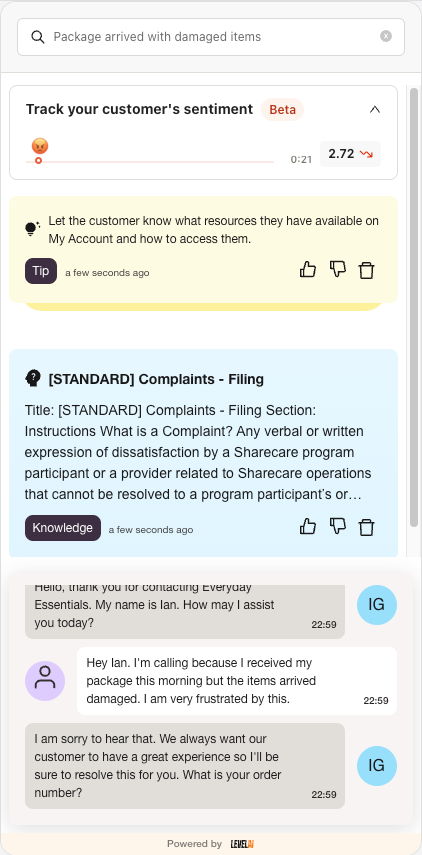
Real-Time Agent Assist also includes an AI chatbot, AgentGPT, which suggests search topics as they arise during the interaction. For instance, during a discussion about a delayed shipment, AgentGPT might suggest topics like “Tracking Updates” or “Refund Options.”
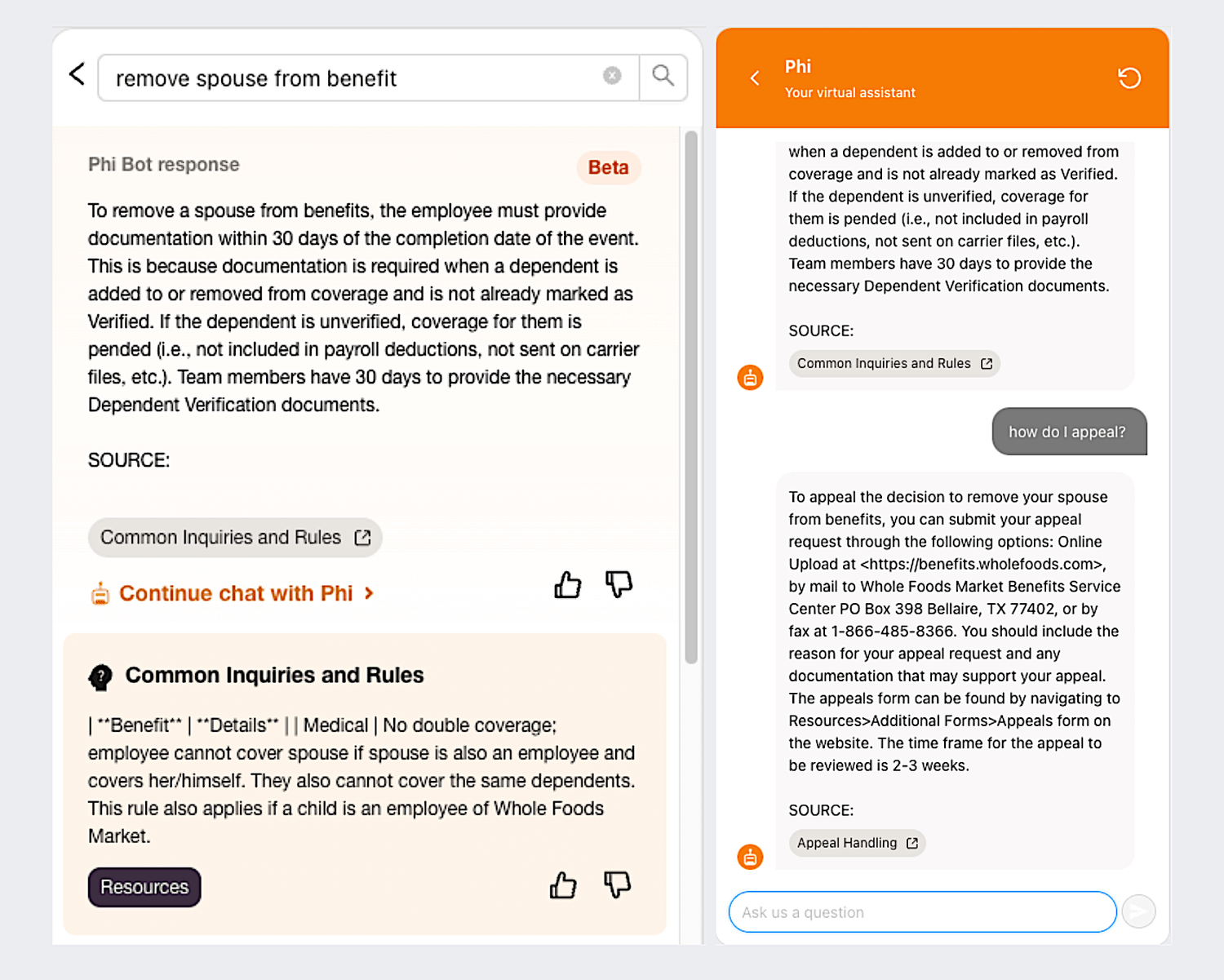
Agents can rate suggestions with a thumbs-up or thumbs-down. An upvote confirms the AI’s recommendation was helpful, while a downvote flags it as “irrelevant” or “inaccurate” — helping improve the system’s accuracy over time.
5. Invest in Comprehensive Agent Training and Development
Anyone who’s ever been on the other end of a support call knows agent performance can vary: most reps are good, while some may leave you on hold too long or sound disengaged.
In many call centers, coaching gaps go unnoticed because managers don’t have a reliable way to spot problematic interactions at scale. Consistently evaluating how agents handle conversations is key to identifying where they need support, whether it’s communication, policy knowledge, or issue resolution.
As we’ve mentioned, manual reviews are time-consuming and often miss bigger performance trends. Plus, agents may feel unfairly judged when feedback focuses on random outlier calls that don’t reflect their typical work.
That’s why leading call centers use AI to review interactions and automatically surface key coaching moments. Level AI's InstaScore reviews all interactions and scores agent performance based on predefined rubrics:
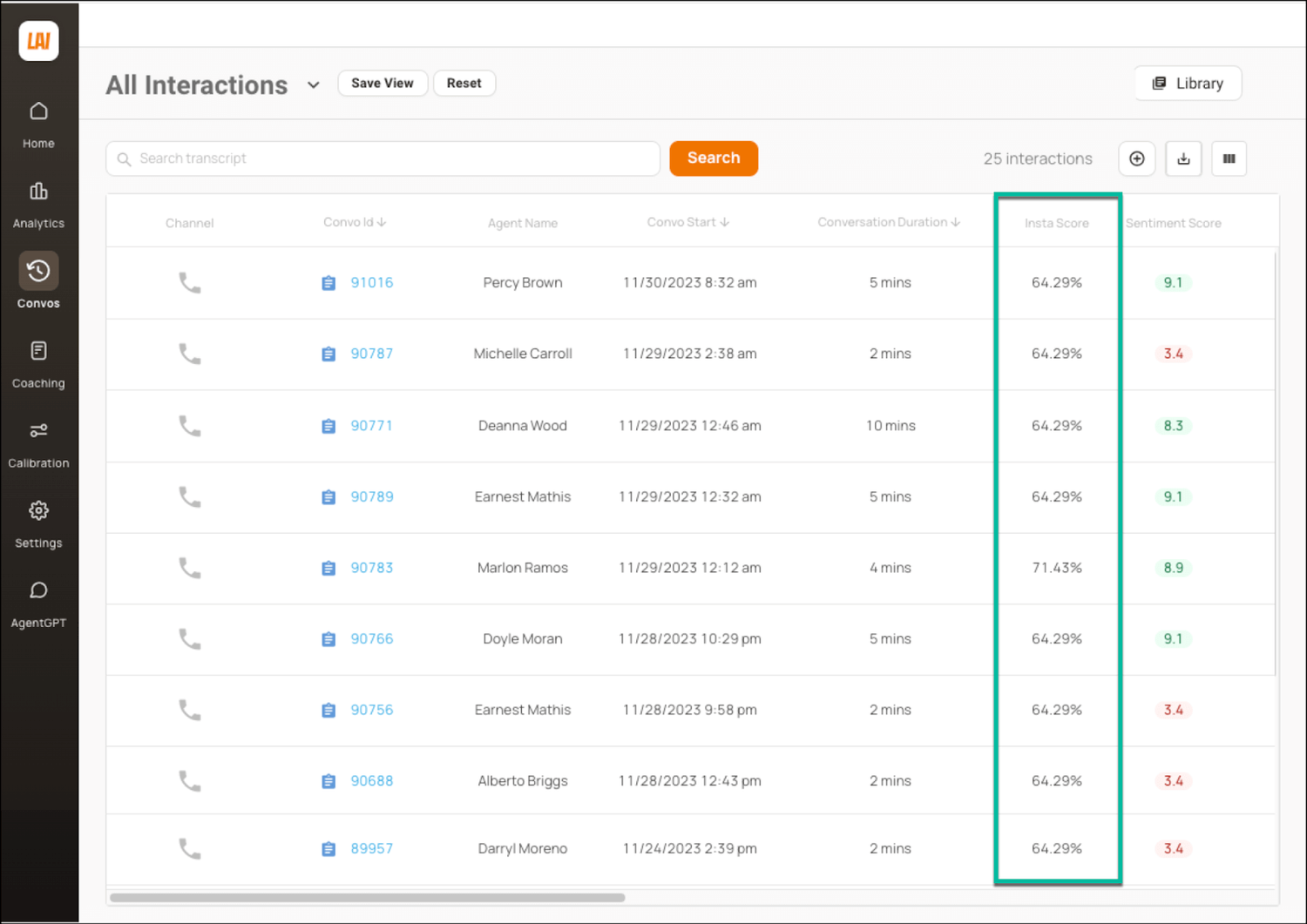
This uniform scoring system (expressed as a percentage of how well the agent performed) applies the same criteria across all conversations, allowing you to instantly identify those who did well and those who require follow-up.
Additionally, the platform’s InstaReview feature automatically flags interactions that meet specific criteria, such as extended AHT, frequent escalations, or low Sentiment Scores.
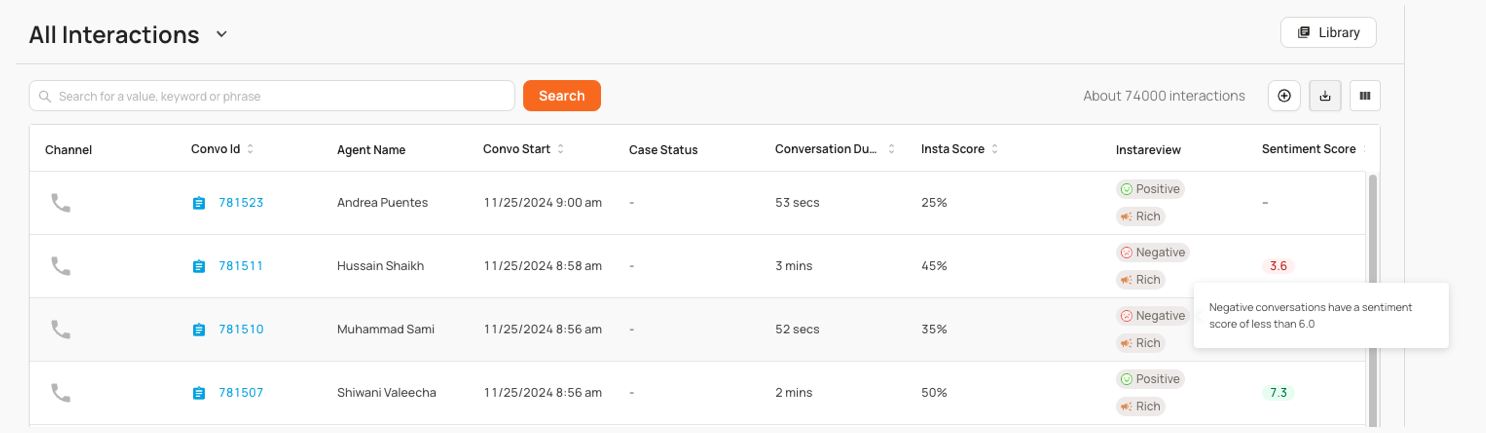
These flagged moments allow you to focus on high-impact calls to save time and ensure better adherence to call center quality assurance best practices.
For instance, if an agent consistently receives low InstaScores across several conversations, this might signify the presence of discernable knowledge gaps you can address through targeted coaching.
6. Establish an Internal Knowledge Management System (KMS) for Faster Resolutions
Call centers that handle hundreds of inquiries daily, whether by phone, email, or chat, can save time with an internal KMS that provides up-to-date information like FAQs, product details, or troubleshooting guides.
Building a KMS starts with organizing key information into an easy-to-navigate, searchable database. For example, an agent assisting a customer with a billing issue can quickly access the latest payment policies, avoiding lengthy holds or incorrect answers.
You’ll want to include guides for common inquiries, such as return policies and setup instructions, and keep them updated to reflect new products or changes in rules.
Regularly auditing your KMS ensures it stays current and aligned with customer needs. If customers frequently ask about a new feature, add a guide for it.
Monitoring metrics like resolution time and escalation rates can reveal whether the KMS is effective. If those numbers aren’t improving, it may lack content or be hard to use. Designing a KMS allows the organization to better resolve issues without adding extra strain on your team.
See our latest article on how to improve quality assurance in a call center.
7. Turn Every Interaction Into Actionable Feedback
To boost efficiency, it’s a good idea for companies to actively gather customer feedback across multiple channels. Tools like post-call surveys, customer scores, social media, and email help uncover what’s working, where improvements are needed, and whether service goals are being met.
Although we covered the inefficiencies of post-call surveys, one clear advantage is they let you ask important questions and gather immediate feedback while the experience is still fresh.
In many cases, however, we still recommend using software that offers AI speech analytics to understand what and how something is being said. As already mentioned, AI can analyze all conversations (both in real-time and recorded) and pull up reliable stats that would otherwise take great effort and time to collect.
For example, Level AI’s Voice of the Customer (VoC) Insights helps you discover trends and patterns relevant to your contact center based on customer interaction data.
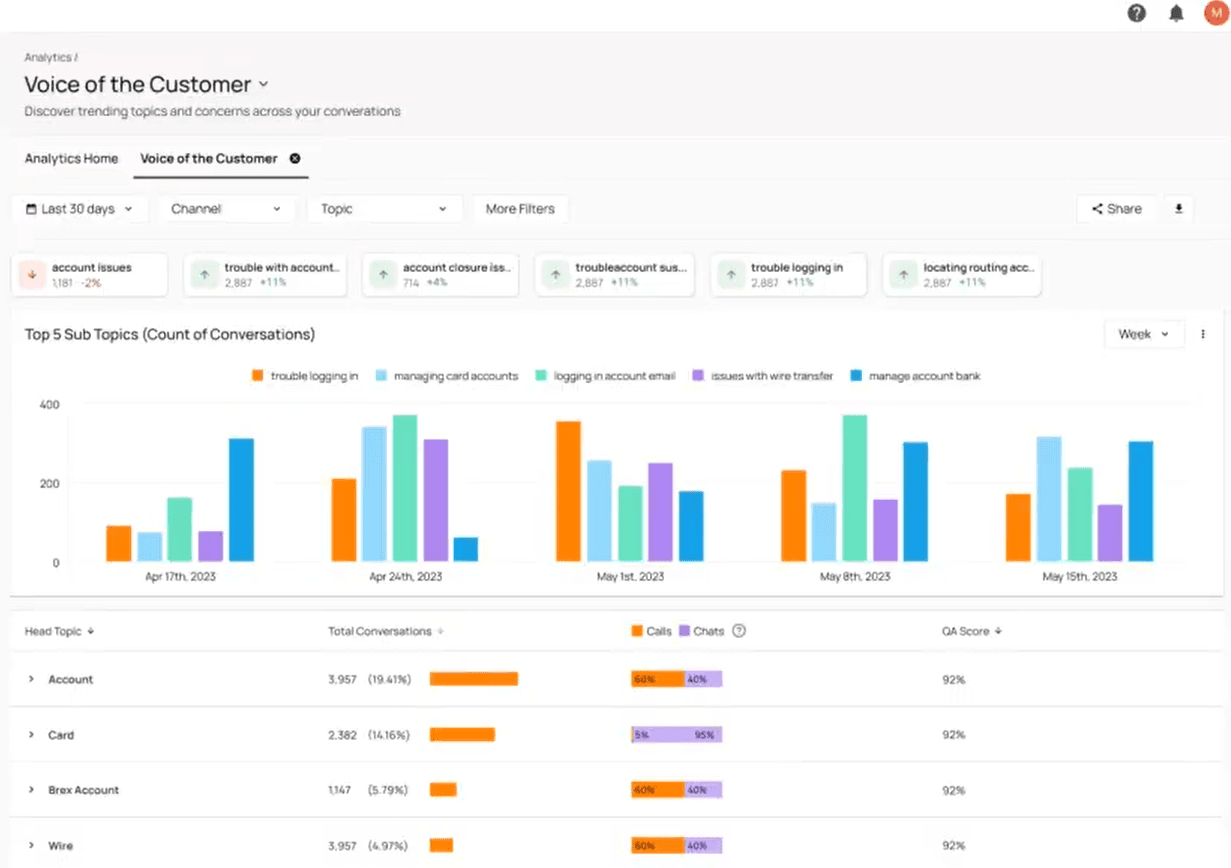
It detects frequent complaints about confusing product features, flags underutilized services or poor service levels, and highlights moments where customers lose interest, like during long hold times.
It also derives standard VoC metrics, such as CSAT, NPS, and FCR, from raw customer interaction data. Together, VoC Insights give a clear picture of customer expectations without survey shortcomings.
All VoC data is presented in a highly intuitive call center analytics dashboard, allowing you to review and share it throughout the organization.
Take the Next Step Toward a More Efficient Call Center
Tracking key performance metrics, reviewing more calls, and targeted coaching are solid steps to improve call center performance. But today’s contact centers face challenges that demand scalable solutions. That’s where Level AI comes in.
Our platform automates 100% of QA reviews, surfaces coaching opportunities in real time, and empowers call center agents with intelligent tools that reduce handle time and improve customer satisfaction and retention. Whether you're aiming to optimize agent performance, uncover deeper insights, or eliminate inefficiencies, we help you get there faster.
Book a demo today to see how Level AI drives measurable improvements in service quality and speed.
Keep reading
View all