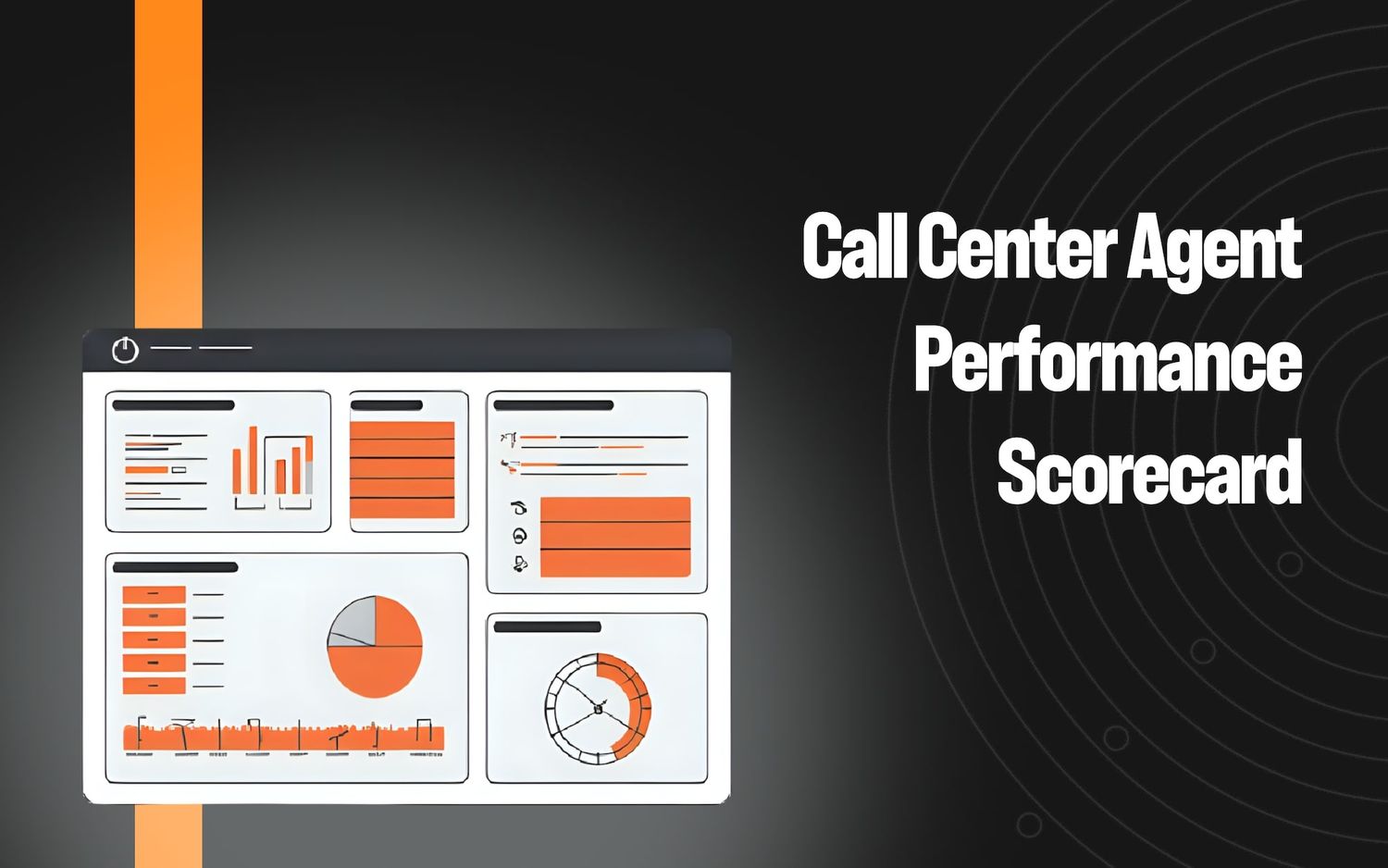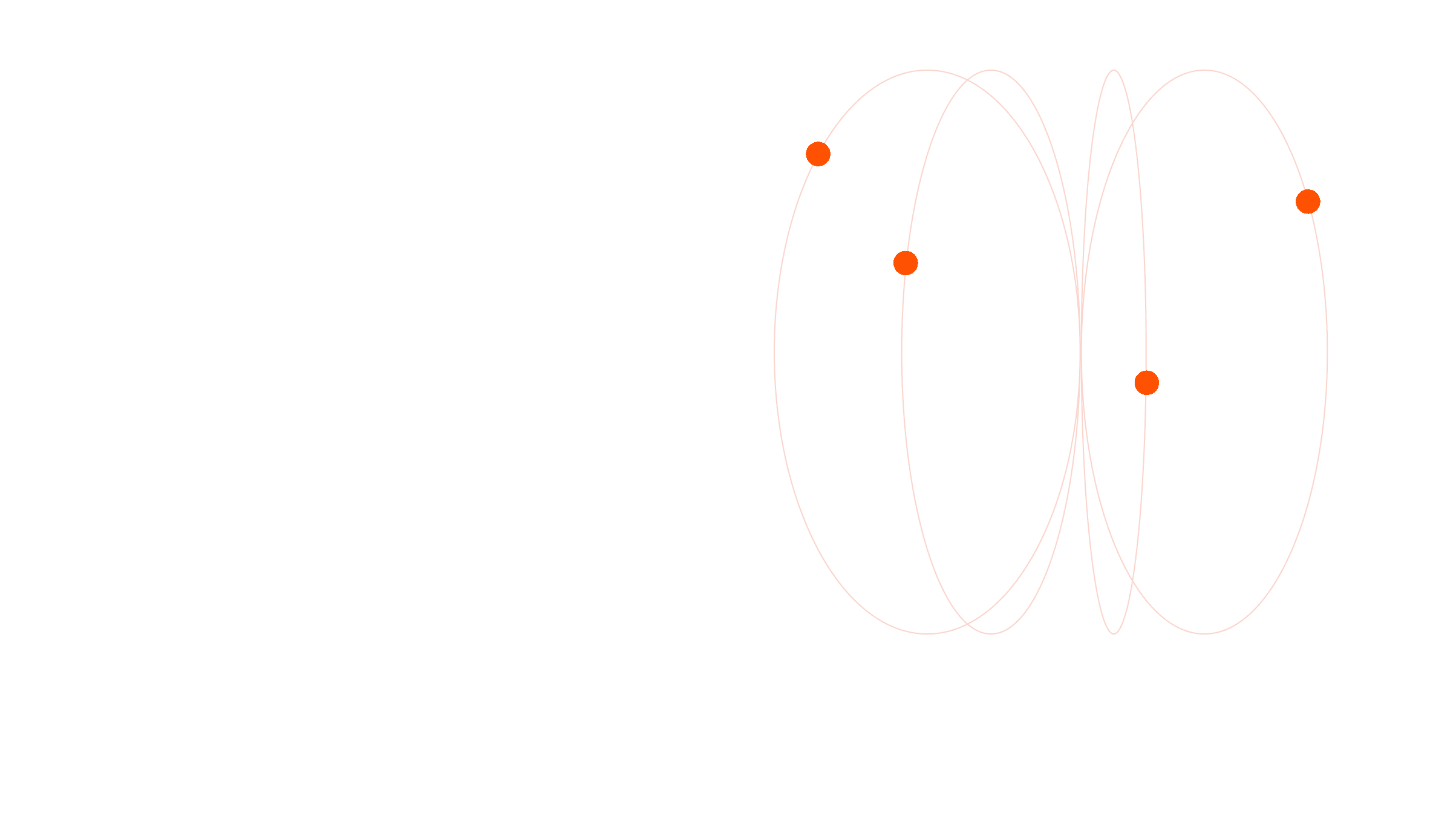6 Best Call Center Recording Solutions in 2025


When it comes to choosing a call center recording solution, you typically have two options:
- It can be built into your call management software.
- It can be part of your QA and coaching software.
While the first option (call recording built into call management software) might be enough if you’re simply trying to keep an eye on your agent’s activities, it likely won’t be sufficient if you want to use the call recordings for QA and coaching purposes.
Without software built for QA and coaching purposes, you'll have to manually review all inbound and outbound call activity to find coaching opportunities, trends in customer sentiment, and more.
But manually reviewing calls has downsides:
- Most QA teams only have the resources to manually review 1–2% of conversations, so you won’t have complete data to utilize. This means you’ll likely miss coaching opportunities and opportunities for improving the customer experience through product updates, policy changes, etc.
- Manual review is influenced by human bias (e.g., how the QA reviewer is feeling that day or their impressions of a given agent).
Some teams choose to start with call management software and then integrate a QA and coaching component later on. However, this creates a disconnected workflow where recordings are in one tool and the QA and coaching tools are in another, which makes it difficult to know what feedback was given for which recording. Plus, you have to learn and maintain two different tools.
The inefficiency of switching between two platforms is why most companies end up choosing a call center recording solution with QA and coaching capabilities already built in.
In this guide, we’ll compare six options and show how Level AI’s screen recording and call transcript capabilities combined with QA and coaching features help companies improve the customer experience, stay compliant, and more.
1. Level AI: AI-Powered Screen Recording to Empower Organizations
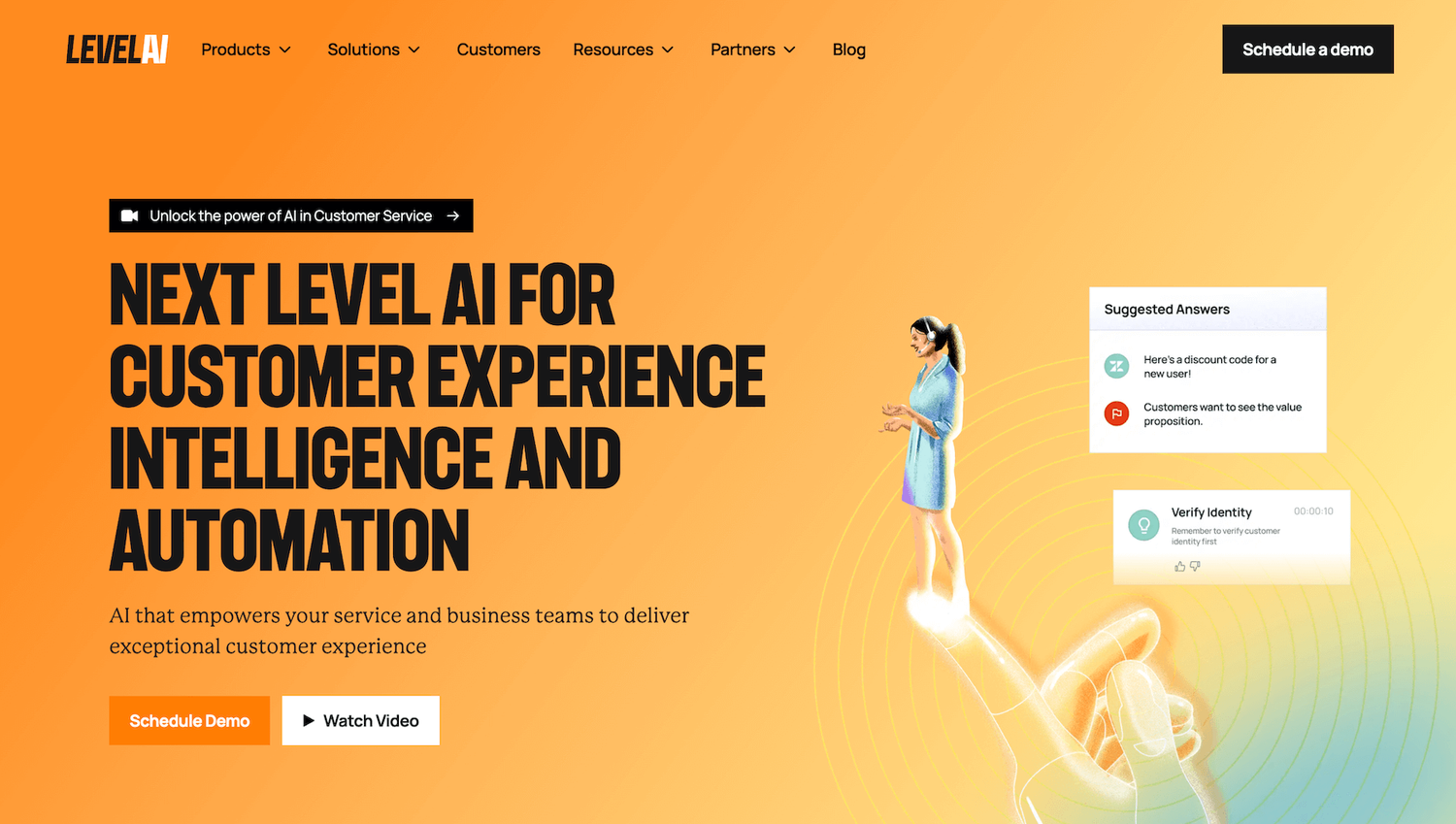
Level AI is a customer experience platform that offers everything from screen recording software (such as AI-powered redaction of sensitive information) to coaching tools (like real-time dashboards and live call monitoring capabilities), so you can easily manage all of it in one place.
Level AI’s platform offers secure and customizable Generative AI capabilities, and serves call centers, QA teams, and sales teams in a variety of industries, including healthcare, debt collection, insurance, financial services, and others.
Below, we’ll dig into Level AI’s call recording features, including:
- Multi-monitor recording
- Audio recording
- Post-call recording (that doesn’t violate agents’ privacy)
- Redaction of sensitive information (without pausing the recording)
- Real-time call transcription
- And more
However, in order to understand how Level AI is able to provide these advanced features, we’ll first share a brief overview of how our platform works differently from other tools.
How Level AI Works
Most call recording solutions simply record the audio of the calls for you to review later.
Many of these tools will provide some sort of transcript, be able to record the agent's screen, and may even offer a search-and-find feature or a keyword-based categorization system.
Level AI, on the other hand, goes beyond just recording the call without understanding any of the content. It uses natural language understanding and semantic intelligence to understand the meaning of the words being exchanged and the sentiments behind those words.
This is the key to how we’re able to redact sensitive information without having to pause the recording, record post-call activities without violating the agents’ privacy, and more.
It also allows our platform to do a lot of manual work for you, from accurately summarizing phone calls to ensuring agents are following compliance requirements (such as PCI, GDPR, HIPAA, etc.) to automatically detecting and analyzing customer sentiment for better dispute resolution.
Let’s look at Level AI’s speech and sentiment analysis in more detail.
Recognizing the Intent Behind the Words
Because Level AI’s Scenario Engine understands the meaning of the words being said, it’s able to sift through the conversation data to detect instances of intent (i.e., what the agent or customer is trying to express or accomplish), which we call scenarios.
Examples of scenarios are a customer asking about a warranty or an agent verifying the caller’s identity.
The platform offers preset scenarios but you can create your own by providing it with example phrases.
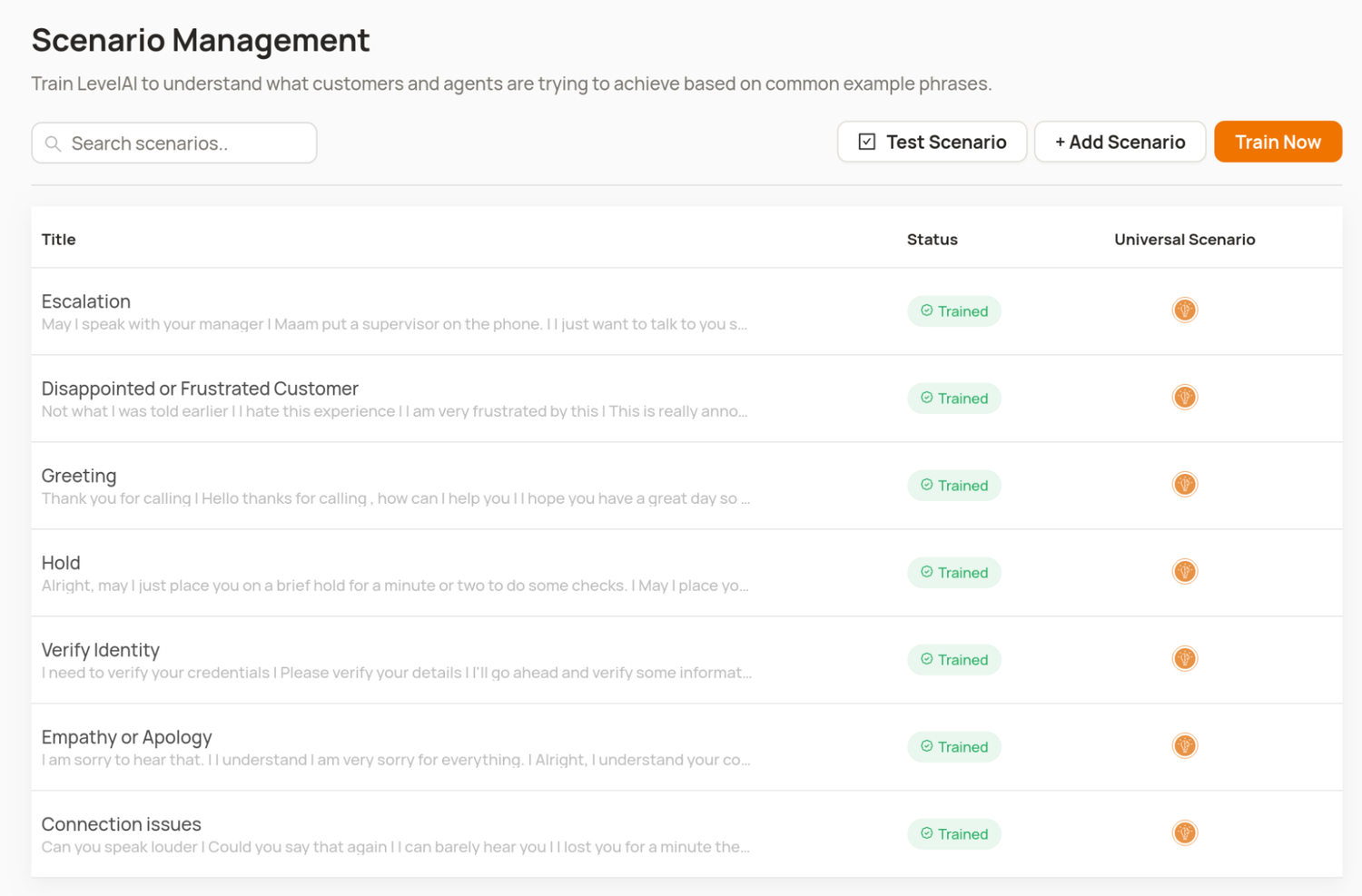
For example, if you want to train a scenario denoting when customers are looking for discounts or show price concerns, you would add phrases like:
- “My monthly subscription is too expensive.”
- “I found another solution that’s cheaper.”
- “I can’t afford the current price.”
Our software identifies conversational moments during interactions where intents occur and marks them using conversation tags to show you where particular intents appear in a recorded call.
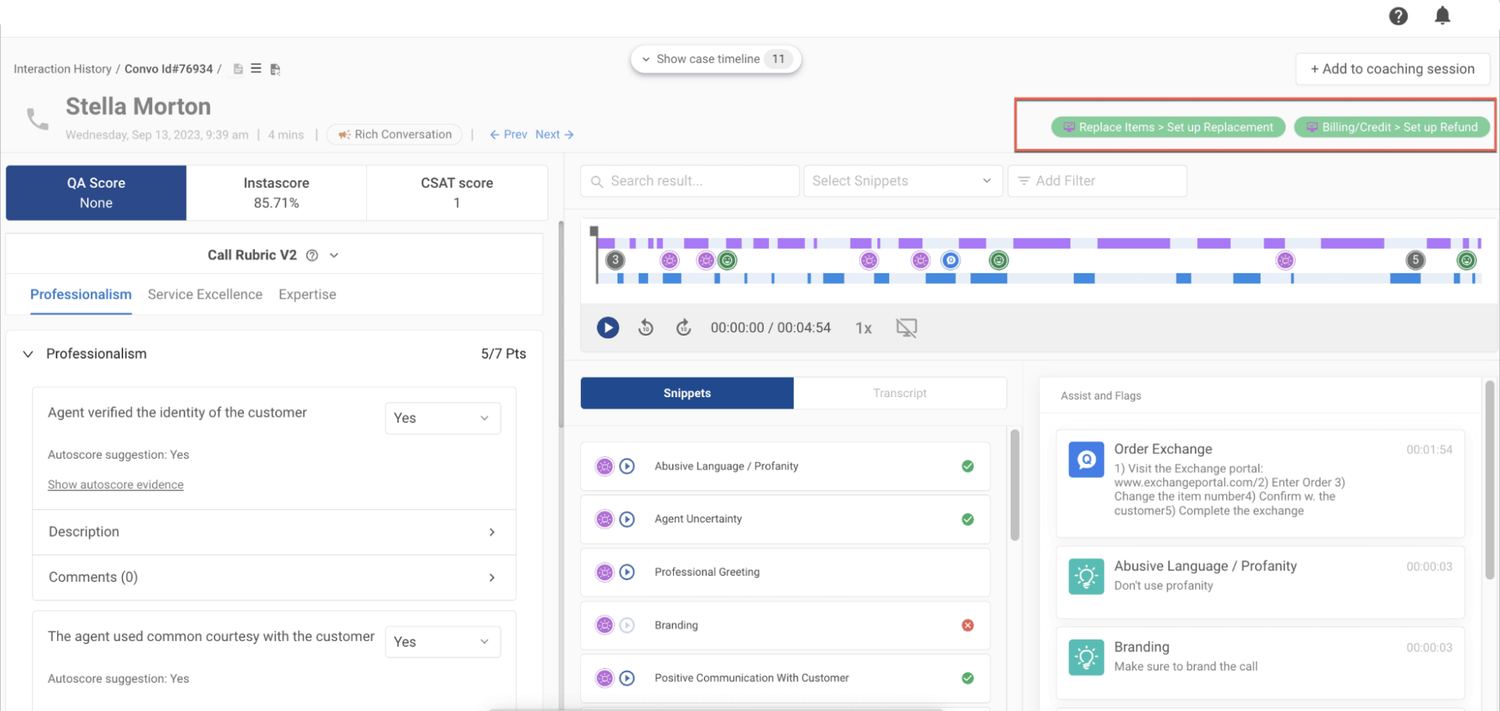
Not only can users create custom scenarios, but they can add additional business-specific conversation tags to better classify customer intents.
If more than one scenario occurs during a single conversation, it can have multiple tags. All conversation tags within recorded interactions are filterable and searchable, meaning QA teams can quickly find and analyze specific interactions.
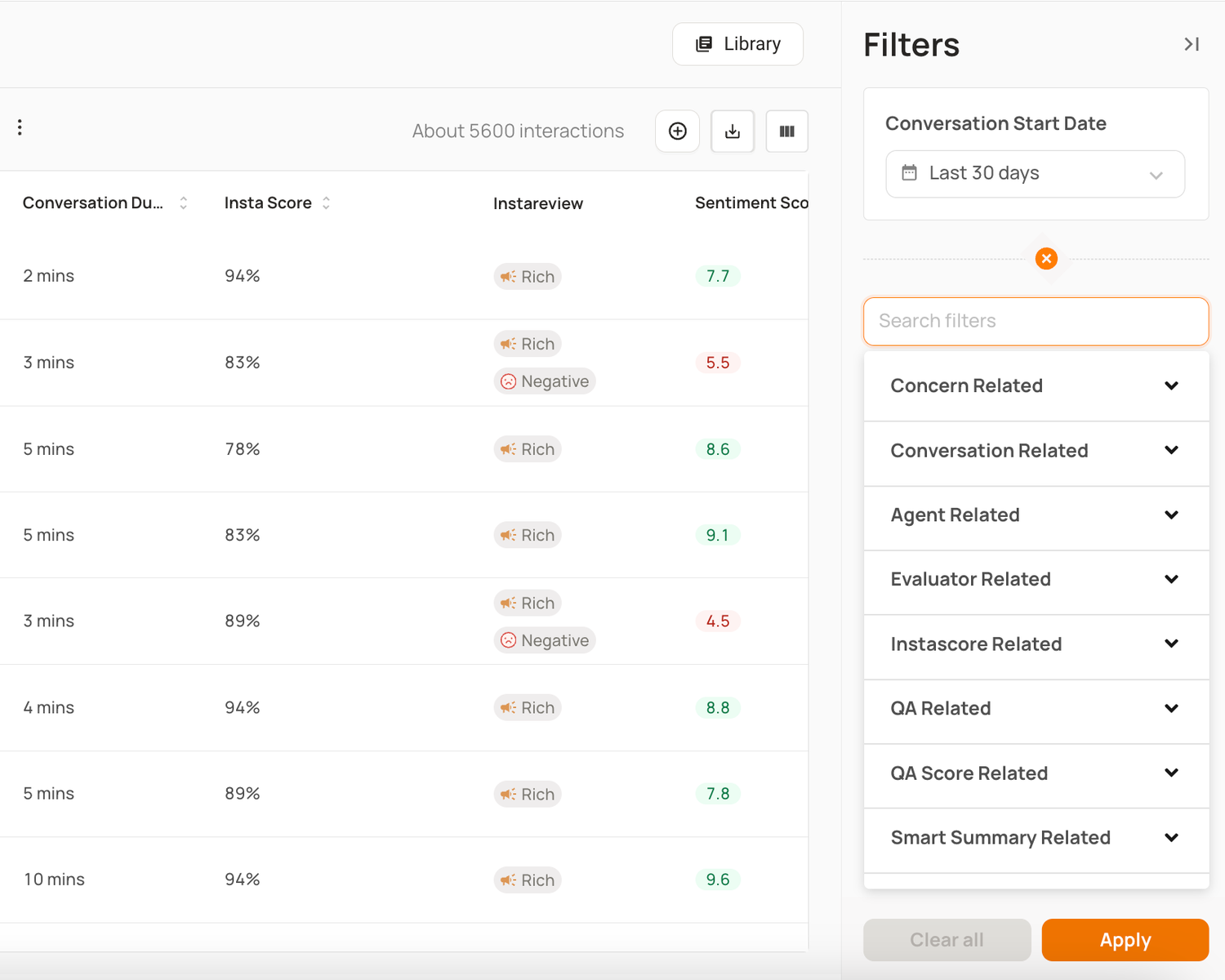
Detecting Customer Emotions with Advanced Sentiment Analysis
Many solutions are limited to positive, negative, or neutral classifications. Meanwhile, Level AI captures the broadest range of emotions of any solution available, including:
- Anger
- Disapproval
- Disappointment
- Worry
- Happiness
- Admiration
- Gratitude
Our software's sentiment analysis detects real-time emotional shifts throughout the interaction, using sentiment tags to highlight the moments when these emotions are detected.
Level AI also assigns an overall Sentiment Score on a scale of 0 to 10 (with 0 being strongly negative and 10 being strongly positive) using algorithms that intelligently weigh different parts of the conversation.
For instance, end-of-call sentiments are given more weight as they typically reflect the customer's feelings about the final resolution or overall experience, which tend to be the lasting impression.
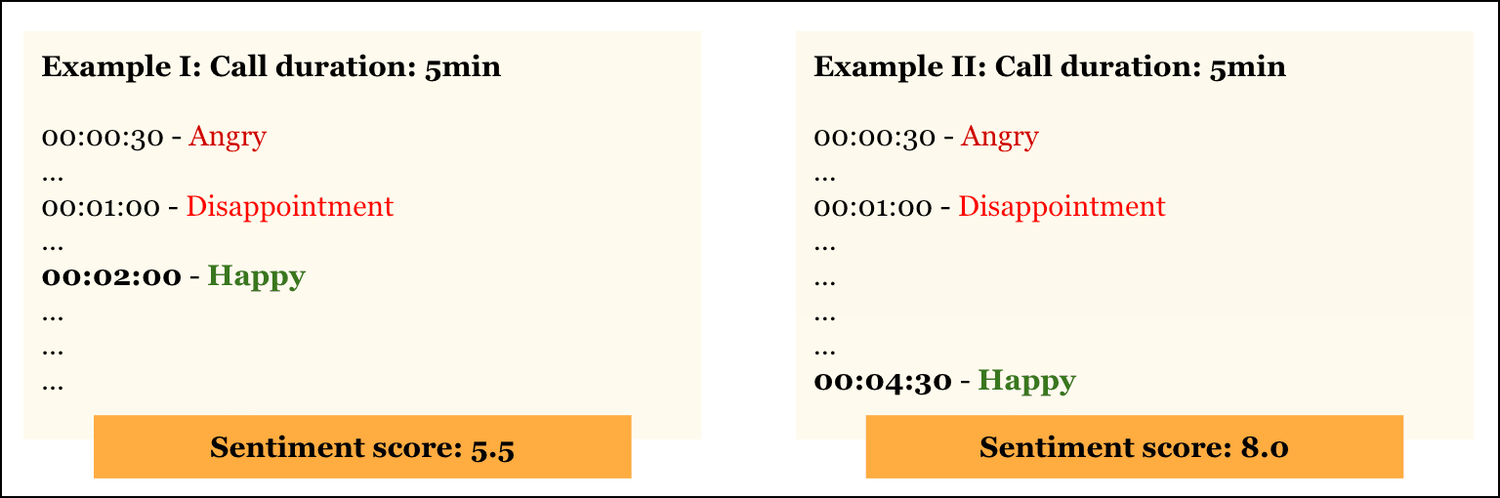
Now that we’ve covered some main features of Level AI, we will dive into our call recording features in detail and highlight additional capabilities that contact centers can integrate into their quality assurance to maximize the value of their call recordings.
Combining AI with Screen Recordings
For every call, Level AI offers screen recordings, audio, and transcripts (both live and post-call transcripts). You can also easily integrate with most any voice recording solution.
Level AI’s Screen Recording offer multi-monitor recording capabilities so you can see what your agents did during the call (i.e., what actions they took, what resources they found, etc.):
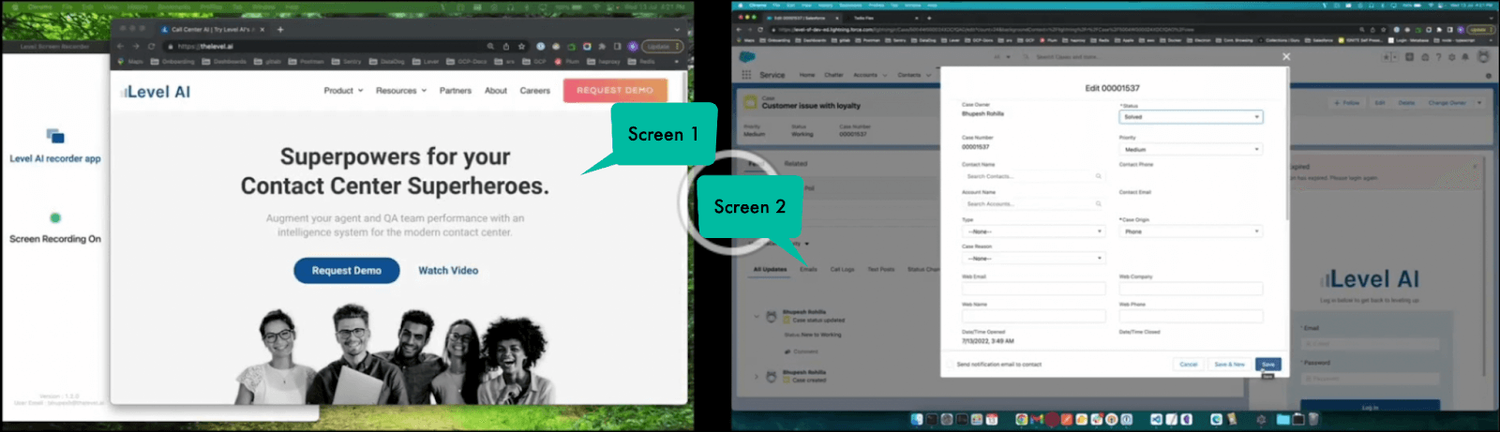
QA managers can decide to record agents throughout their entire shift or opt for a trigger recording system that activates once a customer conversation starts.
Our software continues recording after the call has ended to capture any wrap-up details (e.g., completing an order, submitting a file, etc.). To protect agents’ privacy, the recordings only include activities that are directly relevant to the call.
The AI is able to detect when post-call tasks are finished and the agent has moved on to other activities, and automatically stops the recording at that point.
However, when the recording stops is entirely dependent on how much post-call activity you’d like to capture. The recording options include stopping the recording:
- Immediately when the conversation ends.
- X minutes after the conversation ends.
- After a percentage of the call length has passed (e.g., for a 10-minute call with a 20% setting, it stops 2 minutes after).
- Once documentation or dispositioning work is finished.
Smart skip is a feature that allows you to jump to moments in a recording where the agent performed a significant action, such as switching applications or entering information.
This makes it easy to catch errors in processes such as agents skipping steps or agents failing to input all of the necessary information.
We also offer persistent login that allows agents to stay signed in for longer, which is helpful for agents to spend less time entering passwords and more time handling customer calls.
Next, we’ll cover some of the most common use cases for call recording — including compliance, coaching, and improving the customer experience — and share additional features Level AI offers for those use cases.
Using Screen Recordings to Meet Compliance Standards
Traditional solutions rely on manually pausing and resuming recordings in order to protect sensitive information, which has a few downsides:
- Agents might forget to pause the recording, which means you won’t be in compliance with privacy regulations.
- Agents might forget to restart the recording, which means you’ll miss out on parts of the conversation.
- While the recording is paused, you won’t know what’s going on.
To solve these issues, Level AI uses computer vision technology to automatically detect and protect sensitive information.
Instead of completely stopping the recording, Level AI selectively blacks out only the sensitive portions of the screen in the recording (e.g., the box where the credit card is being entered) or mutes just the sensitive words (e.g., the customer sharing their social security number).
This not only gives managers full visibility during the entire duration of the call without breaking regulations, but it also allows agents to handle the call without worrying about stopping and restarting the recording.
The ability to review compliant recordings also allows managers to verify that agents are following the right procedures and using the correct applications for handling sensitive information.
Using Call Transcripts and Screen Recordings to Improve Customer Experience
Level AI uses the data gathered from customer interactions to analyze and uncover VoC trends, displaying these in intuitive dashboards that make it easy for teams to identify actionable insights and improve the overall customer experience.
Voice of the Customer (VoC) Insights not only show standard metrics like CSAT and FCR but also uncover trends you may not have known about, and that you may not have identified simply by sending out surveys.
For instance, if customers frequently complain about how long it takes to add a new payment method to their account in various recorded calls, our VoC tools detect and highlight this issue thanks to Level AI’s natural language understanding.
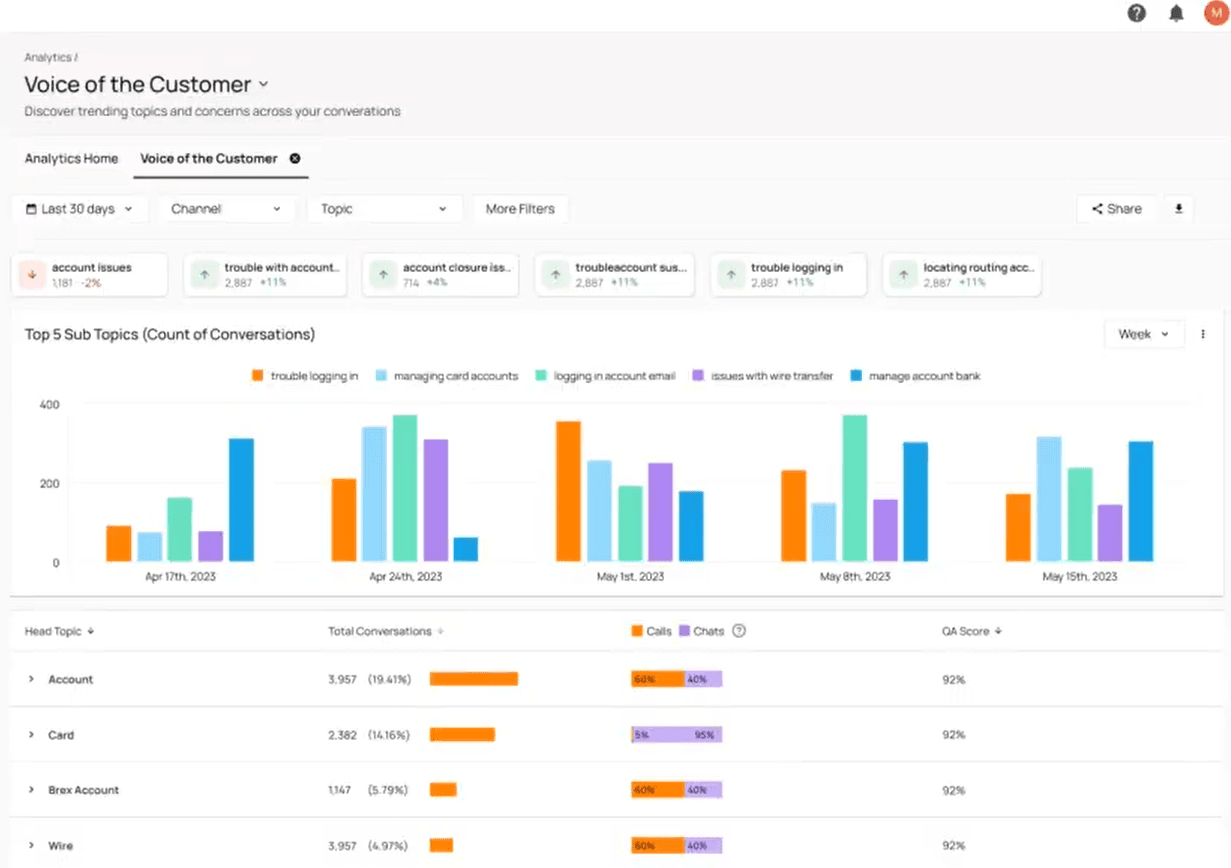
Besides VoC, the platform also offers advanced Analytics and Reporting that lets you generate customized reports incorporating a wide variety of data types and metrics from disparate data sources from Level AI and from other systems in your organization, like workforce management tools.
For instance, you can create reports combining sentiment tags reflecting negative sentiment with call volume forecasts to ask questions such as:
- Do high call volumes correlate with worry due to increased wait times?
- Are customers happier during off-peak hours when agents feel less rushed?
- Are certain sentiments like gratitude more common with specific agent teams or shifts during peak times?
You build such reports using Level AI’s Query Builder, which results in sophisticated charts featuring contextual drill down to uncover deeper layers of information:
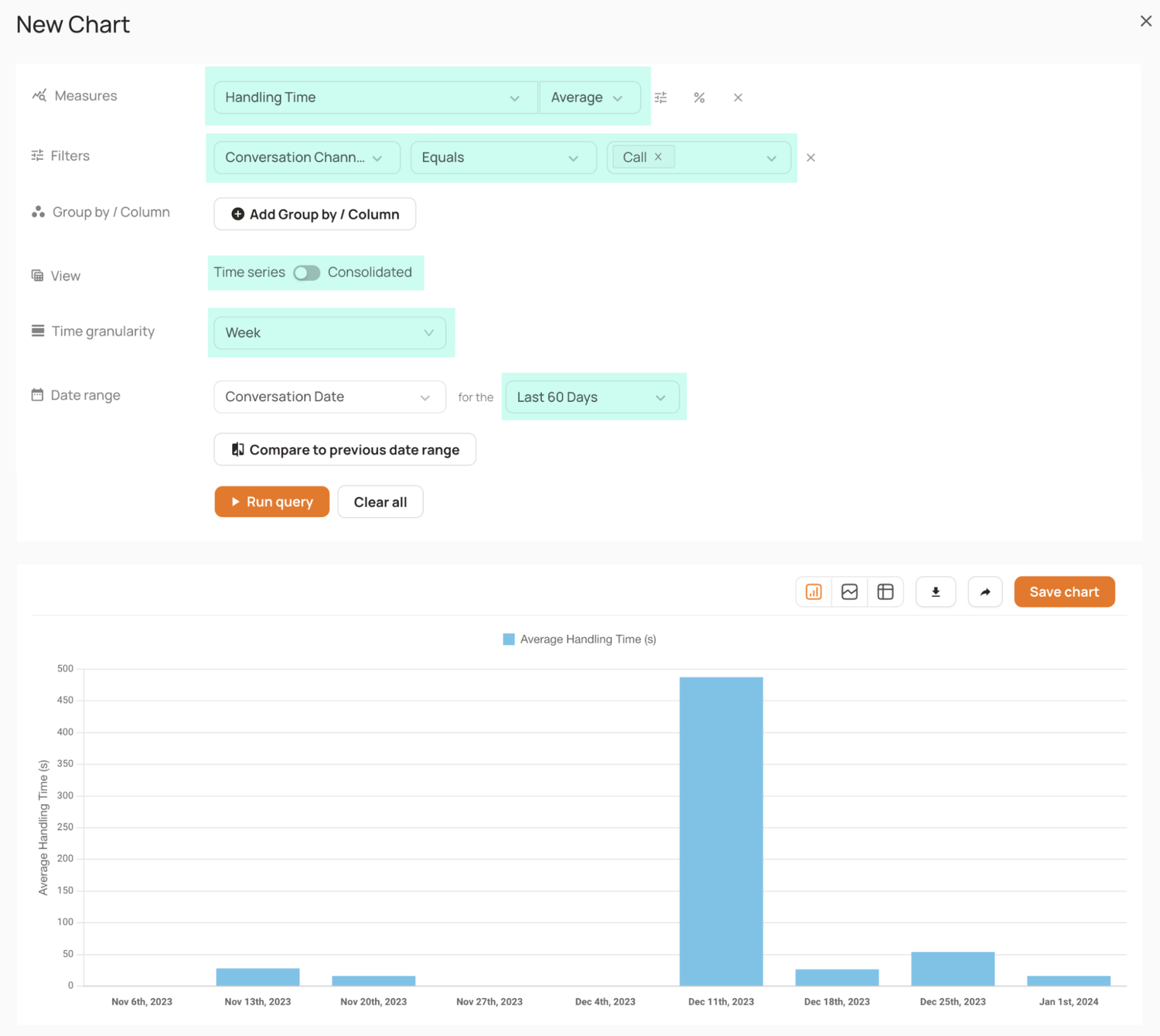
Using Call Transcripts and Screen Recordings to Identify Coaching Opportunities and Improve the Customer Experience
Level AI offers unique features to help QA teams and managers instantly identify the best calls to review from among thousands of call recordings.
InstaScore grades agent performance based on your custom rubrics, which allows you to instantly see which agents performed well or underperformed.
Because these rubrics are specific to your company, it’s a more accurate way of judging performance than relying on metrics like call duration.
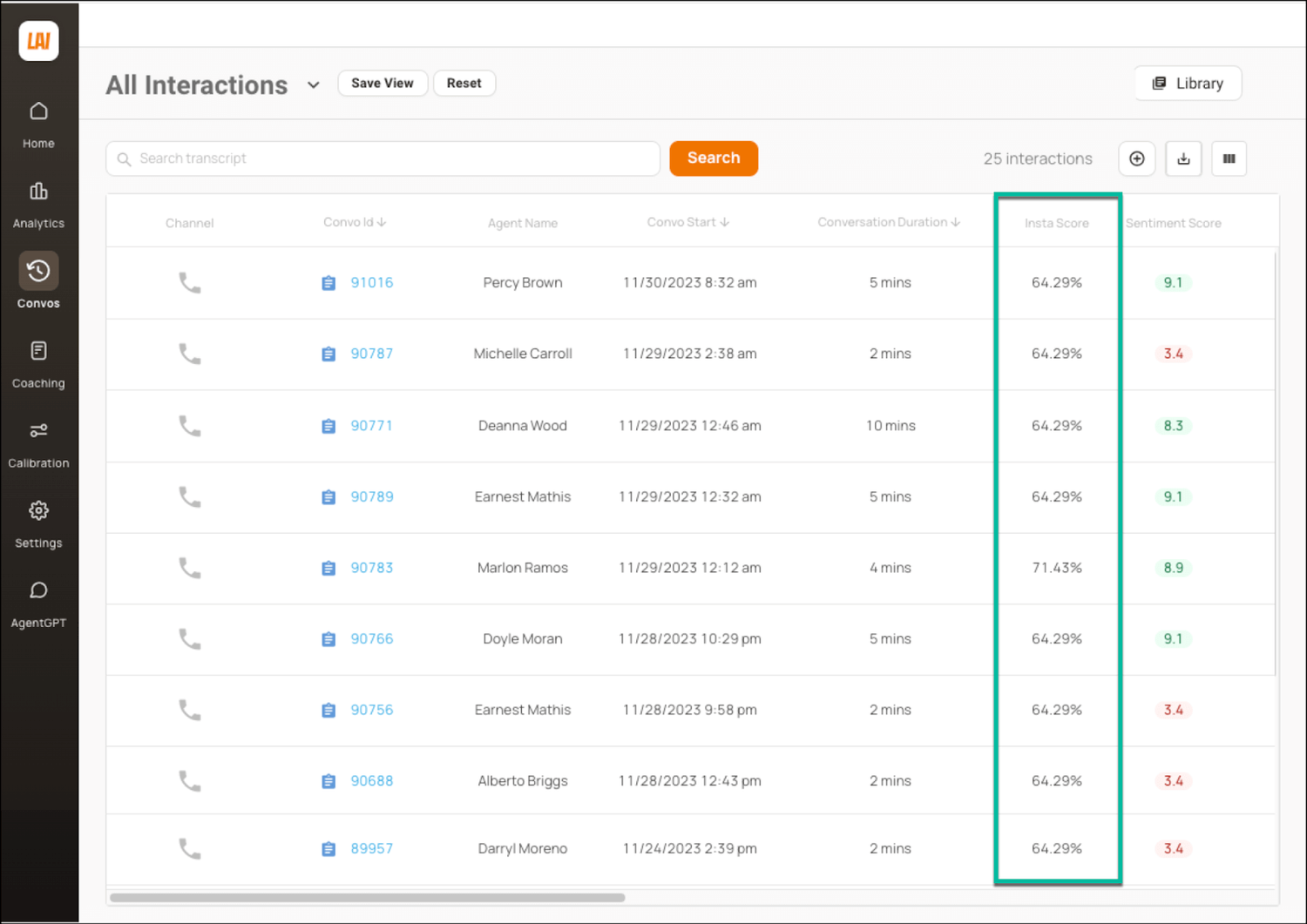
InstaReview helps you quickly see which calls have positive or negative characteristics by displaying descriptive tags next to each call:
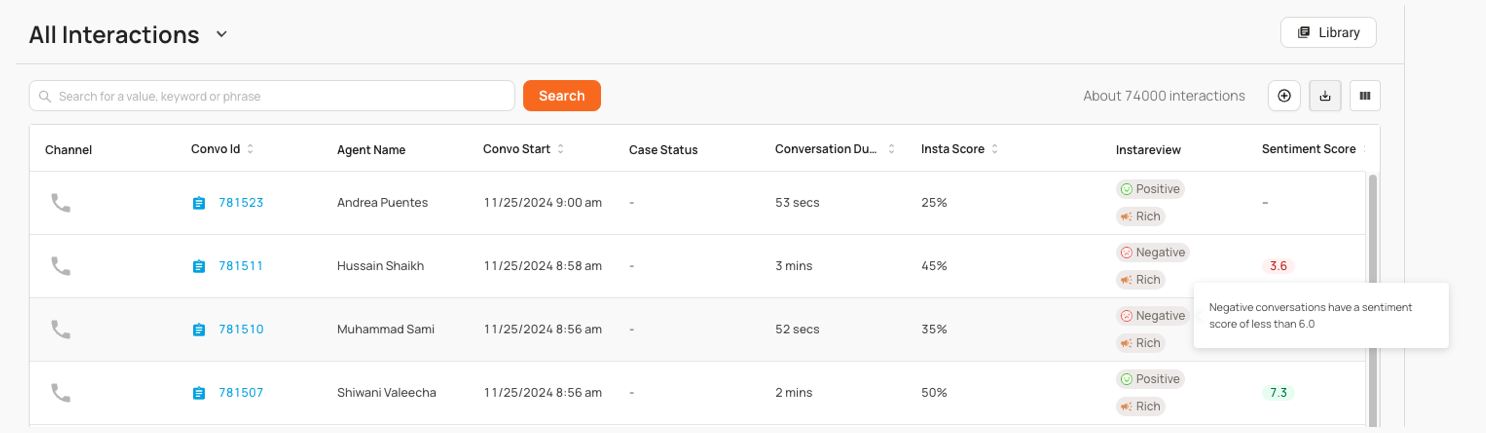
You can click any of the stats you see on our screens to dig into further details behind the reasons for the tags or scores. You can also quickly and easily pull up the right transcript and screen recording because all of it is stored within Level AI’s platform.
The platform offers dedicated modules for agent coaching, allowing you to initiate coaching sessions, manage templates for performance reviews, and more.
Other Features to Improve Agent Performance & Customer Satisfaction
Here’s a brief summary of a few additional features that call centers can use to increase productivity and overall customer satisfaction:
Real-Time Manager Assist
This allows you to monitor calls and provides the necessary context to intervene without disrupting conversation flows.
The dashboard shows live metrics for all active calls, including call duration, sentiment score, conversion probability, opportunities for coaching, and more.
Real-Time Manager Assist also provides functionality for either interacting with agents via call whispering, or escalating with call barging.
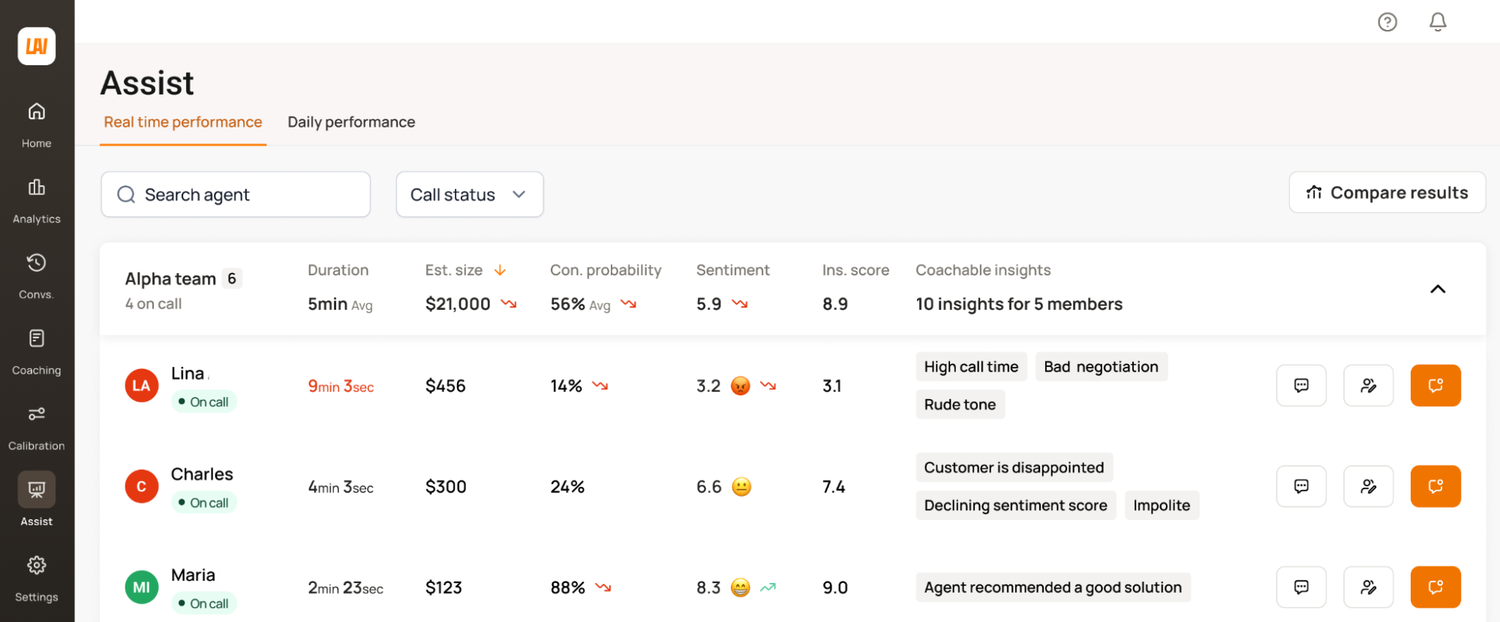
Real-Time Agent Assist
This feature lets agents streamline call workflows via auto-summaries, live transcripts, action hints (e.g., “remember to offer a warranty”), and automatically surfacing relevant material based on what’s discussed in the call.
Agents also have access to AgentGPT, which allows them to enter search queries and get a conversational response that summarizes the relevant information from multiple sources.
Answers typically include links to the original sources (e.g., your integrated knowledge base) so agents can quickly and easily verify the information if needed:
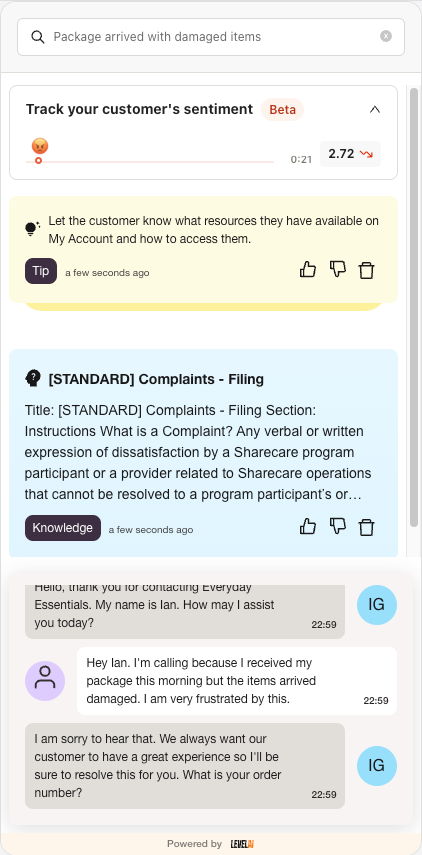
Both Real-Time Agent and Manager Assist are features of Level AI’s Agent Copilot and integrate with other modules of our platform.
AI-Powered Automatic Categorization
For automatic dispositioning we offer functionality that detects and classifies conversations based on key discussion points, freeing up agent time to focus on post-call activities.
AI provides accurate and consistent categorizations since agents no longer need to manually assign categories and subcategories to conversations after interactions.
Reach Full Coverage for In-Depth Quality Assurance
Level AI covers 100% of customer conversations and offers advanced call recording features to monitor interactions and improve the overall customer experience.
Schedule a free demo today to learn how our platform removes bottlenecks in QA processes and improves the efficiency of your customer service or sales.
2. Dialpad
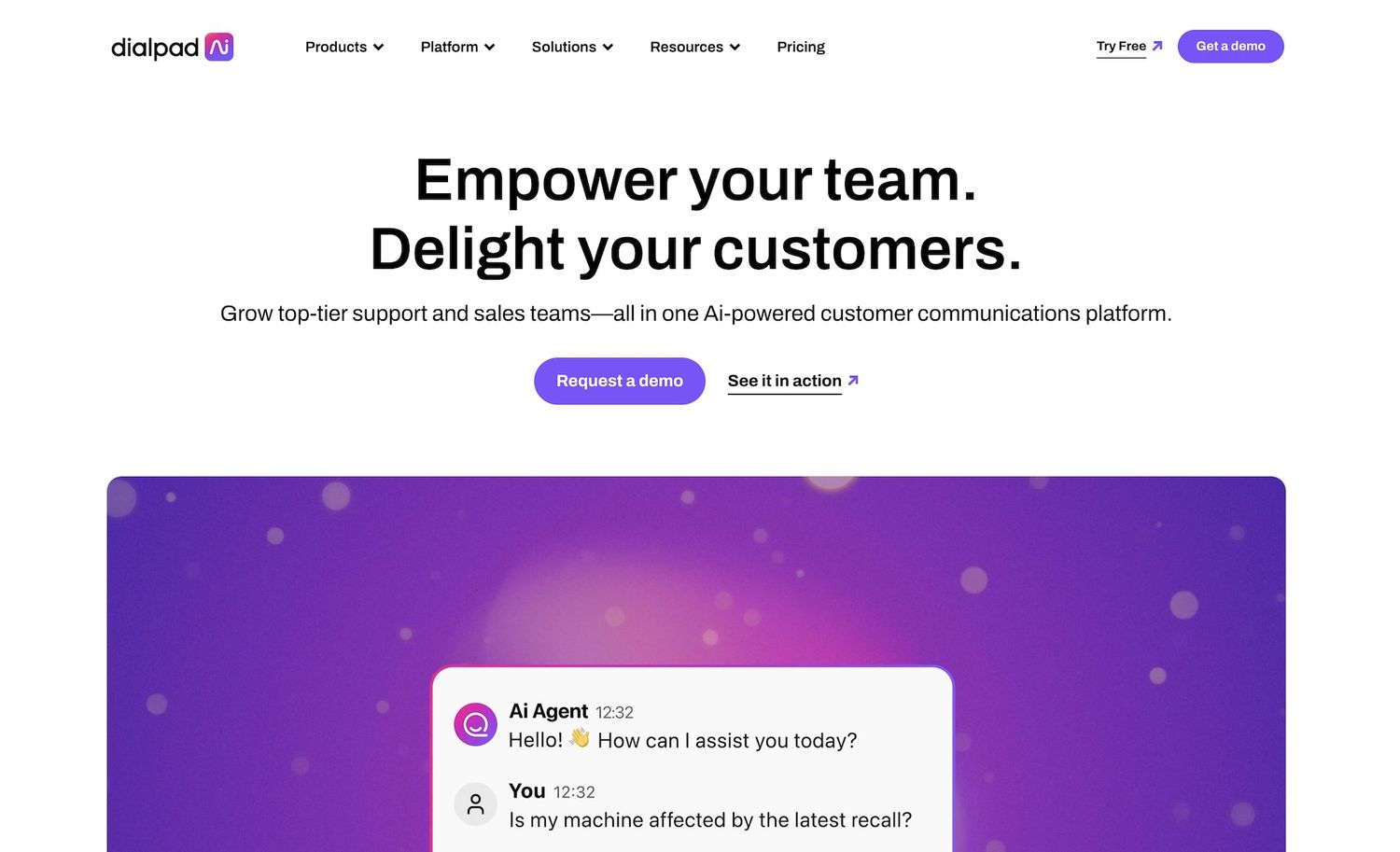
Dialpad is a cloud-based business communications platform that offers voice, video, messaging, and contact center recording solutions. The software has various AI-powered features, including auto-pause recordings for when sensitive information is being shared.
Other key Dialpad features include:
- Real-time AI transcription and sentiment analysis
- Automatic call summaries and action item extraction
- Integration with popular CRM systems for seamless workflows
- Custom data security and privacy settings to ensure compliance
Pricing for Dialpad starts at $39 per user per month, with custom enterprise plans available for larger organizations.
3. Observe.AI
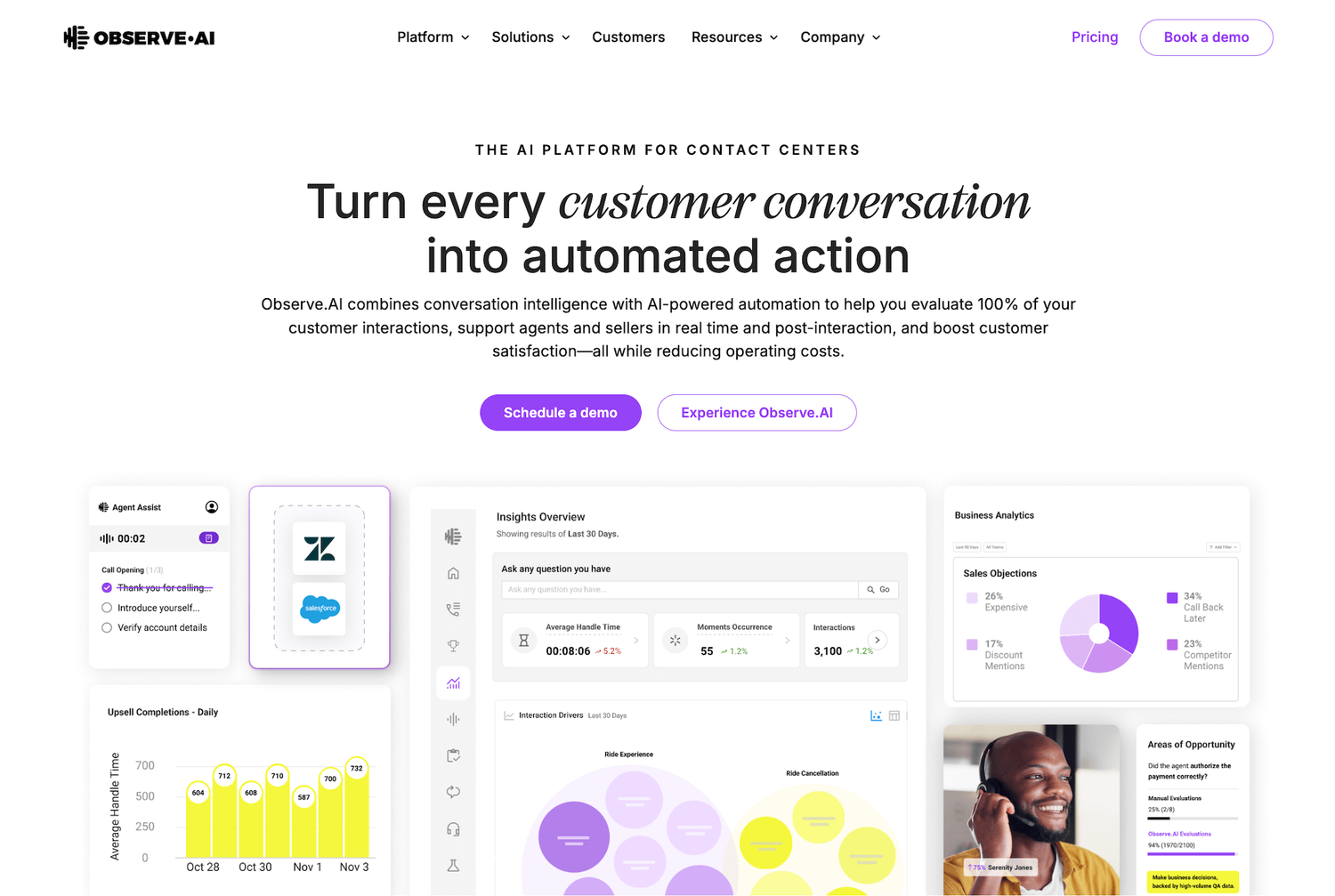
Observe.AI is an AI-powered contact center platform focused on conversation intelligence and performance management.
Call center and quality management teams can access the following Observe.AI features:
- Real-time speech analytics
- Quality assurance automation
- AI-driven coaching
- Compliance monitoring
- Omnichannel analytics
Modern contact centers can benefit from this platform because it provides full visibility into agent desktops, synchronized audio, transcript, and screen recording, and advanced automated redaction capabilities to protect sensitive customer data.
Observe.AI offers custom pricing with plans tailored toward the specific needs of each business.
4. Talkdesk
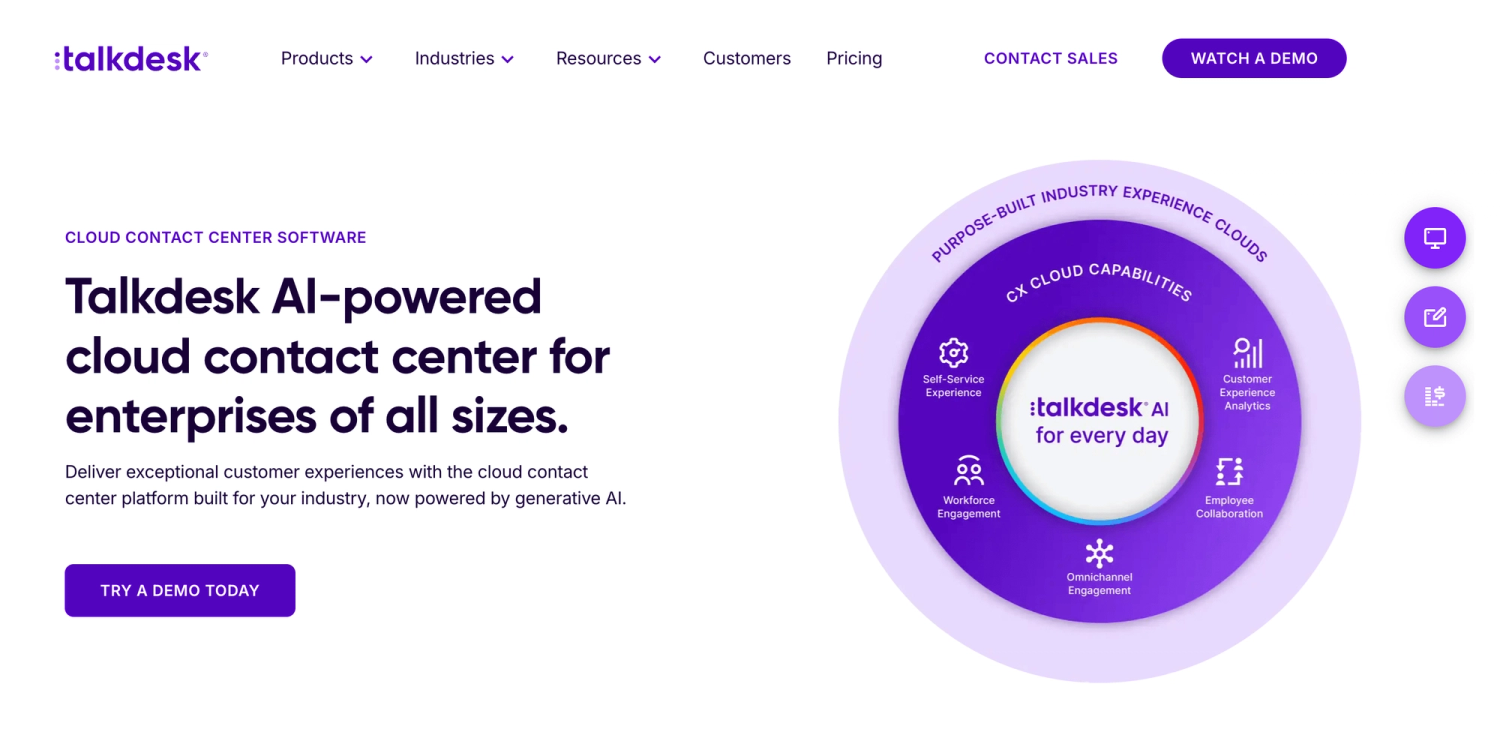
Talkdesk is an AI-driven cloud contact center platform offering automation features to improve the customer experience.
The product offers a highly flexible call recording system with granular control over recording preferences, automatic pausing for sensitive information, and versatile storage options.
Key Talkdesk features include:
- Real-time and on-demand recording options
- Dual channel recording
- Pause-resume recording functionality
- Advanced analytics and integrations to sync with other QA tools
Talkdesk offers a range of pricing plans starting at $85 per user per month. Advanced enterprise plans are priced higher, between $115 and $145 per user per month.
5. Sprinklr
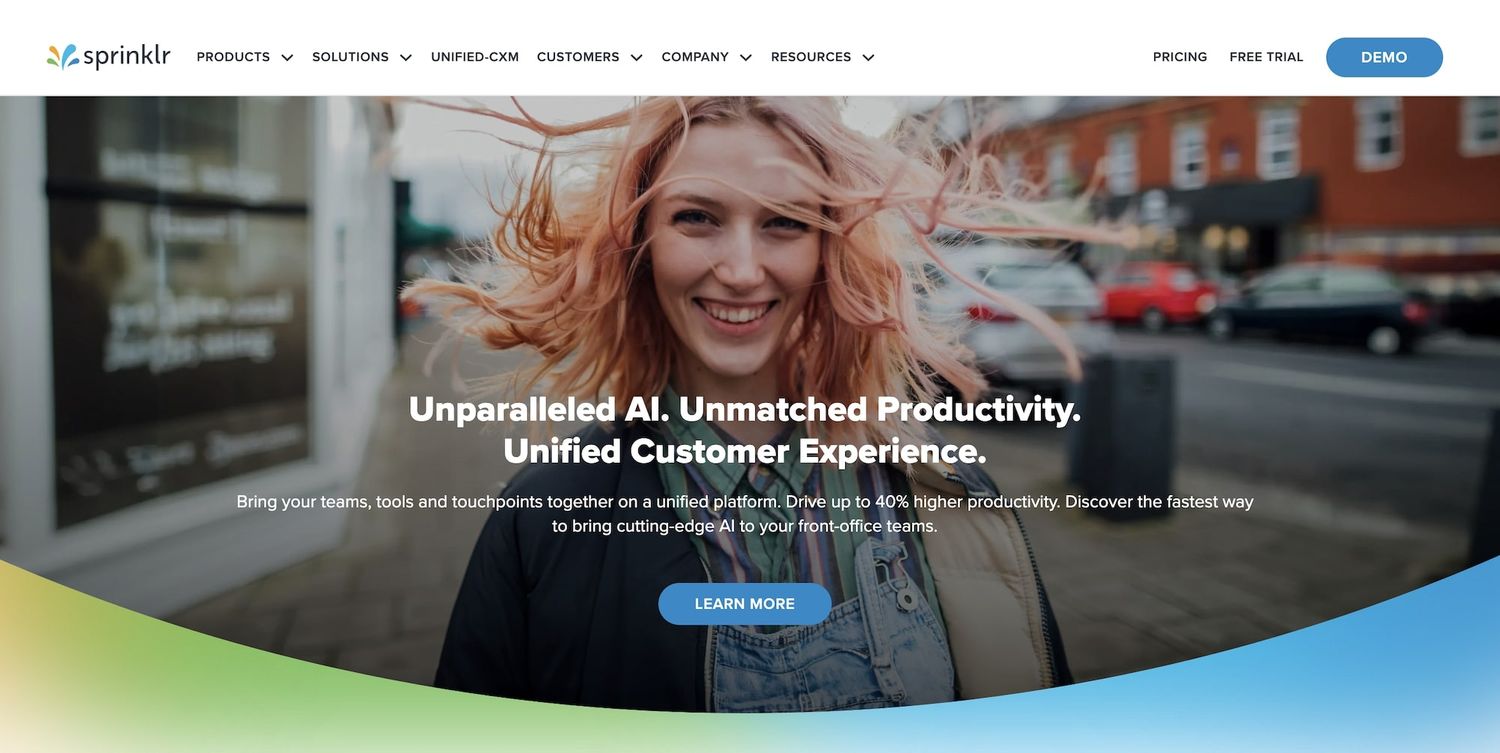
Sprinklr is a unified customer experience management platform that helps businesses manage social media, marketing, advertising, and customer care.
The platform offers flexible call recording options, including single-participant (active speaker only) or both-participant modes, with recordings stored securely on AWS S3 for easy access and review.
Call recording features can integrate seamlessly with Sprinklr's broader customer experience management suite. Sprinklr customers can access additional features, such as:
- AI-powered transcription and sentiment analysis
- Omnichannel recording with a centralized call recording dashboard for management
- Search and retrieval capabilities to sort and save recordings based on date, caller, keyword, etc.
Sprinklr pricing starts at $249 per seat per month for their self-service solution. Custom enterprise plans are also available.
6. Convin
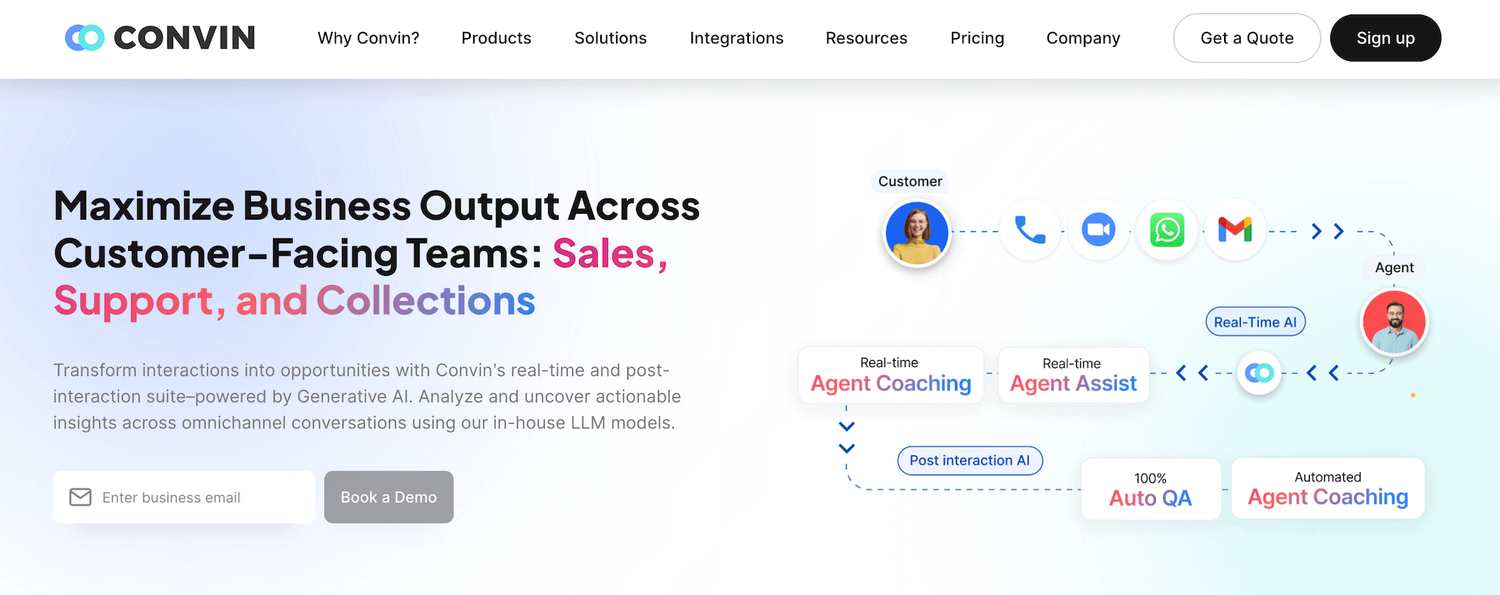
Convin is an AI-backed contact center software that uses conversation intelligence to analyze customer interactions across multiple channels.
It helps managers, sales teams, and customer support departments improve the customer experience by integrating directly with existing call center systems to automatically record, transcribe, and analyze 100% of calls.
The software also provides:
- AI-driven transcription to convert all recorded calls into searchable text for easy analysis and review.
- Multi-channel analysis to review interactions across various channels, including voice calls, emails, and chat, providing a holistic view of customer communications.
- Automated quality assurance to evaluate calls based on predefined parameters, reducing the need for manual QA processes.
- Custom scorecards that allow managers to set specific evaluation criteria for assessing agent performance for training purposes.
Pricing for Convin is not available online. Anybody interested must contact the sales team directly for a personalized quote.
Interested in adding a new call center recording solution to your QA process to enhance agent performance? Book a demo with Level AI to learn how we can help.
Keep reading
View all