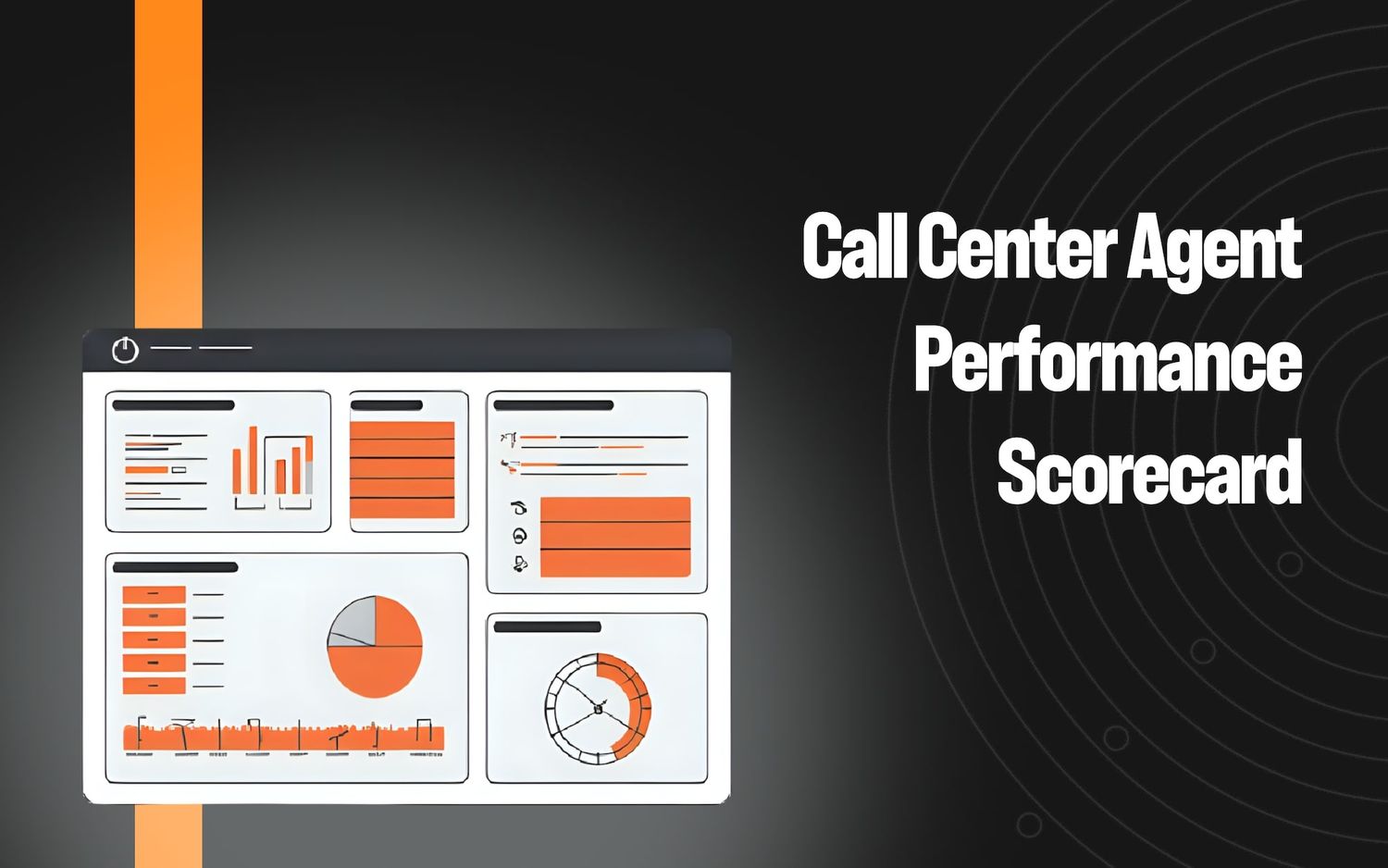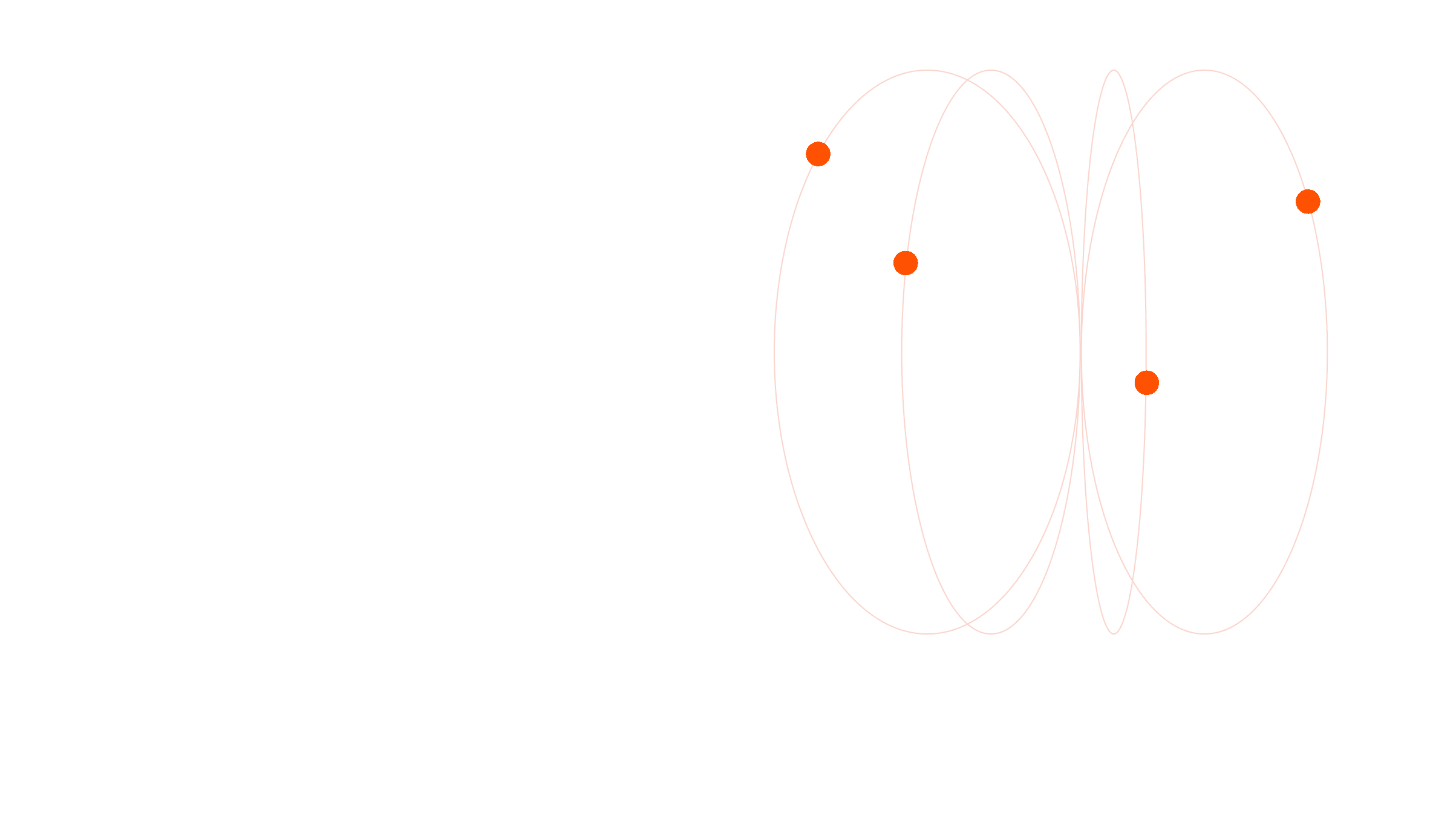Verint Competitors: Detailed Analysis of the Top 6 Alternatives


Verint is a comprehensive CX automation, workforce management, and contact center as a service (CCaaS) platform built for enterprise-level teams that want to integrate AI into their business processes and modernize their operations.
Despite being a popular choice, some organizations find that it’s:
- Too expensive.
- Highly technical and difficult for non-technical users.
- Not flexible and requires extensive manual setup for custom reports.
Our CX platform, Level AI, addresses these concerns with an intuitive user interface, easy integration with popular third-party tools, and extensive, built-in customization options.
We’ll start with an in-depth review of Level AI and then briefly cover five more Verint Systems alternatives.
1. Level AI
AI-Powered Conversational Intelligence for Contact Centers
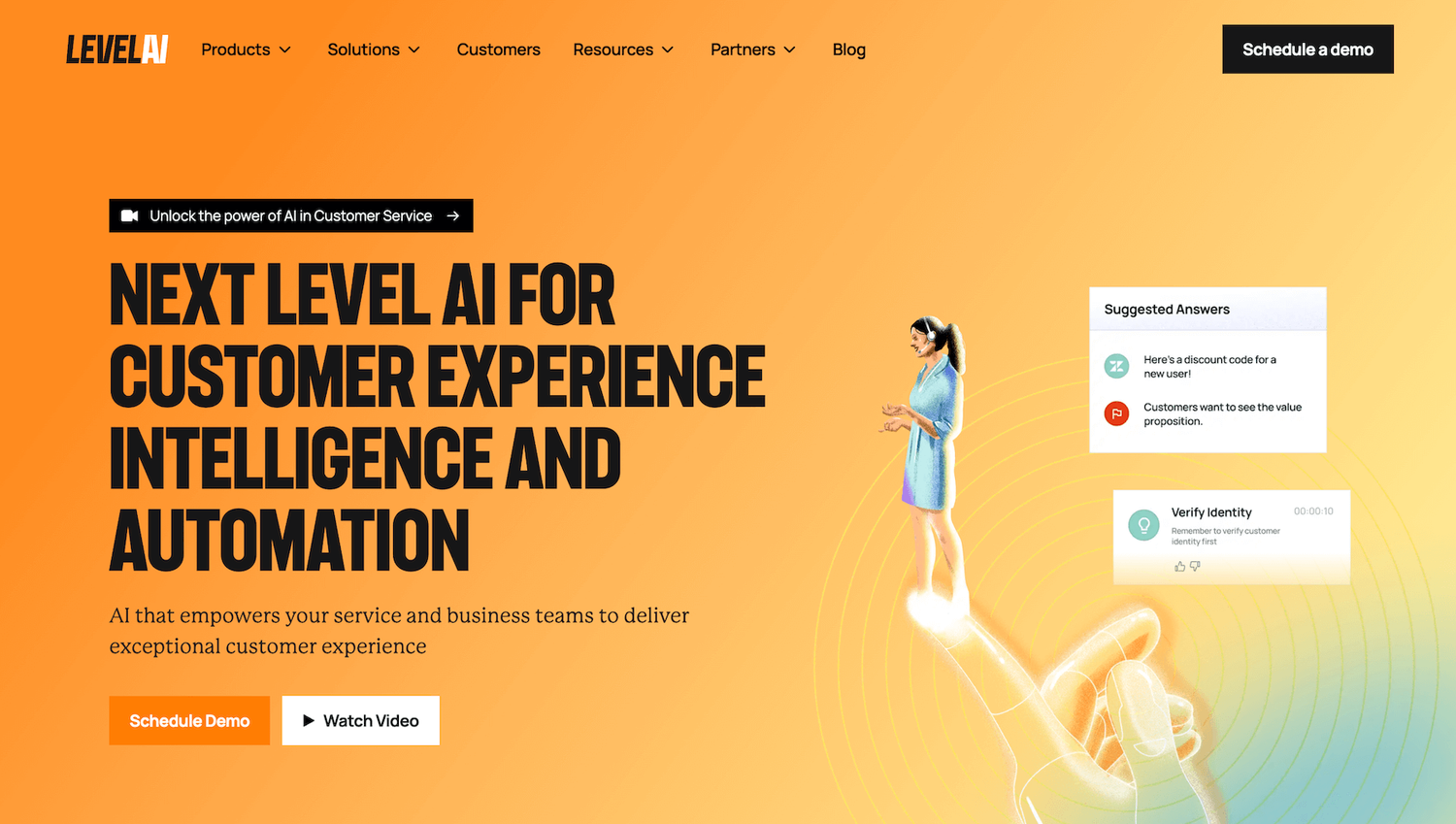
Level AI is a customer experience platform used by QA teams and customer service to improve the customer experience at every touchpoint with the company, increase agent productivity, understand trends in customers’ feelings and opinions, and more.
Specifically, Level AI’s software allows you to:
- Automate call center quality assurance best practices with AI-powered scoring of 100% of customer interactions across all channels (e.g., voice, chat, email).
- Better understand your customer by tracking customer sentiment and intent using advanced natural language understanding.
- Assist agents during live customer interactions by displaying relevant resources from your knowledge base.
- Monitor agent performance on live calls in order to know when to intervene and find coachable opportunities.
- Discover new customer trends or patterns with VoC (Voice of the Customer) Insights and customer reporting dashboards.
Below, we cover everything you need to know about our AI tools for customer service and how they help you deliver better service, support your agents, and make operations more efficient.
Accurately Detect Customer Intent
In order to gather data on customer conversations and offer real-time support to agents and managers, an advanced CX platform should accurately identify intent, i.e., the primary purpose or goal behind a customer’s words.
For instance, an intent might be a request for help, dissatisfaction with a product, or the desire to make a new purchase.
To identify intent, most tools use a keyword-matching system to classify calls based on exact-match words or phrases. For example, if a customer were to say, “change my password,” the call would be classified as a login issue.
The problem with this approach is that:
- You must enter numerous keyword variations to capture the same intent, like "it's not accepting my password" or "I just changed my password, but it's not working," which can be time-consuming and frustrating.
- Even after entering many variations of keywords, it’s still impossible to capture every possible variation that can be expressed in human language, leading the system to inevitably miss conversations.
- Misclassification of some conversations becomes a regular occurrence. For example, a customer misunderstanding an agent and saying, “You want me to change my password?” with the agent replying, “No, I said ‘please, give me a moment while I log back onto my desktop’” might be misclassified by a rule-based system due to its inability to properly understand context, when in fact it was just a miscommunication.
Level AI’s Scenario Engine solves these issues by using natural language understanding (NLU) and secure and customizable Generative AI to accurately identify and classify intent, which we call a scenario. Our contact center AI system can identify scenarios with near-human accuracy because it understands the meaning behind the words and the context of the situation.
For example, in the instance described above, the Scenario Engine would understand that “change my password” in the context of a customer misunderstanding what an agent is saying was not the customer expressing a desire to change their password, and so the system therefore wouldn’t classify it as a login issue.
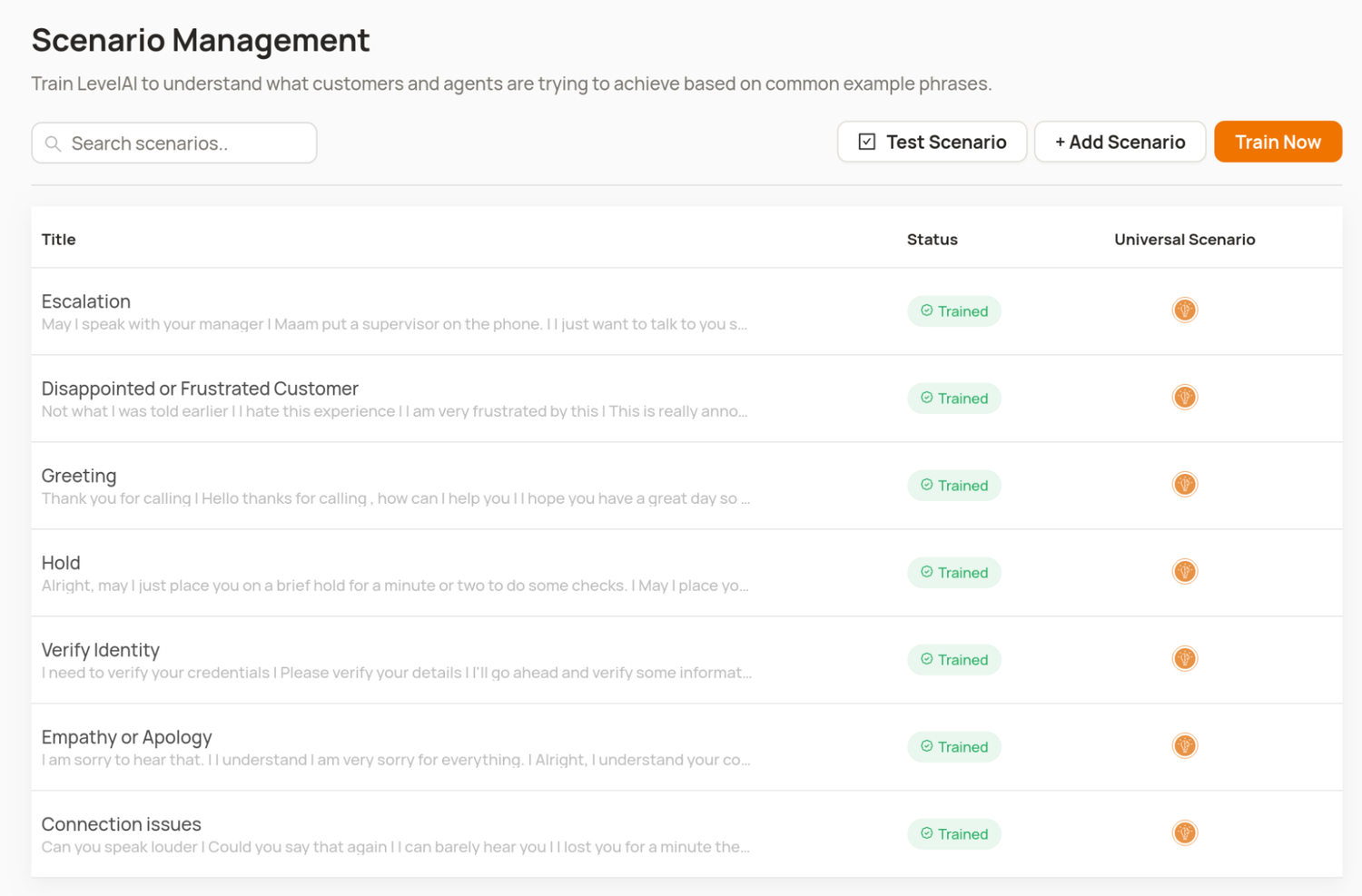
Level AI makes it easier to find past interactions by labeling scenarios with conversation tags, such as “Close Account” or “Negative Experience.” A conversation can contain multiple different tags, and the tags are searchable and filterable for easier reporting and analysis.
While Level AI is already trained to detect typical call center scenarios, you can also add any company-specific scenarios you have. For example, if you want to locate calls around a specific user policy that’s unique to your product, you can train our AI to identify that scenario by providing example phrases customers would use to indicate that intent.
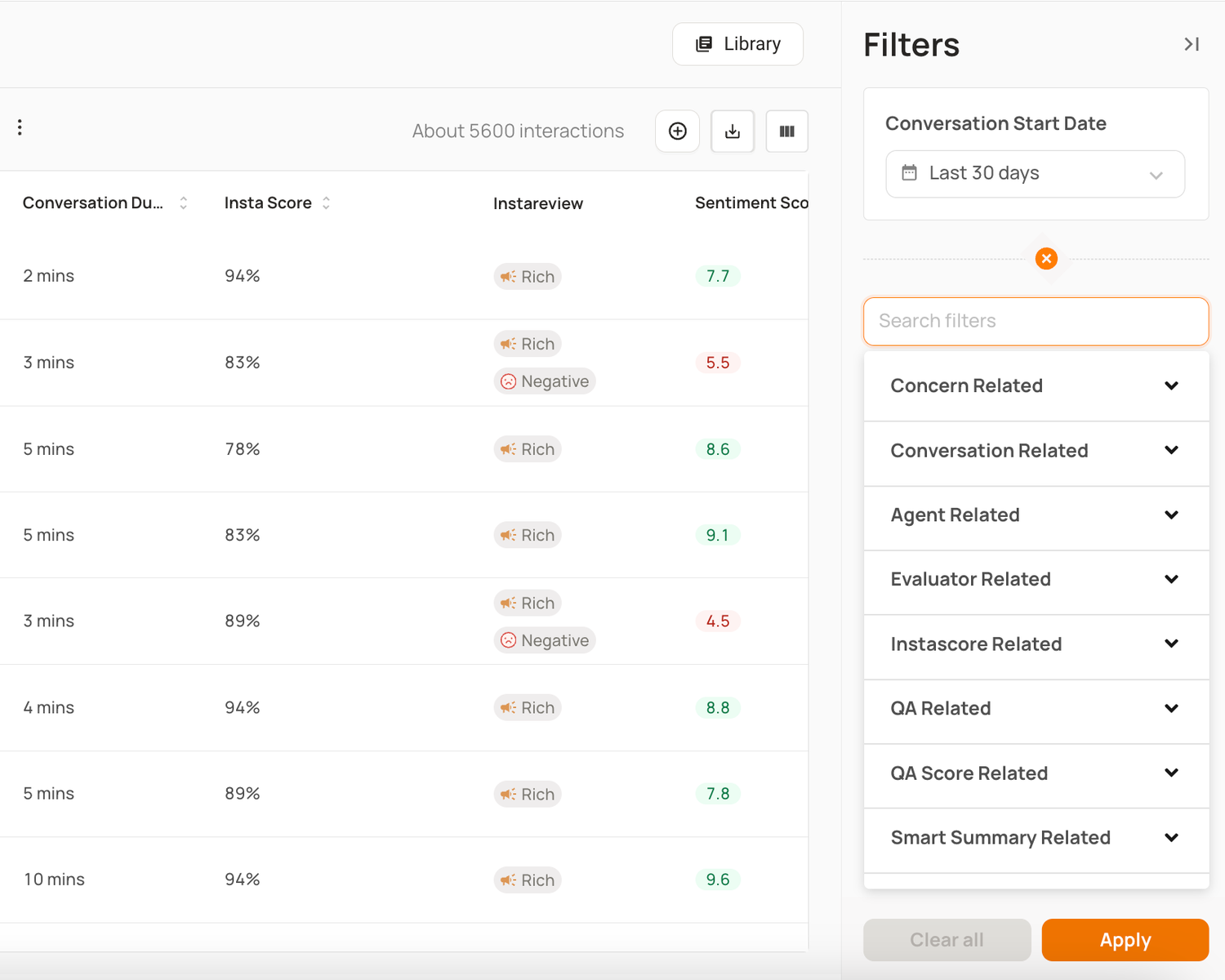
Gauge How Customers Feel with Sentiment Analysis
While most customer experience analytics solutions are only able to detect sentiment in conversations as either negative or positive, Level AI can detect the widest range of sentiment of any tool on the market, including:
- Anger
- Disapproval
- Disappointment
- Worry
- Happiness
- Admiration
- Gratitude
We use sentiment tags to denote occurrences of particular sentiments in a conversation. They’re similar to conversation tags since they are searchable, filterable, and reportable.
Our call center sentiment analysis also calculates an overall Sentiment Score for each interaction on a scale of 0 to 10. This score isn't a simple average over all sentiments expressed by a customer in a conversation, but is a sophisticated weighted calculation that gives more importance to sentiments expressed later in conversations (especially post resolution), as these tend to reflect lasting feelings or opinions towards your product, service, or brand.
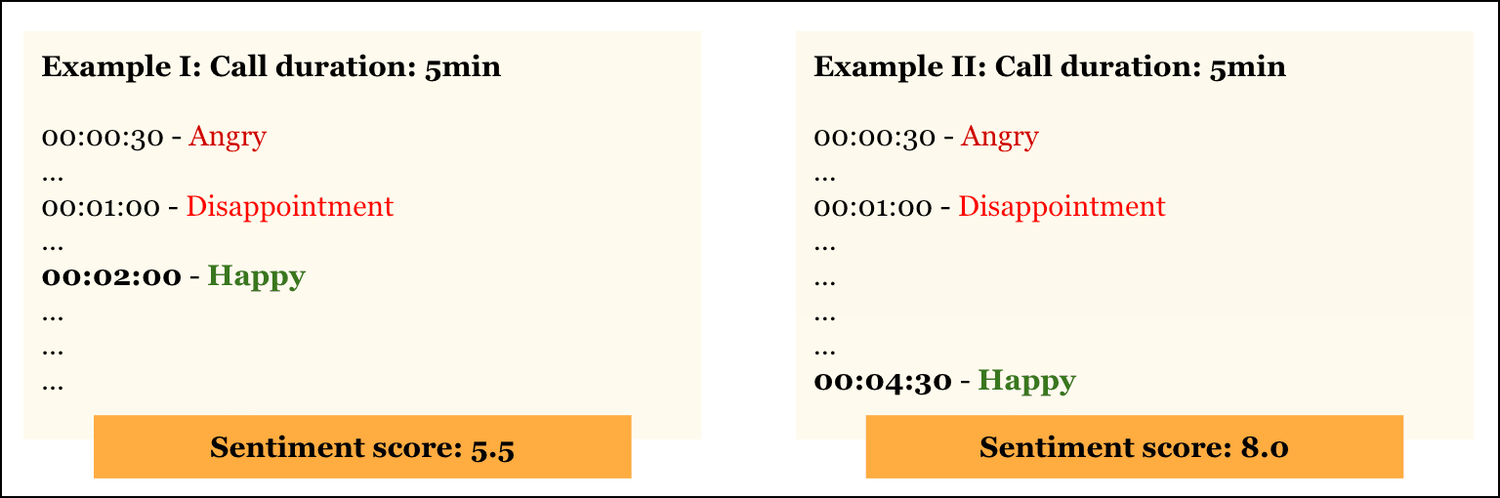
For example, if a customer calls angry about late shipping on a product they needed before the holiday and the agent offers a shipping update and a small credit as compensation to the customer’s satisfaction, the customer’s feelings expressed after the resolution is weighed more heavily than the negative sentiments expressed at the beginning of the conversation.
Quickly See Which Calls Are Positive or Negative, Find Coachable Opportunities, and More
InstaReview tags conversations showing unique characteristics and helps contact center managers and QA teams quickly locate conversations that may be worthwhile to review.
These conversations are identified based on certain criteria:
- High number of requested assists
- High number of flags
- Longer duration than average
- Low customer satisfaction
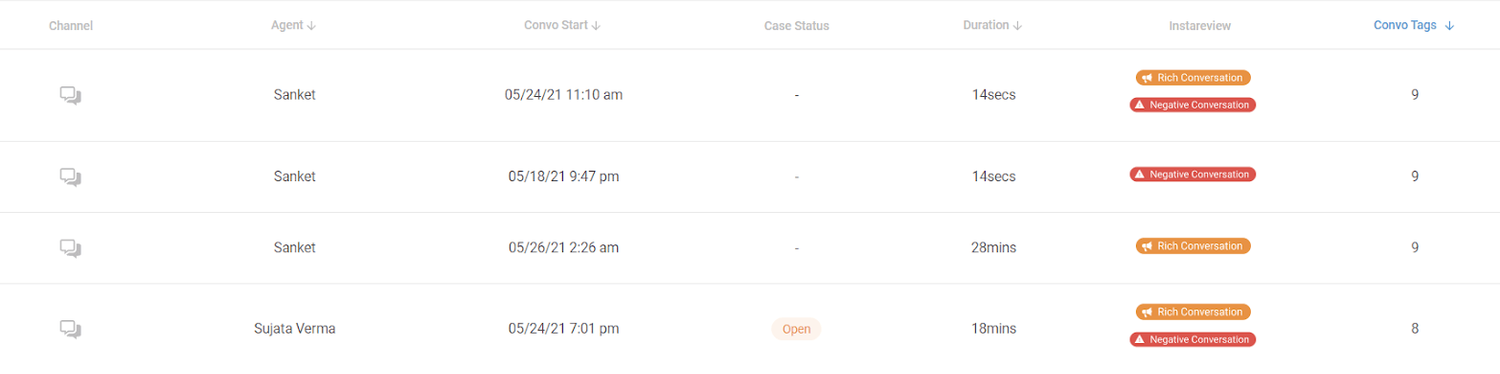
Once InstaReview reveals a conversation as an agent coaching opportunity, you can start a coaching session directly from the dashboard.
The platform also auto-scores agent performance by showing an InstaScore for every interaction:
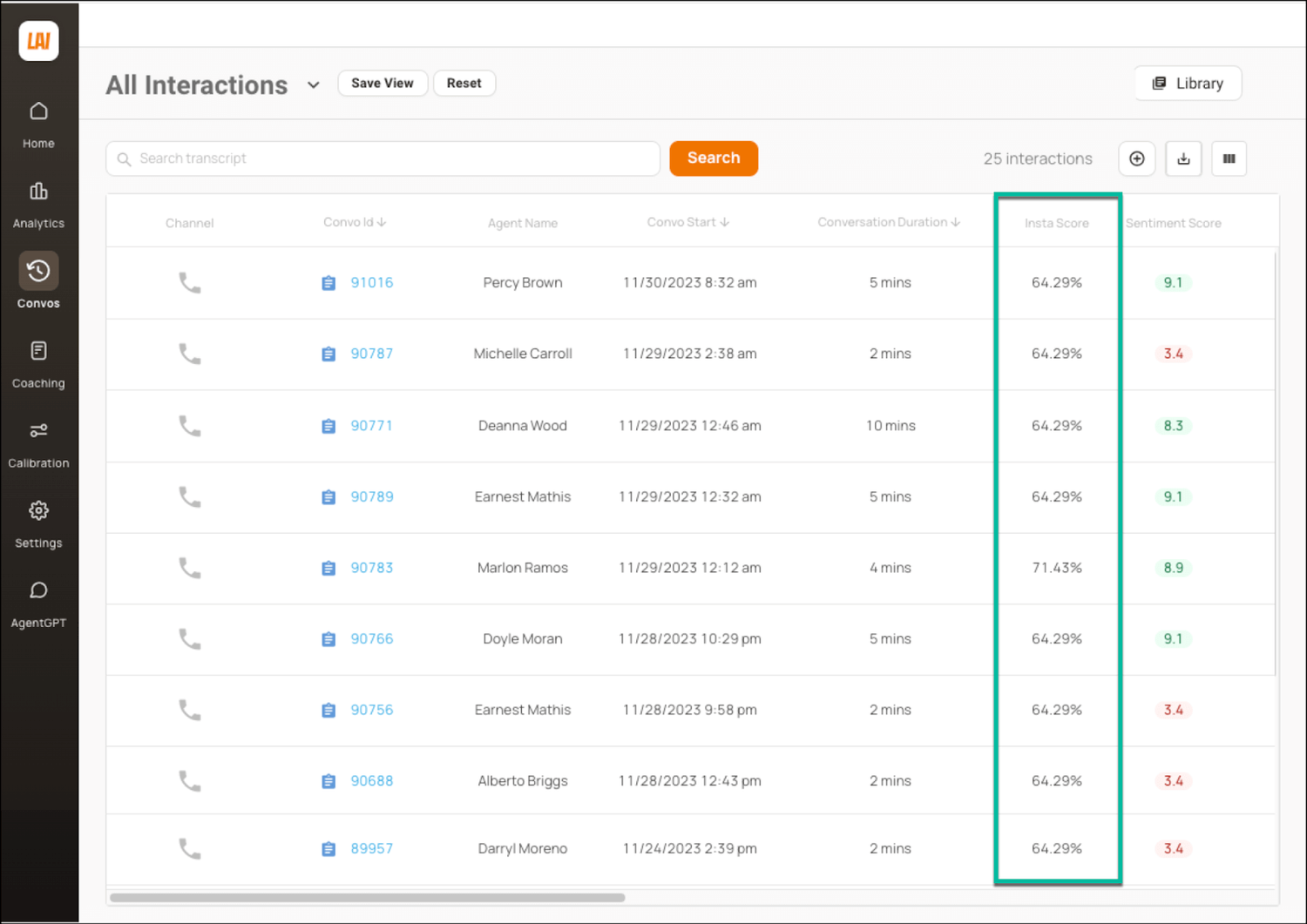
InstaScore is a single value expressed as a percentage, which shows how well an agent performed according to your rubrics. For example, agent performance for a single call will be scored based on various questions such as:
- Did the agent greet the customer appropriately?
- Was the agent knowledgeable about the product?
- Was the customer provided with clear next steps?
This helps you track agent performance and determine which calls merit a closer look and possibly which agents need further training or coaching.
Automate Agent Workflows
Level AI's Real-Time Agent Assist displays relevant information and help topics to agents while they’re on a call, reducing cognitive load so they can be more present during the conversation.
The tool analyzes conversations in real time to identify customer intents and topics being discussed. As intents are detected, relevant knowledge base articles, tips, action hints, warnings, and FAQs are automatically displayed to agents in the main feed:
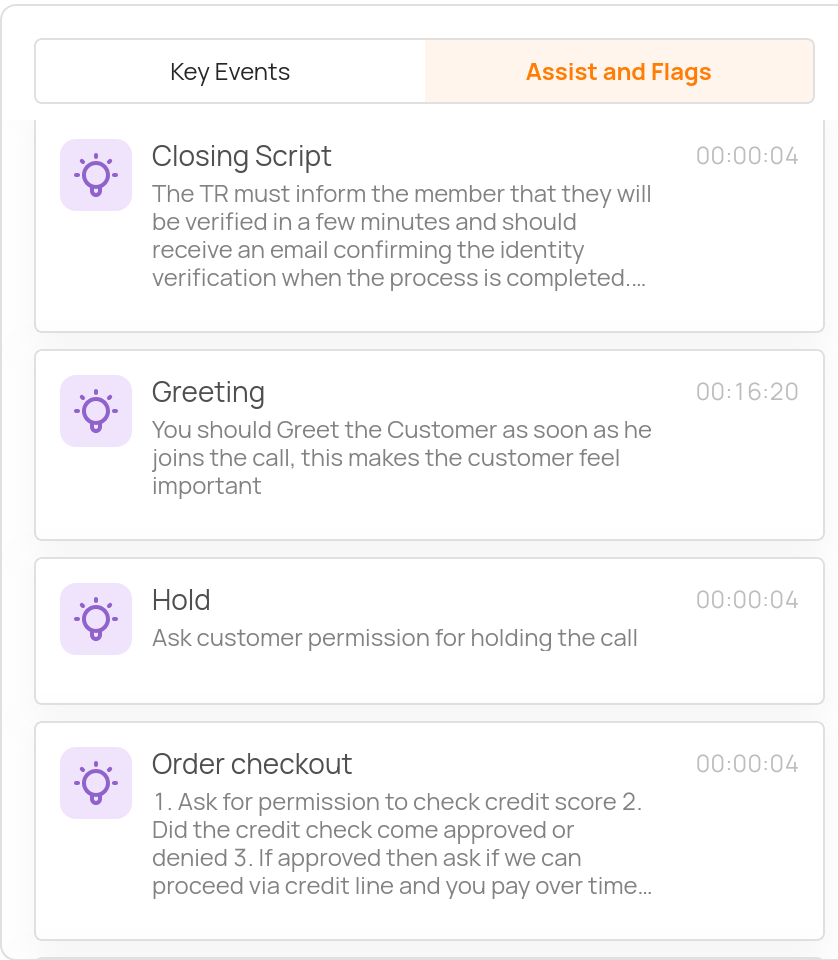
Real-Time Agent Assist includes a search function called AgentGPT, which predicts and auto-fills the search bar based on the conversation. If the agent searches for something, AgentGPT automatically provides a conversational answer that pulls directly from your existing knowledge base.
Agents can provide feedback on the accuracy and relevance of displayed topics and information to improve future suggestions by upvoting or downvoting the information:
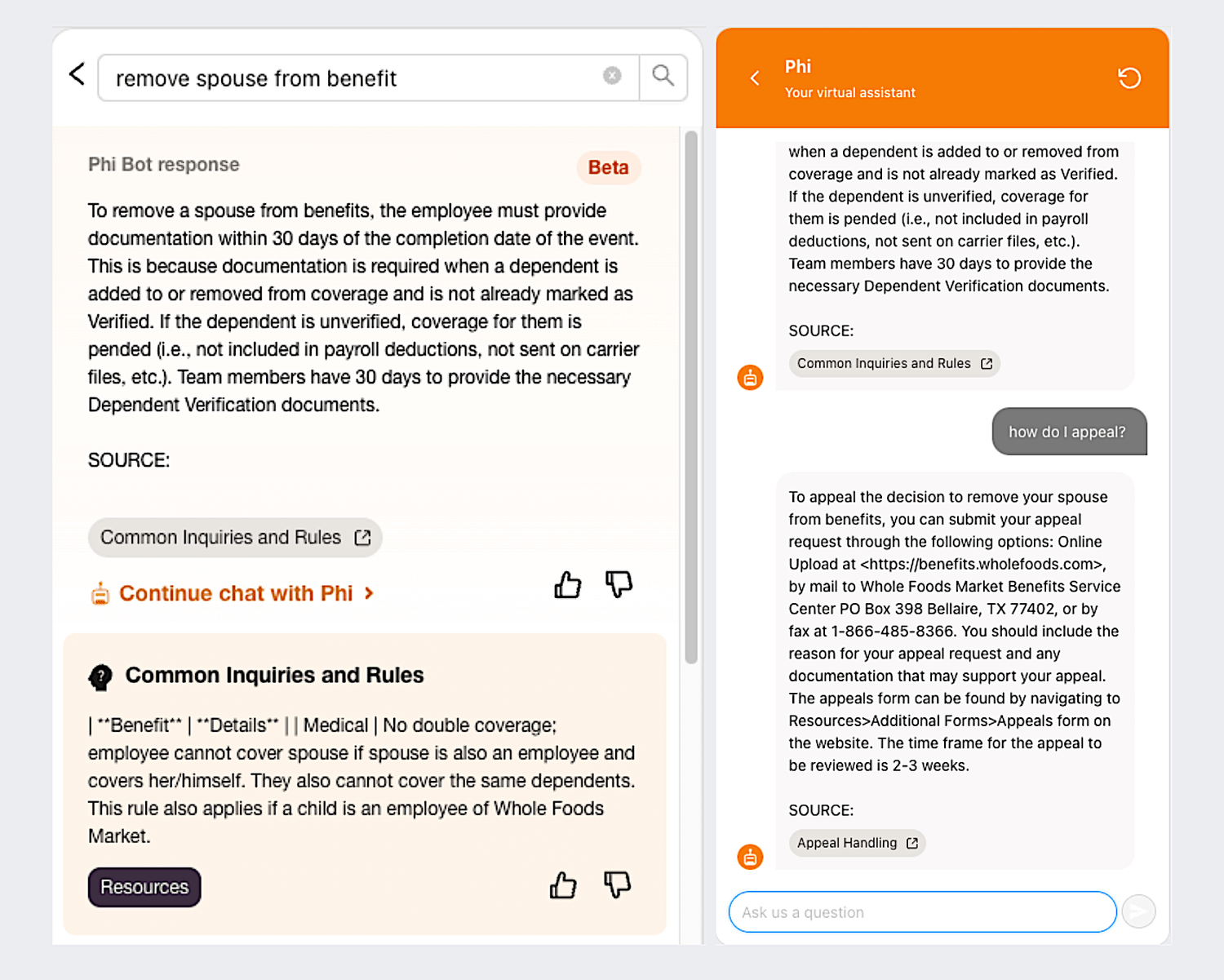
Downvotes include three different options for agents to choose from (i.e., delayed response, irrelevant results, or inaccurate information). This helps train the AI to provide better answers in the future.
One client who used Agent Assist experienced a 13% decrease in their average call handle time due to a decreased need to manually search for information during support conversations.
Another feature that helps agents save time is auto-summary. The AI-generated summaries capture the primary intent, actions taken, resolution details, and follow-up action items to ensure consistency across all interaction records.
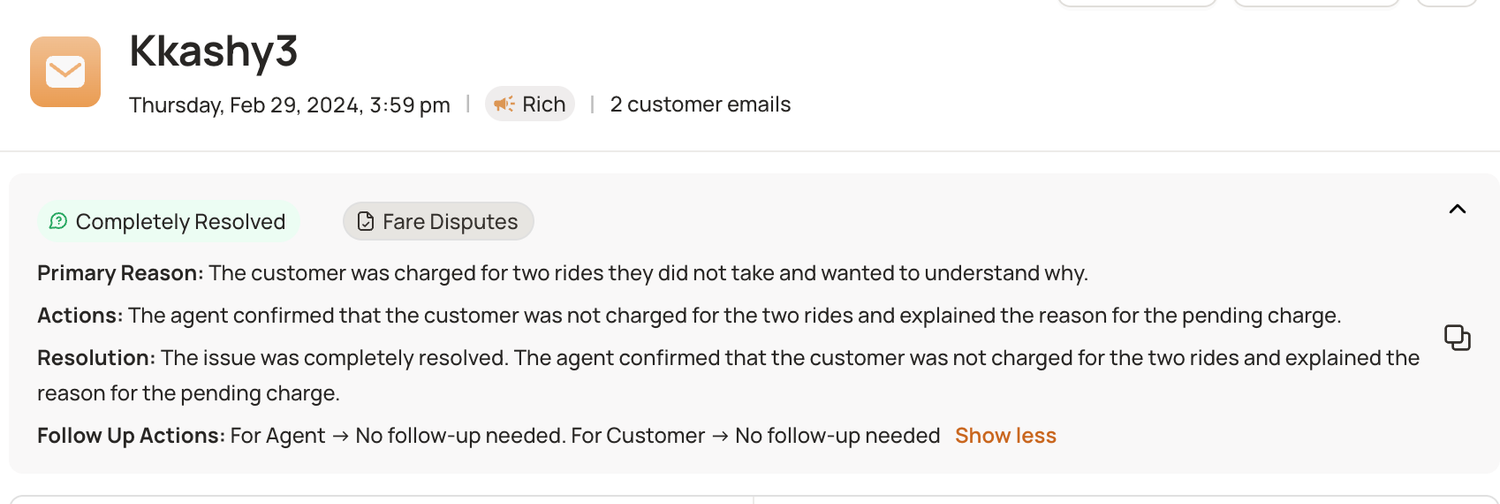
Finally, Level AI provides post-call auto categorization for automatic dispositioning. Our system uses customer interaction analytics to assign them to relevant categories and subcategories without requiring manual input from agents.
Monitor Calls in Real-Time
Real-time Manager Assist is a live call monitoring tool that provides visibility into ongoing customer conversations in your contact center to spot issues as they occur.
Within this tool is a centralized analytics dashboard that offers a complete view of key metrics, including sentiment scores, estimated deal size, conversion probability, InstaScore, and relevant coaching insights:
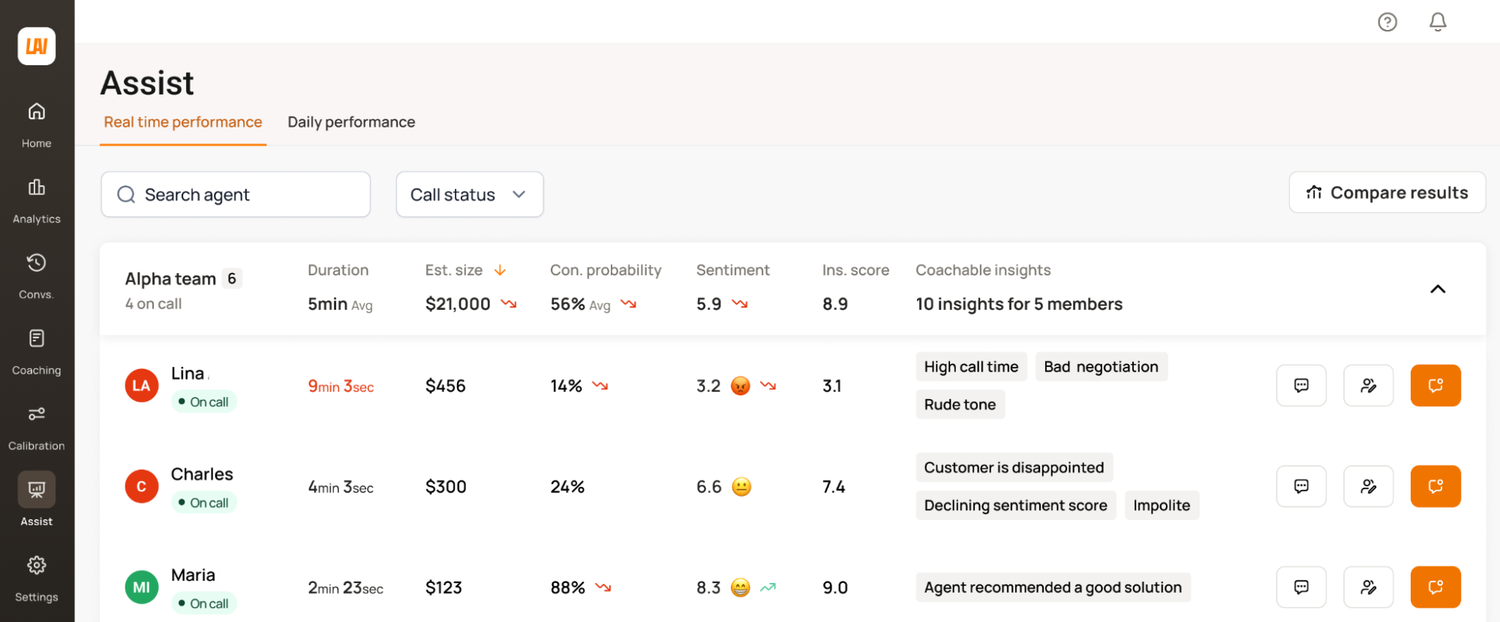
This allows you to see the status of all conversations to better decide whether you should intervene (Call Barging) or offer advice to the agent without the customer knowing (Call Whispering).
The live summaries also give you added context so the agent needs to spend less time explaining the situation should you decide to escalate the call. Real-Time Manager Assist integrates with Level AI’s coaching functionality, allowing you to initiate a coaching session with one click.
You can click on any displayed metrics to better understand why something happened. As seen below, you can click on a call’s InstaScore to drill down into the metrics and indicators behind the score’s calculation:
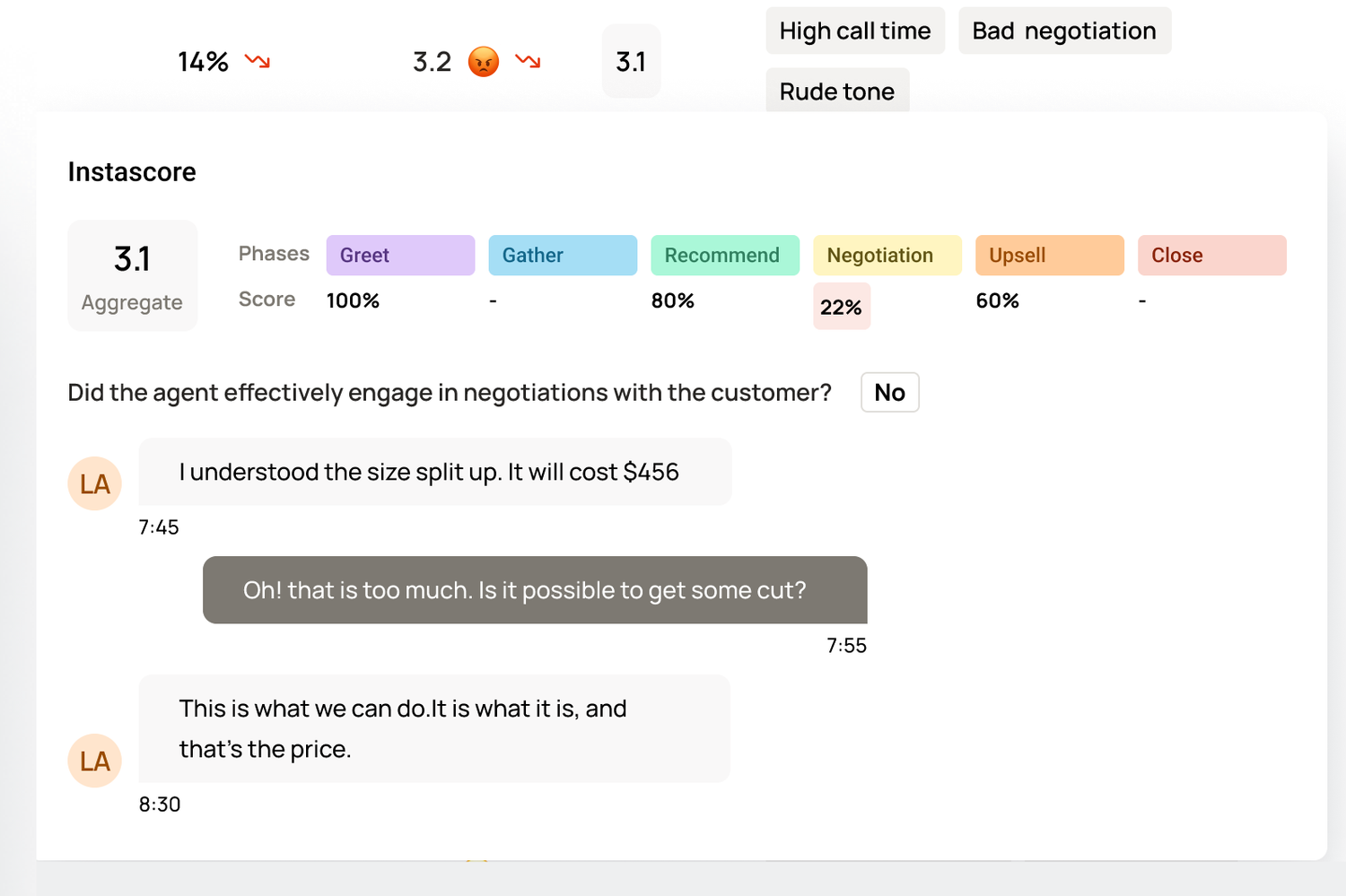
Find Customer Trends with Voice of the Customer Analytics
Level AI's Voice of the Customer (VoC) Insights give contact centers deep insights into how customers perceive the organization, which issues commonly occur, and more.
Unlike traditional surveys, our customer satisfaction software extracts standard VoC metrics such as CSAT, NPS, and CES directly from customer interactions with your contact center, avoiding typical survey issues such as response bias and low participation.
Besides deriving VoC metrics, Level AI also detects trends you might not have been aware of, such as a pattern of customer frustration about having to repeat their account information across multiple touchpoints or within the same conversation.
This could also include identifying a surge in feedback about a particular product being difficult to assemble, signaling the need for clearer instructions or design improvements
Our platform’s Voice of Customer tools allow your customer support and product teams to work together to create better workflows and customer experiences.
The VoC dashboard presents all this information and allows you to customize metrics, filter data, and drill down into specific areas of interest:
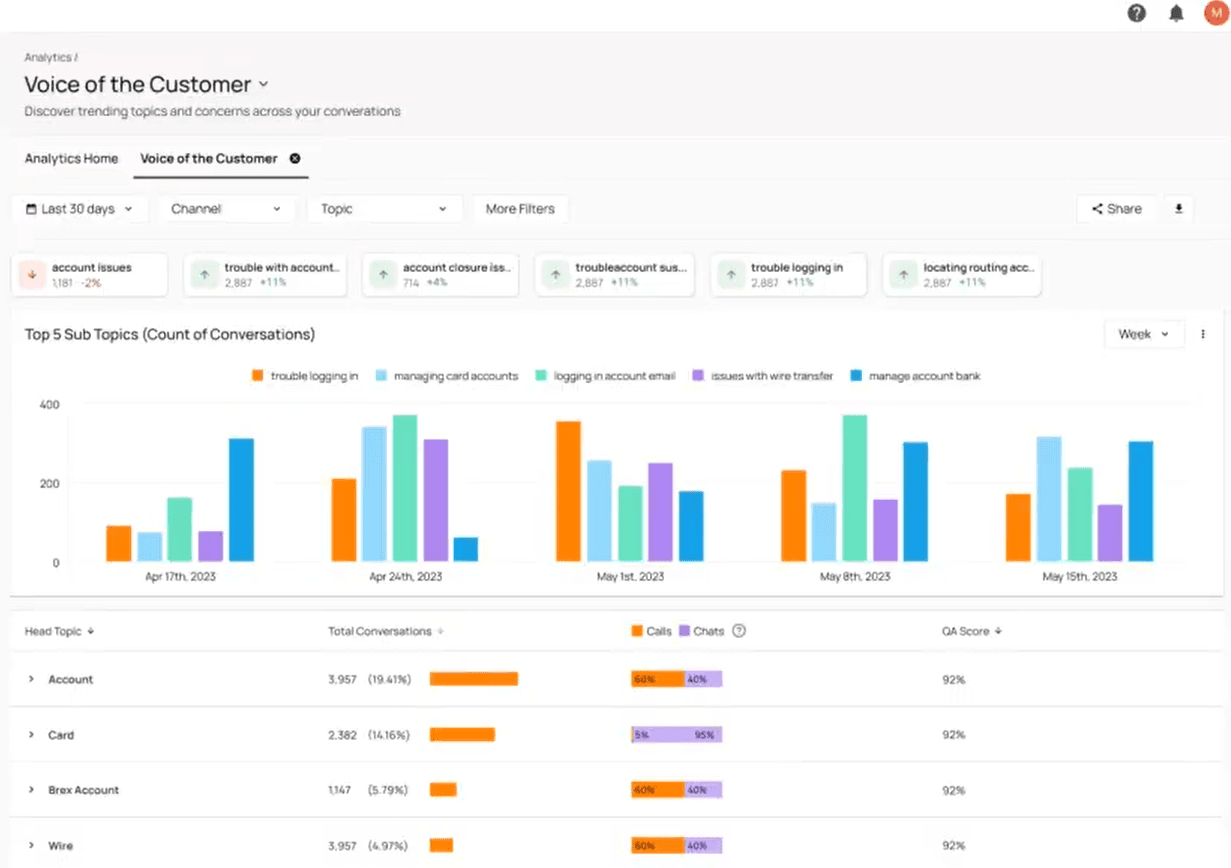
Unified Reporting Across Your Contact Center
Our Query Builder empowers users to create call center analytics dashboards by combining internal data with information from external sources.
For example, users can combine Level AI's reporting metrics (e.g., sentiment tags and InstaScores) with external data from CRMs, sales databases, customer feedback platforms, and others.
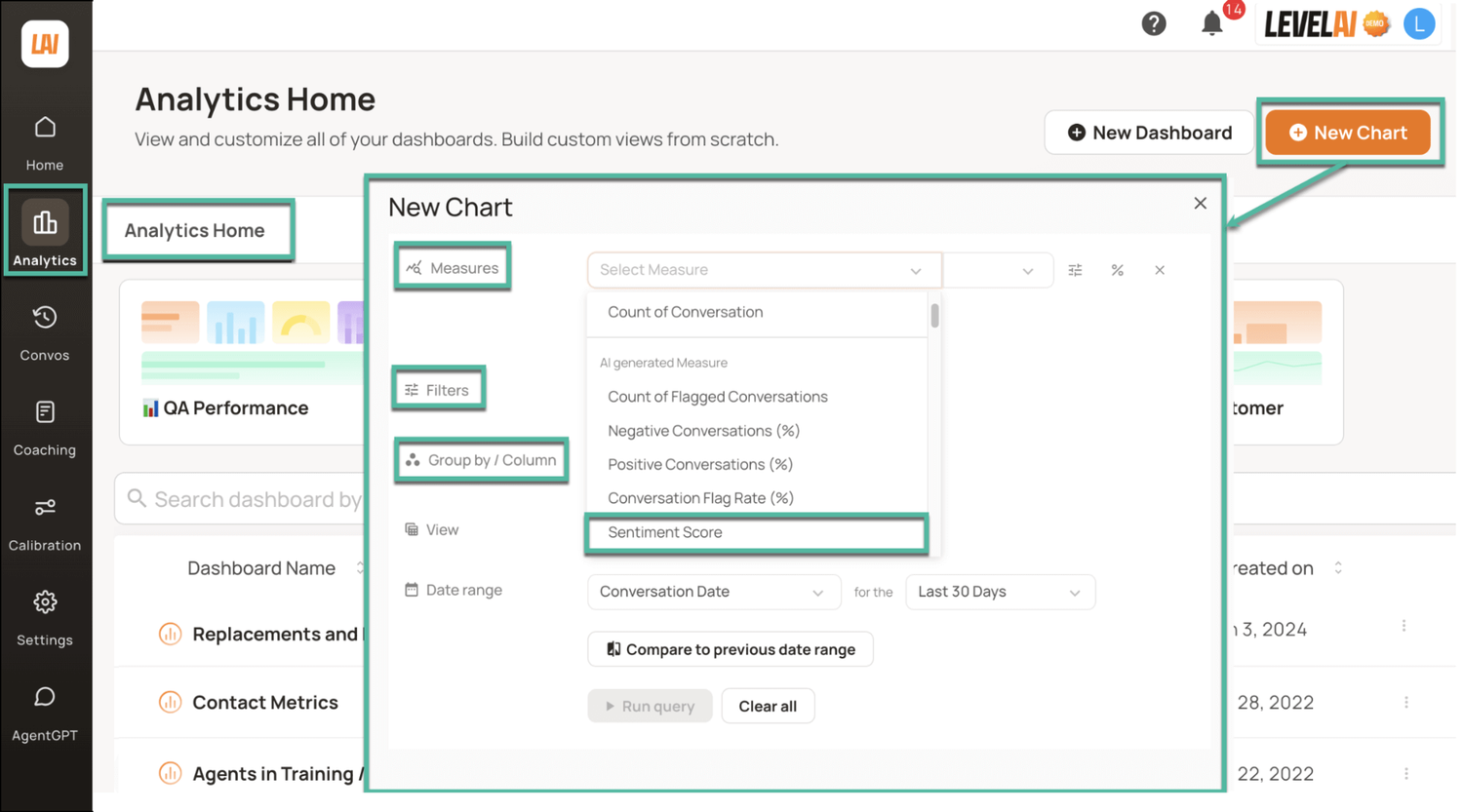
These analytics provide spreadsheet-like features, including conditional and measurement operators, to create sophisticated charts and reports. You can also refine data by categories, such as flagged conversations, positive conversations, etc.
Once your custom reports are generated, you can easily control access to the dashboards by specifying which users can view them and share them via email. Level AI’s roles and permissions system allows you to assign different access levels across your organization.
Schedule a free demo to learn how Level AI is a superior alternative to Verint and can elevate your contact center operations and customer experience.
Below, we examine other competitors of Verint and what they have to offer.
2. Qualtrics
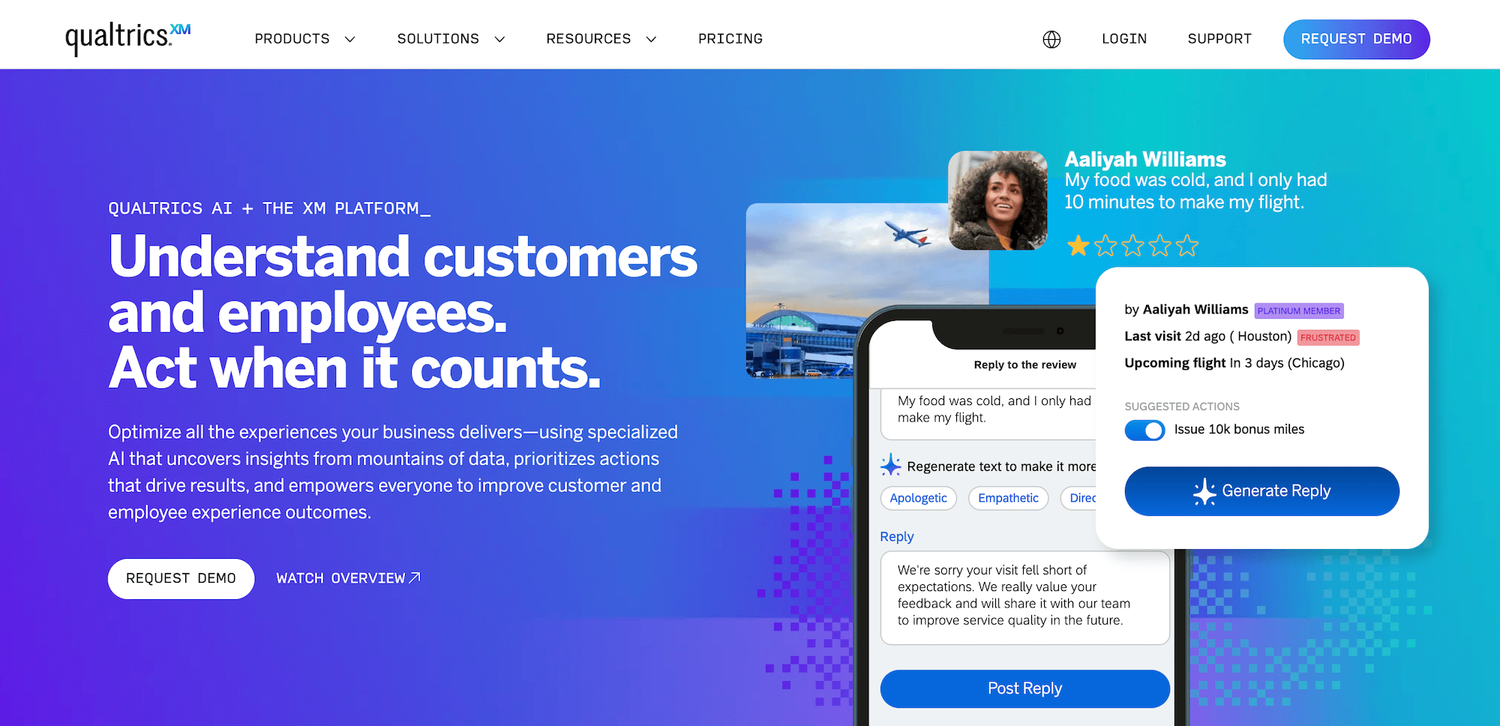
Qualtrics is an experience management platform with AI tools and various customer experience solutions for enterprise companies.
Qualtrics includes several key features:
- Analytics Dashboard
- Digital Experience Analytics
- AI-Powered Insights & Forecasting
- Custom Reporting
- Omni-Channel Feedback Collection
Qualtrics doesn’t publicly disclose specific pricing information. You can contact the sales team to access custom plans.
3. Medallia
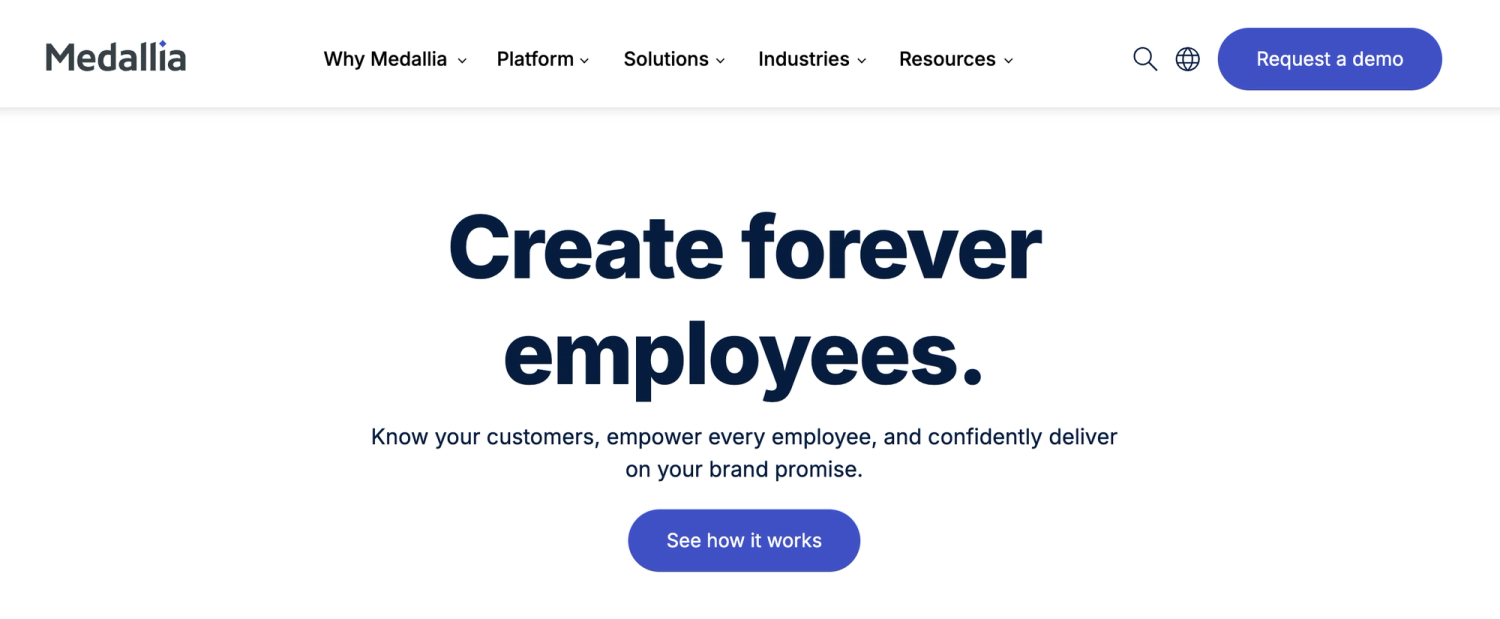
Medallia is a customer experience management (CEM) platform that uses artificial intelligence to analyze customer data. Contact centers and enterprise companies use the platform to improve customer and employee experiences.
Notable Medallia features include:
- AI-Powered Text and Speech Analytics: Uses natural language processing to automatically categorize and interpret customer feedback and identify sentiment trends.
- Customer Journey Mapping: Visualizes customer interactions across touchpoints to help find critical moments and improvement opportunities.
- Closed-Loop Feedback Management: Enables businesses to follow up on customer feedback, resolve issues, and track resolution progress efficiently.
- Employee Engagement Tools: Includes features for collecting employee feedback and aligning staff with customer-centric initiatives.
The platform offers custom pricing tailored to each organization's specific needs and scale. Interested parties must contact Medallia's sales team for a personalized quote.
4. Five9

Five9 is a contact center software provider offering omnichannel customer engagement solutions. Their Intelligent CX Platform combines AI with human-centric tools to enhance both customer and agent experiences.
Five9’s features include:
- Intelligent virtual agents, speech recognition, and text-to-speech technology for enhanced self-service options
- Tools for quality management, performance monitoring, and agent coaching
- Real-time insights and customizable reports for data-driven decision-making
- Pre-built adapters for seamless integration with popular CRM systems
- Performance management dashboard to simplify call center workforce optimization
Five9 offers tiered pricing plans:
- Digital Plan: $175 per user/month (digital channels only)
- Core Plan: $175 per user/month (voice only)
- Premium Plan: $235 per user/month (voice and digital channels)
- Optimum Plan: $290 per user/month (additional enterprise-level features)
5. InMoment
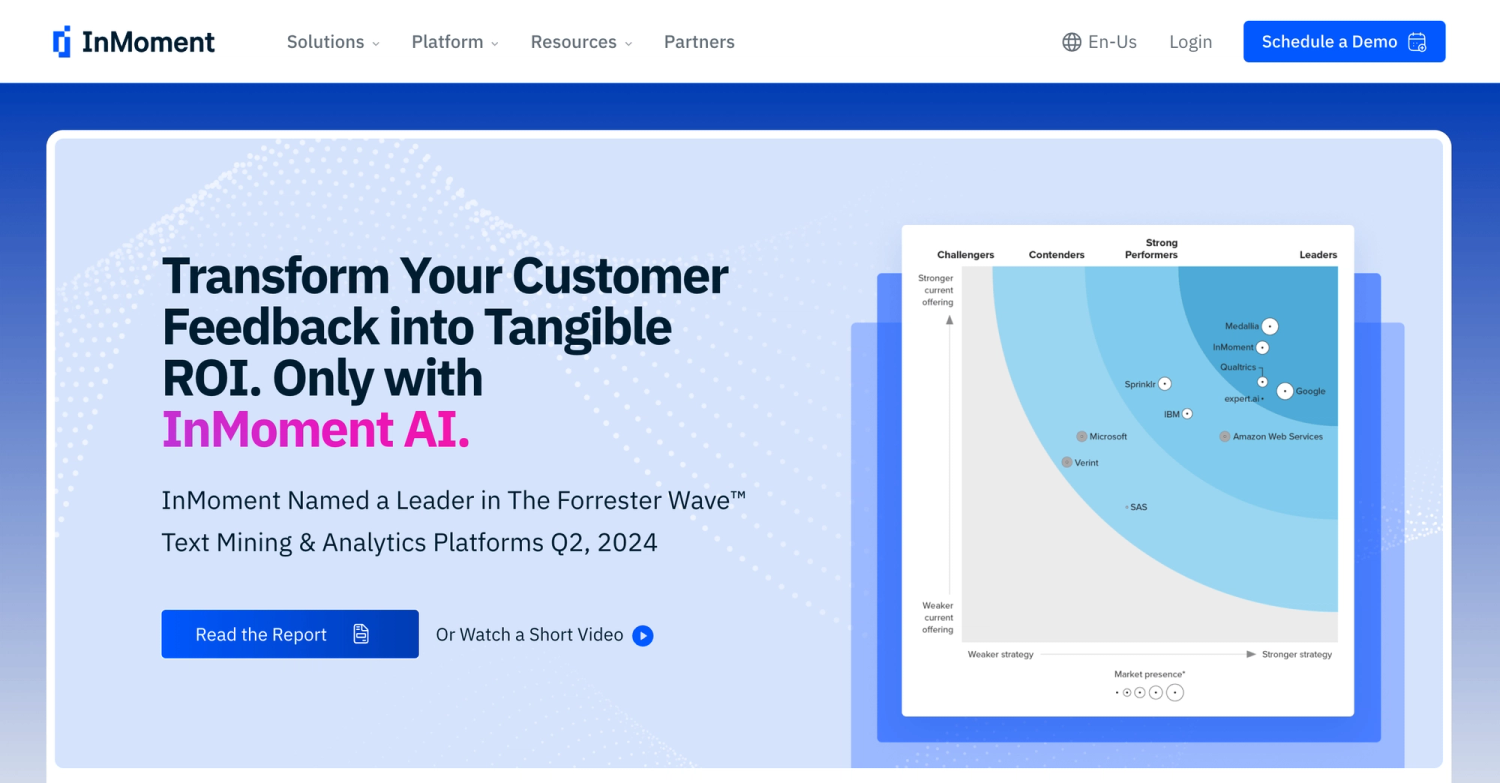
InMoment is a cloud-based CX management platform that uses AI and machine learning to help businesses collect, analyze, and act on customer feedback. Many customers in cybersecurity, healthcare, and financial services rely on InMoment to improve customer experiences.
InMoment's Experience Improvement (XI) Platform includes:
- Omnichannel Feedback Collection
- AI-Powered Analytics
- Real-time Dashboards
- Employee Experience Tools
- Predictive Analytics
- SDK and API access
Pricing for InMoment is not available. Contact the sales team for a demo and custom pricing.
6. Talkdesk
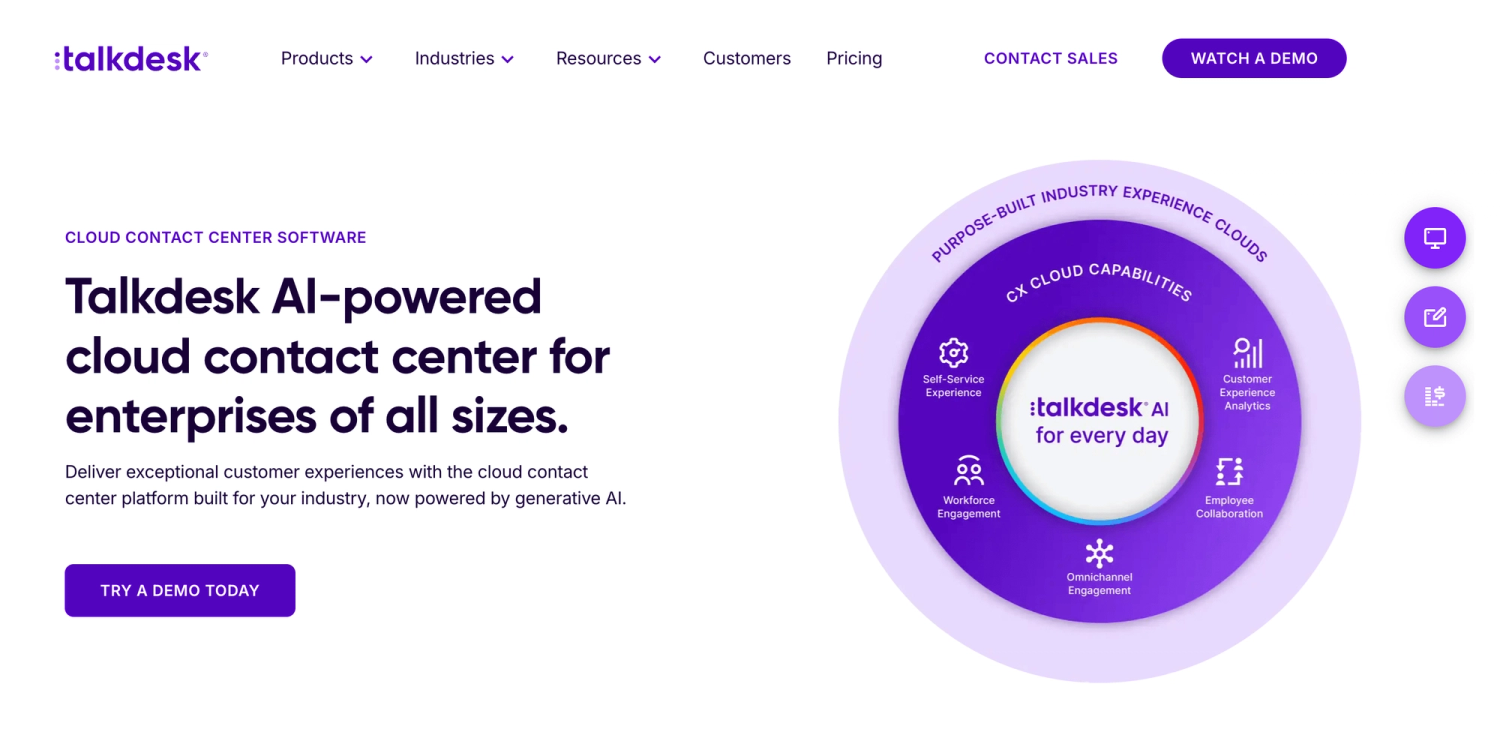
Talkdesk is a contact center platform that provides AI-powered customer experience solutions. Their software combines advanced analytics with omnichannel engagement tools to help organizations improve customer service and operational efficiency.
Talkdesk's CX Cloud platform includes:
- Omnichannel engagement features support customer interactions across voice, email, chat, SMS, and social media channels.
- Tools for quality management, performance monitoring, and agent coaching.
- Advanced customer experience analytics, real-time insights, sentiment analysis, and customizable reporting dashboards.
- A workforce engagement management dashboard to assist with agent scheduling, coaching, and automation.
Talkdesk offers four main pricing tiers:
- CX Cloud Digital Essentials: $85 per user/month
- CX Cloud Essentials: $85 per user/month
- CX Cloud Elevate: $115 per user/month
- CX Cloud Elite: $145 per user/month
Interested in trying Level AI? Book a call today to learn how our software integrates with call center recording solutions and how we can help enhance your customer experience and call center performance.
Keep reading
View all