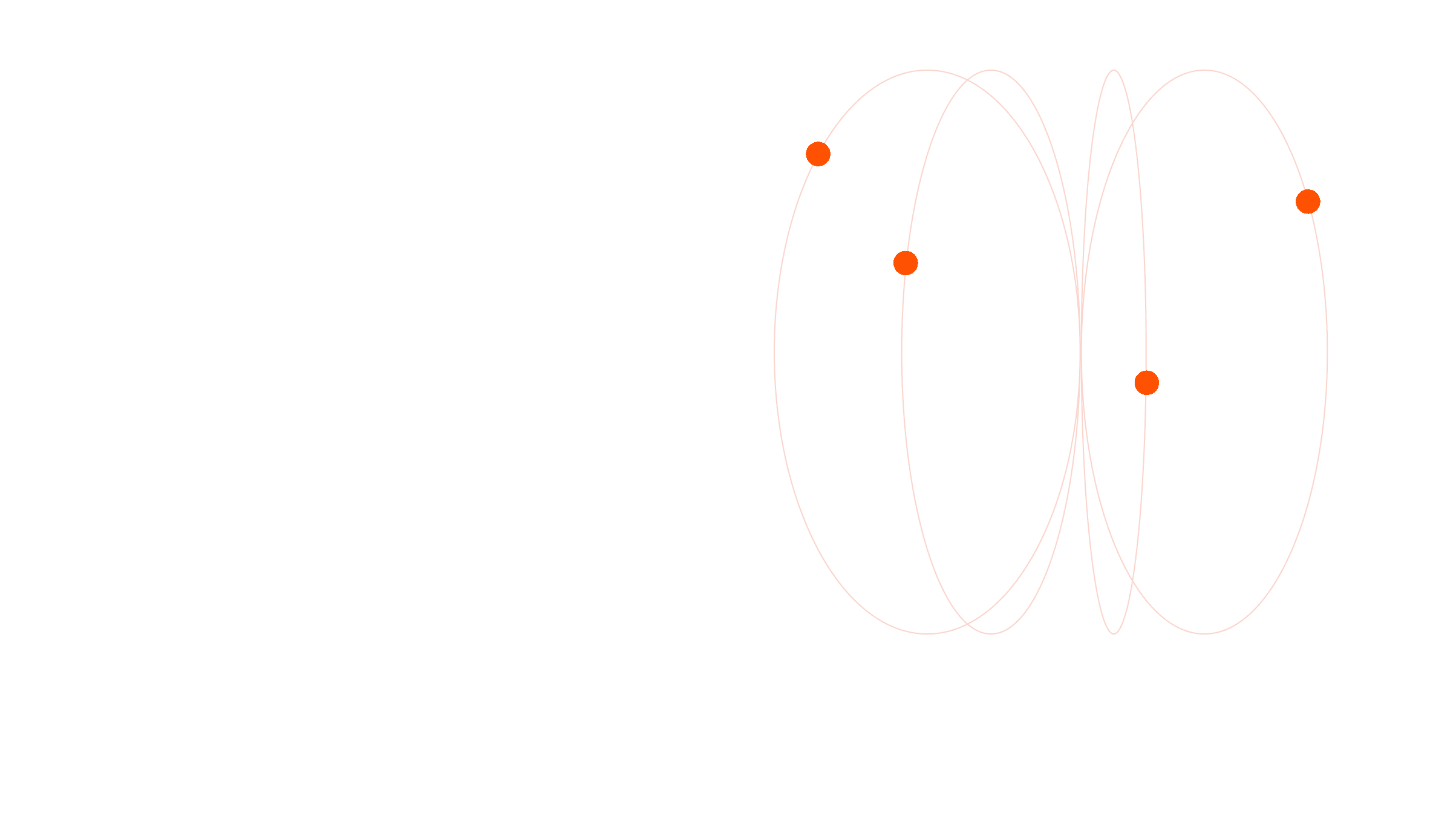Quality Assurance
- InstaScore: Automated scoring for 100% of conversations, delivers one objective and unbiased score for 100% of conversations based on QA-GPT*, metric, keyword or intent-based scoring.
- Quality/Agent Performance Tags: Identify key events in agent conversations with intent tagging which help in faster evaluation, pinpoint coaching moments and give insights into agent behavior.
- Quantitative Metric Tagging: Track agent performance such as Response times, Overtalking, Average Handling Times, Flag rates & more.
- Key Events: Key moments (e.g. QA intent tags) within interactions highlighted for ease of review for QA teams; excludes any business-related scenarios/tags that are not defined on the QA scorecard.
- Rubric Builder: Customize your scorecard to evaluate different types of conversations
- QA Audit Manual Scoring: QA team can review and manually score interactions across all channels.
- QA Case Assignment automation: Smart recurring case assignment based on conversation data, AI tags and other business metadata. This solves random ticket assignments for QA audits and tracks their tasks.
- Dispute Evaluations: Dispute evaluations or questions and track QA’s acceptance/rejection for coaching and training
- Coaching: Standardize coaching sessions across different teams and departments. Data driven service representative coaching, action planning module.
- Calibration: Enables QA auditors to review and benchmark their performance and achieve consistency in agent scoring to eliminate bias.
- Shared Library: Create a collection of conversations or specific moments for training, best practices and knowledge sharing across different teams.
- Dynamic Dashboards: Deep dive into agent and team QA performance by channel, by team, by agent, by topic, by flag, by sentiment, etc.; excludes any business-related scenarios/tags that are not defined on the QA scorecard (which fall under Conversation Intelligence)
- Trending Analytics: Track performance of your call center over time based on QA performance.
- Chart Builder: A tool used for creating detailed charts or reports in analytics. It offers a variety of measures, filters and dimensions to enhance data visualization and analysis of agent and team QA performance. Drill down to derive insights that cause spikes in performance.
- In-app and Email Notifications: Be updated real time through in-app notifications for all important tasks and get a summarized email based on a scheduled frequency.
- Search: Text search for words, phrases of interest. Boolean searches (AND, OR, NOT) on transcript.
Conversation Intelligence
- GenAI Driven Summarization: Automatically generates concise summaries of customer interactions, highlighting key aspects such as the main reason, agent actions, overall resolution, and follow-up requirements, enabling users to quickly grasp critical details without reviewing the full transcript.
- Categories in conversation intelligence: A framework for organizing customer interactions. They are created based on the topics that surface during conversations. These categories can be automatically generated by AI based on the content of the conversations or manually created by users who input specific terms or phrases that define a category. For example, a category might be “Account updates” or “Billing Questions”. This classification helps in sorting and filtering conversations for more targeted analysis and response strategies.
- Deeper Analytics Enabled by Categories: Once conversations are categorized, deeper analytics can be performed. These analytics might include:
- Volume and Trend Analysis by Category
- QA Performance by Category (requires purchase of AutoQA)
- AHT by Category
- Conversation Tag by Category
- Semantic Intelligence: Create tags for key business scenarios in customer interactions based on the intent behind what was said, ensuring higher accuracy and reducing the manual effort needed to setup hundreds of keywords
- Customer Tags: Customer Tags in conversation intelligence are designed for tracking specific customer scenarios without triggering hints or flags for agents. These tags appear in the conversation review screen to highlight key customer expressions or intentions, such as expressing dissatisfaction or a desire to close an account.
- Agent & Dynamic Tags: In conversation intelligence, Agent & Dynamic Tags are used by admins to set expectations or track agent behaviors in specific customer scenarios.
- NLU Model Training: Each tag has an associated ML model, which will be trained in a few minutes and with only a few clicks, based on minimal intent matching phrases for each scenario.
- Sentiment & emotion analysis: Customer sentiment (positive/negative): State-of-the-art AI tools designed to identify diverse customer emotions such as Anger, Disapproval, Disappointment, Worry, Happiness, Admiration, and Gratitude based on customer intent, effectively gauging the degree of positivity or negativity in customer sentiment.
- Chart Builder: A tool used for creating detailed charts or reports in analytics. It offers a variety of measure and conditional operators to enhance data visualization and analysis for Conversation Intelligence tags and categories.
- Metadata import: Optionally, Level AI allows customers to import metadata from other systems (e.g. CRM, CCaaS platform, Data Warehouse, survey tools like NPS/CSAT score); may require additional implementation costs
Voice of the Customer (VoC)
- Out-of-the-box VoC Dashboard: A specialized dashboard that offers a comprehensive analysis of customer complaints across products or services, with options to drill down into specific topics and subtopics.
- Identification of Customer Complaints: Identifies customer complaints or concerns in conversations using Generative AI, focusing specifically on issues raised during calls, chats and emails.
- LLM based Multi-Level Classification System: Breaks down complaints into head topics (macro-level categorization), subtopics (detailed categorization), and specific concerns (exact issues with reasoning).
- Concern Themes: Offers insights into trending customer issues on a weekly, monthly, and quarterly basis within specific topics, helping businesses understand unknown and prioritize the most pressing customer concerns.
- Tracking and Analysis: Facilitates monitoring customer issues over time and comparing them to previous periods, aiding in timely resolution and enhancement of the customer experience.
- Resolution Analysis: Identifies whether agent actions resolved customer issues and maps these actions to Voice of Customer (VoC) topics and subtopics, enabling the implementation of effective strategies to enhance customer experience
- Advanced Sentiment Score: Offers sentiment scores in relation to VoC to identify the major drivers of customer dissatisfaction.
- Comprehensive Emotion Analysis: Analyzes entire conversations for a nuanced understanding of customer emotions, moving beyond isolated keywords to assess the full scope of customer sentiment.
- Contextual Understanding: Prioritizes the overall context of customer statements to accurately identify emotions, such as disappointment, even in the absence of direct sentiment keywords.
- Dynamic Sentiment Tracking: Monitors the evolution of emotions throughout a conversation, enabling businesses to identify specific moments that trigger changes in customer sentiment.
- Adjustment for Conversation Length: Equitably evaluates sentiment in both short and lengthy interactions, ensuring a balanced representation of customer emotions regardless of conversation duration.
- Granular Emotion Spectrum: Offers a detailed range of sentiment classifications, from mildly positive to strongly negative through customer emotions, for a more precise understanding of customer feedback.
- *Future* Customer Effort Score: A metric used to evaluate the ease with which customers can get their issues resolved or inquiries addressed when interacting with a company's service or support team. The concept behind CES is that the less effort a customer has to exert, the more satisfied and loyal they are likely to be.
- Chart Builder: A tool used for creating detailed charts or reports in analytics. It offers a variety of measure and conditional operators to enhance data visualization and analysis for VoC head- and sub-topics.
- Customized solutions: Provides customization of topics and subtopics through rename, hide and merge.
Agent Assist
- Knowledge Guidance: Real time knowledge guidance to agents. Integration with knowledge base may incur additional one-time implementation cost.
- Next Best Actions: Real time "next best actions" to guide agents using tags (e.g. conversation tags, metric tags), and corresponding alerts to managers
- Real Time Transcription: Real time live transcription of conversations/calls.
- Post-Call Summarization: Automatic summarization of conversations optimized for Customer Service workflows.
- Knowledge Search: Ability for agents to search for enterprise knowledge from the agent assist widget.
- Generated Solutions: Generative AI-powered retrieval of information across various source, including knowledge base
- Live Summarization: Automatic summarization of conversation while they are on-going
- Manager Assist: Dashboard that surfaces relevant information to help managers better support agents
- Real Time Sentiment: Real time version of Sentiment Score providing agents/managers better insight on customers
- Notifications: Automatic notifications sent over instant messaging to alert managers on pertinent information
Screen Recording
- Screen record: Trigger-based or full shift agent desktop recording.
- Multi-screen recording: Ability to monitor and record conversations across multiple screens.
- Multi-OS screen recording: Ability to monitor and record screens on PC, Mac systems. Does not include audio recording.
- Omnichannel screen recording: Ability to monitor and record screens across calls, chat and email with audio/video synchronization for calls.
- Background mode: Native desktop application that runs in the background with no action required from agent
- Integration with Voice and Text Analytics: Screen recording works in tandem with voice and text analytics for a holistic interaction analysis.
- PCI Redaction: Flexible PCI/PII redaction available as separate SKU.
- Smart Skip: Automated detection of key points on agent screen recording to aid auditors in quicker evaluation
- Back office recording: Ability to record agent tasks even when there are is no customer contact to trigger start/stop
Core Platform
- Call Playback: An audio player of the call provided for each interaction (recording must be done by other platform, Level AI will ingest 3rd party recordings and present them in our interface)
- Call Transcription: A full transcript of the call provided for each interaction, tailored to contact center needs and terminologies and aligned with company branding (billed on consumption based on rates described in associated Order Form)
- Full Interaction Text: A full transcript of the email, chat or SMS provided for each interaction (Translations billed on consumption based on rates described in associated Order Form)
- PII & PCI Redaction: Flexible PII & PCI redaction available from audio and/or transcript to help meet compliance requirements around PCI, HIPAA, GDPR and more:
- For numeric values that match a predefined pattern, Level AI is able to completely redact the information. In some cases of mis-transcription, redaction will be missed since the regular expressions will not match perfectly. As an example, if PIN Number, “seven two three” in audio gets transcribed as “seven two tree” - Level AI will no longer interpret this as a regular expression and redact this. Such corner cases are not very often though.
- For non-numeric fields such as names, Level AI uses machine learning models to perform the redaction. Our redaction accuracy is between 90% and 95% depending on audio quality and matches the best industry standards.
- Transcript search: Provides keyword/phrase-based search to match text with transcripts, identifying any new occurrences in conversations.
- Translation: Translation of text-based transcripts from an original language to a target language (i.e. Spanish to English) charged on a consumption basis at rates defined on an Order Form
- User Roles and Permissions: Control over what data each user can access (scope) and the actions they can carry out (permissions) within the Level platform
- Standard-Level Platform
- All updates and enhancements
- SSO integrations (standard)
- Unlimited scenarios
- 3 month audio retention
- 1 month video retention
- Manual teams management
- Support for multiple contact center sites
- ETL to data warehouse
- Standard support via email
- Audit logs
- Custom Roles and Permissions
- Shared customer success resources
- 99.5% uptime SLA
- Standard Knowledge Base integration*
- Level AI training delivered in your LMS
- CCPA, HIPAA, PCI, SOC 2 Type 2 compliant
- Enterprise-Level Platform
- All Standard features, Plus
- Max 12 month audio retention
- 1 month video retention
- Dynamic teams management
- Data residency router
- Named Customer Success Manager
- 99.95% uptime SLA
- Support for custom extensibility / automation workflows*
- Custom knowledge base integration*
- GDPR compliant
- All Standard features, Plus