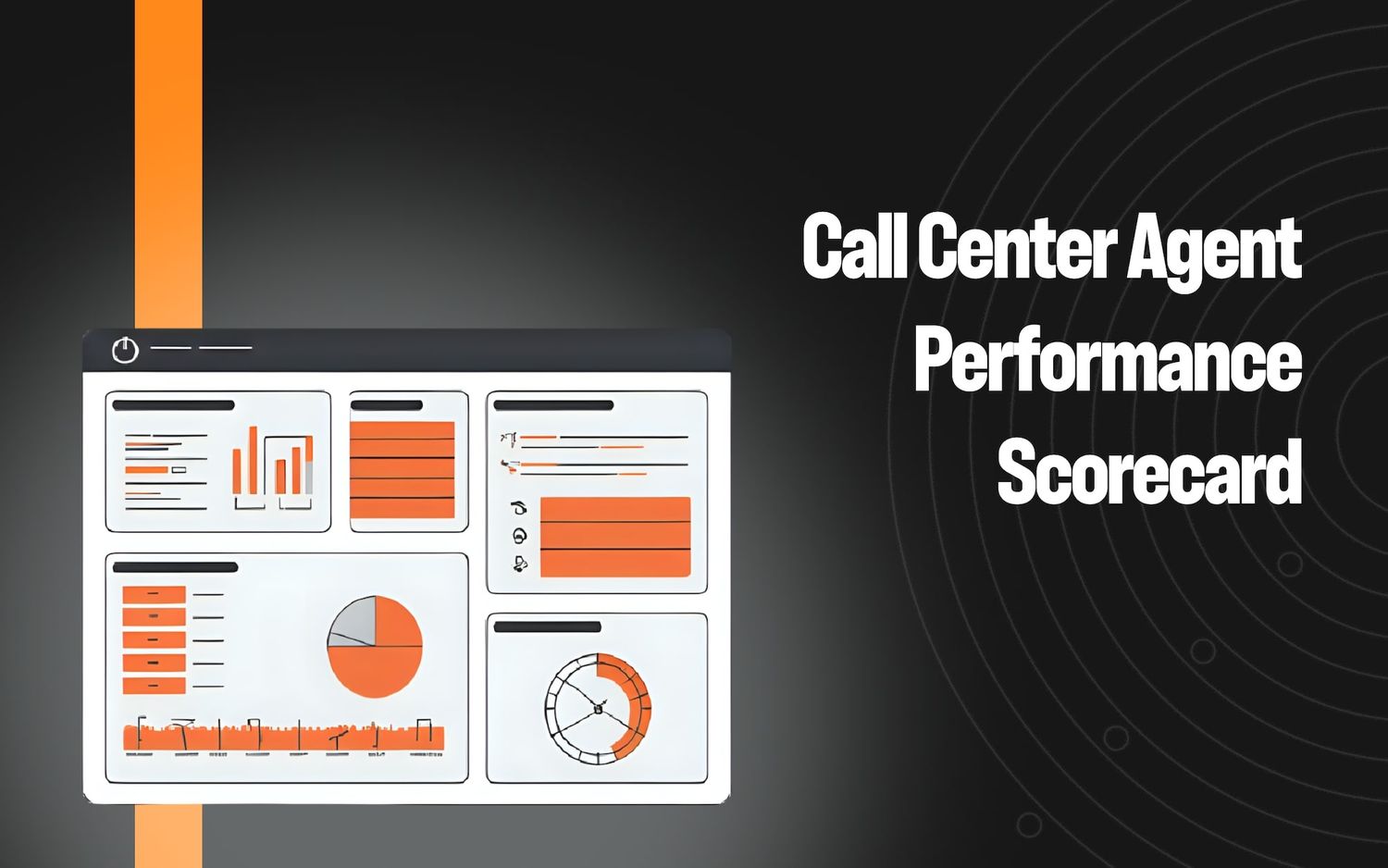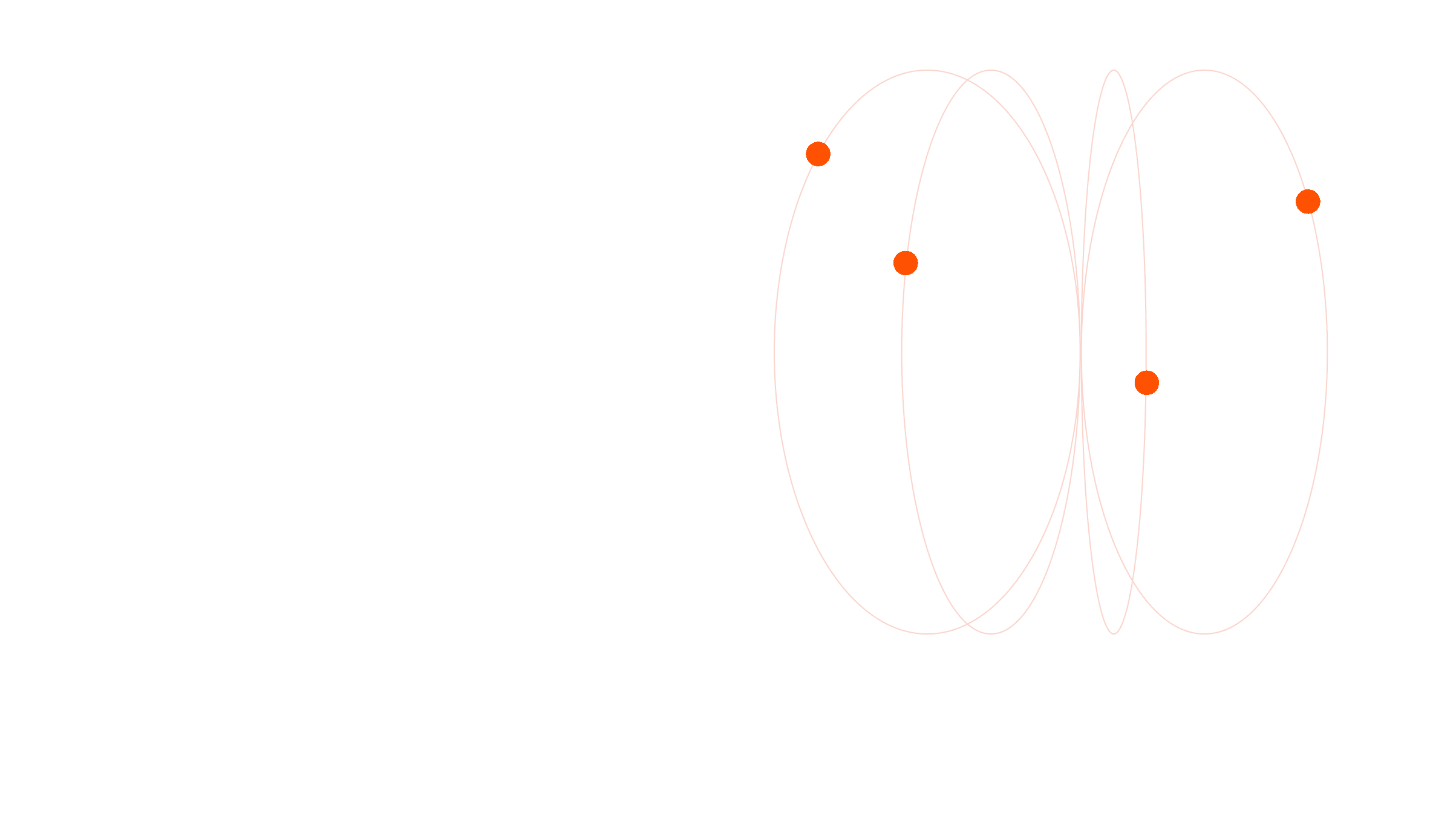7 Best Practices for Call Center Quality Assurance

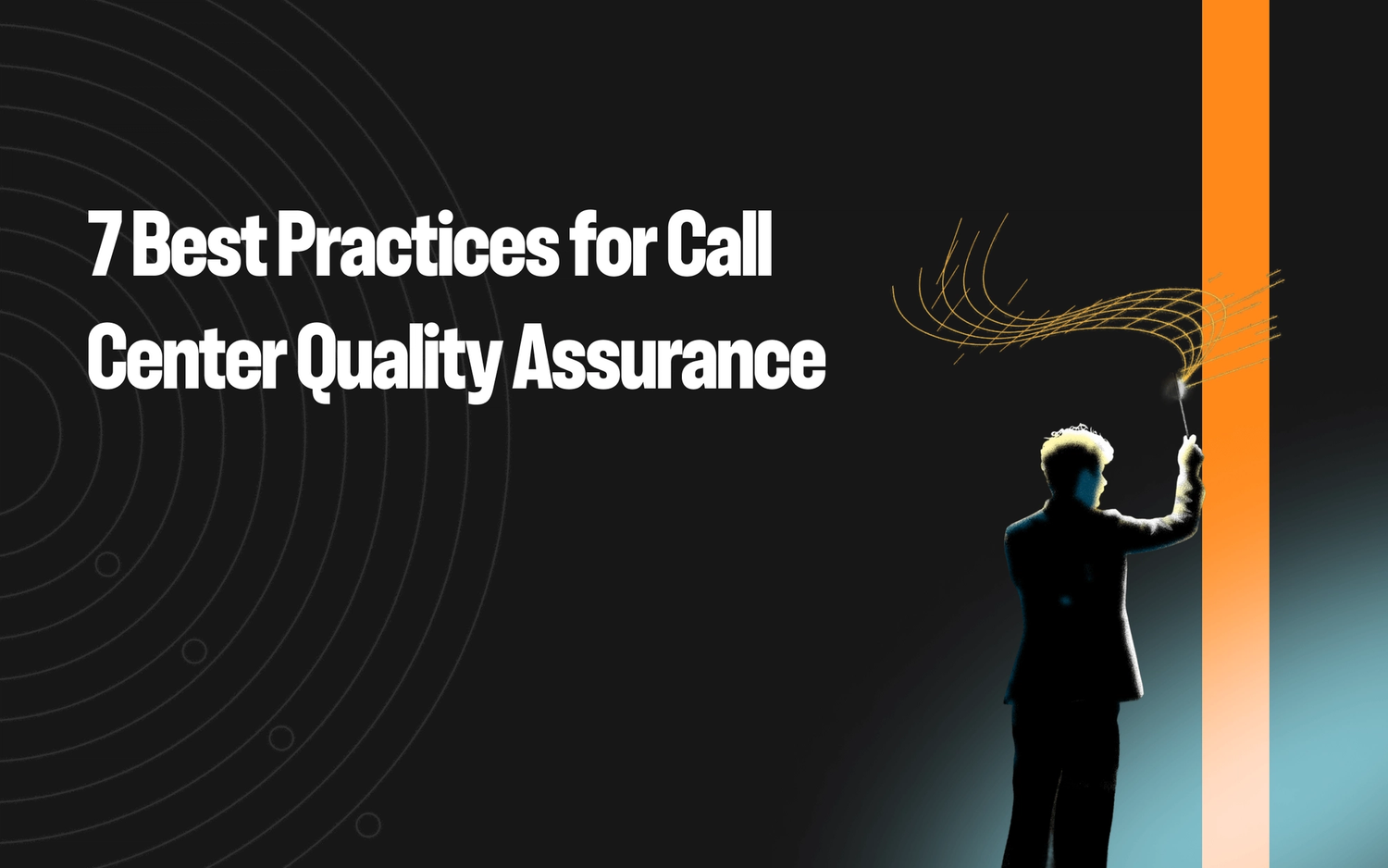
Best practices in quality assurance help call center agents proactively address customer concerns, resolve issues faster, and improve the overall customer experience.
However, teams that rely solely on manual QA processes will run into one big issue: They’re only able to evaluate 1–2% of calls, which inevitably leads to gaps in coaching and customer experience data (more on this below).
This one problem leads to issues such as agents getting frustrated during coaching sessions because they’re being coached on one-off mistakes, or missing certain customer complaints because they never came up in the calls that were reviewed.
By automating your QA practices, you can avoid these issues since you’re gathering data from close to 100% of the calls coming in. That’s why we recommend automating your call center QA processes.
In this guide, we share seven call center quality assurance best practices for using a QA tool and demonstrate how Level AI, our own contact center software with secure and customizable generative AI capabilities, helps implement them.
To see these QA features in action, book a free demo with our team.
7 Modern QA Best Practices
1. Choose a QA Tool that Uses AI to Understand What’s Being Said
It’s important to distinguish between contact center software that claims to understand human speech, but that in fact uses natural language processing methods like keyword matching, and software that incorporates real AI to fully understand the context and meanings behind words.
We say “real AI” since some brands say they use artificial intelligence when in fact they’re using some sophisticated rule-based algorithm to detect specific words and phrases.
Such keyword-based systems aim to detect customer intent by matching specific words or phrases from a predefined list, but they sometimes miss instances where the intent is expressed differently or in more complex ways, limiting their ability to fully capture all the meanings of human communication.
Take for example the phrase, “I want to delete my account.” You’d have to laboriously enter all possible phrases a customer might use to convey they want to delete their account, e.g., “Can you cancel my account?” or “I don’t want to pay for this anymore.”
And you have to make sure that phrases that use similar language but have different meanings aren’t flagged, e.g.,"Canceling my account isn’t something I’m looking to do.”
But that’s the essential weakness of such rule-based systems: all rules need to be perfectly defined beforehand.
Human speech, however, is rich, complex, and ever changing. And predefined rules often fail to capture the complete context in which words are expressed, thereby missing emotional cues like disappointment or sarcasm.
On the contrary, AI-powered tools can better understand a given context, enabling them to pick up on intended meanings of words.
Level AI uses technologies like natural language understanding and semantic intelligence, both enabled by AI, to understand what’s being said.
Our platform defines a given intent (expressed by either customers or service agents), like a desire to remove a duplicate account, as a scenario, and highlights certain words and phrases denoting that scenario with conversation tags.
For example, if a customer says “I want to get rid of my duplicate account” or “Is there a way to delete my second account?” the system will apply the same conversation tag (“Remove Duplicate Account”) to both phrases, so when you look at the conversation transcript, you instantly see the various intents expressed throughout the interaction.
This feature allows you to not only track conversations by intent, but to search and filter all recorded conversations by scenario, ultimately creating curated lists of all interactions where a certain intent was expressed.
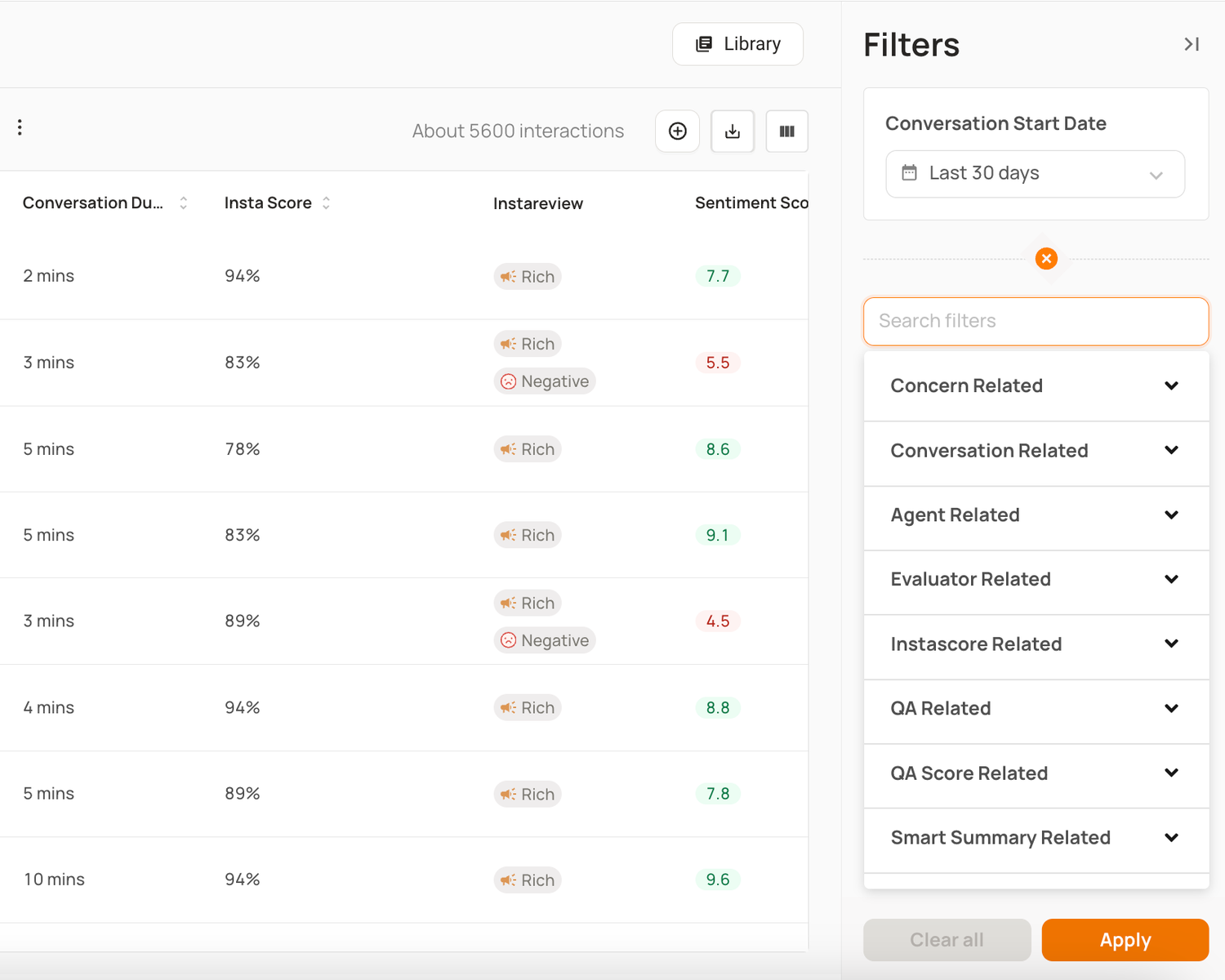
You can also use conversation tags in reporting, enabling you to analyze a wide number of variables against a given intent to yield deeper insights into trends, agent performance, and customer needs.
Level AI’s Scenario Management feature provides a set of pre-built scenarios while enabling you to create custom scenarios specific to your business requirements.
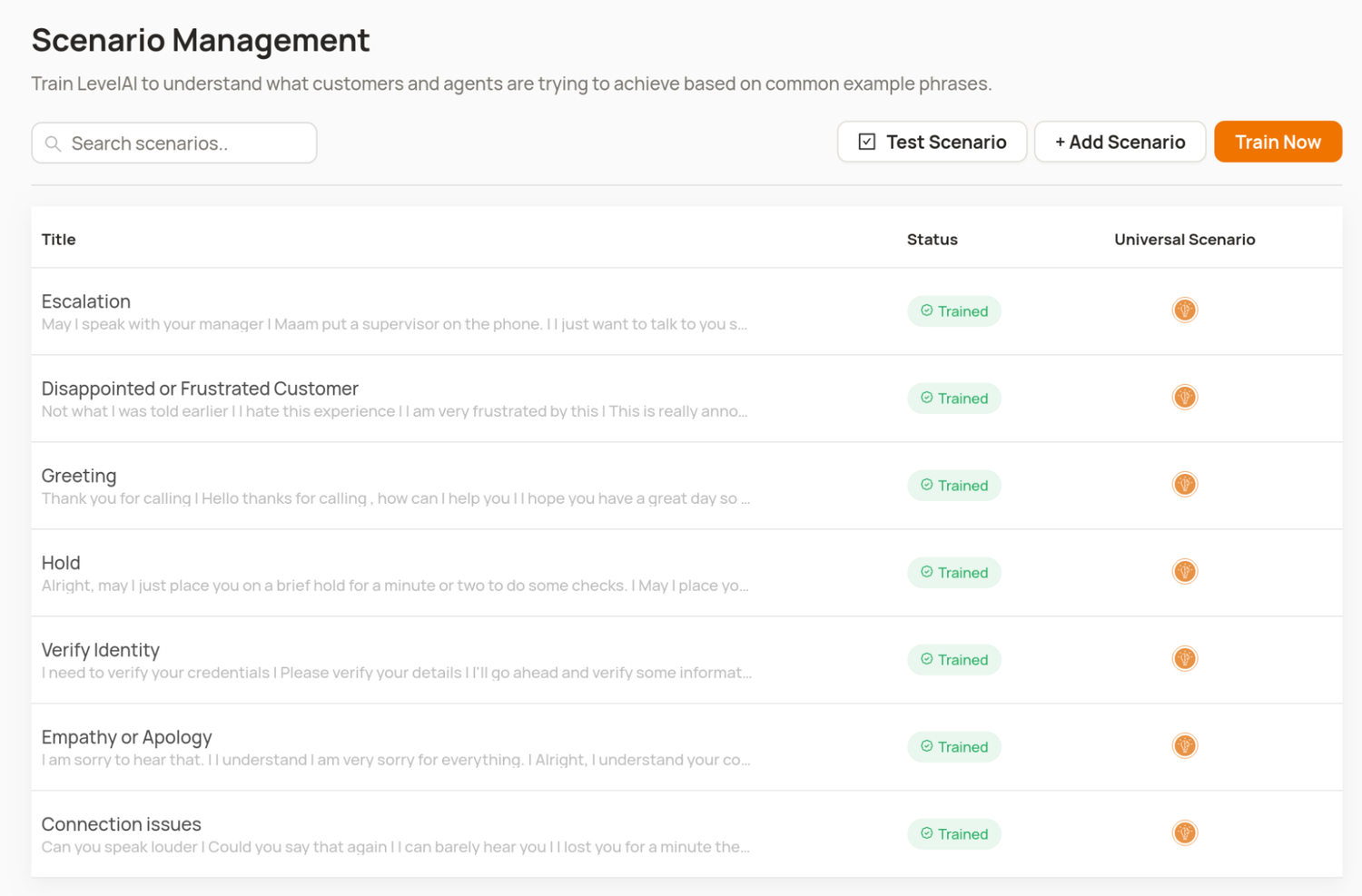
When adding your own scenarios, you provide a few training phrases that are typical for the intent, which trains the AI on what to look for in future conversations, even when the scenarios are phrased in radically different ways:
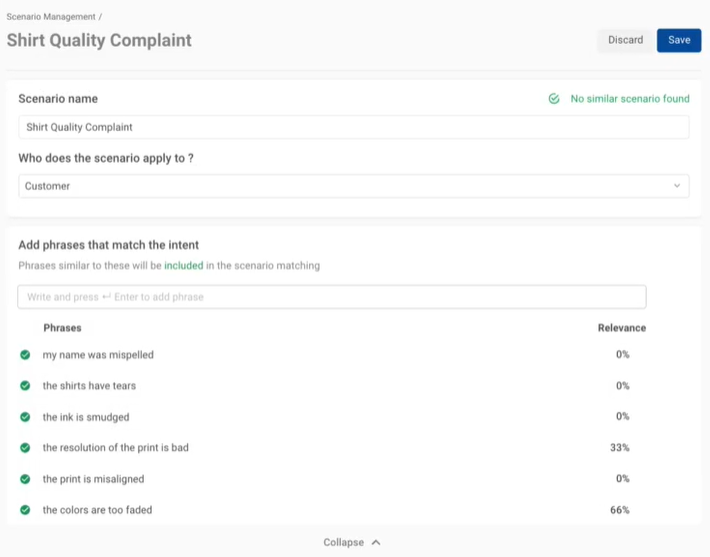
This capacity to understand the deeper meanings of words opens the door to a wide range of speech analytics capabilities such as accurately detecting sentiment and understanding how well an agent performed during an interaction — both of which we describe later in detail.
The sum of the benefits of such features is that contact center managers and agents can experience a jump in productivity as the platform takes care of cognitively demanding tasks for them, like auto summarizing conversations and issue resolution:
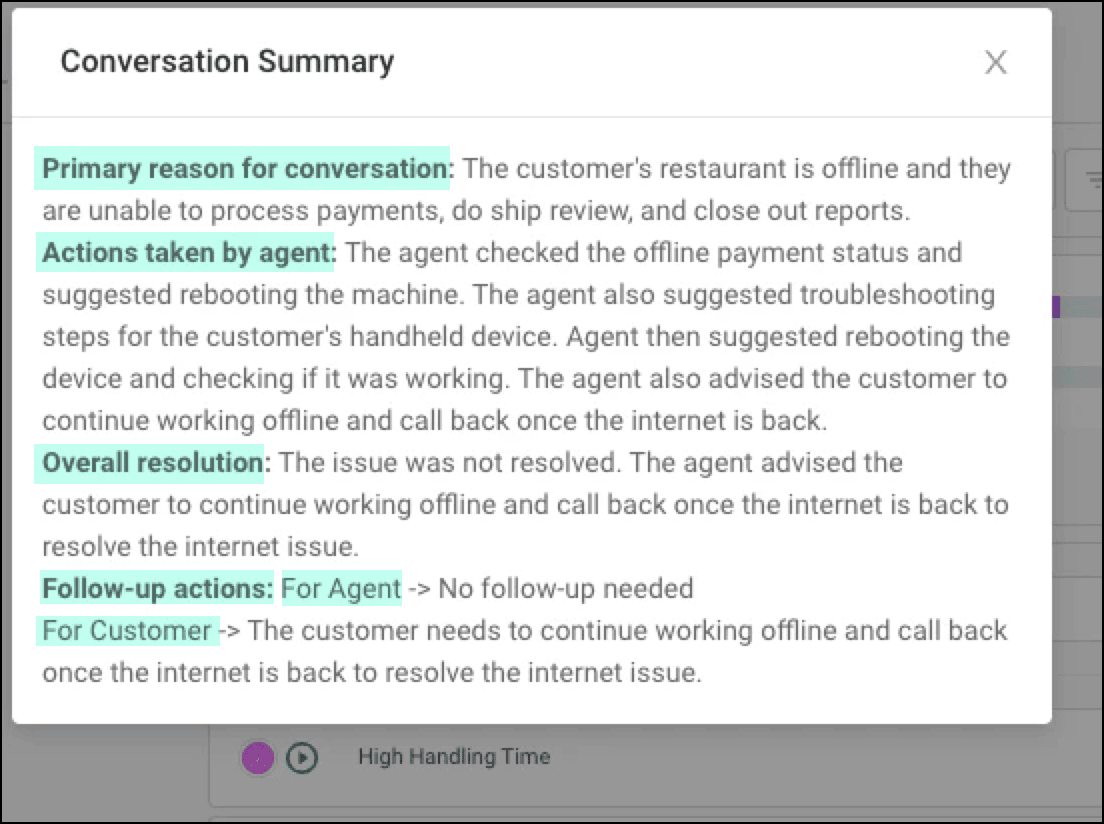
2. Accurately Detect Customer Sentiment
Many existing tools categorize customer sentiment as either positive or negative, with no variation between the two, which leaves no way to gauge how well your service aligns with customer expectations or to pinpoint more specific emotions.
This limited analysis relies on keyword matching and basic algorithms, missing context, emotions, and accurate sentiment.
Since customers often experience multiple emotions in a single conversation, linking sentiment to specific agent actions is essential to identify where service succeeds or fails.
AI bestows the ability to measure customer sentiment more precisely so that businesses can connect how customers feel toward specific aspects of their service or product.
Our platform measures the widest range of emotions of any product in the industry, covering seven different sentiments typically expressed by customers during support calls:
- Anger
- Disapproval
- Disappointment
- Worry
- Happiness
- Admiration
- Gratitude
But what also counts is the degree to which those emotions are felt. To that end, our platform provides an overall Sentiment Score over an entire conversation.
The Sentiment Score is measured on a scale from 0 to 10, with:
- 0 representing a strongly negative sentiment
- 6 indicating a neutral score
- 10 reflecting a strongly positive sentiment
The score is calculated by weighting customer sentiments throughout a conversation, with greater emphasis on sentiments expressed at the end of the call.
This is because the way a customer feels after a potential resolution is a far better indicator of their overall feelings towards your brand, than how they felt earlier in the conversation.
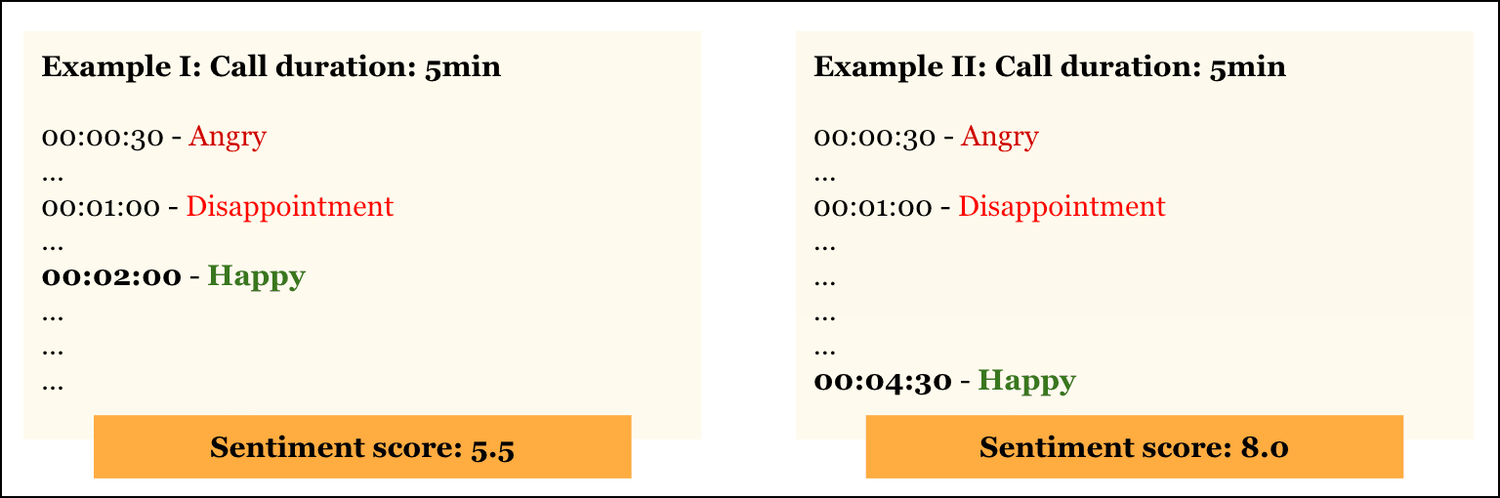
Sentiment Scores help you understand the reasons behind customer feedback or agent performance.
While often used in post-call quality assurance, Level AI also offers real-time Sentiment Scores during call monitoring, enabling managers to know when and why to intervene in live interactions.
Our Real-Time Manager Assist (discussed in more detail below) displays a line graph that refreshes dynamically, along with relevant snippets of dialog to show what prompted rises or drops in customer emotions:
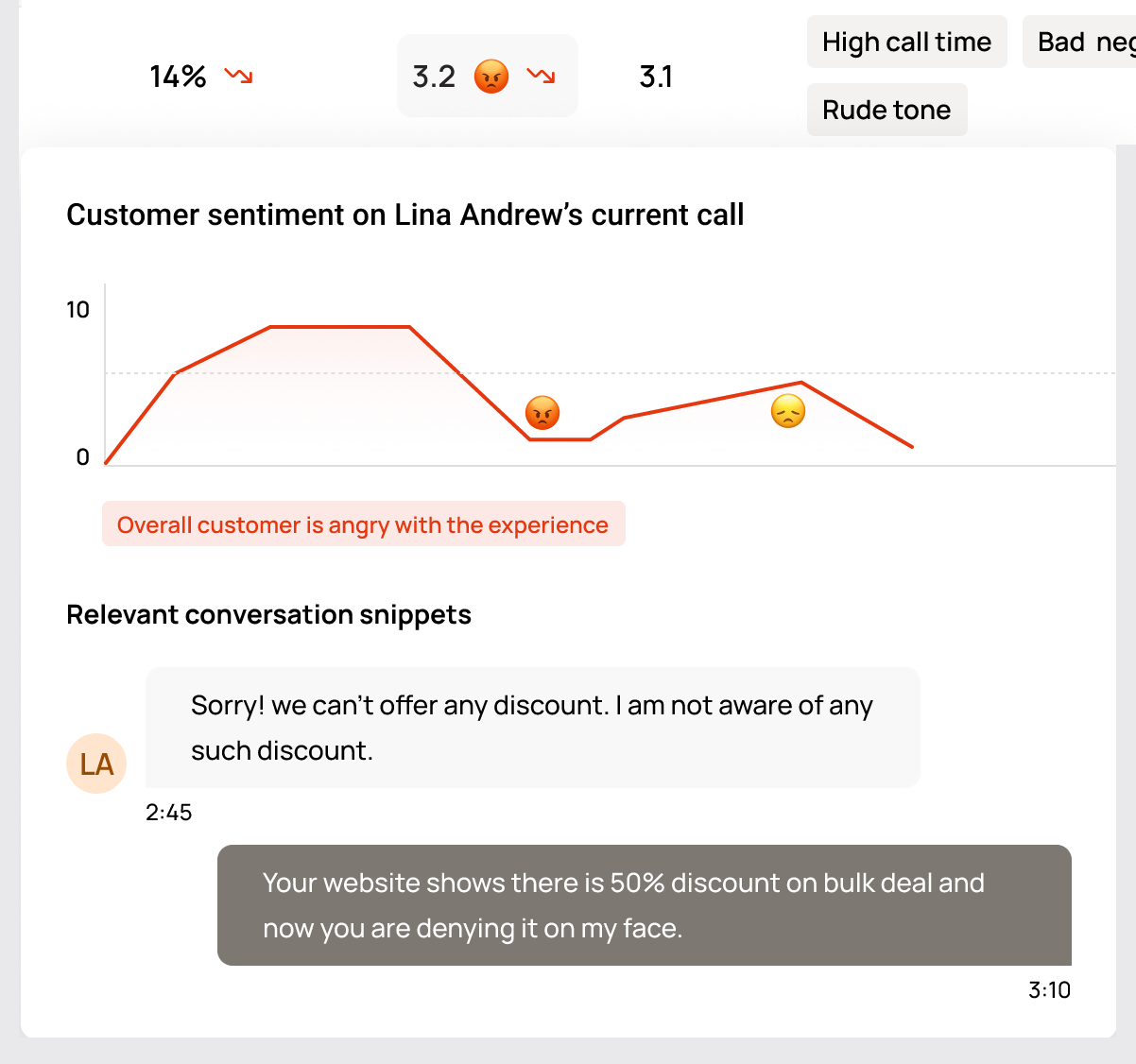
This, along with other key indicators, provides managers the context needed to decide whether to intervene on live calls (e.g., using Call Whispering or escalating the call).
3. Consistently Measure Agent Performance Throughout All Conversations
Using standardized criteria and rubrics in performance evaluations adds objectivity and boosts team morale by ensuring everyone is judged by the same standards.
Nonetheless, measuring agent performance isn’t always easy, especially without software providing consistency and objectivity to analyzing how a sales or support conversation went.
For organizations that review calls manually, QA specialists and managers may rely on certain call center metrics and KPIs — like average handle time (AHT) — to decide whether to select a call for review.
They often need to listen to an entire call to fully assess agent behavior, which can be time-consuming and limit the number of calls an analyst or manager can review daily.
Although this method is quite thorough, it nonetheless leaves room for human bias, making it difficult to ensure consistent and scalable performance assessments across the entire team.
Many analysts and managers also select calls at random, which, while providing a broader sample of interactions, can still miss critical conversations or key performance trends.
AI overcomes these limitations by identifying key behaviors and performance trends across all conversations, and providing objective insights without the need for time-consuming manual reviews.
Level AI’s InstaScore automatically rates agent performance as a percentage value against your scorecard, offering a fair, consistent picture of how well an agent has supported your customer during a particular interaction.
In this way, our platform autoscores all agents during their customer interactions, providing you with a single, at-a-glance indication of how well an agent performed, and offering an efficient way to select conversations for further scrutiny.
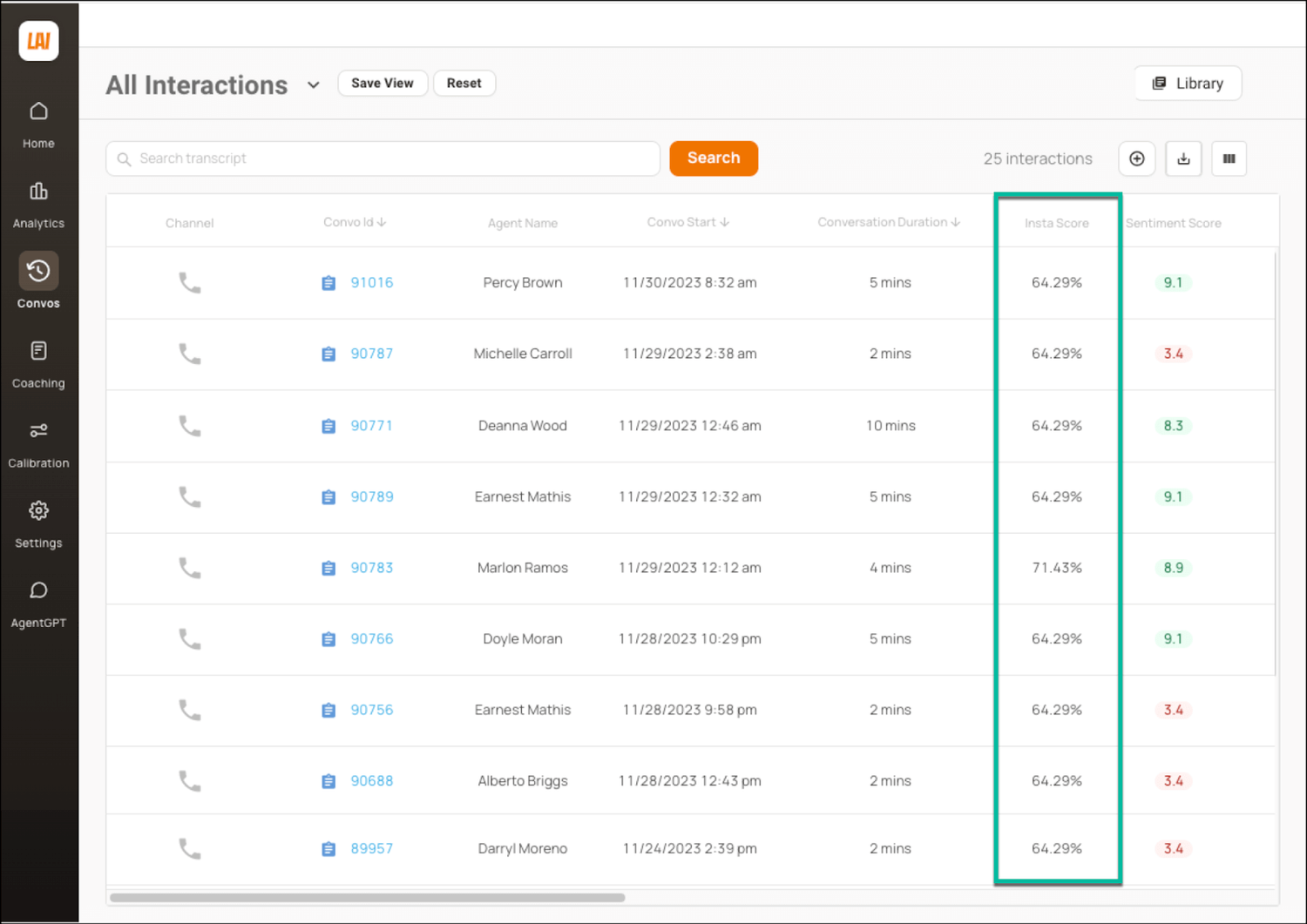
To help you get started, we offer a selection of out-of-the-box rubrics, and you can also create custom checklists tailored to your business needs.
Additionally, we InstaScore live conversations, offering this as part of our Real-Time Manager Assist:
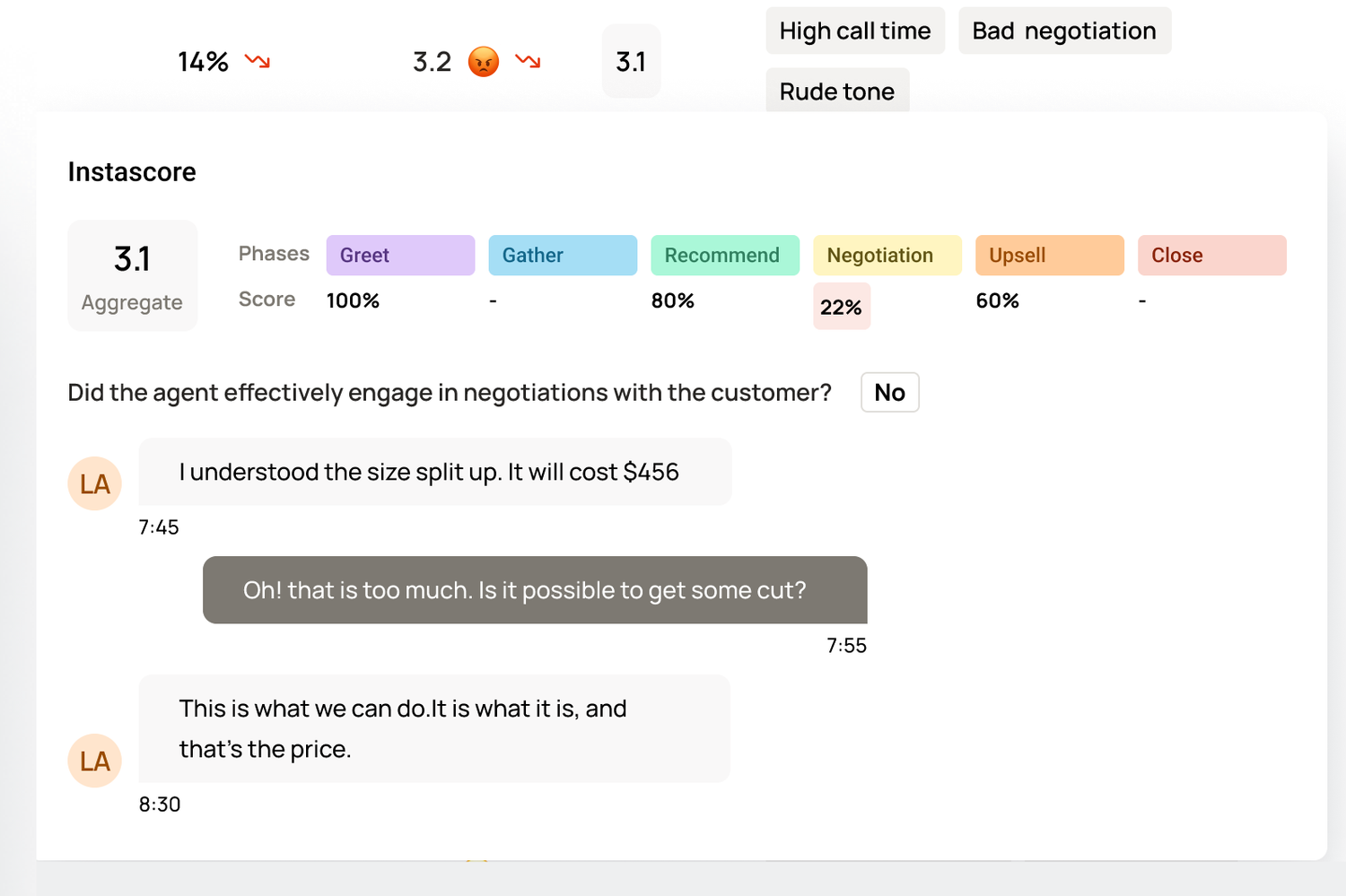
You can click any InstaScore value to drill down into the details behind the calculation of the value.
Level AI’s InstaReview offers another layer for evaluating agents by tagging certain outlier conversations according to specific criteria like:
- Handling time
- Number of agent-requested assists
- Negative moments flagging problematic interactions
- Low CSAT score
These tags appear next to conversations in our user dashboard:
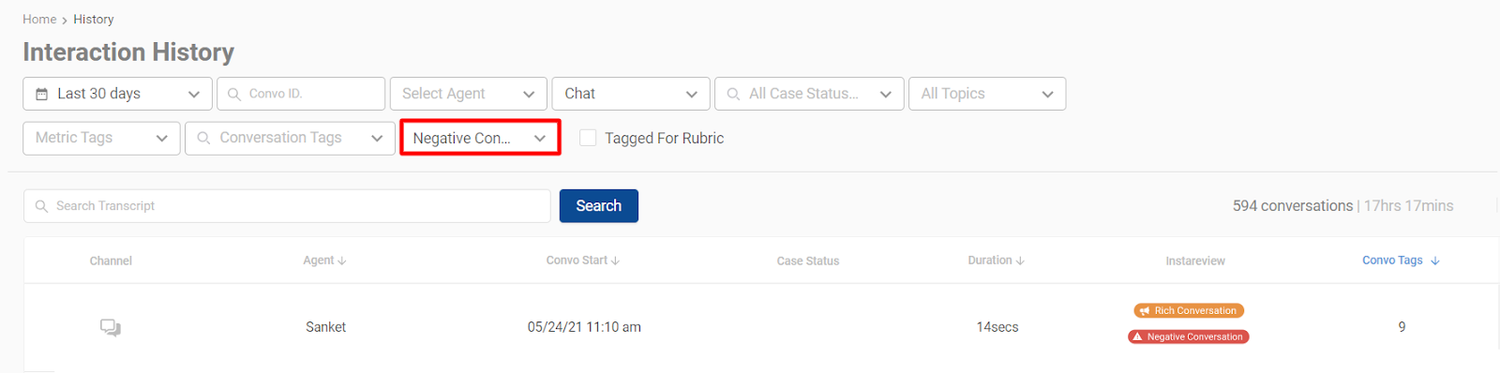
Just as with conversation tags, you can also filter interactions by InstaReview tag to efficiently select conversations meriting further review.
For instance, you can search for conversations where a customer requested a refund, or where potentially negative agent behavior was detected, providing an opportunity for agent training and coaching.
4. Monitor Live Calls to Proactively Resolve Customer Issues
We recommend using a call monitoring tool to track live conversations and address service quality issues proactively.
Typical call monitoring software displays metrics and key performance indicators such as call duration, first-call resolution, and peak call times, helping supervisors guide team members more effectively.
While useful, such indicators only provide a surface-level understanding of what’s occurring during the interaction, which limits the efficiency of supervisors to intervene at the right moments.
By setting clear benchmarks for agent performance, AI tools can continuously assess and compare results, ensuring that standards are met consistently across all conversations through consistent quality monitoring.
Level AI’s Real-Time Manager Assist offers a big-picture view of what’s occurring during customer calls, such as customer Sentiment Scores and agent InstaScore, as well as important stats like deal size and call duration.
These metrics are all available within a single dashboard for supervisors to monitor interactions and effectively identify moments to step in and resolve issues.
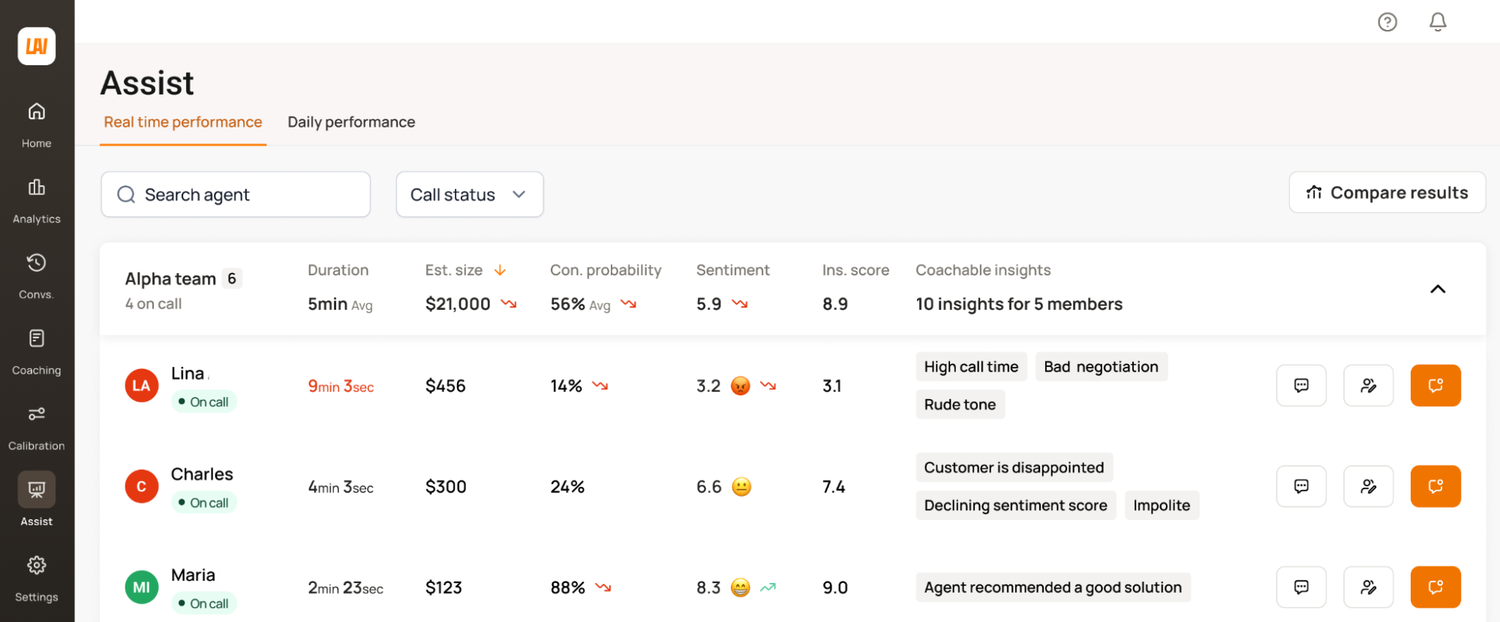
Our platform’s conversational intelligence identifies and tags interactions with Coachable Insights — brief descriptions of concerning agent behavior (such as impoliteness in their call handling) that directly affect quality scores.
Managers can click on any displayed stat to view details, such as key conversational moments between the agent and customer that match the displayed InstaScore.
5. Equip Agents to Better Support Customers (in Real Time)
Providing agents with access to the right information through a well-organized, up-to-date knowledge base is a fundamental contact center quality assurance best practice. However, even the best systems can cause friction when stressed agents need to quickly find answers.
Systems using generative AI can overcome such issues through their understanding of conversations, which anticipates what agents might be searching for.
Real-Time Agent Assist uses semantic intelligence and natural language understanding to suggest answers and provide useful searches that better empower agents over the course of an interaction.
It also auto-populates its main feed with information from your organization’s knowledge base using AgentGPT, curated according to the topic currently under discussion.
In sum, Real-Time Agent Assist includes:
- A main feed of hints, flag warnings, and FAQs
- A resource section with recommended knowledge articles
- AgentGPT, which offers AI-powered search capabilities
- Context cards containing past support interactions
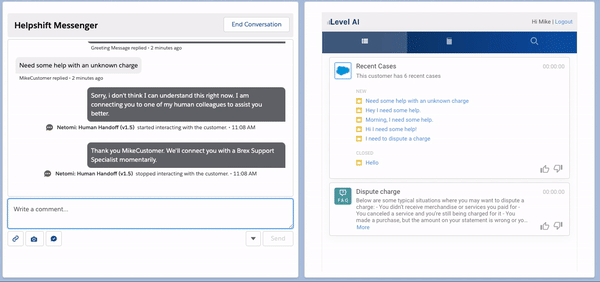
AgentGPT proactively suggests search queries and highlights information from your support documentation as agents interact with customers.
For example, if an agent needs to pull up more information about a topic (e.g., spousal benefits), this feature searches through your entire uploaded knowledge base and presents a short summary, with excerpts and links to the full sources:
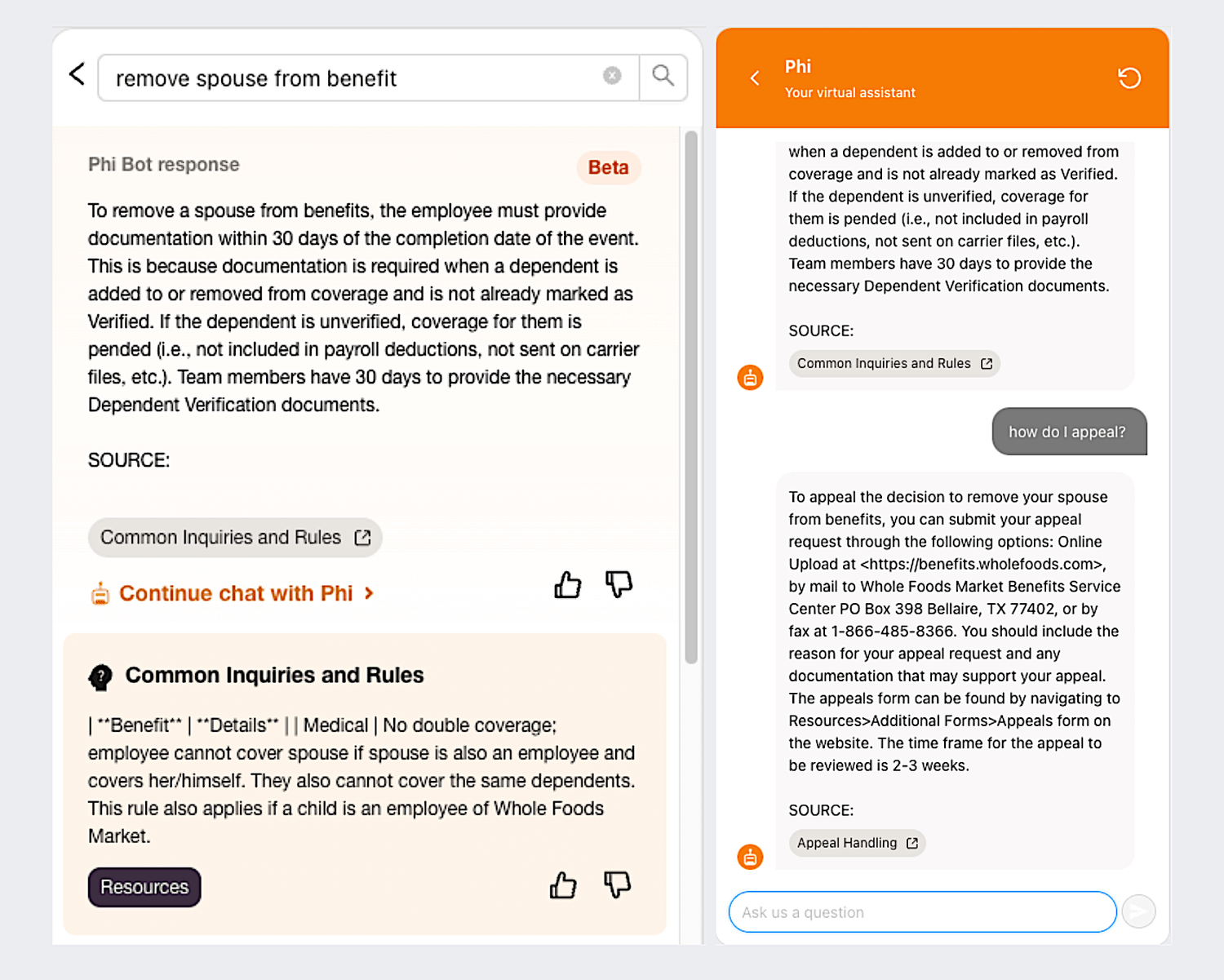
This saves customer reps time in searching for answers and allows them to be more productive while supporting customers.
6. Use Automated Voice of the Customer (VoC) Tools to Replace Customer Surveys
Sending post-interaction VoC surveys is the best way to gain insights into customer experiences, preferences, and expectations, with data being compiled into useful metrics like CSAT, net promoter score (NPS), first-contact resolution (FCR), and customer effort score (CES).
Unfortunately, not all customers participate in these surveys, and a high percentage of responses often reflect one of two extremes: either highly satisfied or highly dissatisfied customers. This means surveys aren’t always a consistent way to collect or measure feedback from the “middle majority” of respondents.
Capable AI platforms that comprehend speech can derive meaningful data about how customers view your product, service, or brand — analyzing every interaction for patterns and trends of customer sentiments and insights.
Level AI’s Voice of the Customer Insights captures and reports on both traditional metrics like CSAT and FCR, as well as more subtle trends in customer behavior and perceptions.
Examples of such insights include:
- Repeated patterns where customers ask for help regarding a particular product feature, but that may have previously gone unnoticed as a trend.
- Detecting whether certain features are regularly ignored or underutilized by customers.
- Recognizing when customers disengage during a particular step of the support process.
- Identifying trends in how customers choose certain channels (e.g., chat, phone, email) for specific types of inquiries.
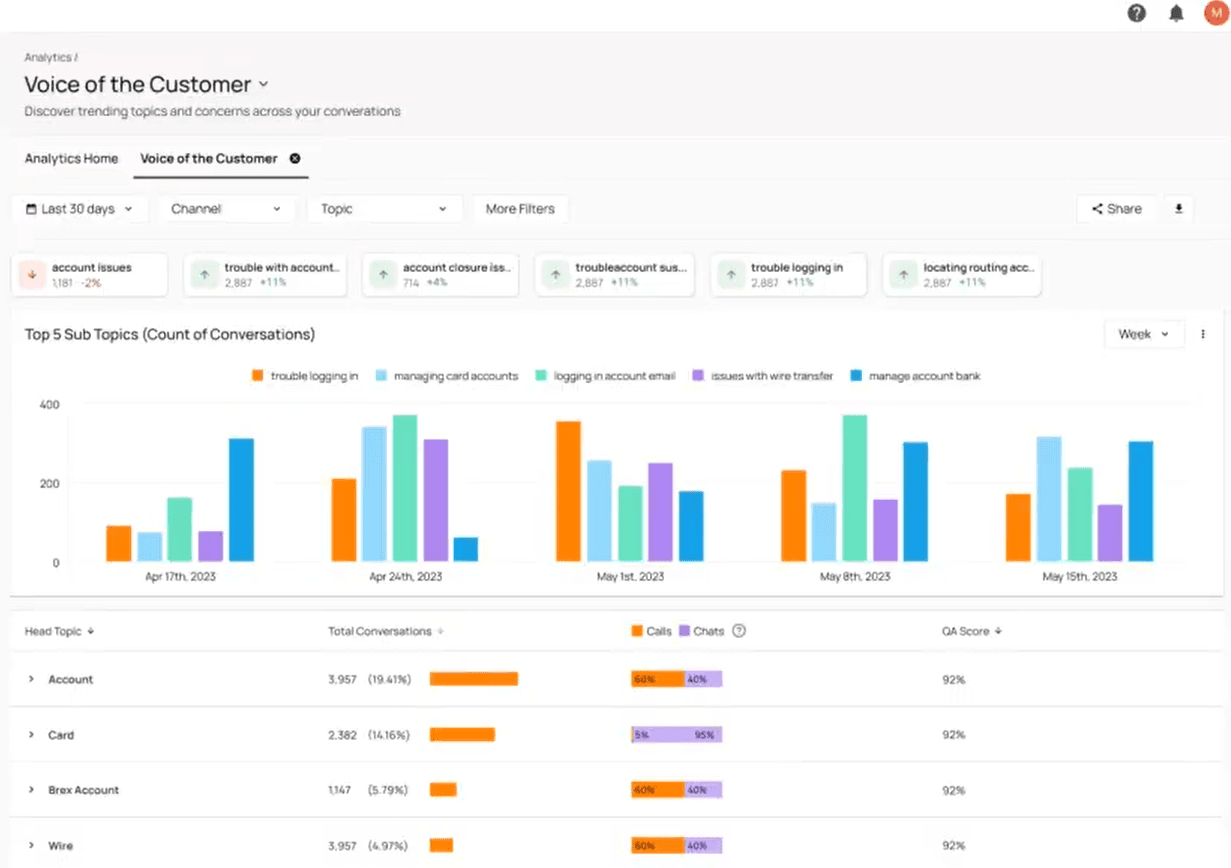
Awareness of such insights allows you to proactively and reliably address issues and prioritize contact center resources without relying on traditional survey methods.
7. Track Analytics Data Across All Channels to Uncover Trends
The best way to understand your customers’ experiences and gain situational awareness of your support organization’s performance is to analyze data across your entire organization, not just within silos.
However, the multitude of tools and the data they contain can create integration challenges, leading to fragmented insights that obscure the bigger picture.
Using an open reporting platform with a flexible API for data and file formats lets you consolidate information from all your customer interaction channels — like chat, email, phone, and more — into a single, unified view.
Level AI’s Query Builder supports a wide range of data and sources, allowing you to build tailored dashboards and visualizations that highlight the most relevant insights.
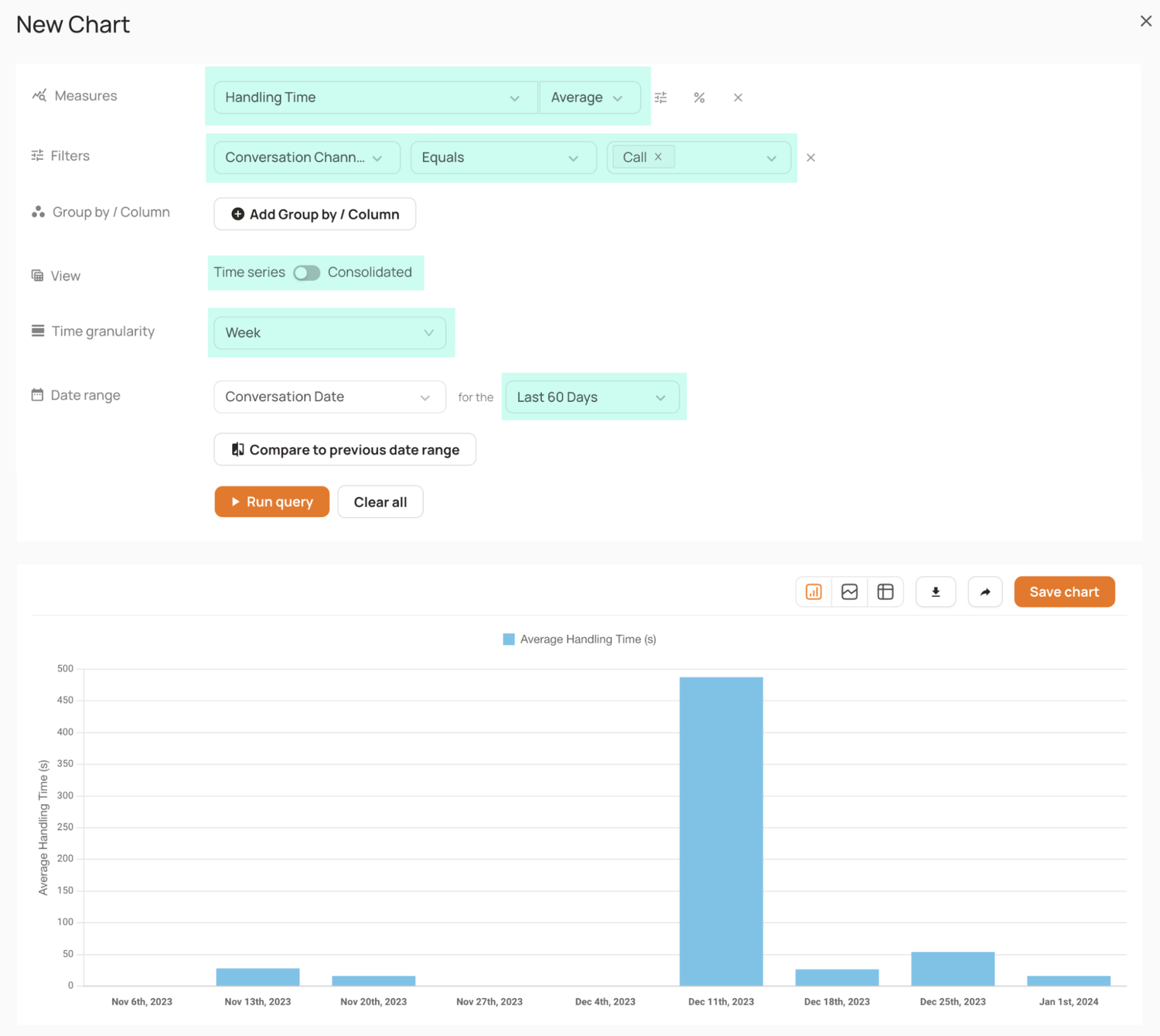
Creating reports from varied sources, such as your ticketing system, CRM, and Level AI’s sentiment and conversation tags, allows you to ask insightful questions like:
- Which scenarios (intents) are most commonly linked to high customer satisfaction scores (CSAT) and retention across different support channels?
- Are certain agent behaviors more likely to result in escalations to a manager?
- What trends in customer inquiries tend to predict repeated contact within a short time frame?
- Do omnichannel interactions involving technical customer support queries tend to generate more negative sentiment compared to billing inquiries?
- Which product features mentioned by customers are associated with the highest levels of customer dissatisfaction, based on sentiment analysis?
You can combine different kinds of data into your own unique dashboards that uncover broader trends and tell a story, all while promoting agent engagement by making key performance indicators more transparent and actionable.
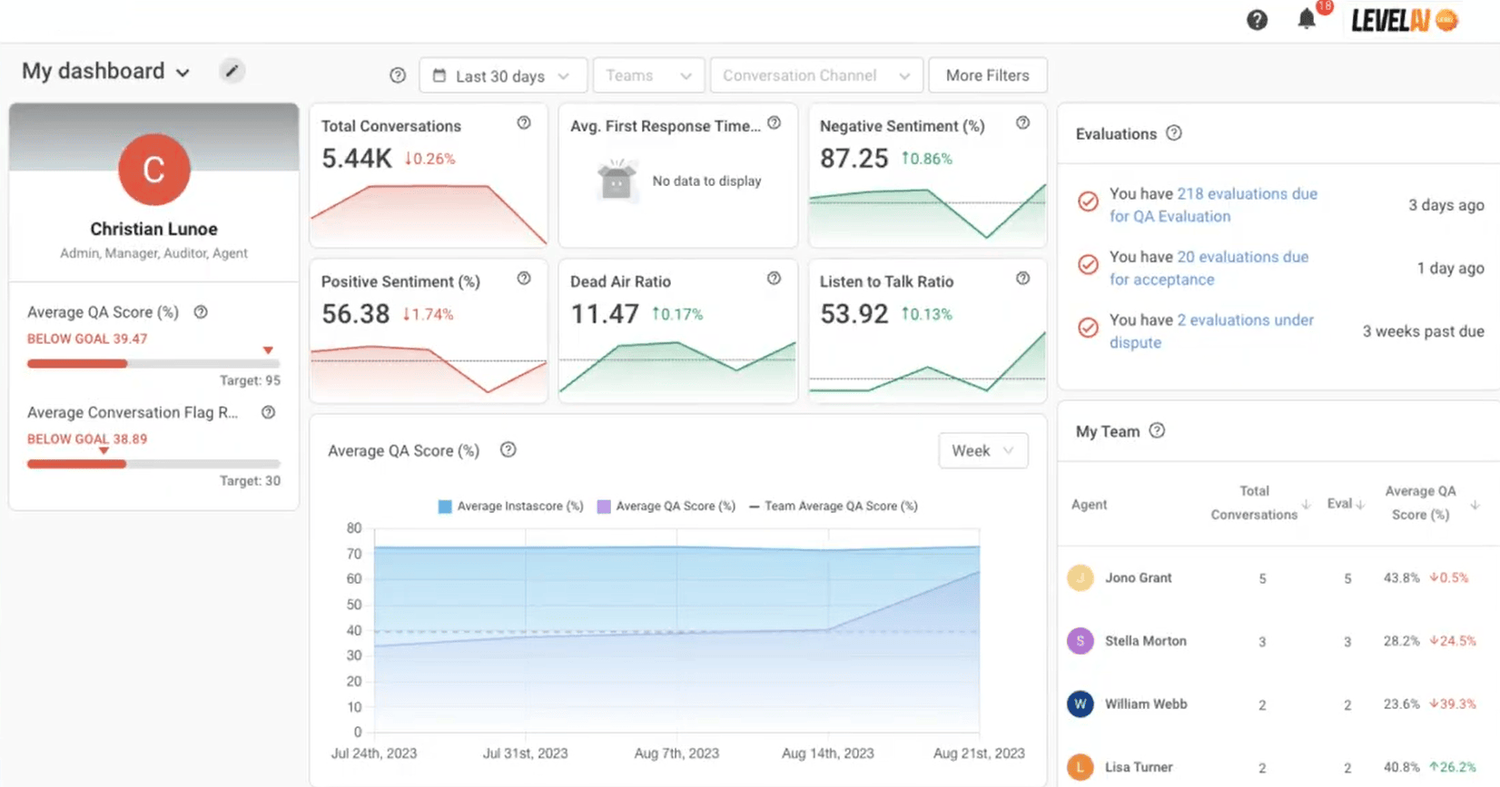
Boost Your Call Center QA Using Automation
Level AI’s automated quality assurance software lets you track and assess every conversation in your call center workflow with high accuracy.
Our platform helps you quickly identify agent strengths and areas for improvement, while providing data-driven insights to ensure consistent quality and enhance call center performance.
Schedule a free demo to see how Level AI’s quality assurance process can help you implement best practices and enhance service quality.
Keep reading
View all