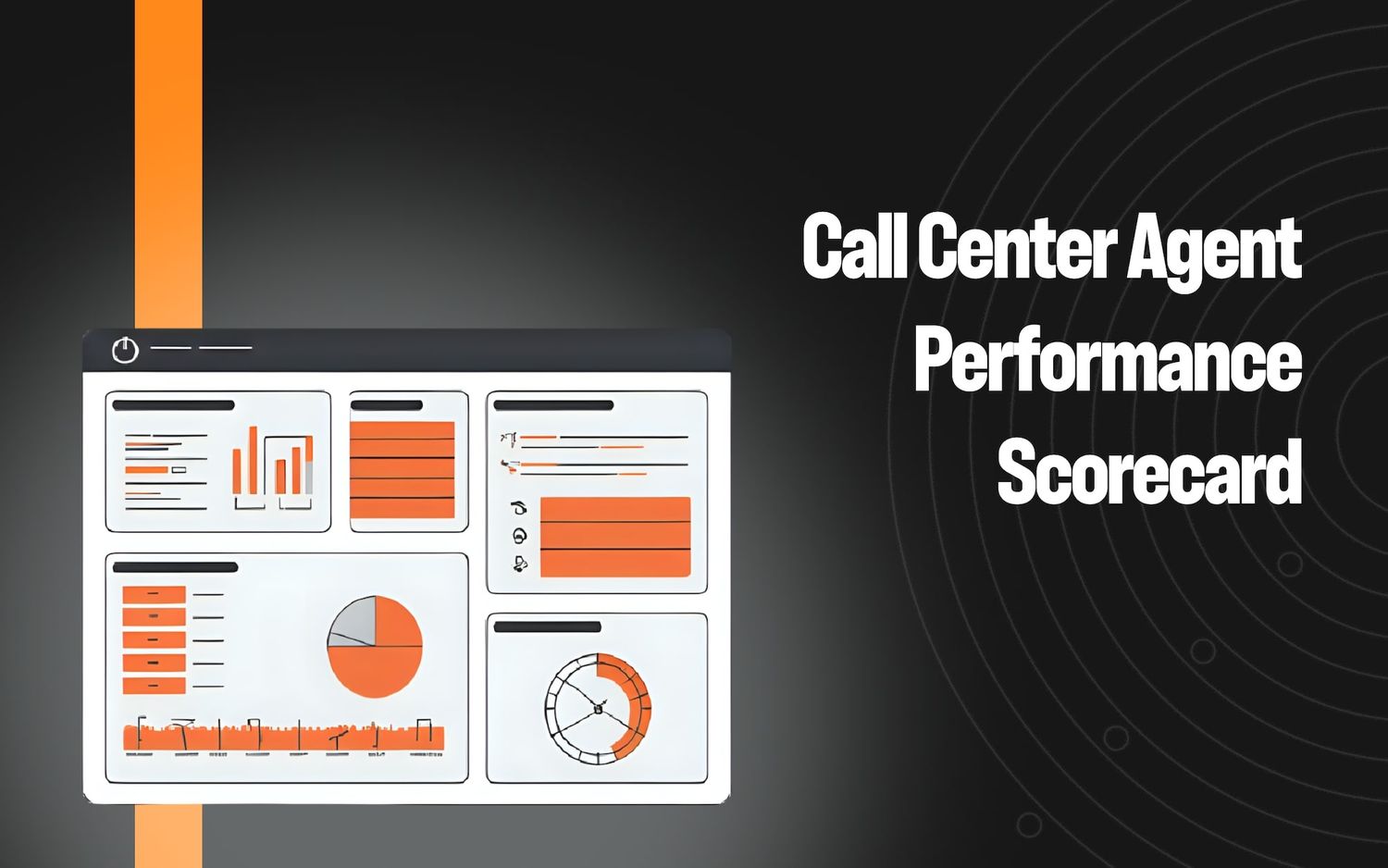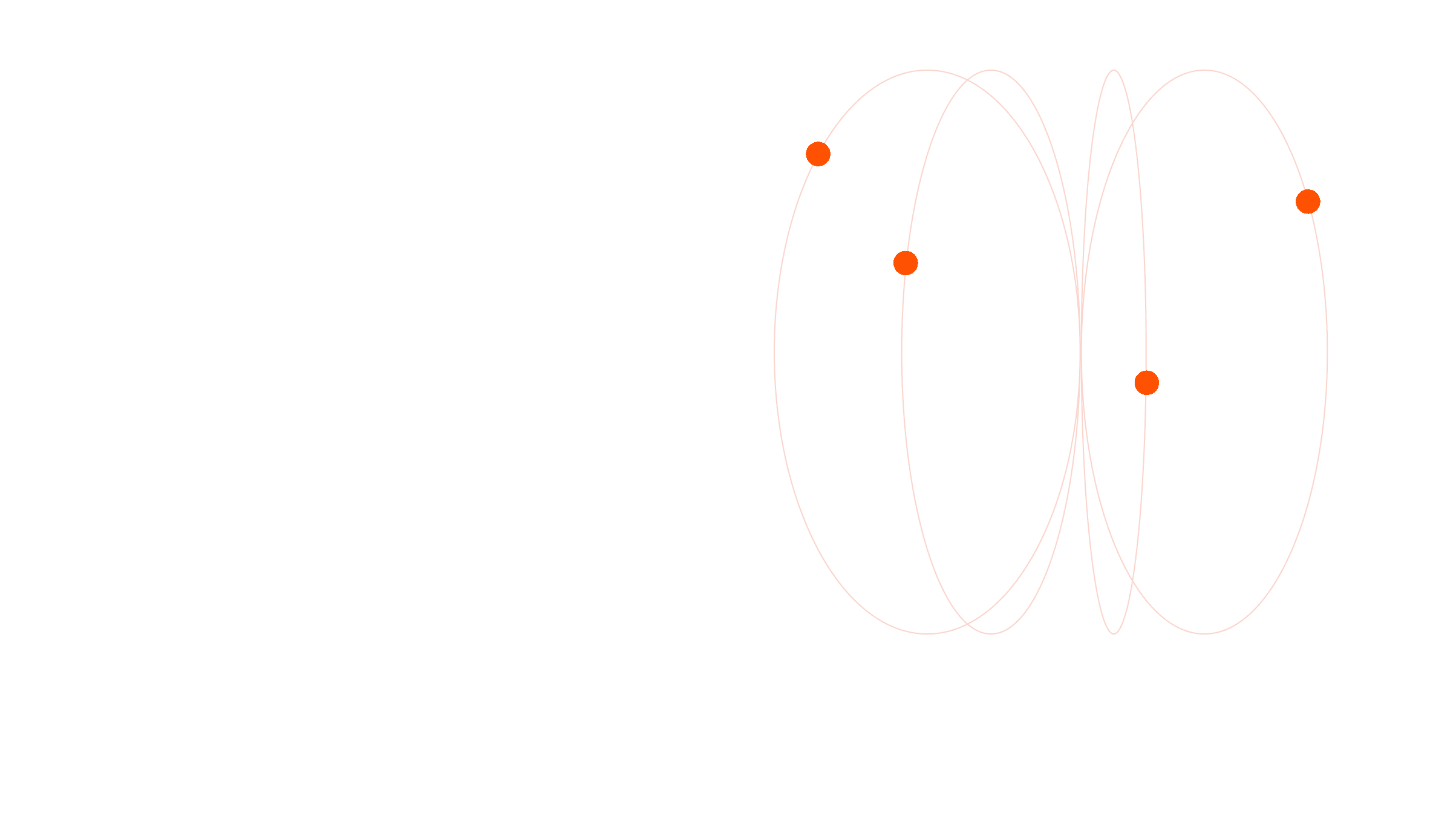Call Monitoring Software: 3 Key Factors to Consider with Examples


Call monitoring software helps customer support managers:
- Identify which calls need intervention and why
- Keep tabs on all calls in progress to proactively manage customer interactions
- Provide helpful interventions without disrupting a customer interaction
- Instantly identify and review calls for agent coaching
How easily you’re able to accomplish each of these goals depends on the software you choose. Some call monitoring tools give managers a very limited view of the state of ongoing calls because they only track a few quantitative metrics like call duration or average time in queue.
Others extract far more detailed data, like key moments in a conversation, and present meaningful qualitative data such as customer sentiment.
In this article, we’ll discuss how to choose the right call monitoring software for your needs and compare five options. We’ll start with an in-depth look at our platform, Level AI, which uses advanced AI capabilities to analyze every customer conversation.
3 Important Factors to Look for in a Call Monitoring Software
Call monitoring software with a semantic understanding of conversations typically offers advanced capabilities like real-time call analysis and support.
1. The Software Understands What’s Being Said (vs. Matches Keywords)
The single most important factor to consider with live call monitoring software is how well it understands what's being discussed. Many options today rely on keyword-based systems to interpret what customers are saying.
These systems use predefined word matches to identify topics but often struggle with variations in phrasing, intent, and context, potentially missing key insights or misclassifying conversations.
So, if a customer says, “My package is late,” the software recognizes the phrase as a shipping-related issue.
But if an angry customer calls in and says, “I ordered this package a week ago, and it's still not here,” the expression may go unnoticed by the system since it doesn’t contain the exact keywords or phrases the system was programmed to detect.
On top of that, having to enter different keyword combinations to fully capture all instances of a given meaning is time-consuming, and it may be unrealistic to believe you can capture all possible instances of a certain meaning whenever it’s expressed.
To find a tool that supports conversational intelligence, look for context-aware systems that understand complex meanings minute-by-minute. Semantic intelligence has the capability of capturing meaning within a conversation, even when it is expressed in various ways.
Returning to the example above, a tool that uses semantic intelligence would understand that the customer is unhappy with how long shipping is taking, even if you didn’t key in the exact phrasing ahead of time. This ensures that various interactions are recognized and categorized more consistently, enabling more effective reporting.
2. It Highlights Customer Emotions with Real-Time Sentiment Analysis
When comparing different software options, take note of which tools make it easier to spot ongoing customer calls needing attention. Most systems display a few limited metrics, such as agents currently active or number of calls in queue, which may not provide enough diagnostic data to understand which calls are failing and why.
One advanced metric that helps managers prioritize calls is real-time sentiment analysis, which measures and tracks customer and agent sentiment throughout the conversation. Sentiment analysis allows you to identify when customers become agitated and when they’re satisfied with how well an agent is handling their issue (more on this below).
3. It Tracks Agent Performance to Uncover Coaching Opportunities
Call monitoring software should offer more than just call whispering and barging. Although these are essential functions for any software in the category, such features alone don’t constitute true monitoring capabilities.
Instead, consider software that identifies coachable moments and automatically scores agent performance during each conversation. This applies your performance rubric to each agent across all inbound and outbound calls. This means you can evaluate the performance of individual agents by looking at stats rather than needing to listen in on calls yourself.
Specific features that flag problematic behavior and visualize trends in agent performance help align agent conduct with performance objectives. They also enable you to guide agents more effectively, reducing their need to escalate issues.
5 Software Options for Real-Time Call Monitoring
Now that we’ve covered key factors in call monitoring software, let’s take a look at five of the most popular options on the market, including detailed feature examples from our own call monitoring platform.
1. Level AI: Call Monitoring That Empowers Managers
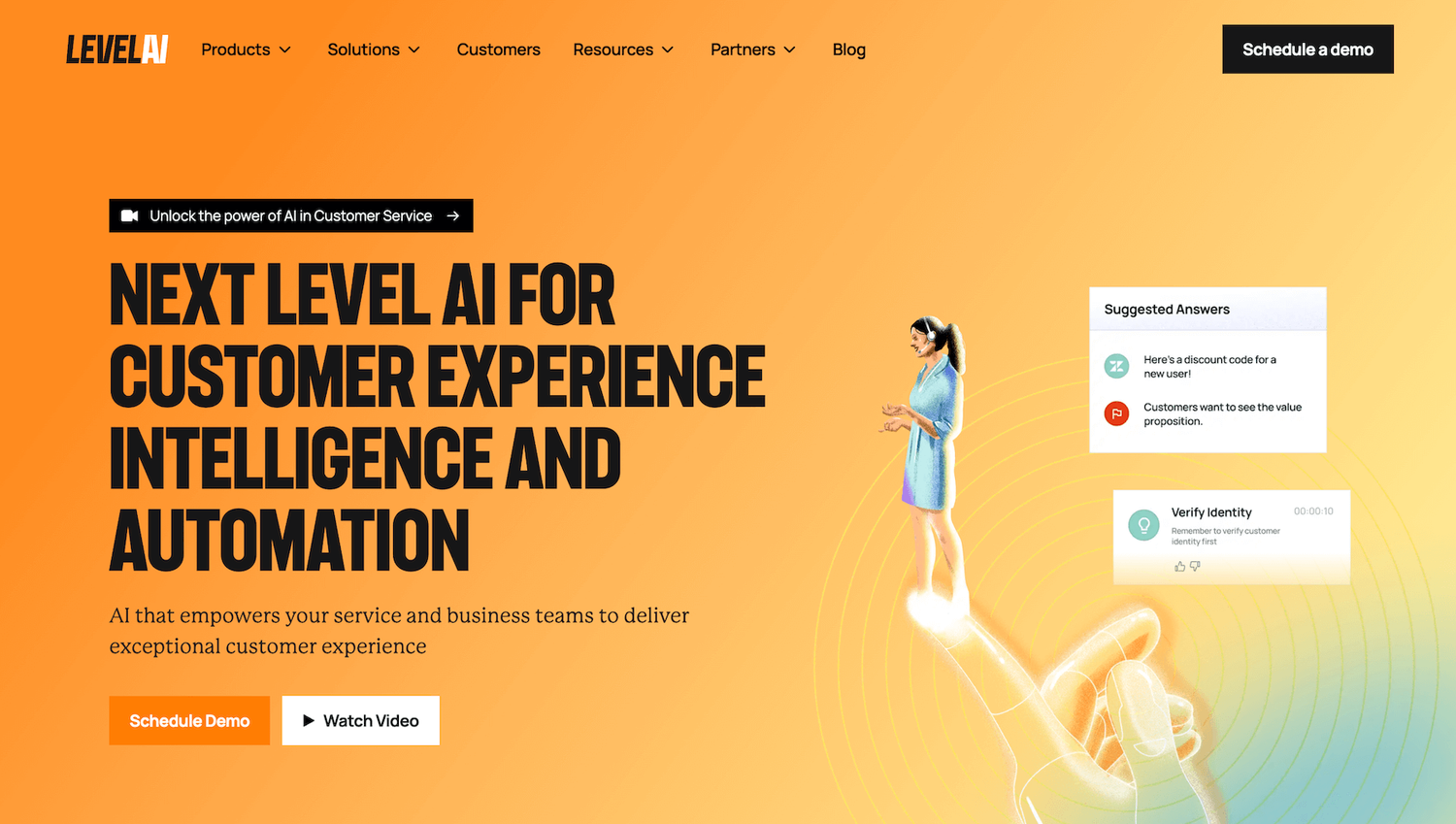
Level AI provides dashboards that centralize live metrics — such as customer sentiment, agent performance, call duration, and deal size — to signal which calls to pay close attention to.
A Single Dashboard for All of Your Team’s Calls
Real-Time Manager Assist provides a live performance dashboard, allowing you to compare active calls by looking at metrics like call duration, deal size, sentiment analysis, and conversion probability. This helps you prioritize which calls need intervention.
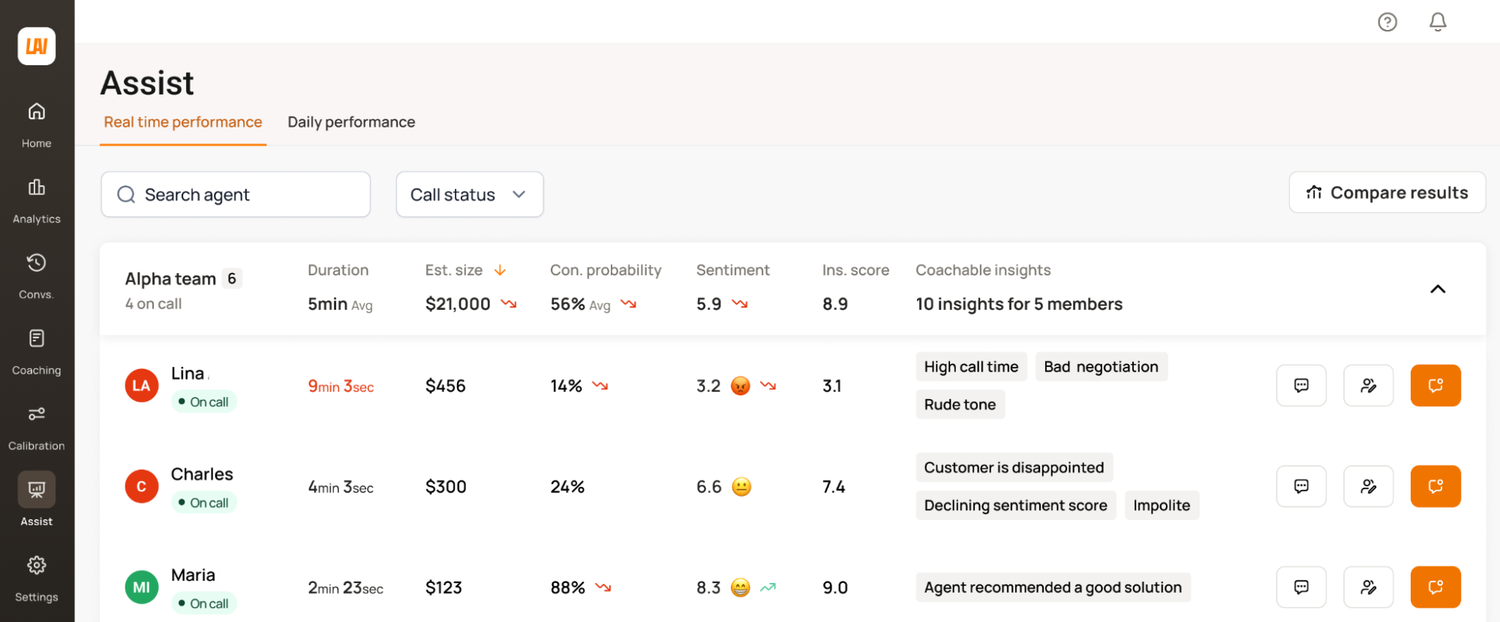
For instance, imagine spotting a high-value deal at risk due to increasing negative sentiment during a call. This alerts you to jump in and assess how a rep is handling objections and how effectively they’re highlighting the value proposition.
You then initiate Call Whispering to guide the agent with prompts to steer the conversation back on track and reinforce key benefits that align with the customer’s business needs.
View a Live Analysis of Any Conversation in Real-Time
Clicking on any ongoing call in the dashboard displays the details of that call, allowing you to inspect more granular information on agent performance (e.g., InstaScore) and key moments in the conversation:
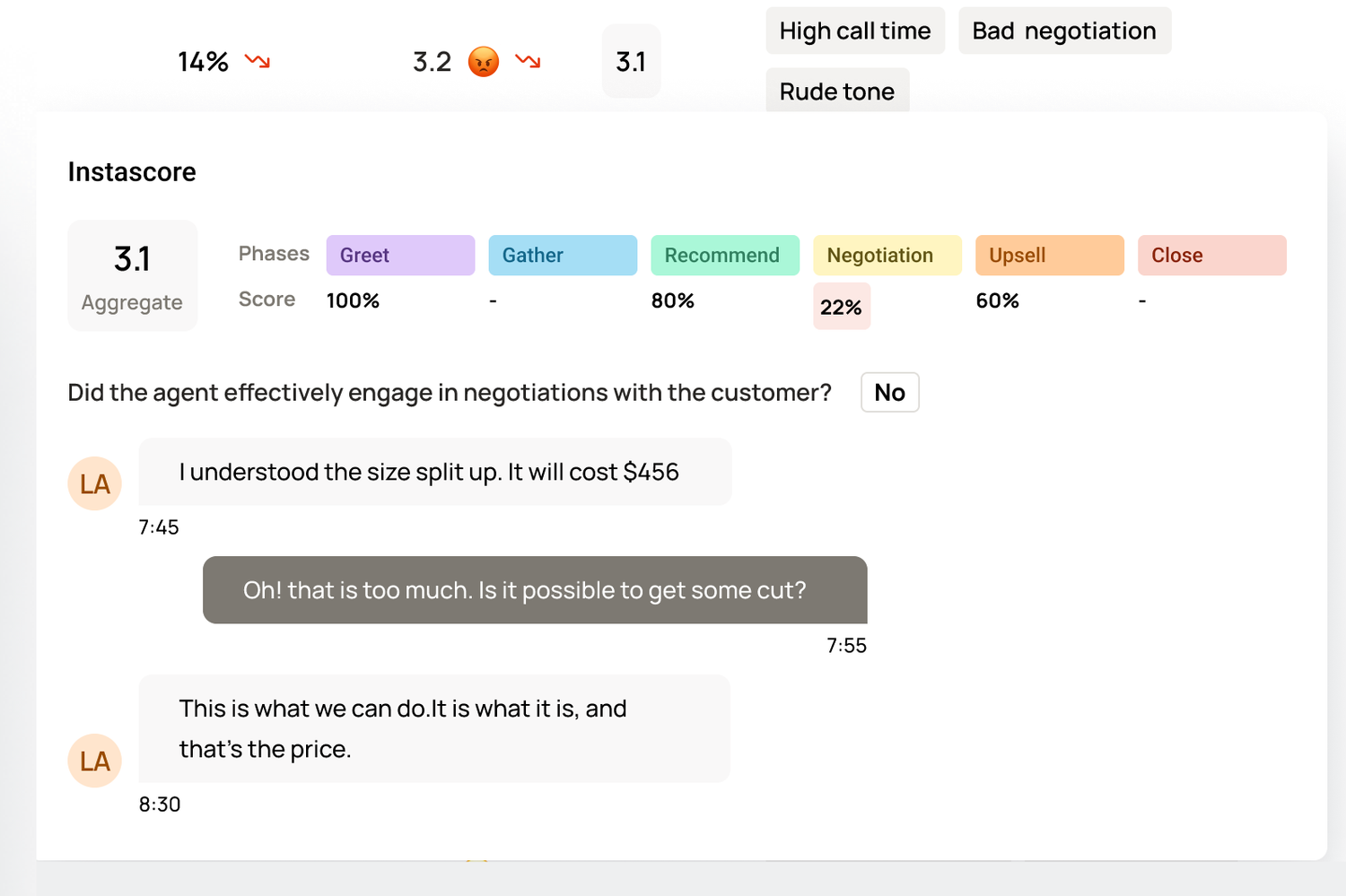
Below, we describe InstaScore and Sentiment Score in more detail.
Track Performance Throughout the Customer Journey
As shown above, our InstaScore feature automatically grades an agent’s performance with a singular score that reflects how well an agent is doing compared to predefined rubrics. (Our system provides these rubrics out-of-the box, but you can also define your own.) Rubrics may include criteria like professionalism, expertise, or policy adherence.
InstaScore is calculated based on a few additional factors, such as:
- Verification of specific behaviors (e.g., Did the agent verify customer identity?)
- Qualitative measures (e.g., sentiment, appropriate tone)
- Metrics and parameters (e.g., Did dead air exceed a certain duration?)
InstaScore also aggregates agent performance across various customer support journey phases, helping you pinpoint where an agent excels and struggles so you can focus your coaching efforts effectively.
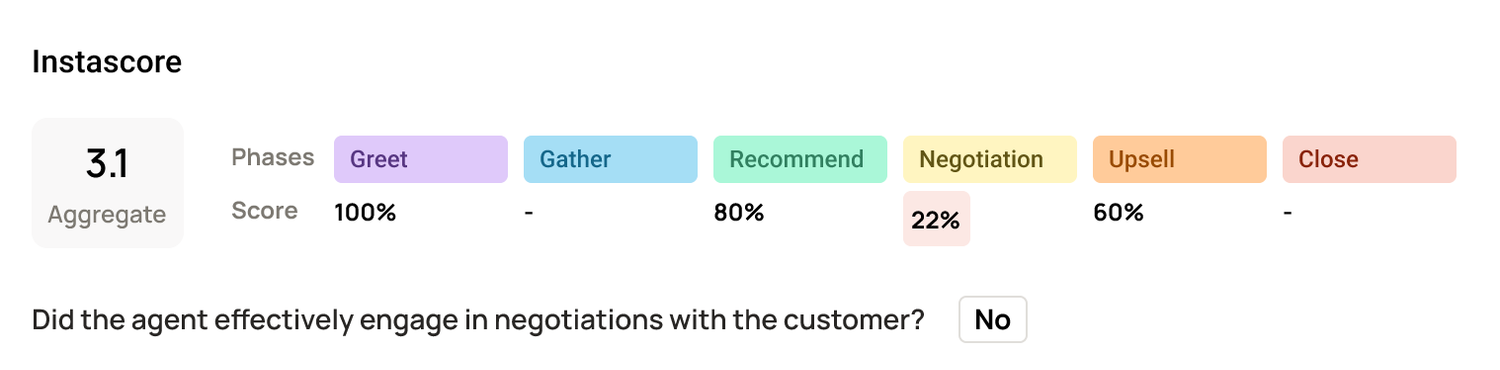
Analyze Customer Sentiment During Live Calls
Clicking on any Sentiment Score shown in the dashboard displays details on the evolution of customer sentiment during the call, such as places in the conversation where a customer expresses frustration or satisfaction.
Level AI assigns a sentiment score (0–10) based on the intensity and timing of emotions, with more weight given to sentiments expressed at the end of a conversation.
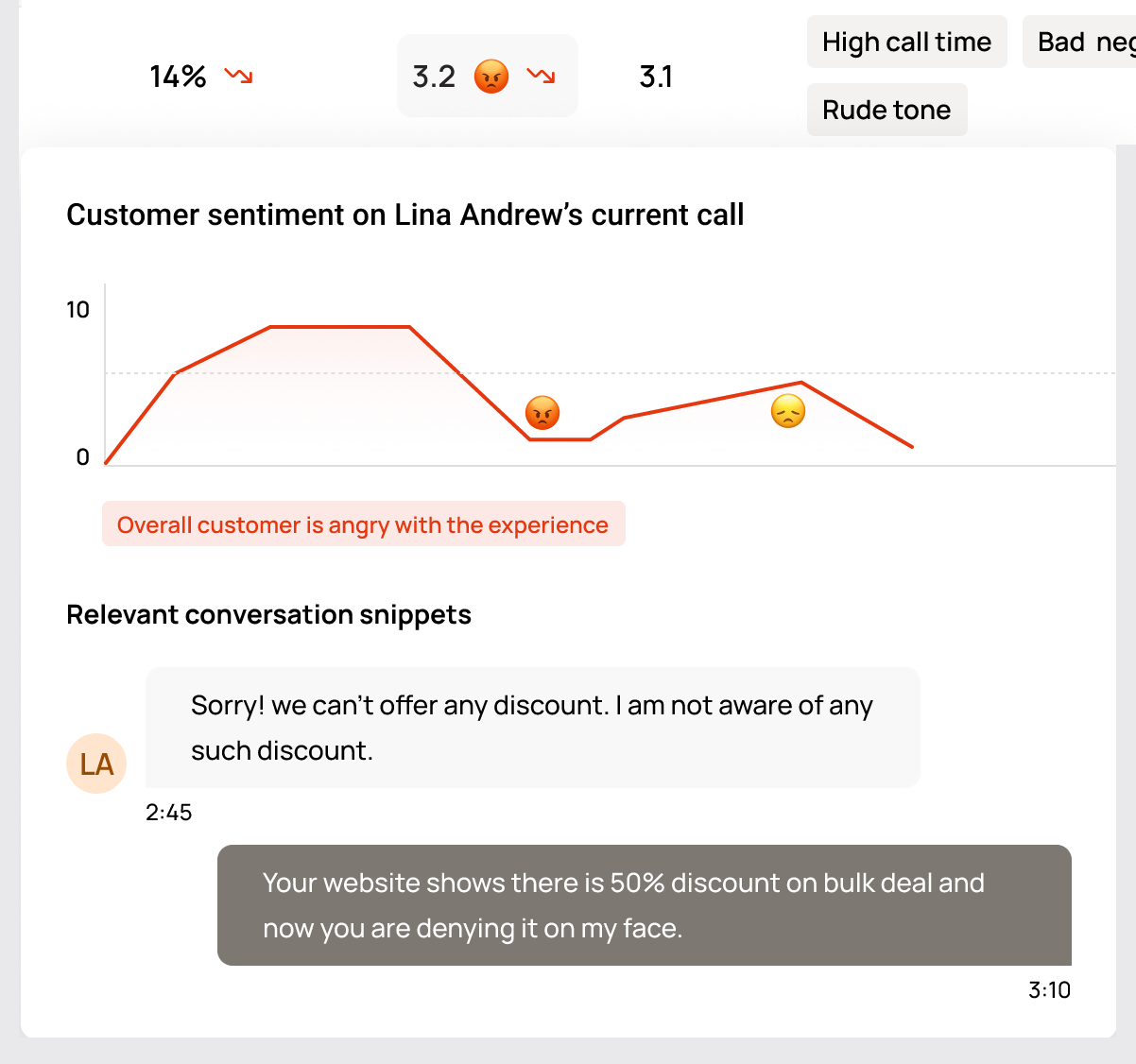
While some call center software only distinguishes between negative and positive speaker sentiment, Level AI identifies a broad range of emotions:
- Anger
- Disapproval
- Disappointment
- Worry
- Happiness
- Admiration
- Gratitude
See Conversation Stats Aggregated Over an Entire Day
The Daily Performance dashboard aggregates quantitative and qualitative metrics into a summary of all conversations over the day.
Pairing data like call volume, duration, and conversion probability with more qualitative data like customer sentiment and agent behavior gives you a comprehensive view of daily performance across your entire department.
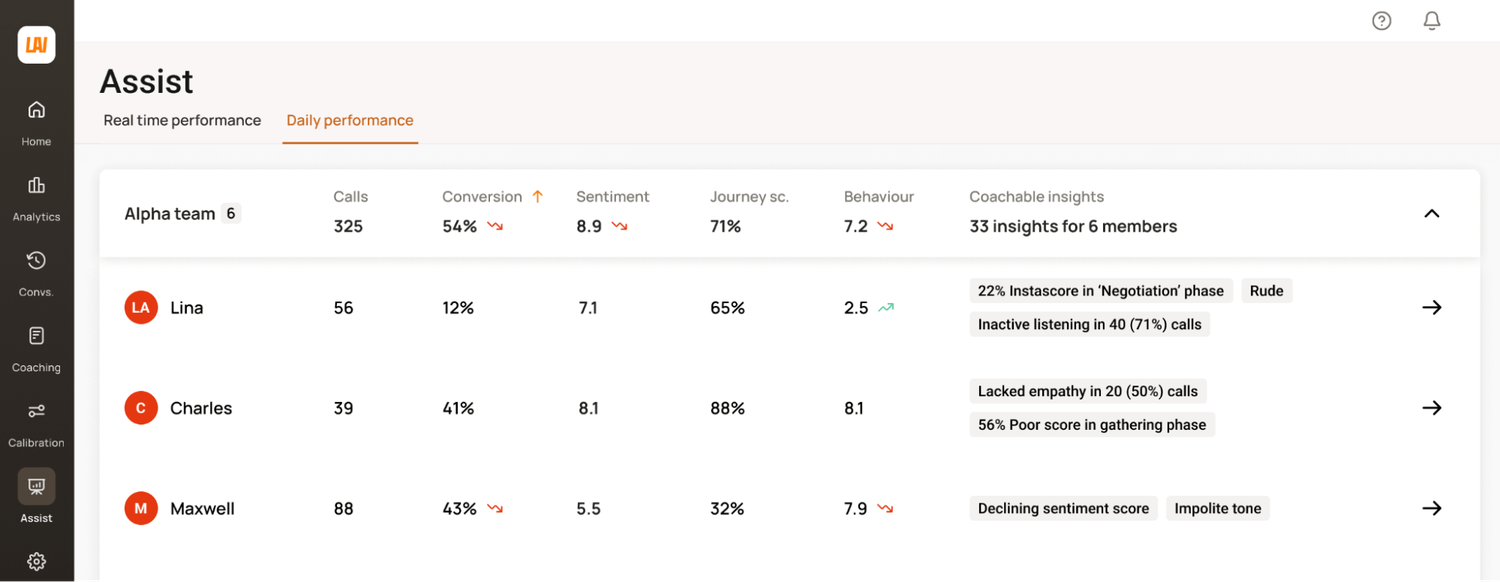
This combination lets you see, for example, who has handled the most calls so far and to understand the reasons behind their high call volume. Are they resolving issues more efficiently than others, or are they rushing to meet quota at the expense of customer satisfaction?
The dashboard displays various data points, and clicking on these points brings up specific lines of dialogue that support the data as evidence:
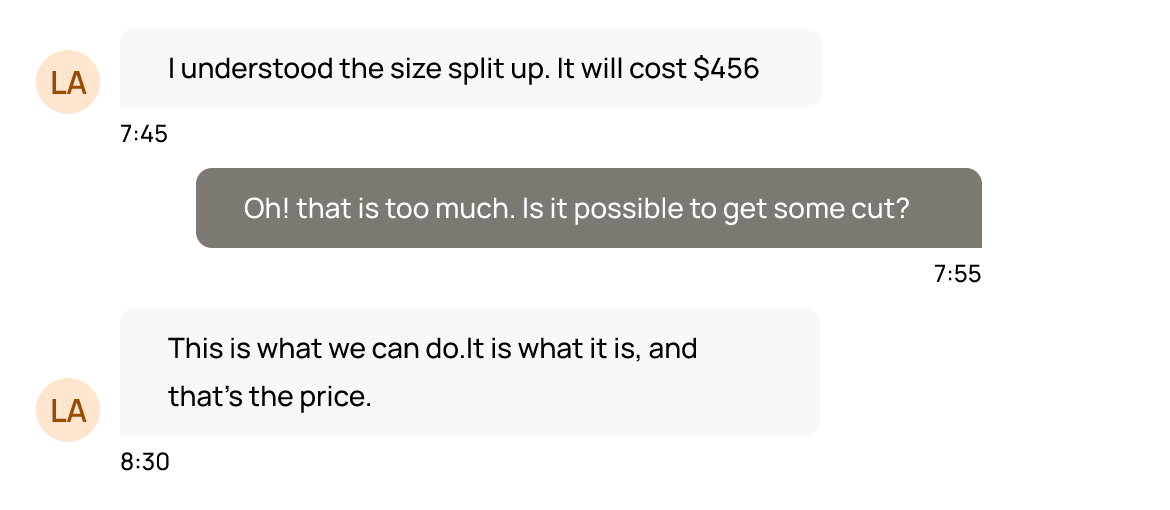
View Coachable Insights
The right side of the dashboard shows Coachable Insights tags, which reveal where agents are struggling and succeeding.
These tags are specific to the real-time and daily dashboards, providing insights into areas where agents need improvement:
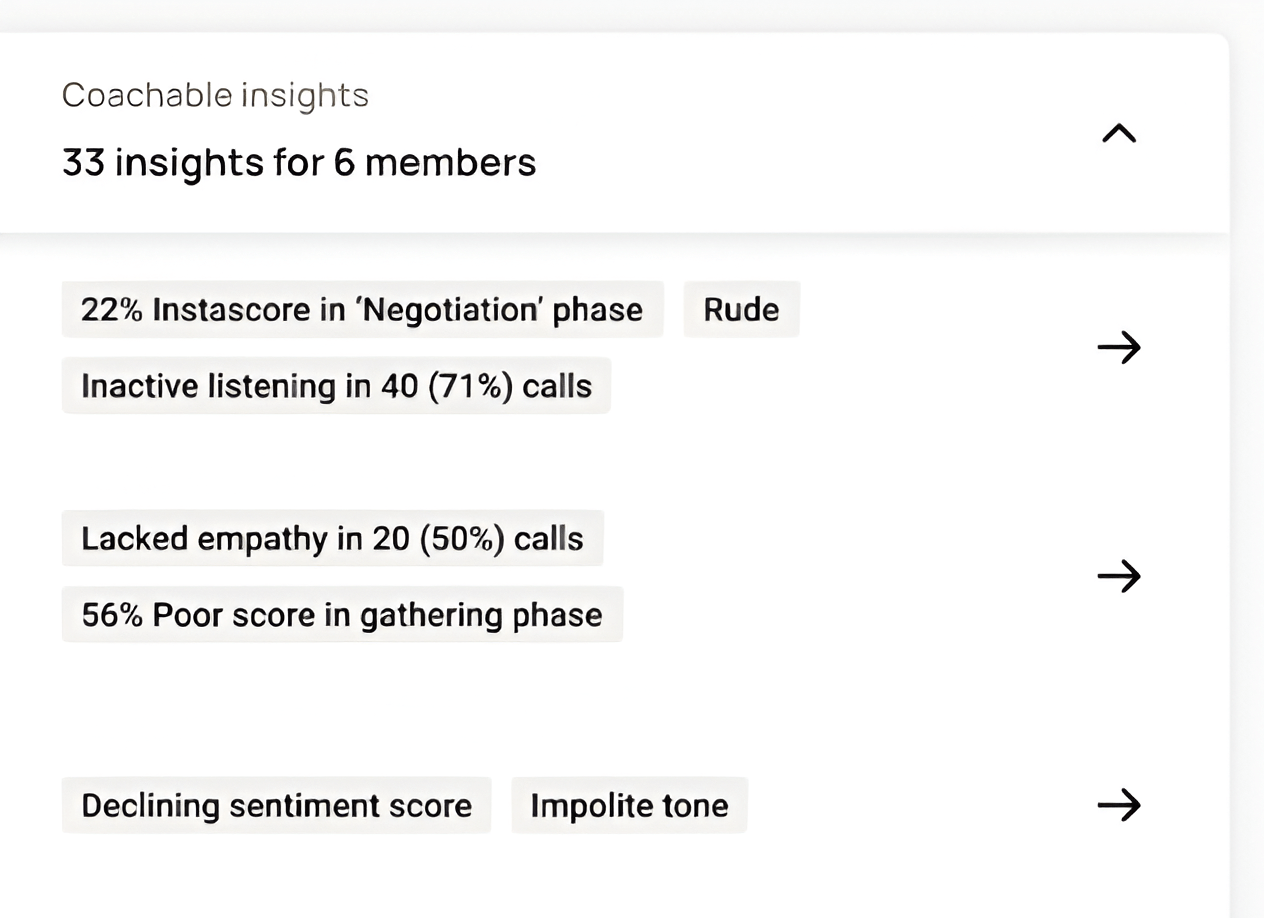
To generate these insights, Level AI uses semantic intelligence to detect what agents are saying during the conversation. If needed, you can initiate Call Whispering from the dashboard to provide feedback and help agents correct course during the conversation.
Get Real-Time Alerts So You Don’t Miss Any Problematic Calls
Live notifications alert you when a conversation is going off track and requires your attention.
You customize the triggers for these alerts (e.g., when customer sentiment dips below a certain threshold) and have this messaging sent out on your preferred communication channel, such as Slack or Microsoft Teams.
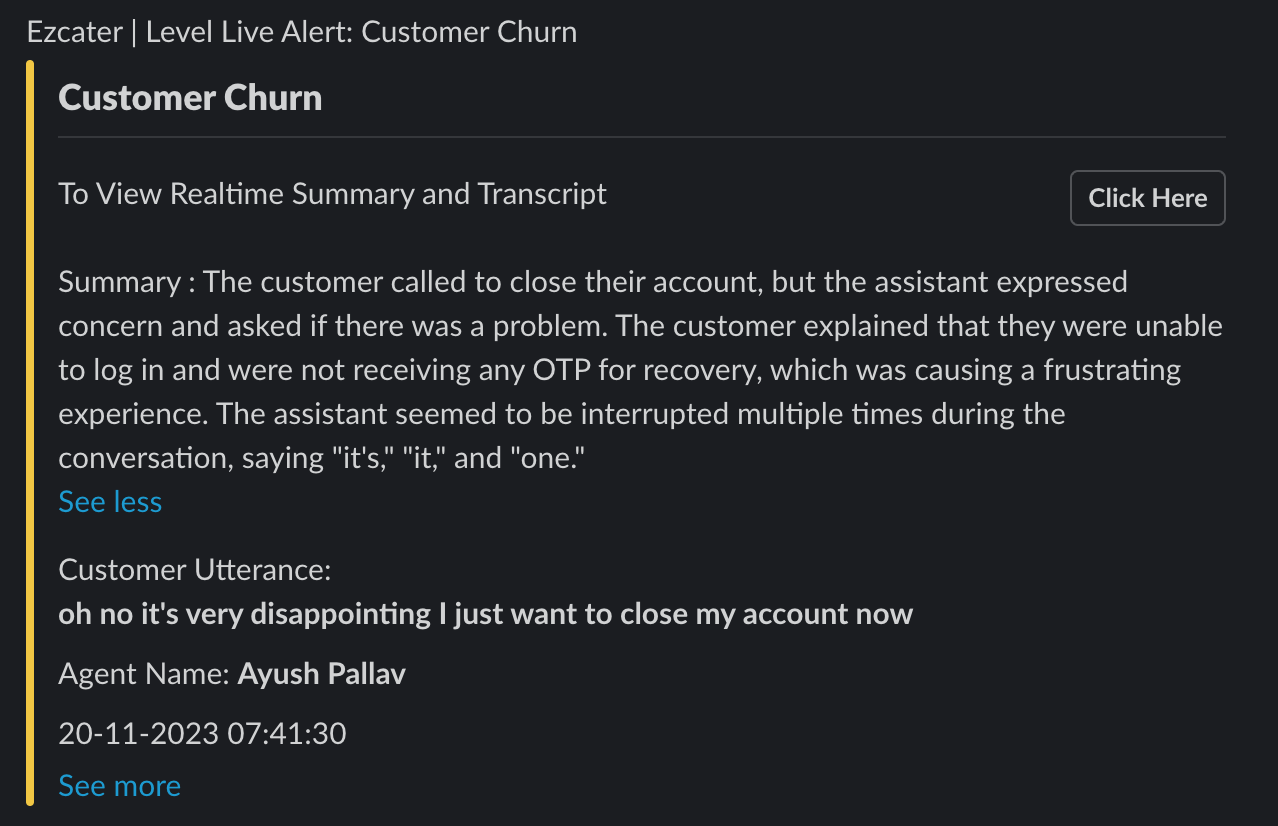
QA Features for Post-Call Analytics and Continuous Improvement
Level AI provides a full set of features for post-call automated quality management for QA teams and call center managers.
The ability to consider all past support or sales interactions offers greater scope for discerning overall trends in agent performance and Voice of the Customer (VoC), allowing organizations to identify recurring issues, improve coaching strategies, and make data-driven decisions to continuously improve both agent effectiveness and customer satisfaction.
Automatic Categorization of Conversations
After a call is terminated, our platform automatically classifies its purpose for dispositioning, saving agents from manually navigating a tiered tree to identify the call’s category and subcategory.
Categorizing conversations in this way provides more accurate and consistent classification than relying on human effort, which can sometimes falter if an agent happens to be tired or stressed after a call.
To set up the system, you can either use Level AI’s default categories (based on industry standards) or define your own by providing example phrases to train the AI on.
During training, the system provides correct and near-miss example phrases (from past calls that nearly matched a particular category) for you to select or dismiss, helping refine the model to the nuances and context of your industry.
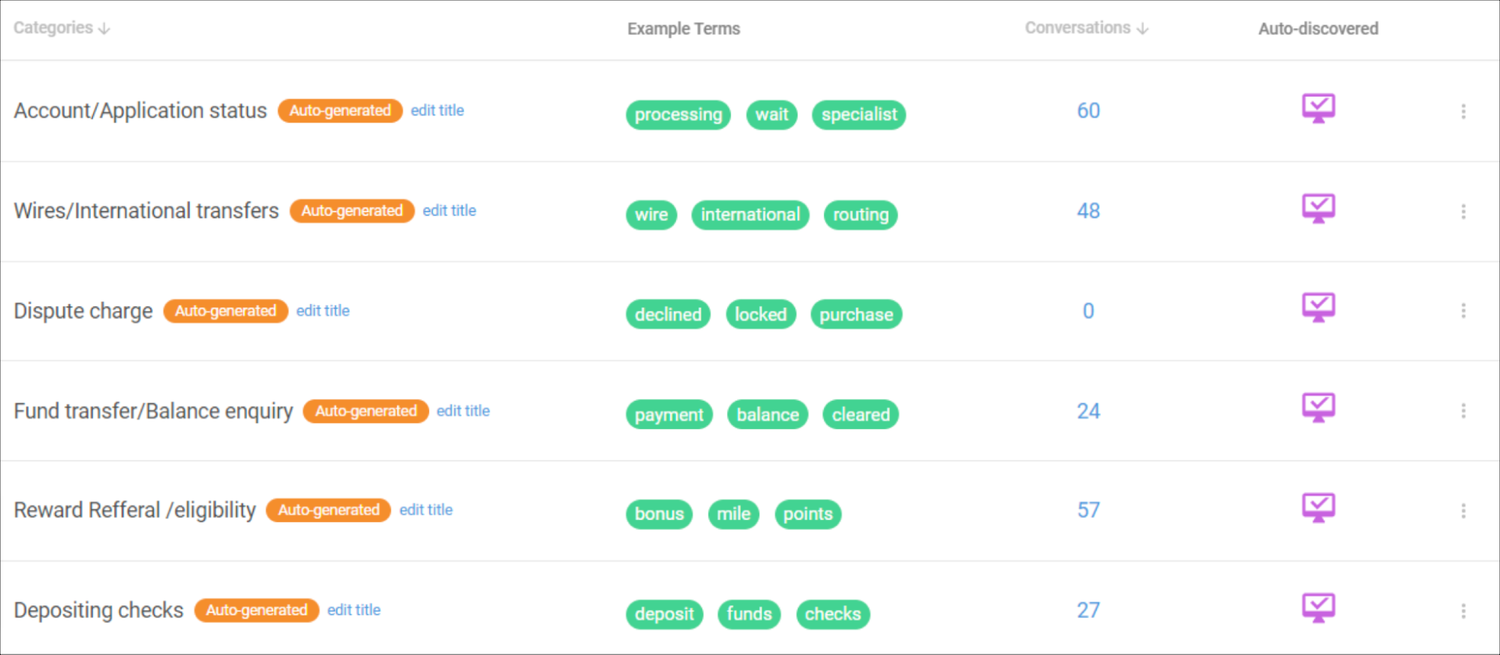
Generate Lists of Conversations for Targeted Analysis and Intervention
Earlier, we discussed Level AI’s ability to understand intents expressed in conversations. For post-call QA analysis, the platform highlights these intents in the transcripts of conversations using conversation tags.
In addition to indicating where in conversation a certain intent was expressed, these tags allow you to create curated lists of interactions where such an intent was expressed. For example, for agent coaching, you can filter all conversations for occurrences of agent uncertainty:
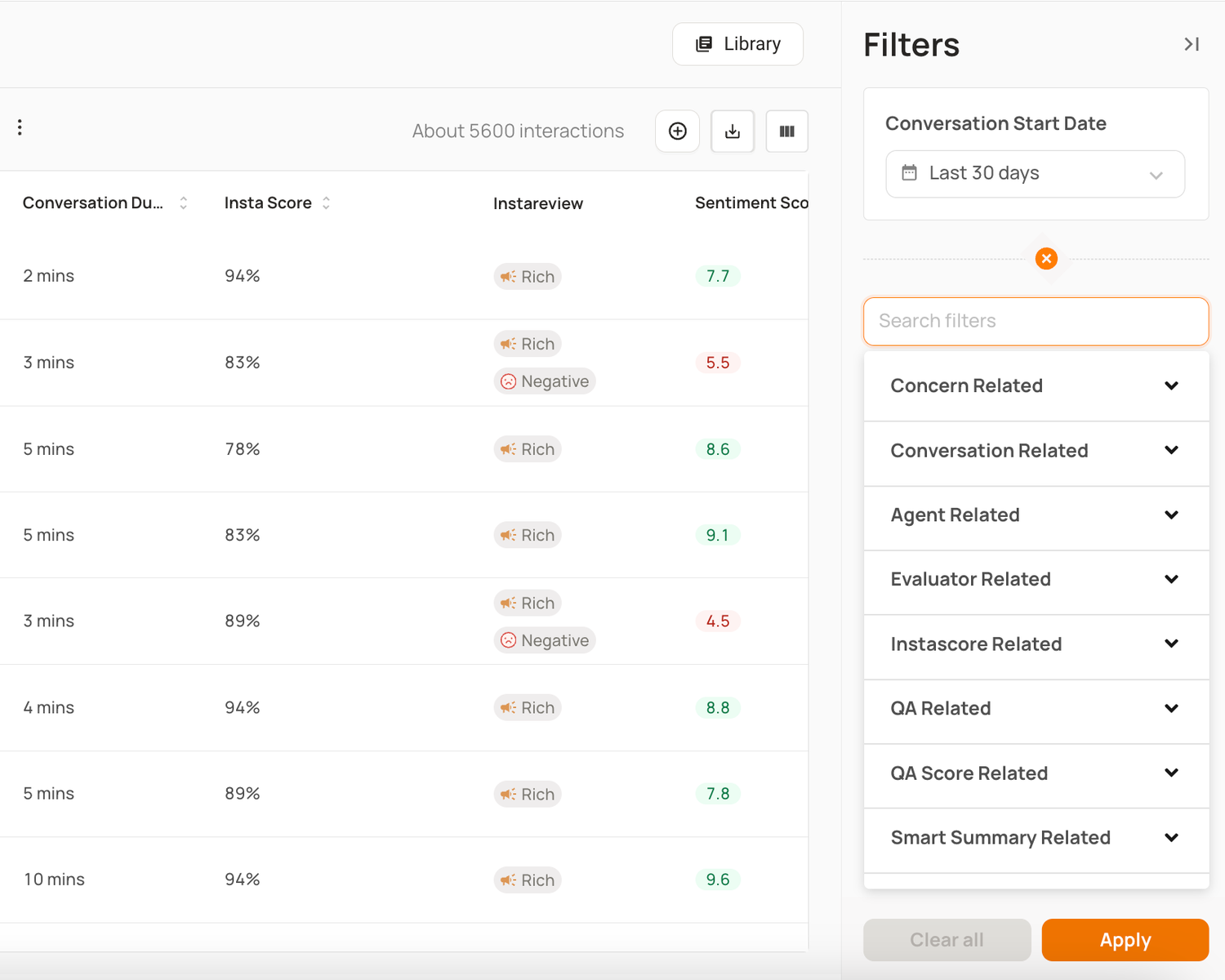
The system also provides other meaningful tags, such as sentiment tags that highlight where a customer or agent expressed a certain emotion.
Our call center software includes these tags as reporting dimensions for metrics like customer satisfaction scores, resolution times, or agent performance KPIs. This delivers deeper insights into customer interactions and supports more targeted coaching and intervention strategies.
VoC Insights
Level AI’s ability to understand and analyze speech enables it to automatically extract VoC insights from customer conversations without having to send post-interaction surveys.
Beyond standard VoC metrics like CSAT, NPS, and customer effort, our software helps uncover broader, sometimes hidden, patterns and trends in customer data, providing insights you may not have previously known.
For example, Level AI can uncover subtle trends in customer complaints, labeling them as “billing discrepancies” and “product quality complaints.”
The AI-powered system offers an intuitive, centralized dashboard, making it easy to identify and analyze these patterns:
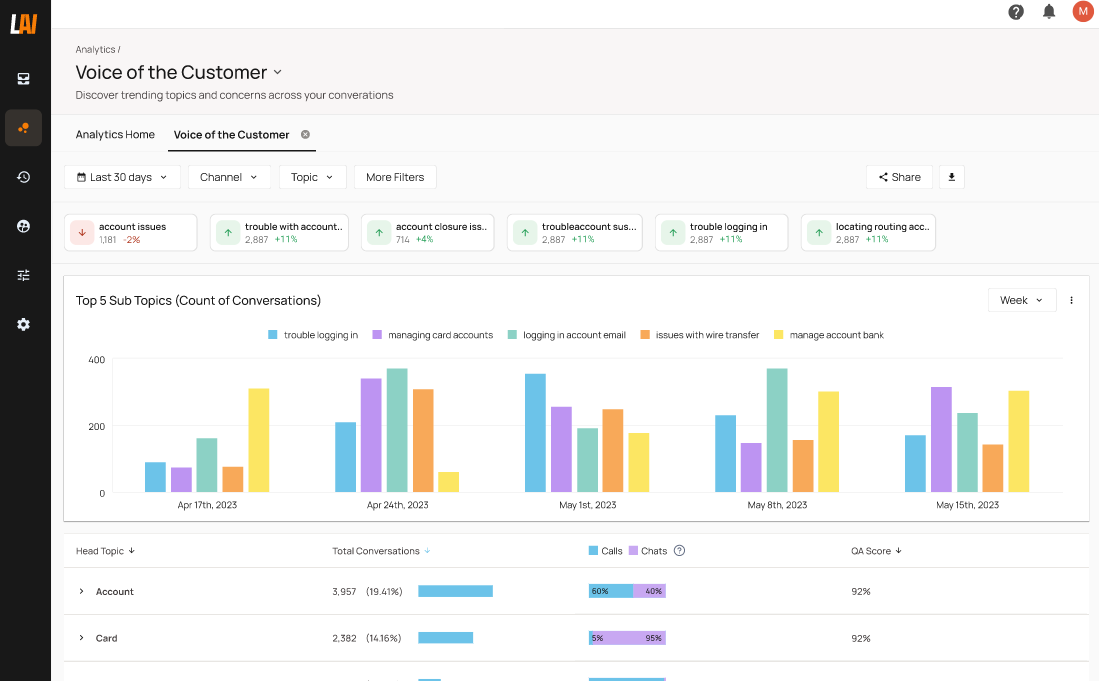
Request a Free Demo
Advanced monitoring tools like Level AI accurately capture key points expressed in support and sales conversations so you can derive meaningful insights from customer and prospect data.
To learn more about how Level AI can provide you with labor-saving and effective call monitoring, sign up for a free demo with our team.
2. Dialpad: User-Friendly Monitoring
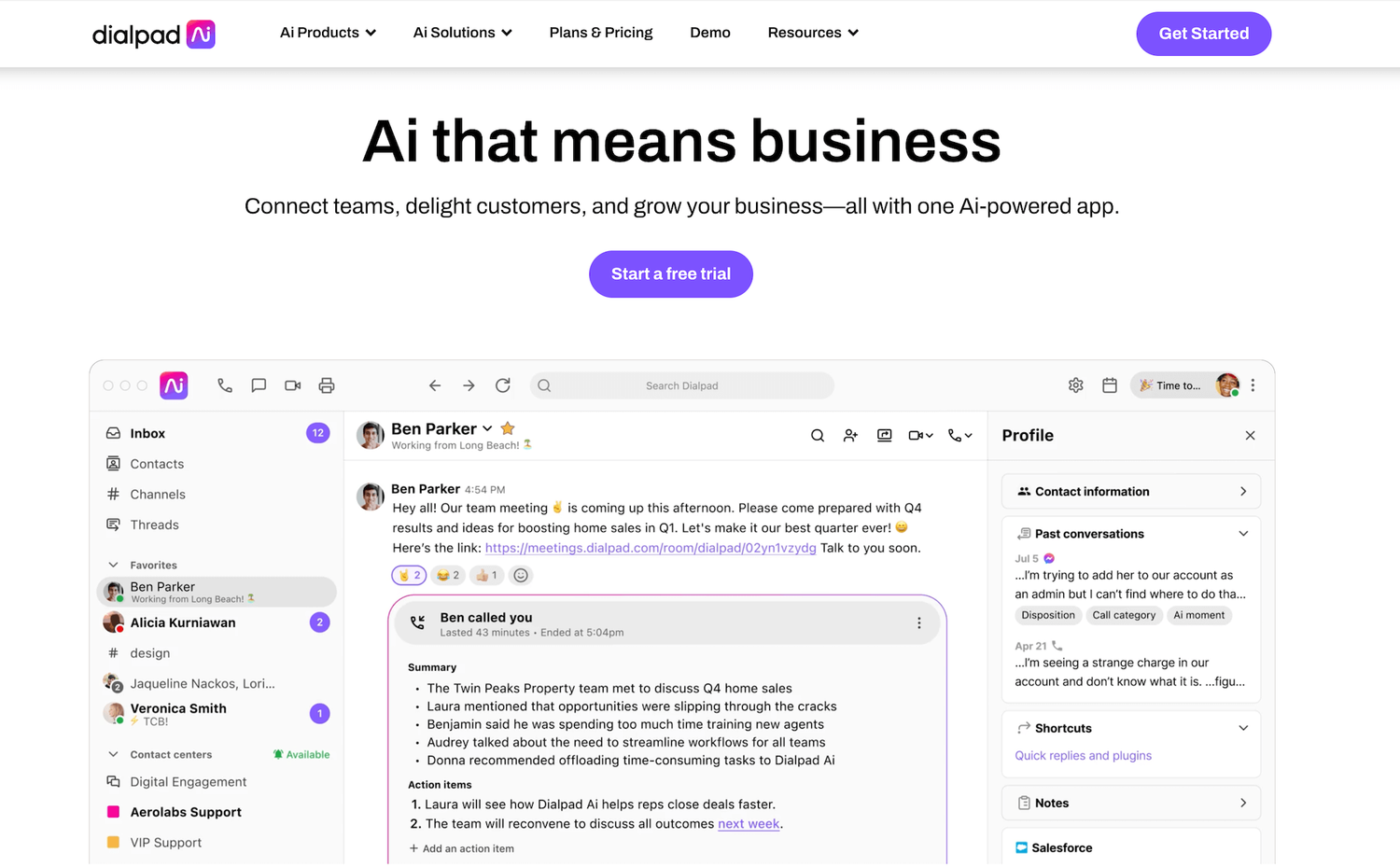
Dialpad is known for its intuitive interface, ease of deployment, and positive platform user experience.
The software offers more call monitoring features than most options on the market, going beyond just recording calls. Dialpad provides real-time metrics and call progress tracking, including positive sentiment and resolution rates.
The platform supports omnichannel monitoring across various channels like social media, SMS, chat, and more.
Dialpad captures metadata like call volume and duration and offers advanced AI features to measure KPIs, including customer satisfaction (CSAT).
A free 14-day trial is available for those interested in trying the product.
3. Talkdesk: Cloud-Based, Remote Call Monitoring
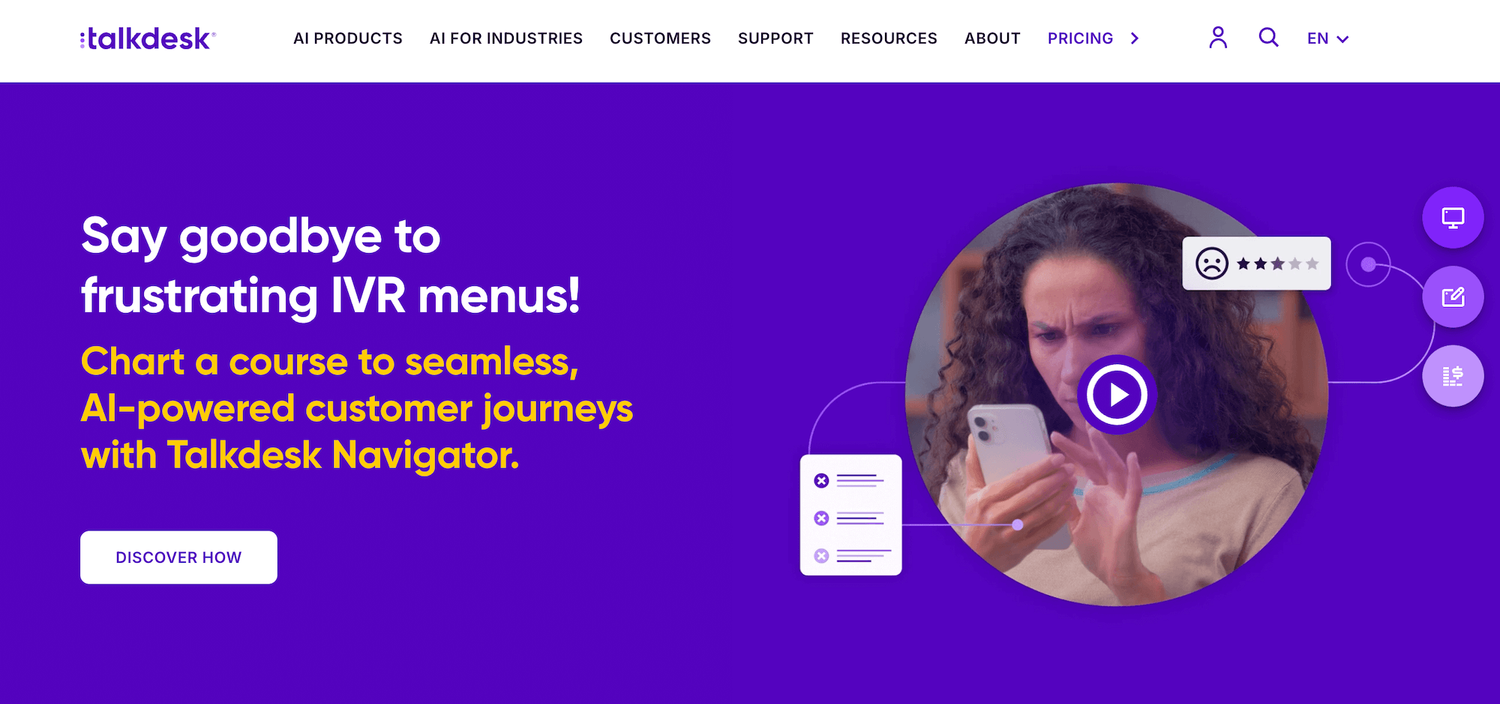
Talkdesk is a cloud-based call monitoring solution that offers a supervisor dashboard and workflows for real-time monitoring and agent performance management.
Talkdesk's Guardian Visibility provides comprehensive oversight of remote team members. It tracks agent activity, monitors network conditions, and detects potential issues like irregular work hours or missed phone calls. The platform’s live sessions will log a precise overview of all call center agents, including their login and logout times, phone system used, and IP addresses.
Talkdesk has a unique feature to motivate agents with gamified leaderboards, badges, and public praise. These features encourage competition and recognize achievements.
According to their website, you can contact the Talkdesk team for a quote.
4. Convin: Monitoring for Compliance
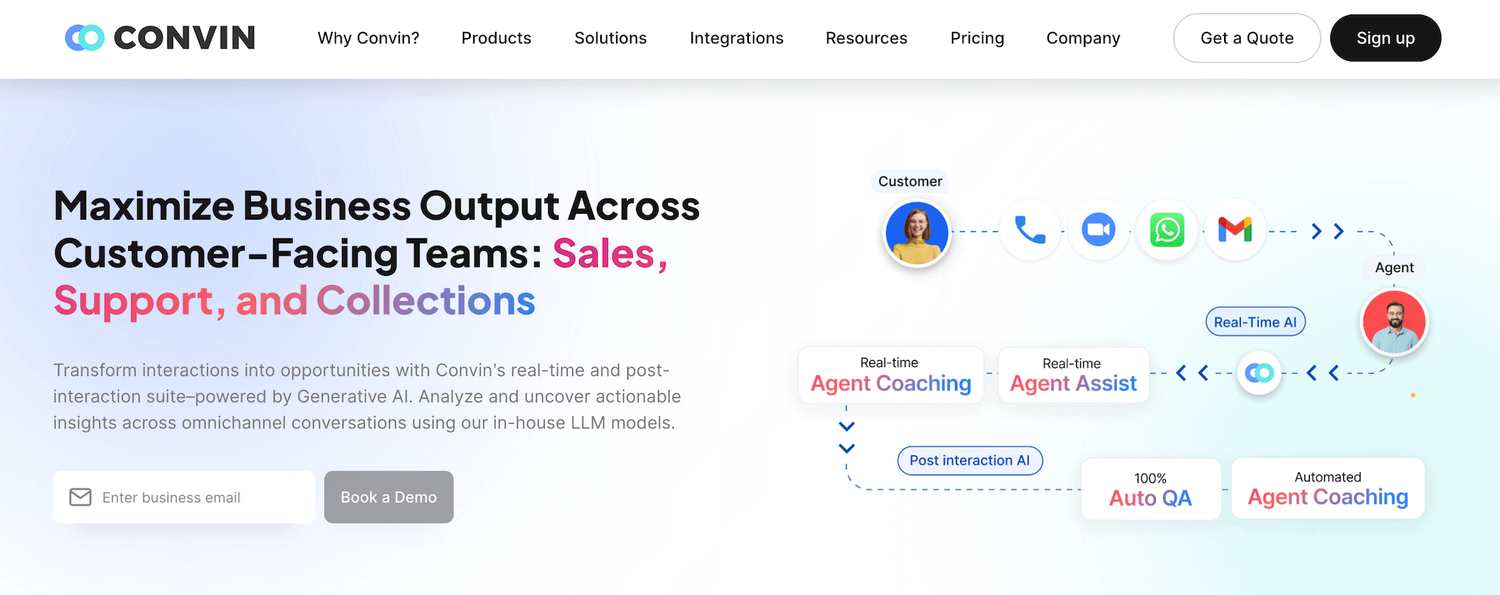
Convin’s platform includes a supervisor’s dashboard for support teams that identifies non-compliant conversations and sends violation alerts to address problematic, unsolicited agent behavior.
These alerts flag issues such as incorrect information, failure to resolve complaints, excessive wait times, and knowledge gaps, all of which negatively impact customer experience and agent productivity.
Additional features include:
- In-house transcription and NLP
- Voice-based sentiment analysis
- Secure login and monitoring
- Hosted on AWS
- SSL data encryption
- Role-based access control
- Enterprise-grade application monitoring
- GDPR compliant meeting recording
Convin offers a free 15-day trial for prospective users.
5. Gong: Offers Features for Sales Teams
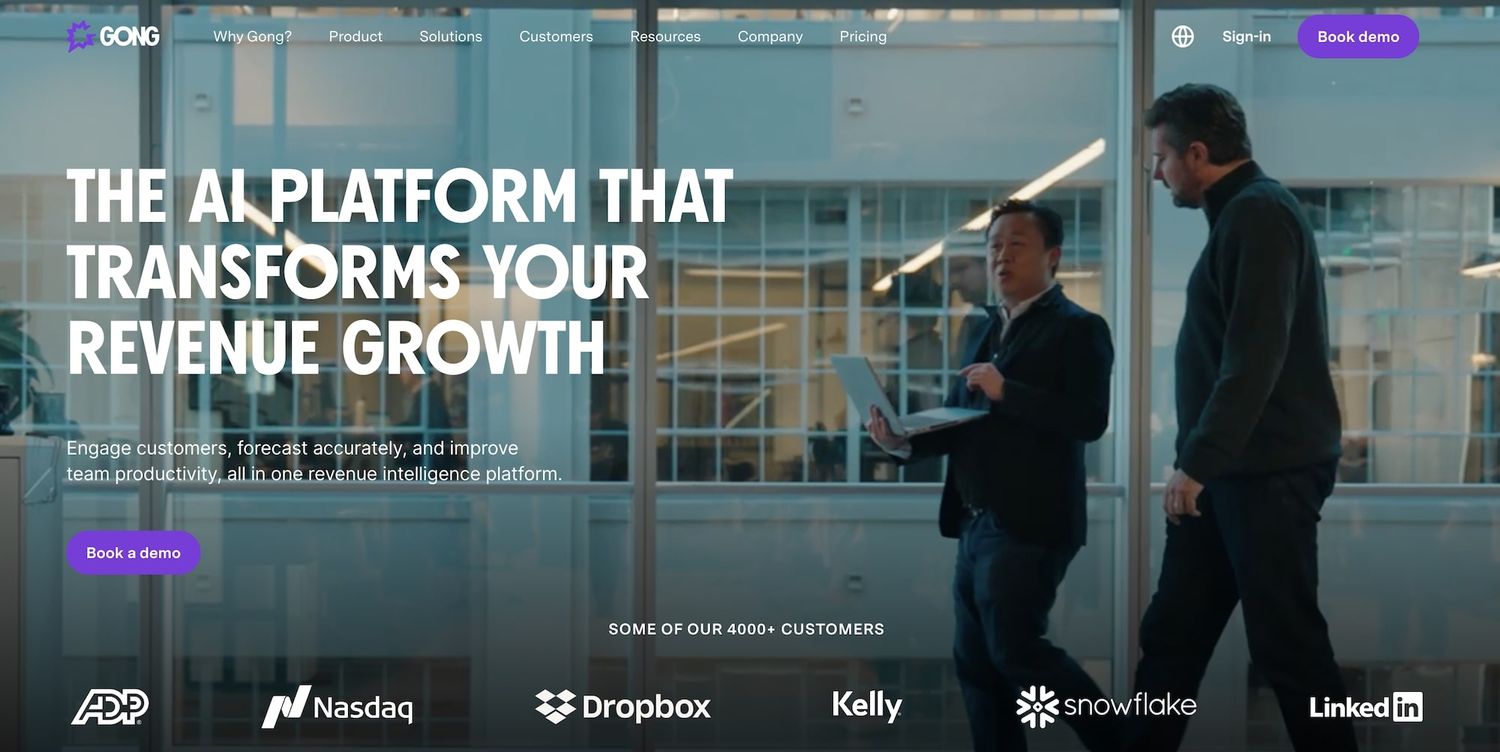
Gong primarily targets sales teams with a platform that integrates with Salesforce CRM (among other systems), providing a complete view of prospect data and efficiently tracking issues through a centralized platform.
Gong is a revenue intelligence platform that:
- Automatically records agents’ calls, providing a historical record
- Transcribes recorded calls, making it easier to review and analyze conversations
- Creates personalized playbooks based on successful sales interactions
- Provides coaching and feedback to sales reps based on performance
- Helps sales teams forecast revenue by analyzing historical data and current trends
By analyzing call recordings and conversations, Gong offers insights into sales performance and identifies areas for agent training.
You can contact Gong directly for a free quote. They price licenses based on the number of users and product features being used.
Getting Started with Level AI
Our platform’s call monitoring system deeply understands conversations on a semantic level, providing meaningful metrics and insights for your AI-powered contact center on a second-by-second basis.
To learn how Level AI can improve your customer experience and drive better decision-making for customer support and sales, book a free demo with our team.
Keep reading
View all