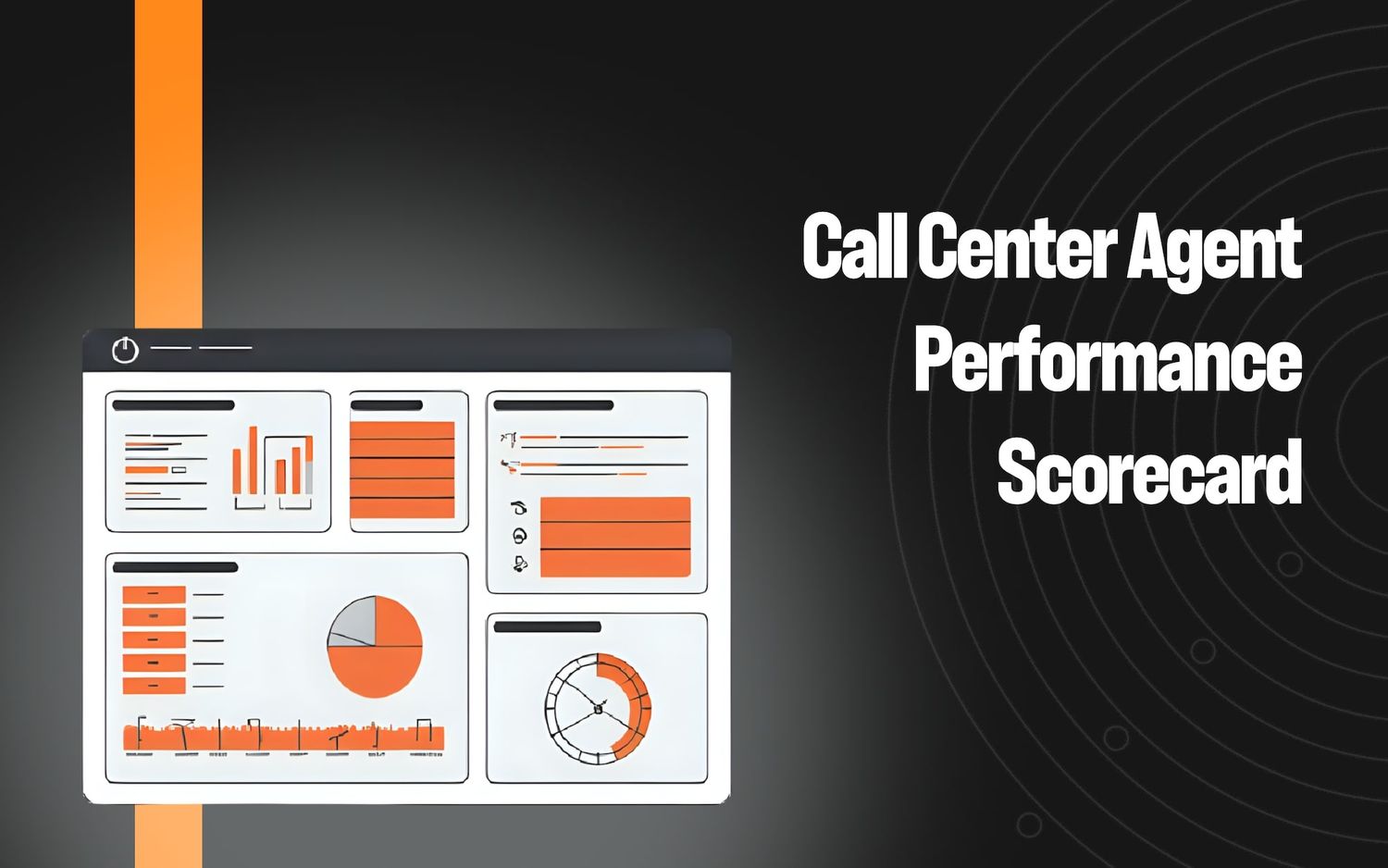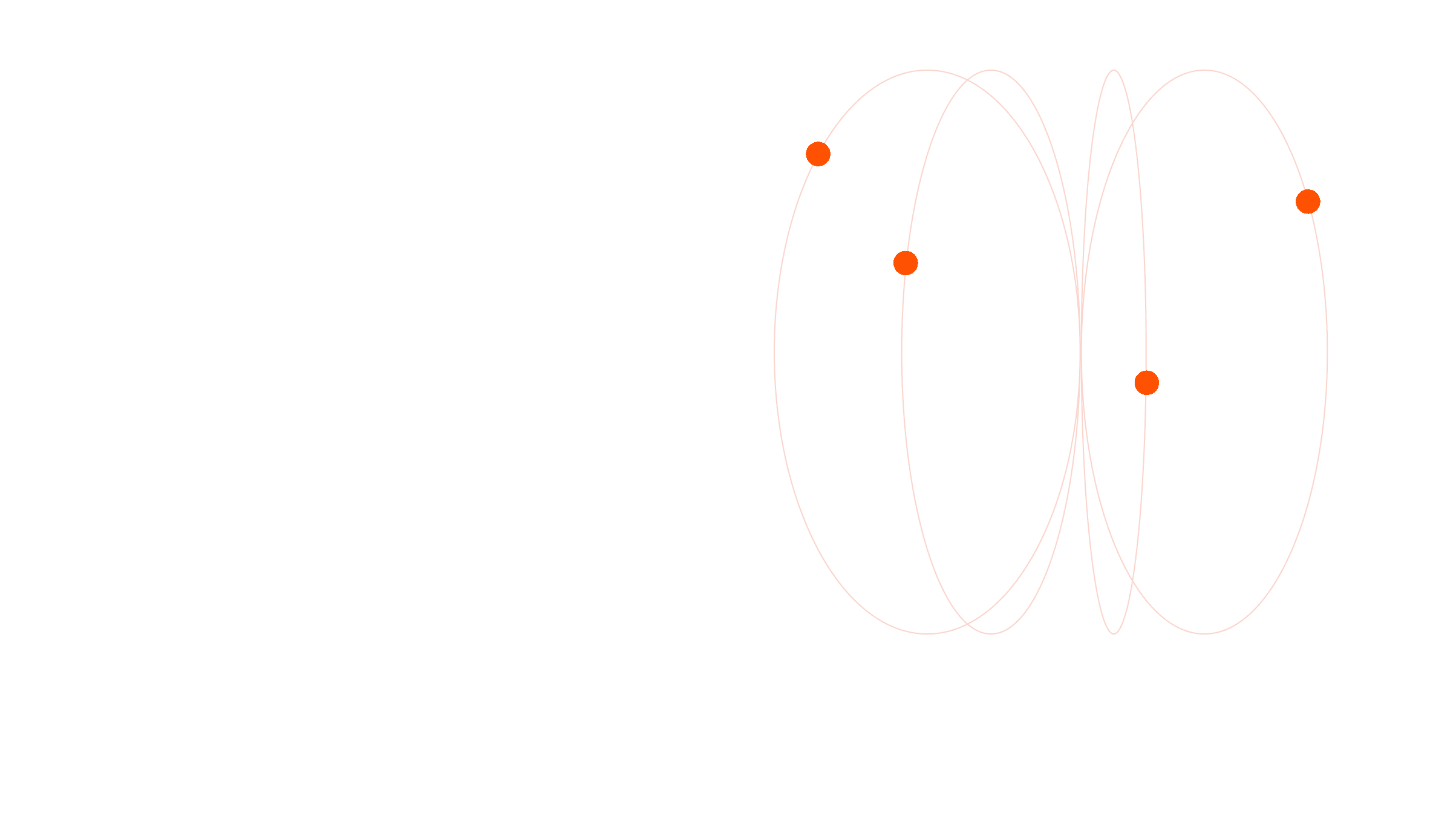8 Best Call Center Quality Assurance Software in 2025


Key Takeaways
- Modern QA software analyzes 100% of interactions using AI, unlike older tools that rely on basic keyword spotting.
- Level AI leads the market by offering contextual insights, AutoQA, and emotion detection across channels.
- AI-driven QA platforms like Level AI help improve agent coaching, compliance, and customer satisfaction.
- Traditional survey-based feedback is limited; modern, AI-driven tools provide Voice of the Customer insights directly from conversations.
- Top alternatives include CallMiner, Cresta, ObserveAI, Tethr, Playvox, MaestroQA, and Uniphore, each with niche strengths.
Call center quality assurance (QA) software saves teams the effort of manually sifting through recorded calls to assess quality.
It essentially does the work that supervisors and quality specialists used to do (and actually still do in many places): listening to a small sample of live or recorded calls (around 1–2%) and manually grading agent performance against a scorecard.
Not all QA software is the same, however. While some claim to analyze customer conversations, the reality is that traditional solutions only scratch the surface.
These systems rely on basic keyword matching and only detect specific phrases you've programmed in advance, missing the context, intent, and subtle meanings that drive real customer satisfaction and agent performance insights.
The problem with such a rule-based approach is that human conversations are complex. A customer saying "I want to delete my account" versus "Canceling my account isn't something I'm looking to do" will use similar words but have opposite intentions. Keyword-based systems struggle with such context, leading to missed insights and inaccurate analysis.
Modern call center QA software solves these limitations through natural language understanding that comprehends what customers and agents are saying, even when expressed in different ways.
In this guide, we’ll describe what contact center QA software offers and then list leading AI-enabled QA tools on the market today.
We’ll start with a deep dive into our own quality assurance platform, Level AI, which provides deep contextual insights to auditors, coaches, managers, and QA analysts by analyzing 100% of customer interactions.
Level AI has been recognized as a leader in QA software and a Pioneer in the CMP Research Prism for Customer Analytics for its delivery of exceptional customer experiences through state-of-the-art AI technology.
The contact center QA platforms we’ll explore are:
- Level AI: Best for turning conversation data into actionable QA insights
- CallMiner: Best for businesses that want time-tested analytics features
- Cresta: Best for businesses focusing on agent productivity over post-call analytics
- ObserveAI: Best for compliance-heavy sectors like healthcare
- Tethr: Best for companies favoring prebuilt QA and business insight models
- Playvox: Best for organizations prioritizing streamlined workflows
- MaestroQA: Best for companies seeking flexible integrations with existing systems
- Uniphore: Best for businesses with strict data sovereignty and compliance needs
What is Call Center Quality Assurance Software?
QA software monitors, evaluates, and improves the performance of call center agents and the overall customer experience. It typically includes:
- Quality management (QM) features like scorecards, calibrations, and reporting to help teams meet compliance requirements, coach agents, and manage performance.
- Automated scoring to reduce reliance on manual review.
- Voice of the Customer (VoC) metrics, by sending out surveys or analyzing customer interactions to derive feedback, sentiment, and predictive insights (e.g., churn risk and NPS).
While these features describe what the software does, it’s important to understand how QA fits into the bigger picture. QA itself is a process within the broader program of quality management (QM). The evaluations and scores generated by QA and contact center automation tools produce the data QM leaders need for coaching, compliance, and continuous improvement.
In other words, a QA process provides tactical activities, like scoring interactions, monitoring performance, and capturing insights based on call recordings, while QM uses that information strategically to improve customer experience, drive training, and make operational decisions.
Similarly, most people understand QA to exclusively pertain to past interactions, whereas call monitoring software focuses on listening to live conversations to check service quality, ensure compliance, and guide agents in real time.
Must-Have Features to Look Out for in a Call Center Quality Assurance Tool
Below, we compare features from different competitors to help you assess which tool best suits the needs of your business. If you’ve got more time for reading, we provide more detailed descriptions of these tools further down in the article below.
| Feature | Level AI | CallMiner | Cresta | Observe AI | Tethr | Playvox | Maestro QA | Uniphore |
|---|---|---|---|---|---|---|---|---|
| Omnichannel | ✅ Omnichannel (incl. voice) | ✅ Omnichannel support | ✅ Omnichannel support | ✅ Omnichannel support | ✅ Omnichannel support | 🟡 Text-based only | ✅ Omnichannel support | ✅ Omnichannel support |
| Advanced AI & Conversation Intelligence | ✅ Human-like AI reasoning | ❌ Outdated & limited AI | 🟡 Basic interaction analysis | ❌ Unreliable black-box AI | ❌ Limited to keywords & phrases | 🟡 Standard text analytics | 🟡 Basic negative sentiment detection | ❌ Inaccurate AI module |
| AutoQA | ✅ Near-human accuracy, full scorecard coverage | ❌ Scores don’t match QA criteria | 🟡 Standard QA | ❌ Inflexible, black-box scoring | ✅ Prebuilt QA with full coverage | ❌ One-size-fits-all sentiment score | ❌ Inflexible, black-box scoring | ✅ Scores with reasoning |
| Agent Coaching & Performance | ✅ AI-driven dashboard with personalization | ❌ Basic coaching module | 🟡 Incomplete coaching | 🟡 Real-time feedback & trends | 🟡 No personalized coaching | 🟡 Incomplete coaching | ❌ Cannot pinpoint errors | ❌ Incomplete coaching |
| Team Insights | ✅ Generative AI | ❌ Unactionable | ✅ Multiple use cases | ❌ Unactionable | 🟡 Generalized metrics | 🟡 Surface-level insights | 🟡 Steep learning curve | 🟡 SQL sometimes required |
| Agent Screen Recording | ✅ Ensures process adherence | ❌ Privacy Issues | 🟡 Limited capabilities | ❌ Adds to QA workload | ❌ N/A | 🟡 Text-focused | 🟡 Basic functionality | 🟡 Compliance-only |
| QA & Conversation Intelligence Setup/Accuracy | ✅ Reliable data, fast setup | ❌ Keyword/phrase matching | ❌ Keyword/phrase matching | ❌ Underperforms vs. human QA | ❌ Rigid black-box scoring | 🟡 Occasional errors | 🟡 Limited AI & automation | 🟡 Manual setup |
| Complete QMS | ✅ AutoQA & deep QMS | 🟡 Limited QMS | 🟡 Limited QMS | ✅ Balances empathy & compliance | 🟡 Standard dashboards | ❌ No auto-updates for schedules | 🟡 Steep learning curve | 🟡 Complex configuration |
| Voice of the Customer (VoC) | ✅ Generative AI-driven VoC | 🟡 Sentiment analysis | 🟡 Superficial insights | ❌ Some false positives & noise | ❌ Generalized insights | ❌ Occasional bugs | ❌ Buried in keywords | ❌ Limited customization |
| Transcription | ✅ Industry-best | ✅ Multi-language support | 🟡 Accuracy could be improved | ❌ Noisy | 🟡 Some inaccuracies | 🟡 Basic transcription | ✅ Accurate transcriptions | ❌ Some inaccuracies |
| AI-Driven Analytics | ✅ Custom analytics & reports | ✅ Categorizes interactions | 🟡 Syncing issues | ❌ No AI analytics | 🟡 Surface-level insights | 🟡 Limited view | 🟡 Manual rule-based logic | 🟡 Complex framework |
Leading Call Center Quality Assurance Software
1. Level AI: Best for Turning Conversation Data Into Actionable QA Insights
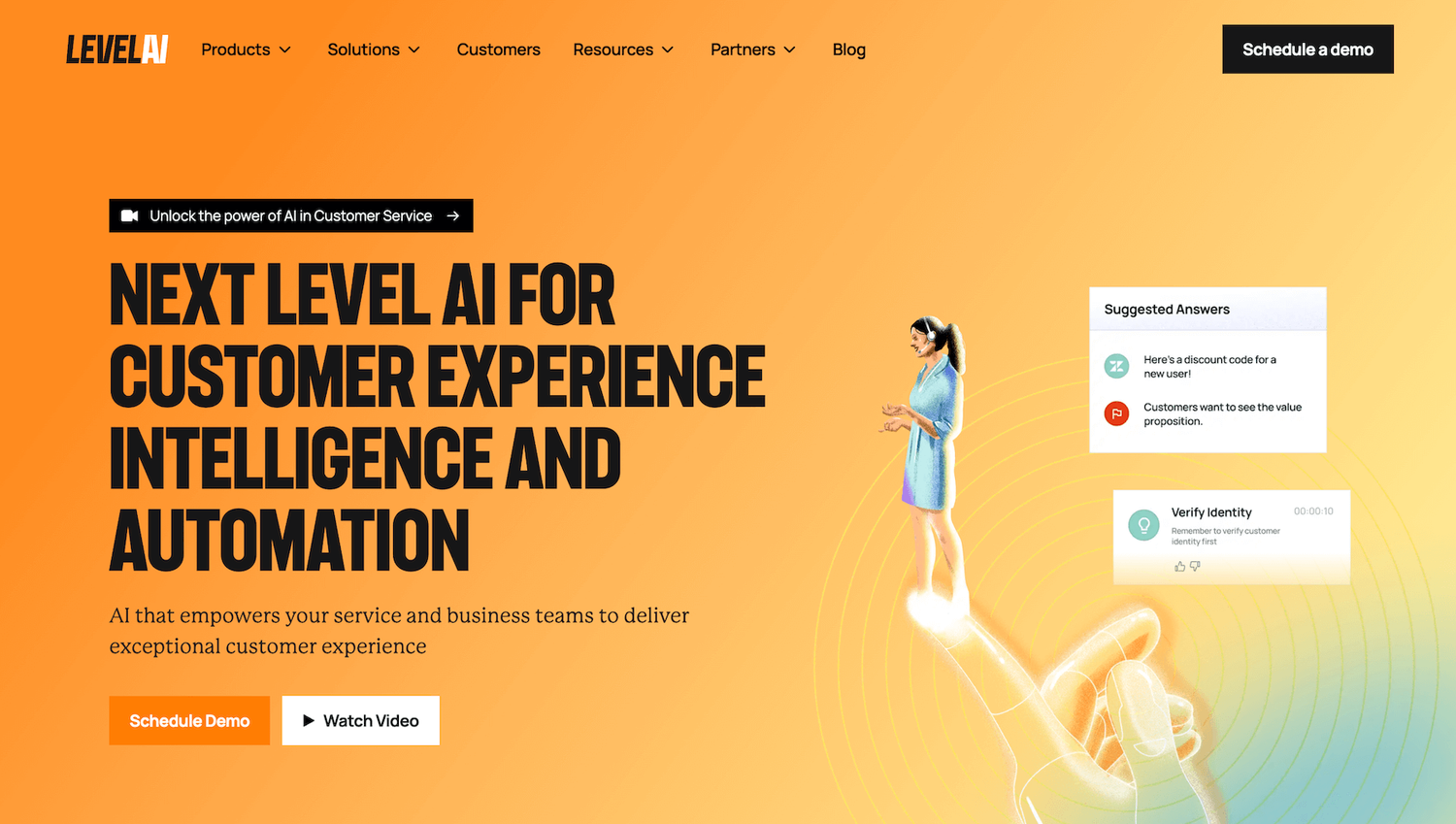
Level AI provides a single, integrated QA platform that uses natural language understanding and semantic intelligence to analyze conversations with near-human accuracy, evaluating 100% of interactions rather than just a small sample.
This ensures our advanced AI continuously learns from every customer touchpoint and gives QA teams a channel-agnostic view of the customer journey. Instead of analyzing text messages in one silo and voice interactions in another, Level AI connects the dots across all channels, delivering consistent, personalized experiences across multiple systems.
Level AI uses this unified intelligence to surface patterns, detect risks, and recommend coaching moments so QA analysts, coaches, and team leads can take targeted, informed actions to improve agent performance and drive better call center efficiency.
Our advanced AI also moves beyond outdated keyword-based systems to grasp the true intent, emotional tone, and contextual meaning of customer interactions, even when the language is indirect or nuanced.
This means fewer missed signals, more accurate evaluations, and a deeper understanding of both agent performance and customer sentiment. Level AI delivers not only post-interaction QA analysis, but also allows you to monitor calls for quality in real time using our Real-Time Manager Assist.
Below, we go into detail on how our system delivers measurable improvements in agent performance, customer satisfaction, and operational efficiency.
Understanding What Customers Want and How They Feel
Level AI’s Scenario Engine detects and classifies customer intent by understanding the context of the conversation. This allows it to evaluate full conversational journeys to uncover deeper intent, needs, and emotional drivers.
For instance, when a customer says “I was charged twice” in a recorded conversation, the Scenario Engine understands that the customer ultimately wants a refund, and classifies this as a “Customer Refund” scenario.
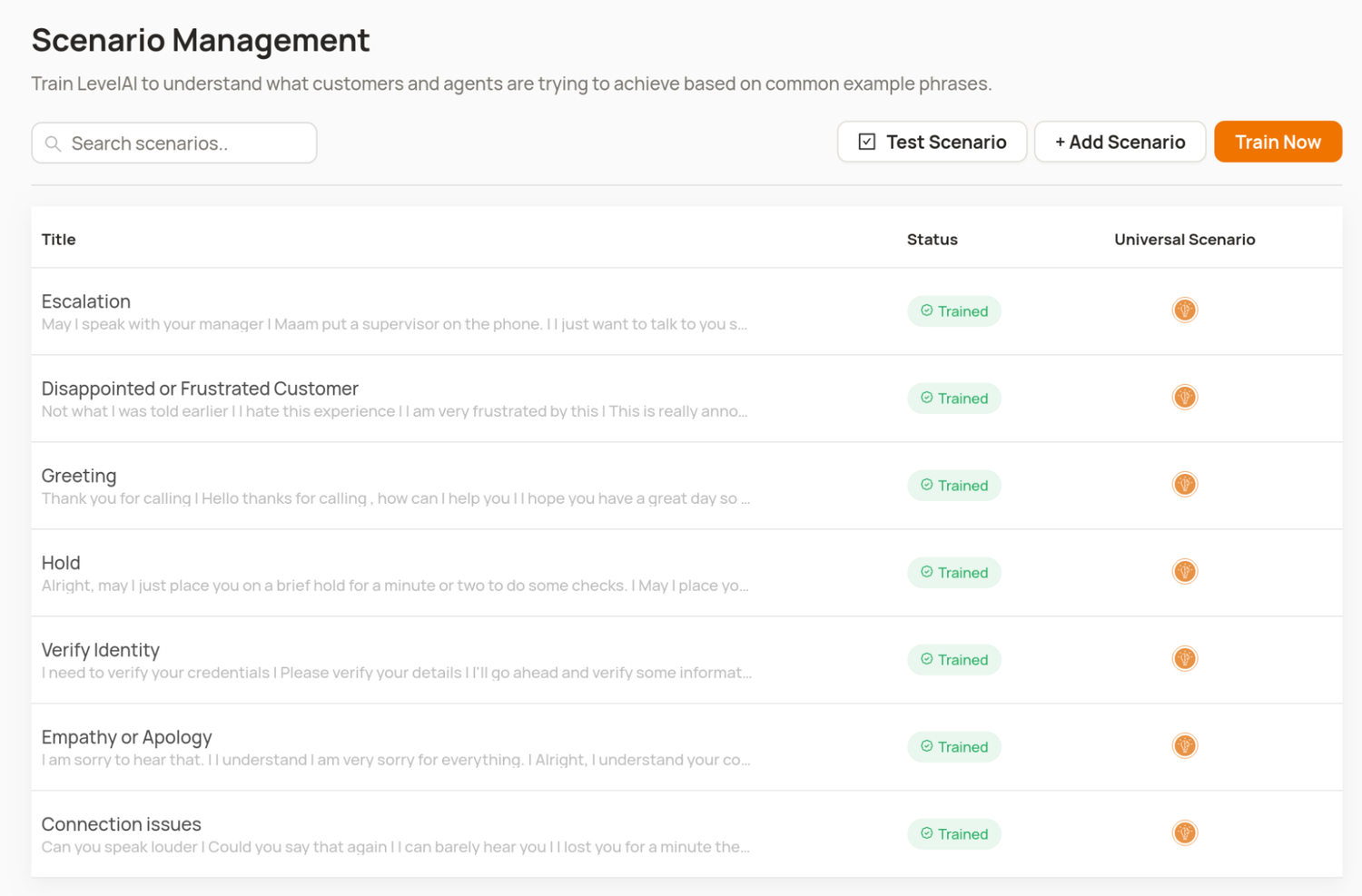
Scenarios are indicated in our call transcripts as conversation tags, which are searchable and filterable so you can create curated lists of conversations where a particular intent was expressed.
This helps you isolate and review conversations related to specific intents to better identify patterns or recurring issues behind such requests, such as product defects, unclear billing policies, or service failures.
It also helps you coach more effectively by, for example, reviewing how different agents handle similar situations, then using those insights to standardize best practices.
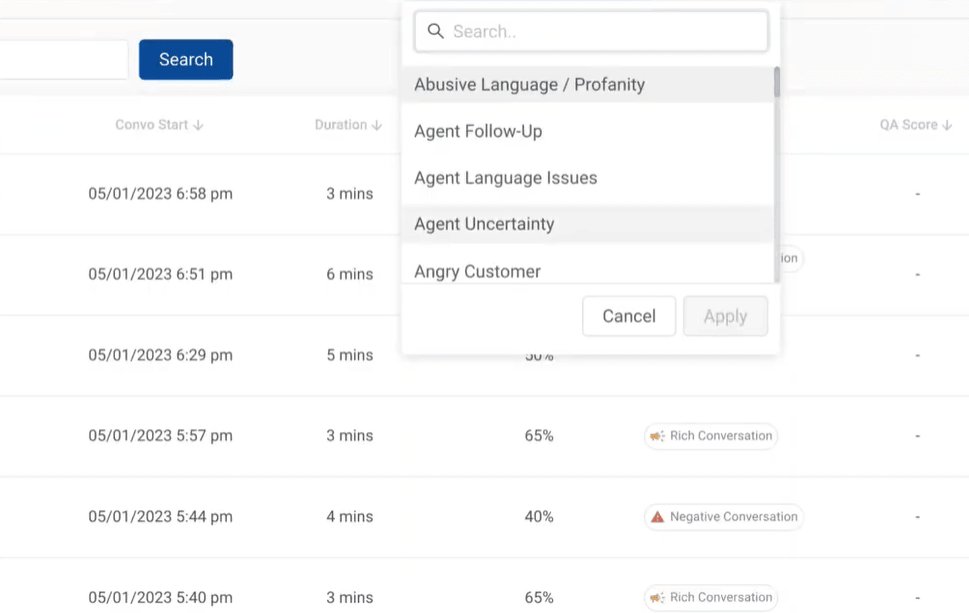
Thanks to its semantic intelligence, Level AI also detects how customers are feeling during conversations, and currently identifies eight different emotions, the highest number of emotions of any other QA software.
These include:
- Anger
- Annoyance
- Disapproval
- Disappointment
- Worry
- Happiness
- Admiration
- Gratitude
Similar to conversation tags, our sentiment analysis tools incorporate sentiment tags to highlight instances where a given emotion occurred in conversation; these are similarly searchable and filterable for conversation analysis and reporting.
The platform auto-scores customer sentiment during conversations by assigning an overall Sentiment Score ranging from 0 to 10, with 0 being the most negative and 10 the most positive.
This is the result of a weighted calculation emphasizing the emotions a customer expresses later in the conversation, such as after an issue�’s resolution, as these better reflect a customer's lasting feelings about both your brand and the agent's performance.
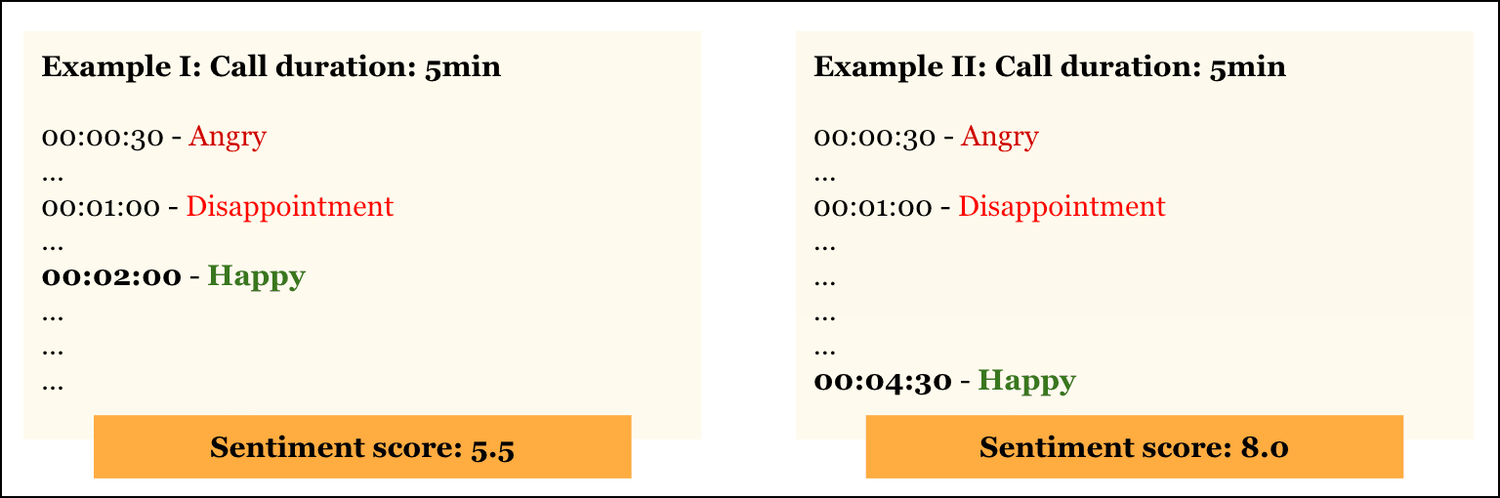
For example, if a customer begins a call frustrated about a billing error but receives a clear explanation and a corrected invoice afterwards, the customer's satisfaction at the end of the call is likely to reflect their lasting impression of the brand.
Measuring Agent Performance Insights at Scale
Level AI’s ability to understand intent and sentiment expressed in conversations, both from agents and customers, helps you evaluate agent performance and identify coaching opportunities.
Our platform’s InstaScore analyzes and auto-scores agent-customer interactions against your organization’s rubrics, displaying overall agent performance as a single percentage value next to every recorded conversation in our dashboards.
This provides you with an at-a-glance assessment of how well an agent did during a conversation, and allows you to sample conversations manually and find agent growth opportunities better.
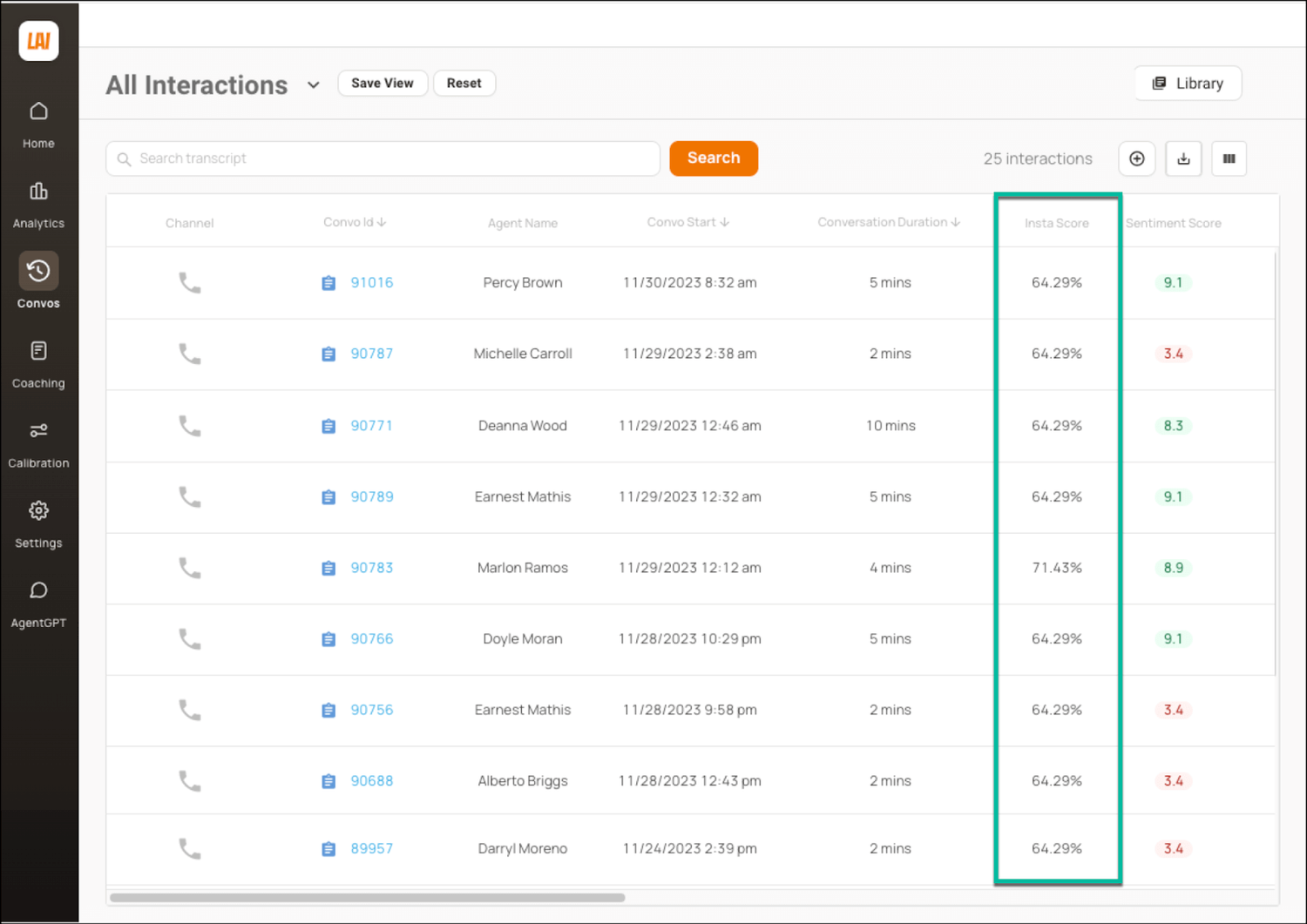
InstaScore measures how well an agent did across rubric criteria like:
- Greeted the customer professionally
- Confirmed resolution with the customer
- Showed empathy and understanding
- Minimized hold time
You can dig deeper into the reasons behind a given InstaScore value by clicking on it in the dashboard and viewing the specific rubric items that were met or missed, along with supporting transcript evidence and timestamps.
A global design and marketing firm was able to boost their QA scores from 60% to 88% after rolling out Level AI’s InstaScore for quality monitoring, along with targeted coaching plans. This allowed them to raise CSAT steadily, cut down on unnecessary refunds, and save over $30 million with better agent training.
Another way that Level AI assists QA analysts is through InstaReview, which tags conversations when they meet certain positive or negative criteria.
Examples of such criteria are:
- High number of requested assists by an agent
- Frequent quality or compliance flags
- Longer duration than average
- Low customer satisfaction
These are indicated by colored tags next to recorded conversations in our QA dashboards and indicate conversations potentially worth digging further into.
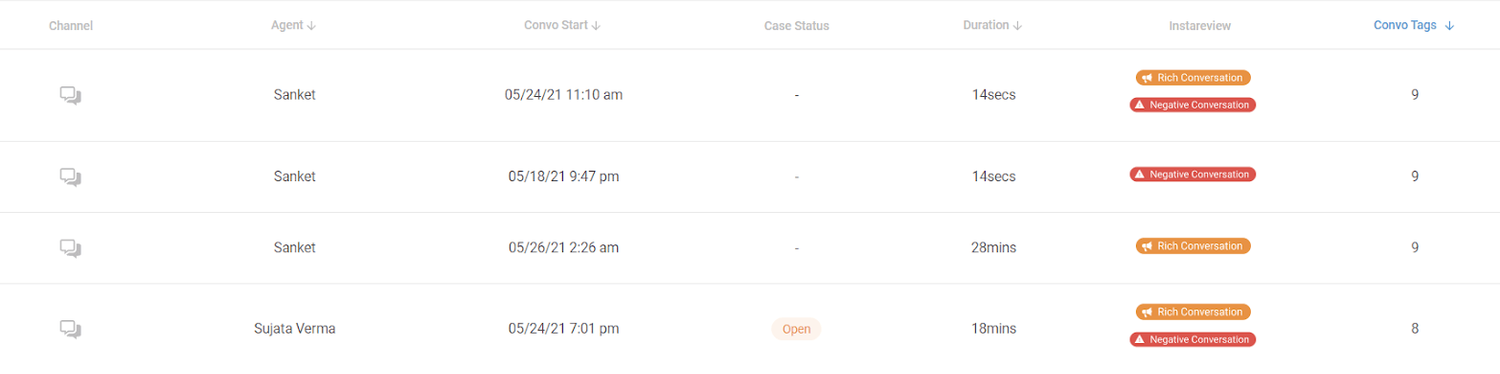
After identifying a coaching opportunity, you can initiate a coaching session directly from the dashboard, jumping straight into a performance discussion with context in hand.
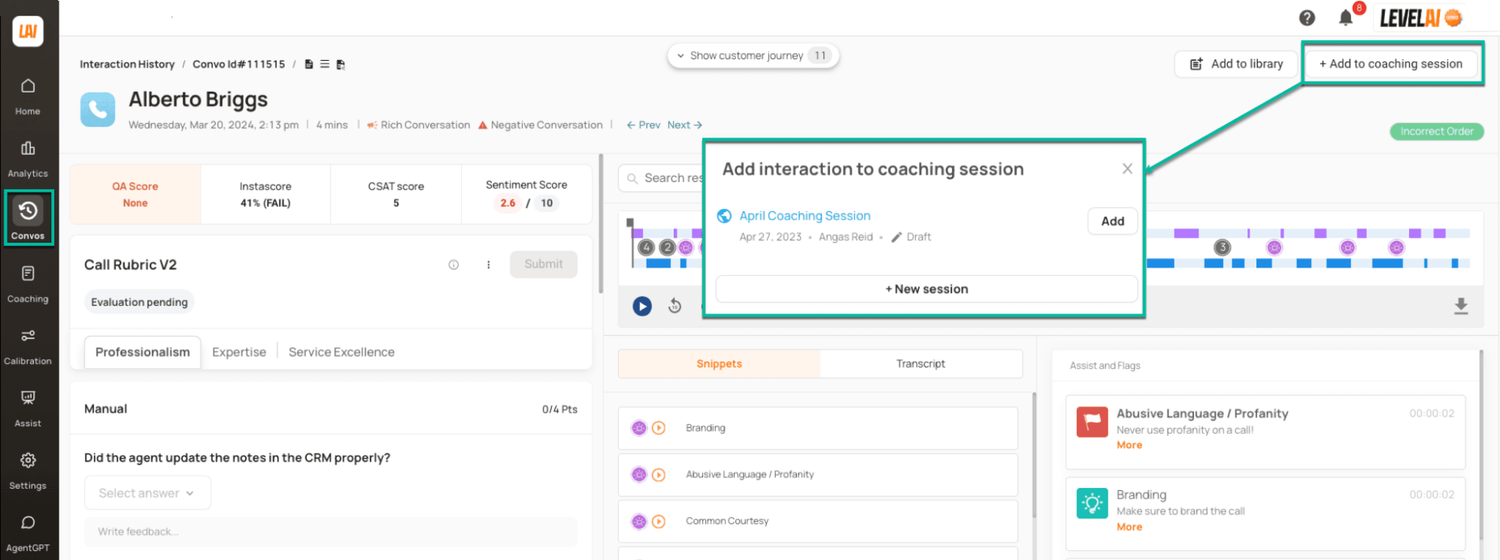
Our coaching dashboards track overall coaching activity, including how often agents are coached, what the outcomes are, and how individual performance evolves over time. You can share this view with agents, team leads, and others, then use our call center real-time reporting to generate analytics showing coaching effectiveness.
The dashboards also show a variety of analytics about past coaching sessions, so you can track coaching frequency, measure agent progress over time, and ensure that feedback is being delivered consistently and effectively across the team.
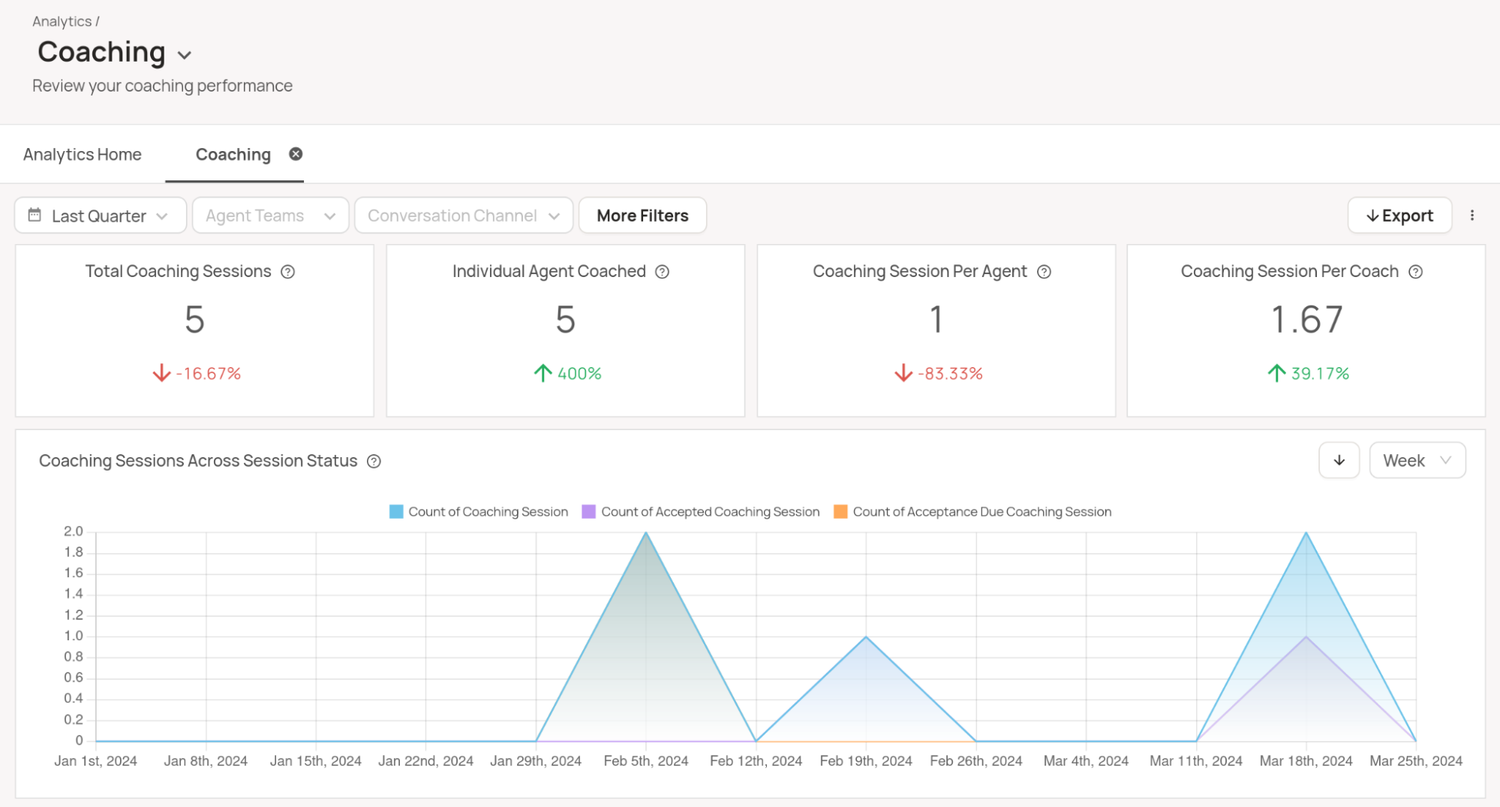
AI-Powered Screen Recording for Deeper Visibility
Level AI’s screen recording captures agent actions during and after a call, and across all agent monitors. It uses AI to protect sensitive information, ensure compliance, and surface high-quality insights to improve quality assurance and coaching.
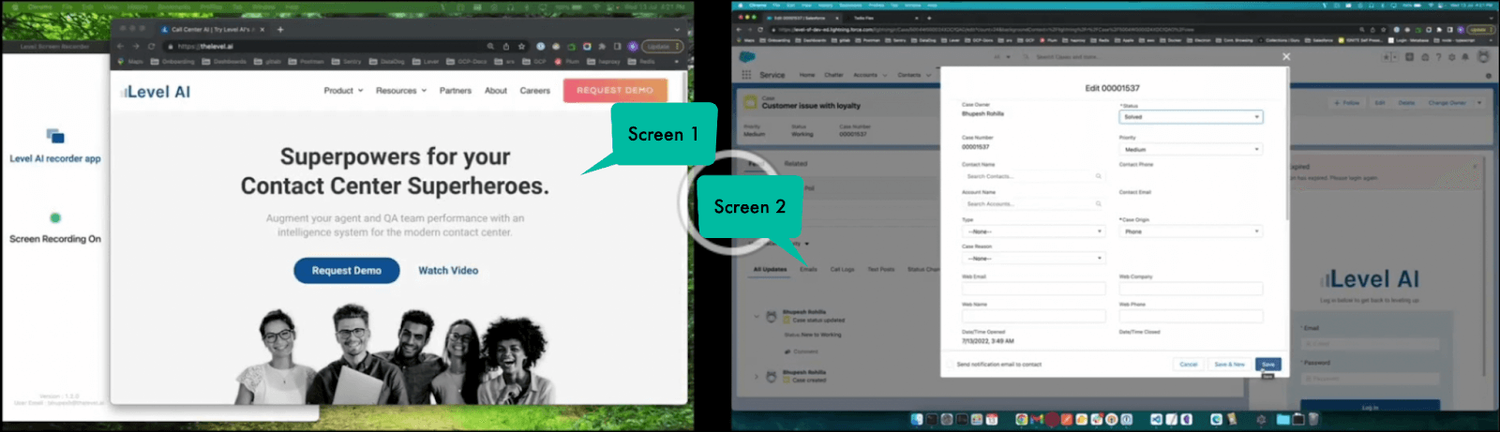
You can decide whether to track agent actions throughout their shift or to configure specific triggers, like only recording at the start of a customer call.
If you configure the software to capture only calls, it can continue to record after a call ends to capture wrap-up details, like completing an order or submitting a file. The AI automatically detects when post-call tasks are finished and the agent has moved on to other activities, stopping the recording at that point.
But you can also configure recording options to stop immediately after the conversation, "X" minutes after it starts, or after a percentage of the call length has passed. To protect agent privacy, these recordings only include activities directly relevant to the call.
Unlike traditional solutions that rely on manual pausing and resuming, which can lead to compliance issues or missed parts of a conversation, our agent monitoring software uses computer vision technology to detect and protect sensitive information automatically.
It selectively blacks out sensitive portions of the screen (e.g., where a credit card number is entered) or mutes sensitive spoken words (e.g., a social security number) without pausing the recording, which allows it to comply with PCI, GDPR, and HIPAA.
Level AI’s screen recording also lets managers verify that agents are following correct procedures and are using appropriate applications when handling sensitive data.
This ensures better quality monitoring and full visibility for managers during the entire call without breaking regulations, and agents don't have to stop and restart recordings themselves manually. It also allows managers to verify that agents are following proper procedures for handling sensitive information.
Its Smart Skip feature identifies significant moments in the interaction, such as when an agent switches applications or enters data. This makes it easy to catch errors in processes, like agents skipping steps or failing to input all of the necessary information.
Voice of the Customer Analysis Without Surveys
Level AI’s Voice of the Customer Insights analyzes 100% of conversations to understand the sentiment, needs, and behavior of your customers.
It moves beyond traditional, often limited, VoC methods like surveys to analyze interactions directly and uncover high-quality insights, highlighting opportunities to improve processes and customer experience — all without relying on customers to fill out a form.
From such interactions, Level AI derives standard satisfaction KPIs like CSAT, NPS, and CES, overcoming the typical lack of participation from those who are only moderately satisfied or neutral and typically don't fill out surveys.
VoC Insights also uncovers patterns and trends that are more subtle, like:
- Spikes in frustration after a product update across many conversations.
- Certain patterns of customer complaints (e.g., "Shipping delays" and "Warranty claim submissions").
- Underutilized features or disengagement points in the support process.
- Increased demand for self-service options.
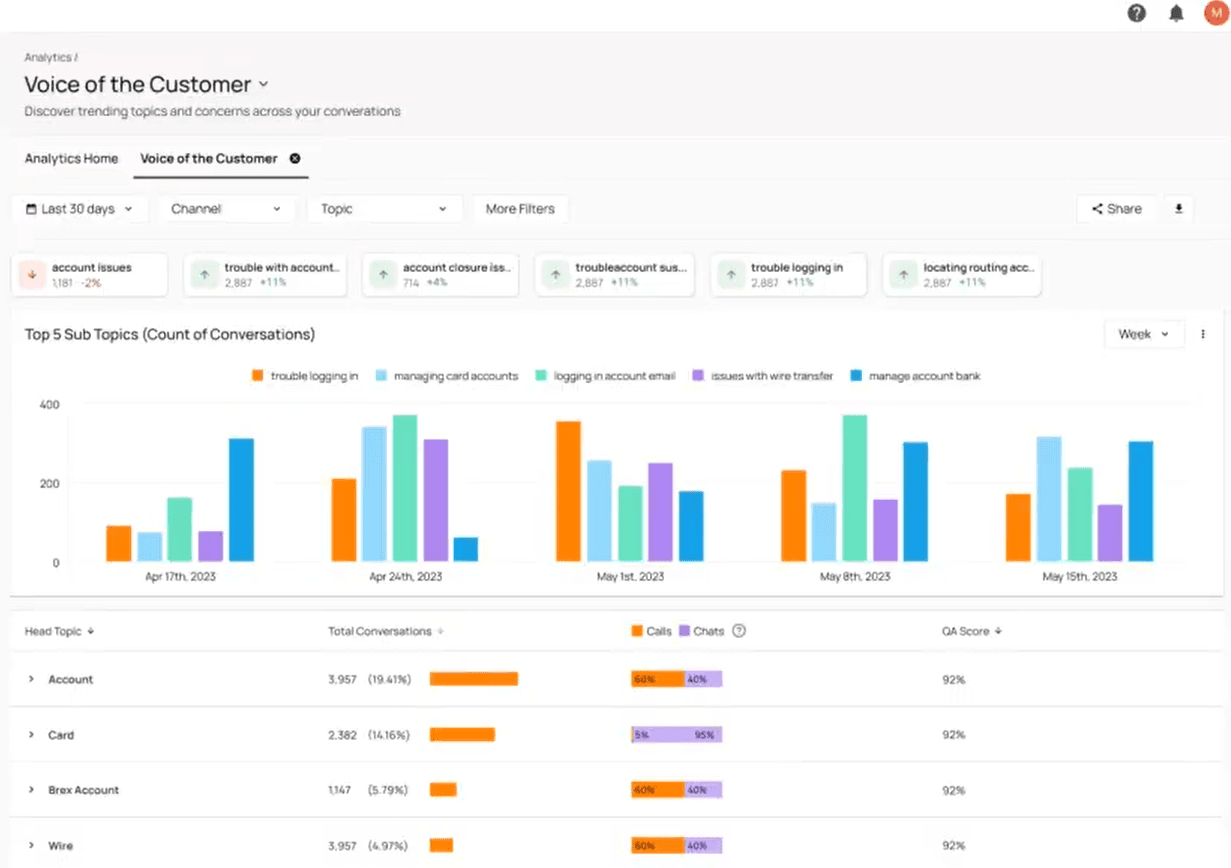
Level AI’s Voice of the Customer software captures authentic, unprompted feedback at scale and gives QA teams a clearer understanding of what customers are actually experiencing.
One of Level AI’s customers, a buy-now-pay-later provider, used VoC Insights data for quality monitoring and identifying customer priorities and concerns that their self-service chatbot wasn’t addressing.
After adding the newer queries and concerns to the chatbot’s repertoire, the company experienced only a 6% rise in support call volume compared with the expected 150% during both Black Friday and Cyber Monday — saving the company an estimated $2 million.
iCSAT, Level AI’s proprietary customer sentiment KPI, provides a more holistic measure of satisfaction than traditional CSAT.
It's calculated from three main components:
- Sentiment Score, which detects the emotional tone and shifts in customer feelings throughout a conversation, as we’ve described above.
- Customer effort score, which measures the amount of effort customers put into resolving their issues, considering factors like repetitions, hold times, and the number of transfers (a lower effort score indicates a better experience).
- Resolution score, which evaluates whether the customer's issue was successfully addressed, either fully or partially, by analyzing conversation outcomes and final interaction states.
These three components are calculated together to derive a score that better reflects customer satisfaction. iCSAT is typically measured on a scale from 1 (very dissatisfied) to 5 (very satisfied).
Combining sentiment, effort, and resolution helps pinpoint the root causes of frustration and dissatisfaction (not just that they occurred) since each component — emotional tone, process friction, and problem resolution — reveals a different dimension of the interaction.
This allows you to trace dissatisfaction back to specific moments, behaviors, or breakdowns in the customer journey.
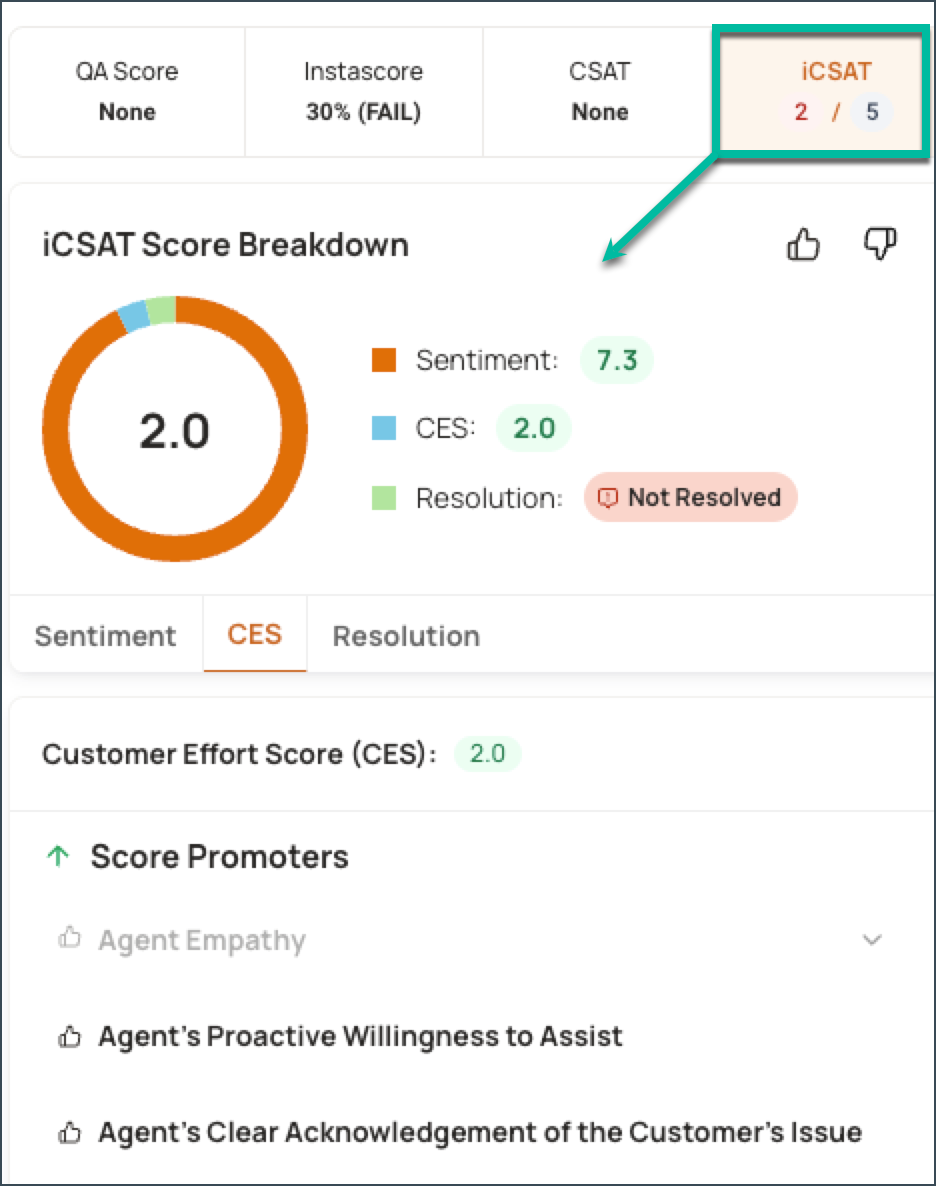
Unified and Flexible Reporting
Level AI’s Query Builder allows users to create custom reports and dashboards for quality monitoring purposes by integrating data from diverse sources.
It includes Level AI's internal data (e.g., conversation tags, sentiment scores, InstaScores, and VoC metrics) with external systems (CRM, knowledge base, ticketing, survey tools) to consolidate fragmented information into a single, unified view.
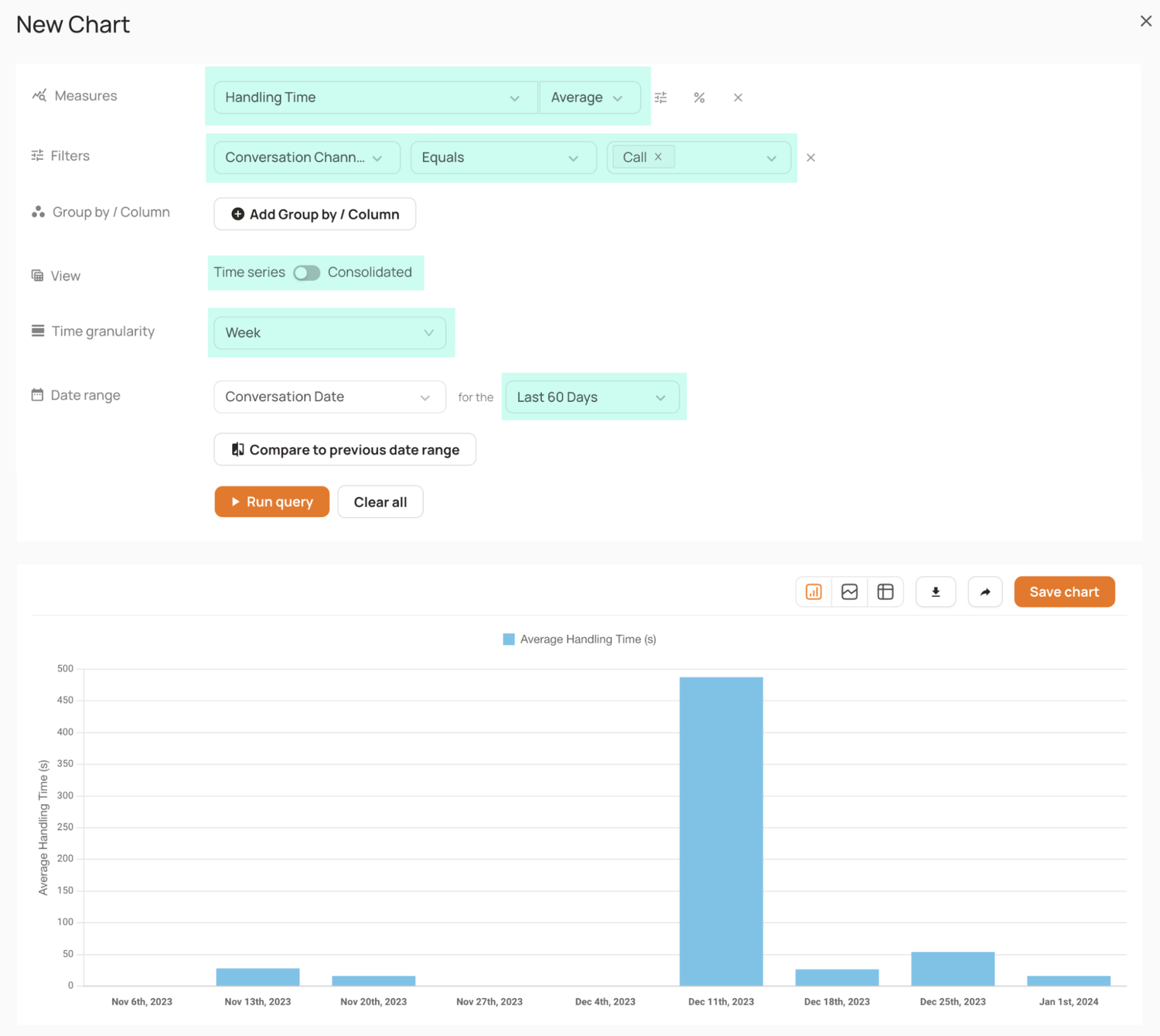
This capability fulfills a number of customer analytics use cases and allows QA teams to ask insightful questions that reveal deeper trends, such as:
- Which customer intents are most commonly linked to high CSAT scores across channels?
- Are certain agent behaviors more likely to result in escalations?
- What trends in customer inquiries predict repeat contact?
- What impact do specific training programs have on agent performance metrics?
After generating reports, Level AI lets you manage who sees what with its flexible roles and permissions. You control who can view or edit each analytics dashboard and easily share them by email to keep collaboration secure.
Turn Every Conversation Into an Opportunity
Level AI helps QA teams uncover patterns, identify coaching moments, and understand customer sentiment from one unified customer support platform. See how deeper visibility can positively impact your contact center performance.
Book a call with Level AI today to learn how our platform can support your organization to improve your customer service.
2. CallMiner: Best for Businesses That Want Time-Tested Analytics Features
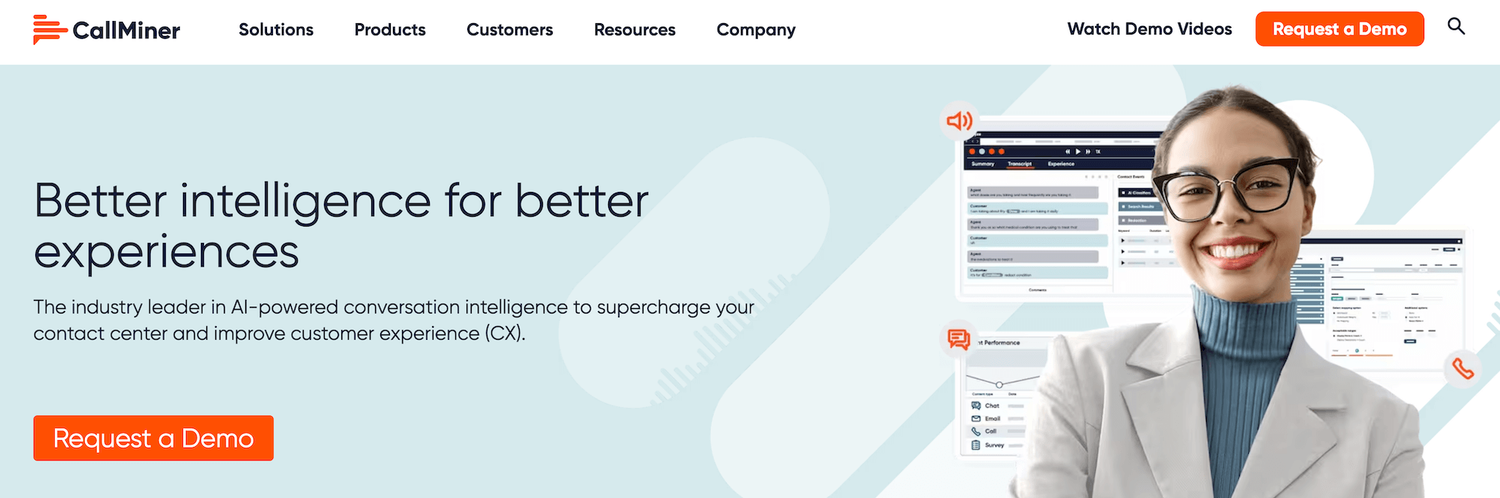
CallMiner is a conversation analytics platform that extracts KPIs and metrics from customer interactions to improve quality assurance, agent performance, and customer experience.
It automates the analysis of voice and text conversations, delivering real-time and post-interaction insights that help organizations monitor compliance, agent behavior, and service effectiveness for customer support.
Although CallMiner offers customizable dashboards and full visibility into call data, users also report a hard-to-navigate user interface and inaccuracies in transcript and speech analytics.
CallMiner’s pricing is available upon request.
3. Cresta: Best for Focusing on Agent Productivity over Post-Call Analytics
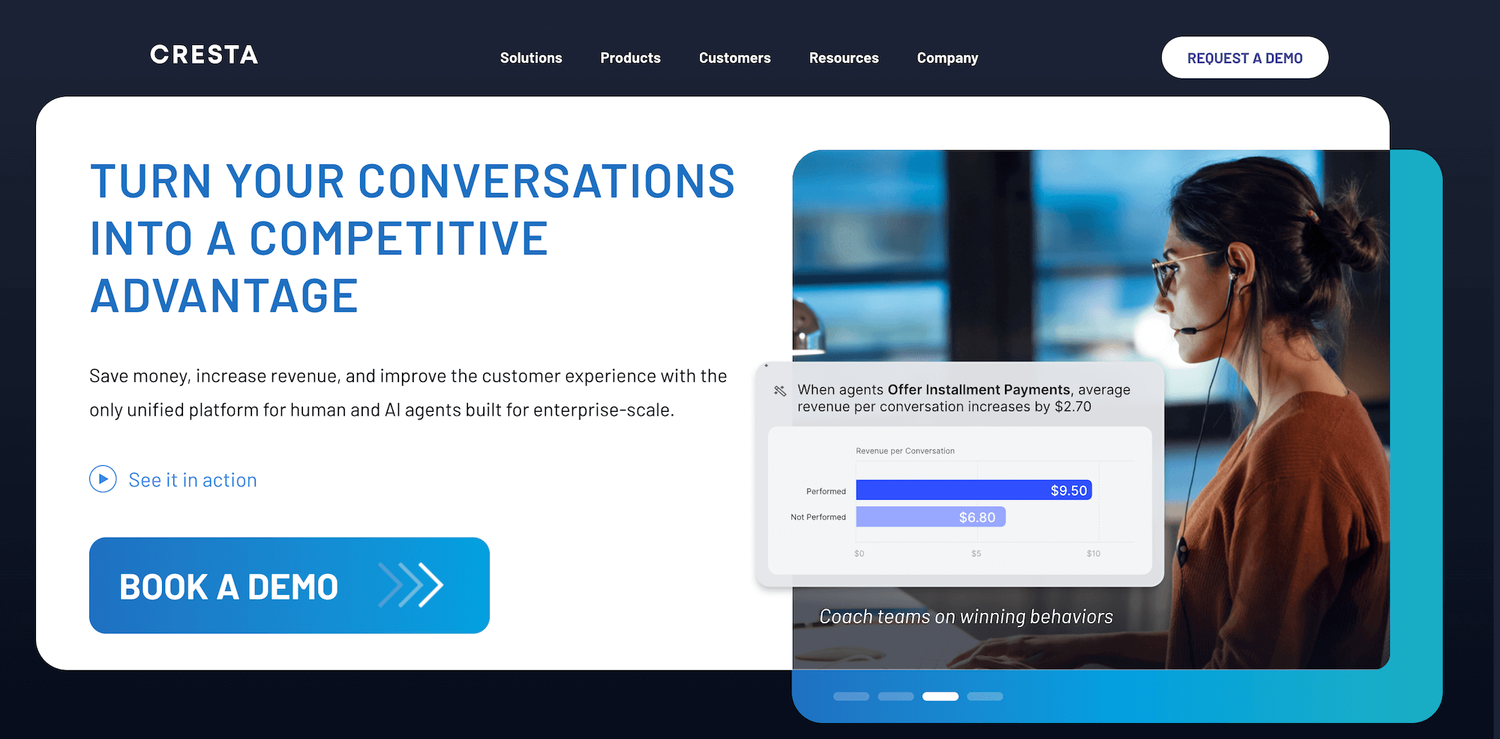
Cresta delivers automated QA by analyzing customer conversations in real-time to guide, monitor, and improve agent performance and service quality. It uses AI to review calls, provide live behavioral guidance, score agent interactions, and generate scorecards and actionable coaching recommendations, all aimed at increasing efficiency, compliance, and the consistency of customer experiences.
We note, however, that Cresta mainly focuses its expertise on Agent Assist, in comparison with Level AI’s comprehensive QMS package and post-interaction QA features.
According to Cresta’s website, you can request a custom quote from their sales team.
4. ObserveAI: Best for Compliance-Heavy Sectors like Healthcare
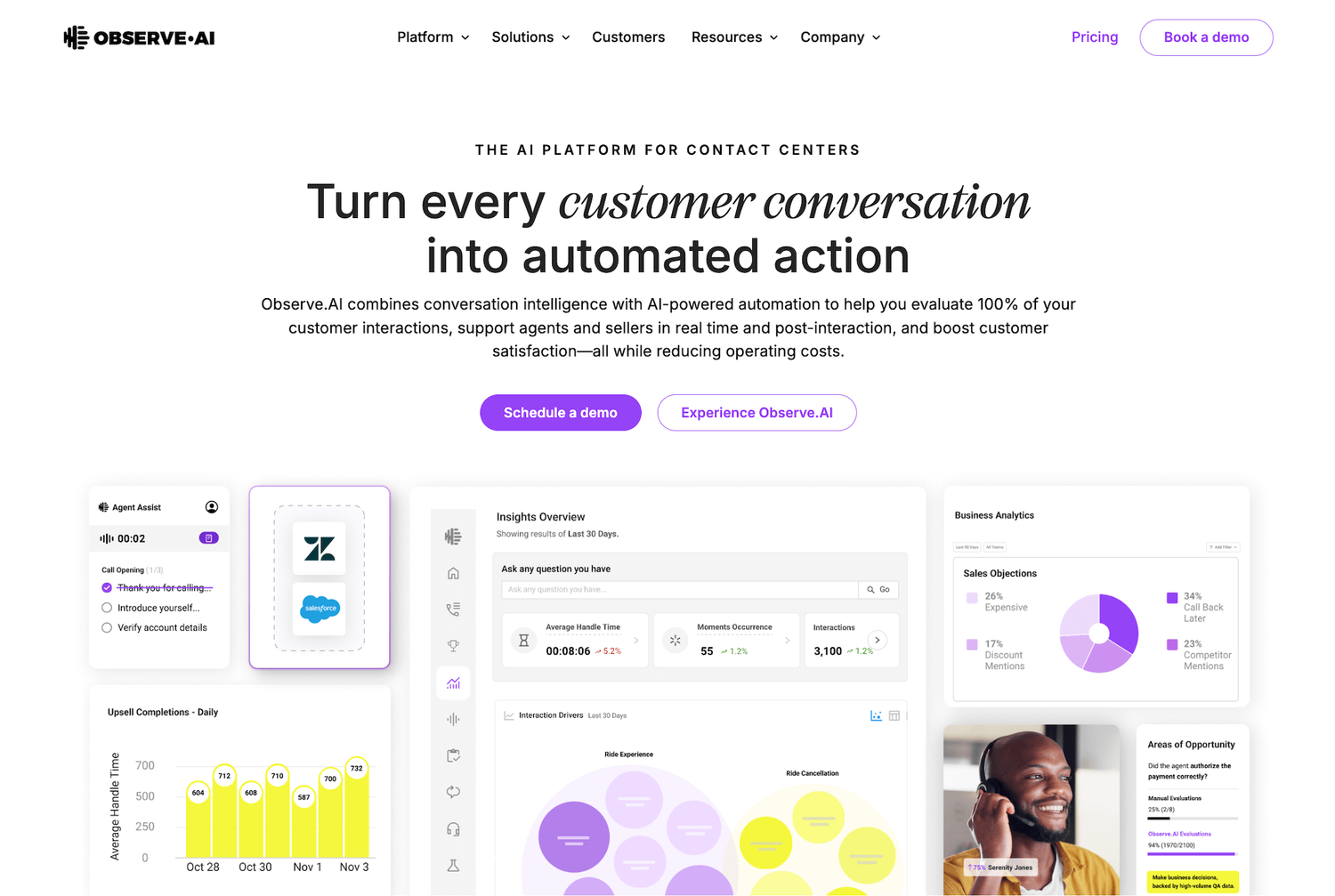
ObserveAI analyzes and evaluates customer interactions to optimize customer support, agent performance, streamline QA workflows, and improve business outcomes through AI-powered conversation intelligence. It leverages speech and text analytics for call recording, assessments, and agent-customer conversation scoring to provide real-time feedback and actionable insights for improving service quality and compliance.
ObserveAI is built on older AI technologies that require effort to set up and maintain, and users have noted that transcriptions can be noisy.
Since ObserveAI is tailored to larger enterprise clients, they don’t disclose pricing. You must contact a sales rep to learn about custom plans.
5. Tethr: Best for Companies Favoring Prebuilt QA and Business Insight Models
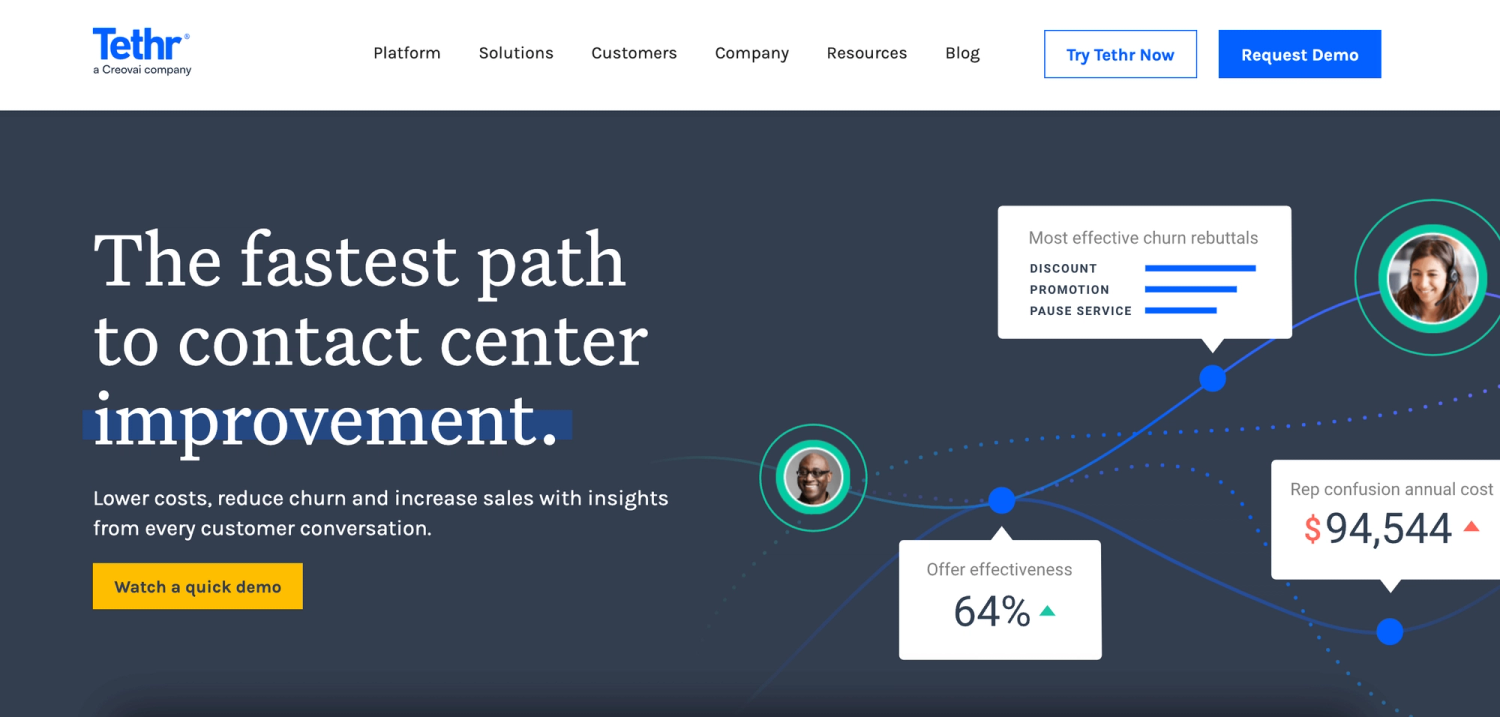
Tethr automates the analysis of customer interactions to improve agent coaching, performance, and customer experience. It uses machine learning to score calls, detect sentiment, identify compliance issues, and uncover trends, enabling organizations to gain high-quality insights into customer conversations without the need for extensive manual review.
We find, however, that the depth and detail of customer and agent performance insights are restricted due to Tethr’s ability to detect only predefined keywords and phrases.
Tethr doesn't list pricing on their website; you must book a demo for a quote.
6. Playvox: Best for Organizations Prioritizing Streamlined Workflows over Advanced Analytics
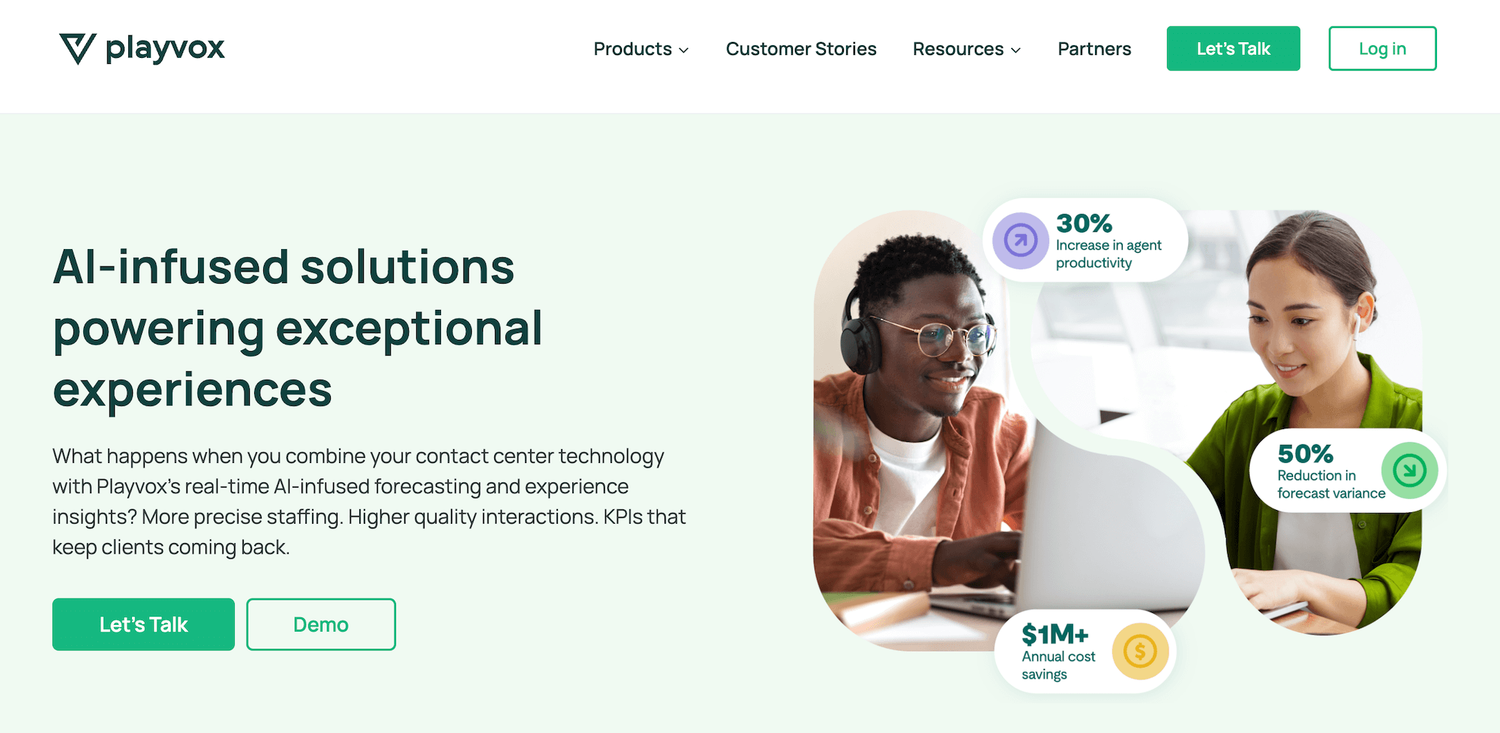
Playvox is a call center quality assurance software focusing on AI-driven workforce engagement management, quality assurance, and performance tracking. It helps optimize agent productivity, customer experience, and operational efficiency by integrating with popular platforms like Salesforce and Zendesk.
The platform’s target market is SMBs. It provides features for agent staffing and scheduling, but falls short for telephony-focused contact centers. It also lacks features related to QA & AI automation, and faces user-reported bugs.
Playvox offers modular pricing based on your team’s size and desired features. Contact the sales team for a demo and a custom quote.
7. MaestroQA: Best for Companies Seeking Flexible Integrations with Existing Systems
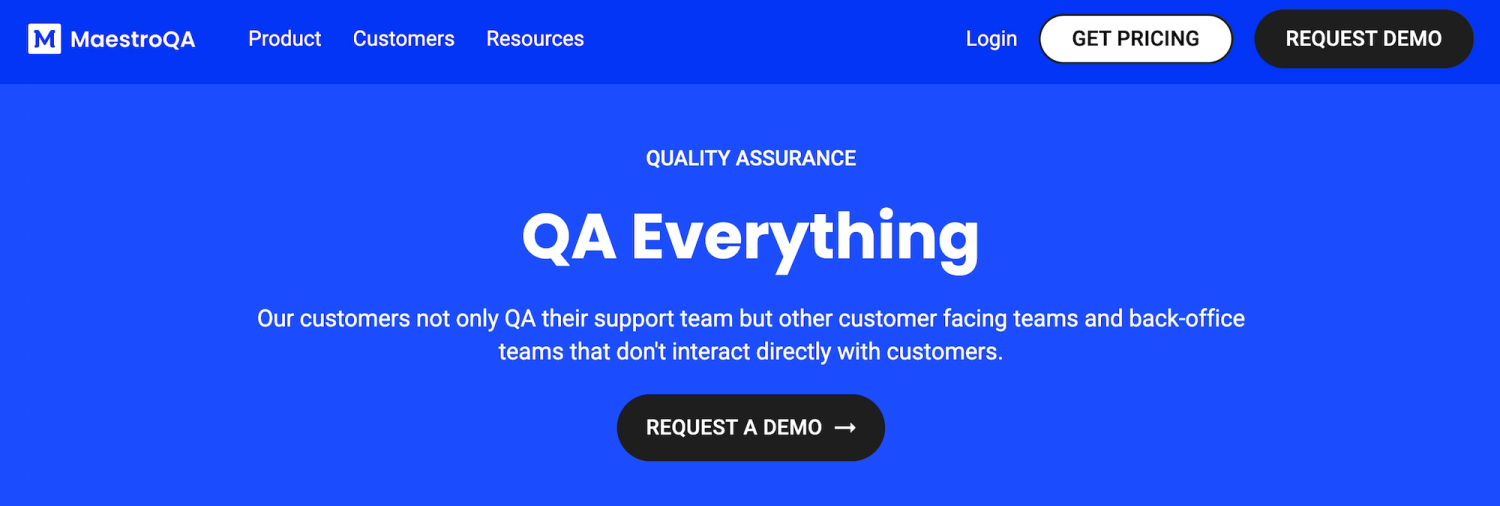
MaestroQA is a call center quality assurance software that helps contact centers measure, analyze, and optimize customer experience and agent performance through configurable scorecards, automated workflows, coaching tools, and detailed analytics.
However, we find that MaestroQA has underdeveloped AI capabilities that limit its potential for automation and effectiveness. For example, it’s mainly capable of detecting negative sentiment, and it doesn’t include Real-Time Agent Assist.
According to MaestroQA’s website, you can request pricing information by signing up for a demo.
8. Uniphore: Best for Businesses with Strict Data Sovereignty and Compliance Needs
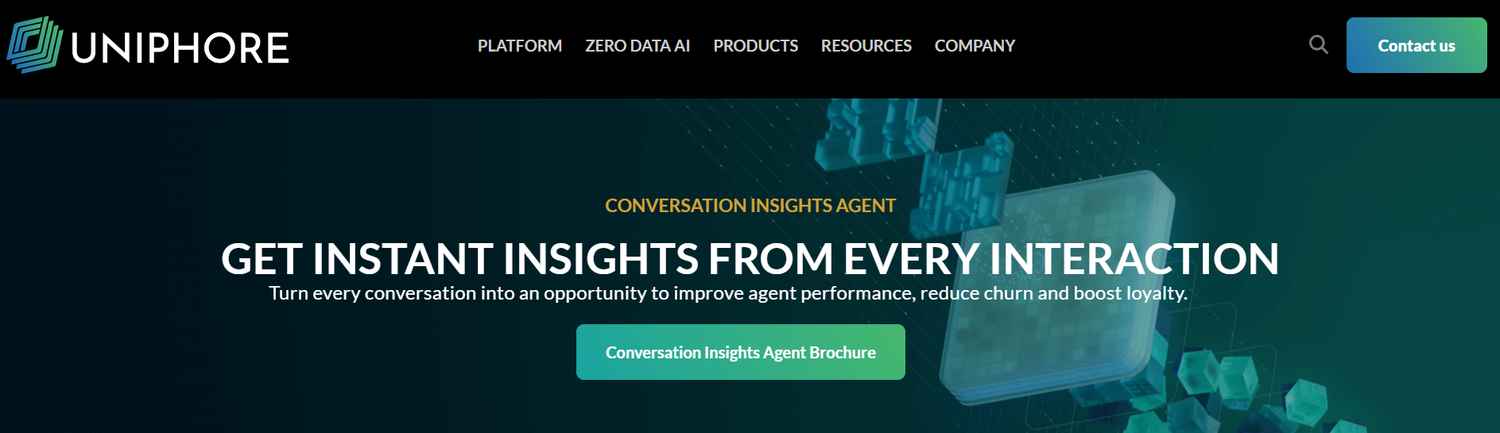
Uniphore is a conversational insights agent that improves engagement, decision-making, and communication in customer conversations, helping organizations monitor and evaluate interactions, ensure compliance, and coach agents.
However, we find that it lacks comprehensive QA and relies on word cloud technology, which limits insights for your contact center.
Contact their sales team for a demo and pricing information.
Schedule a demo with the Level AI team to see how our platform can improve QA, uncover customer insights, and drive measurable improvements across your contact center.
Keep reading
View all